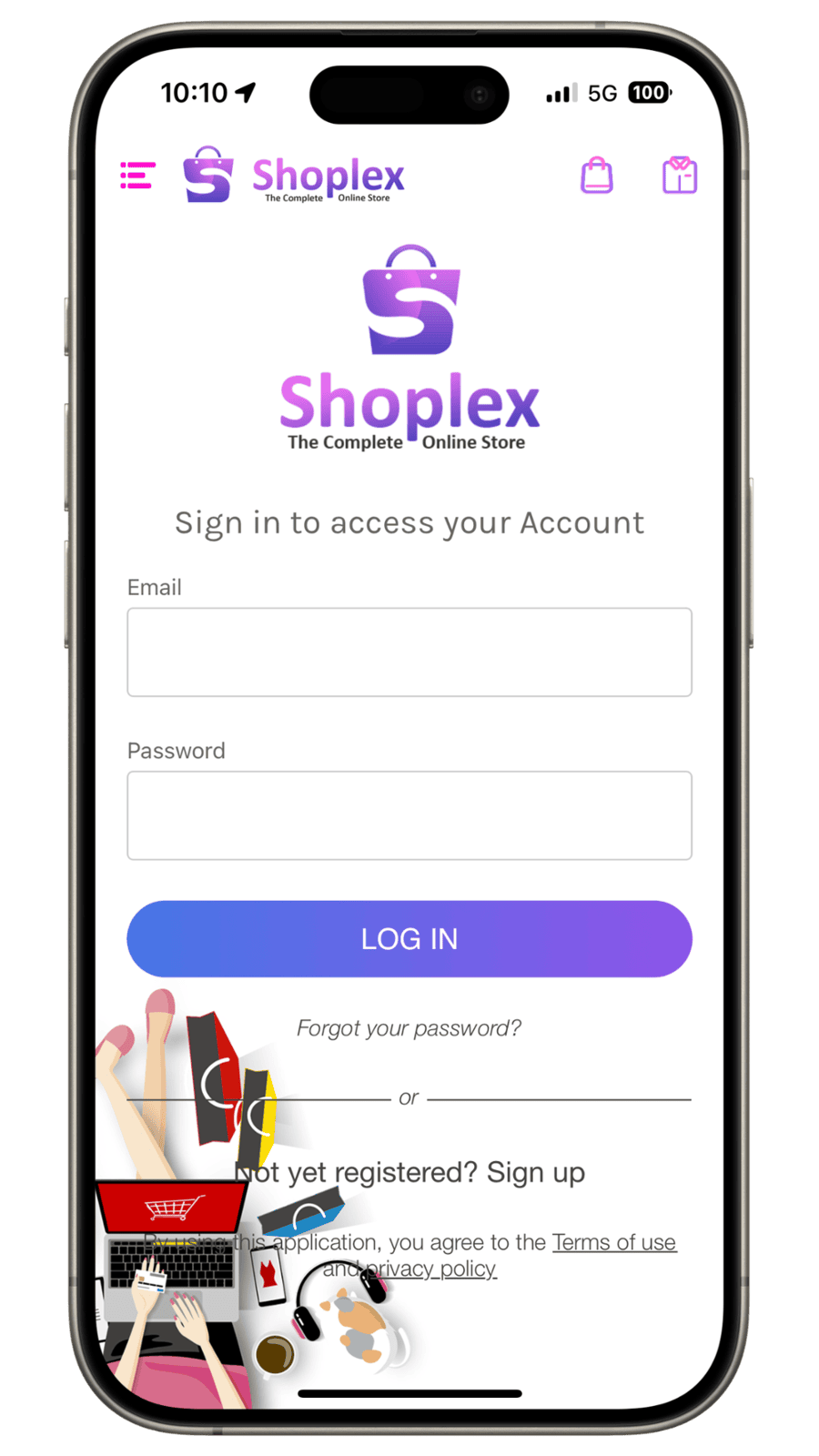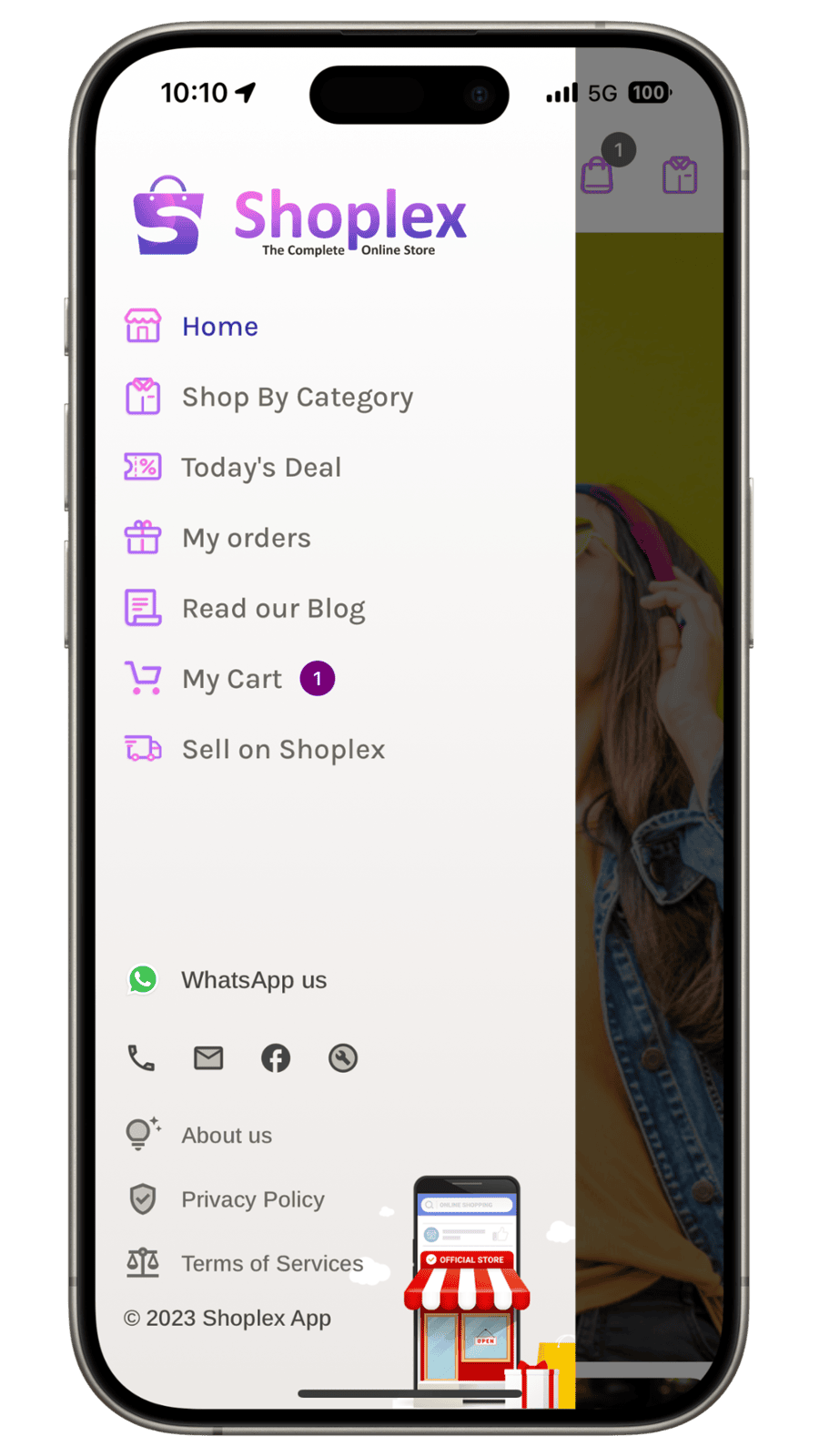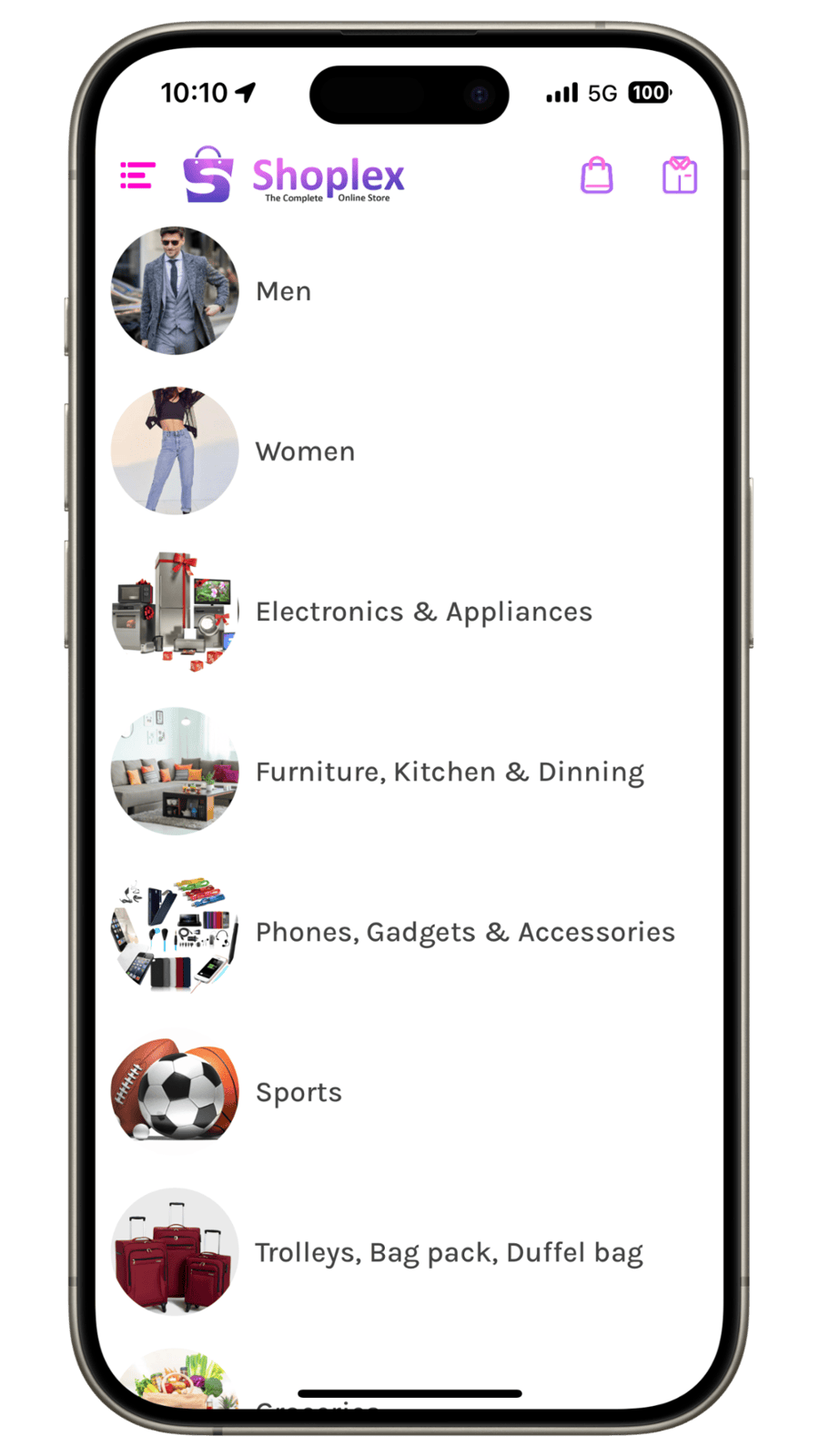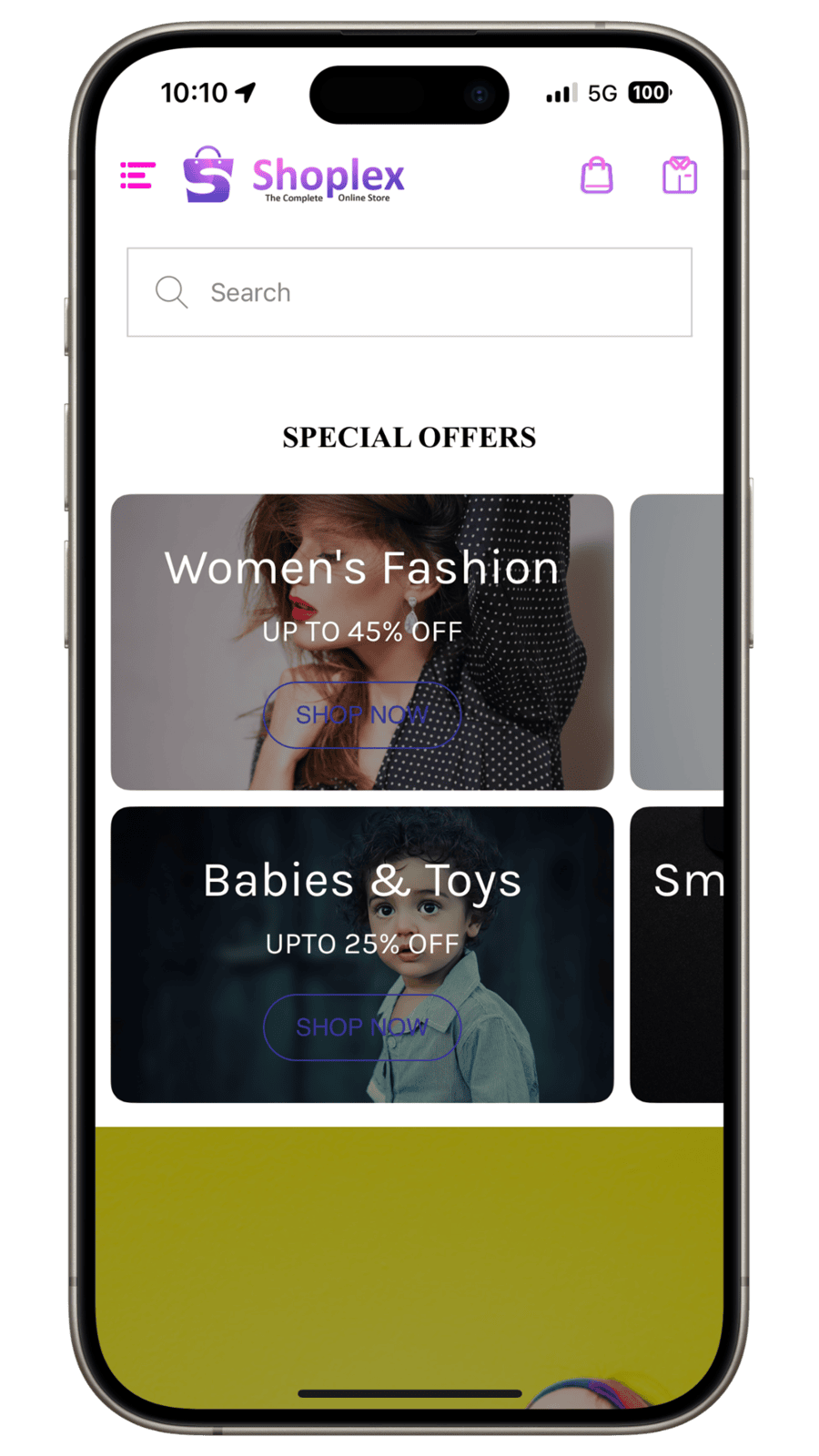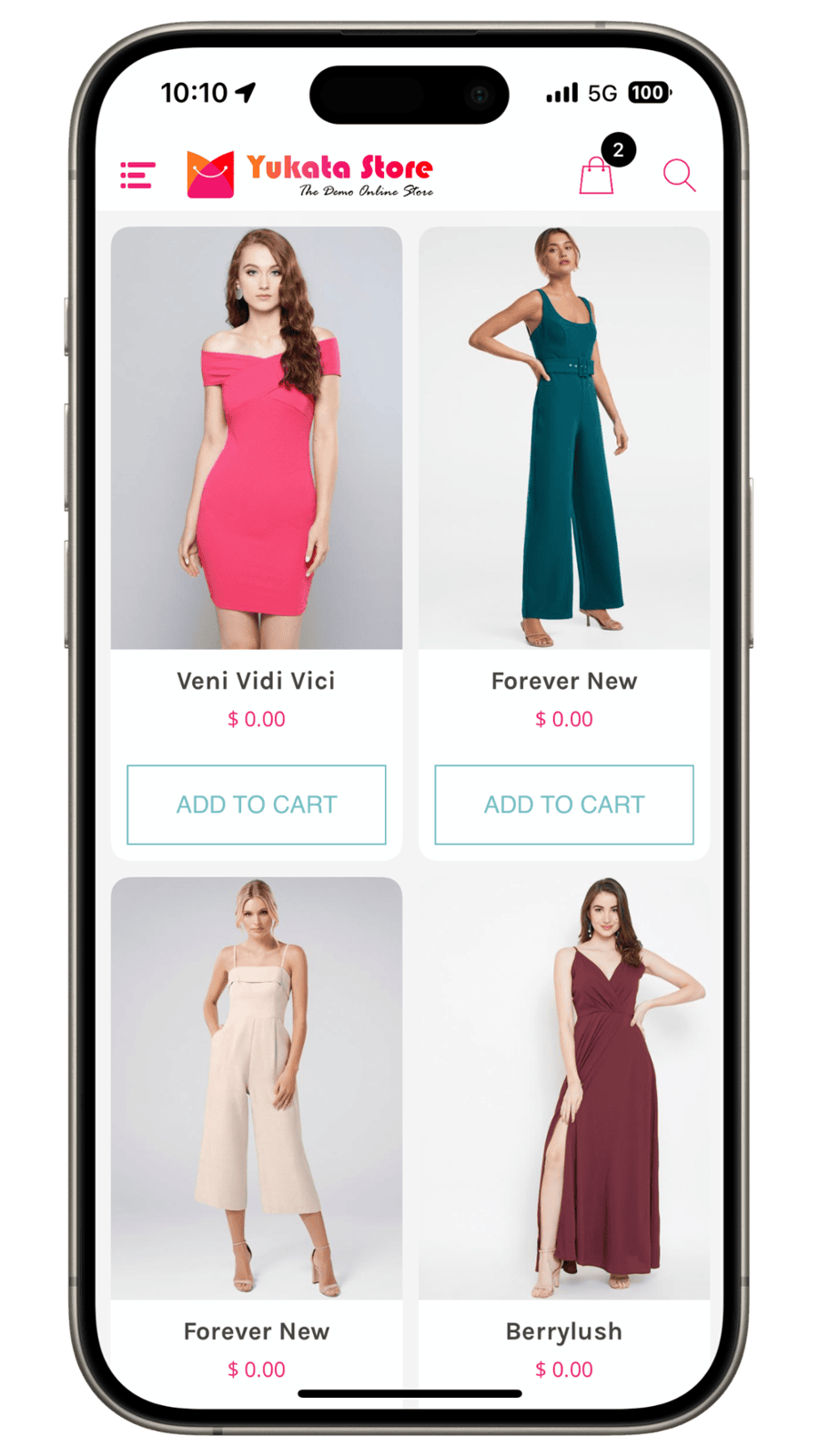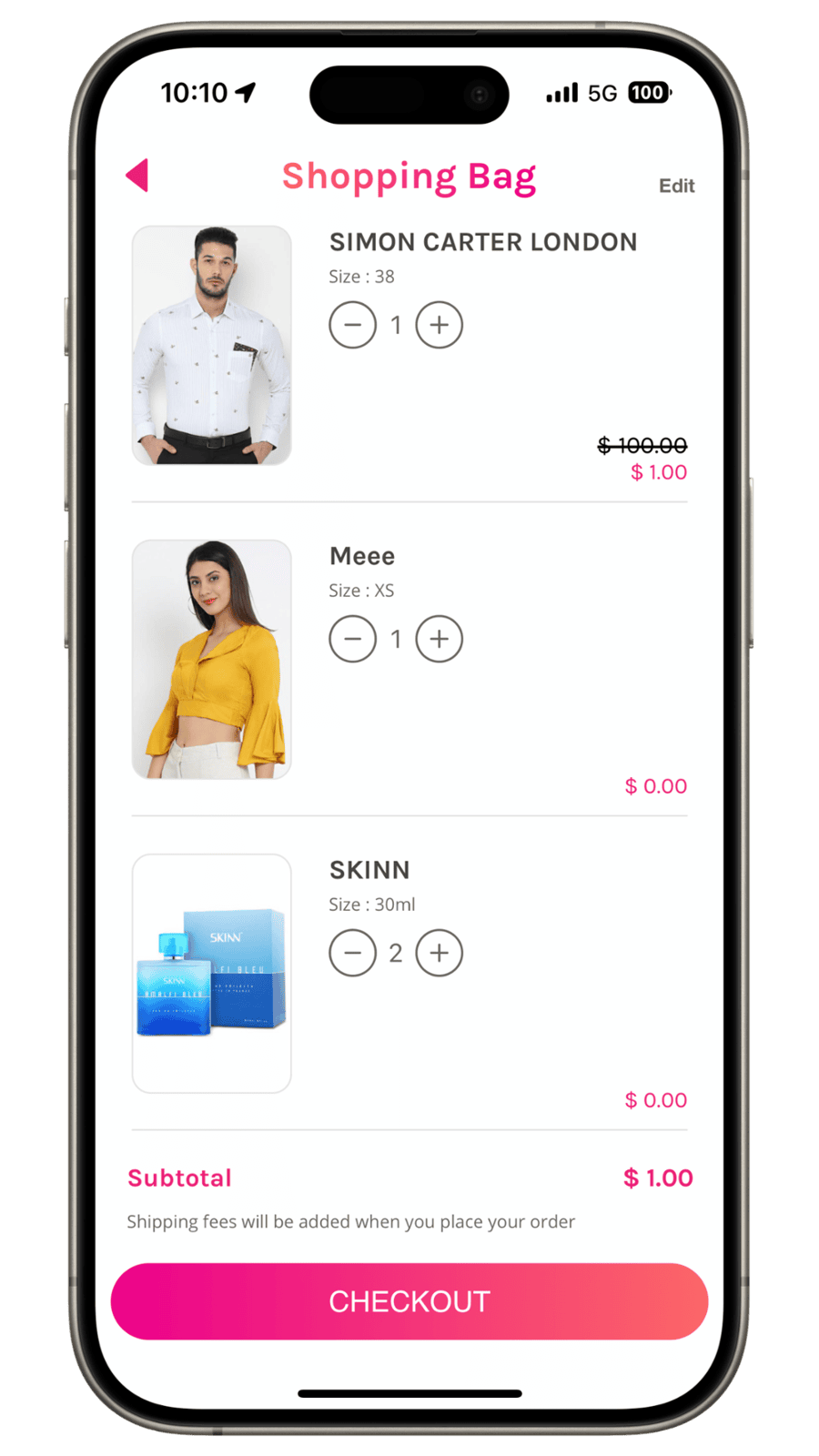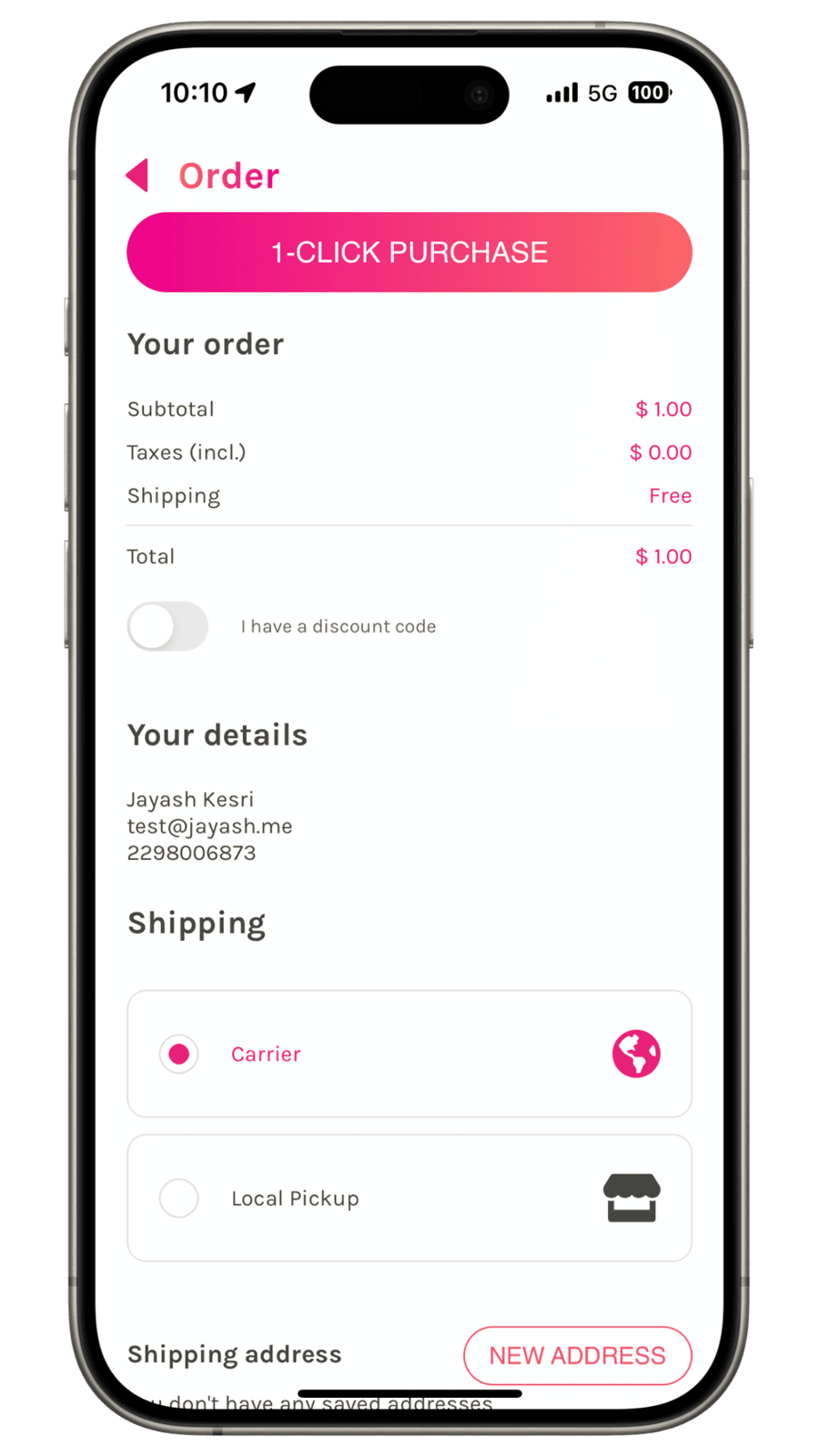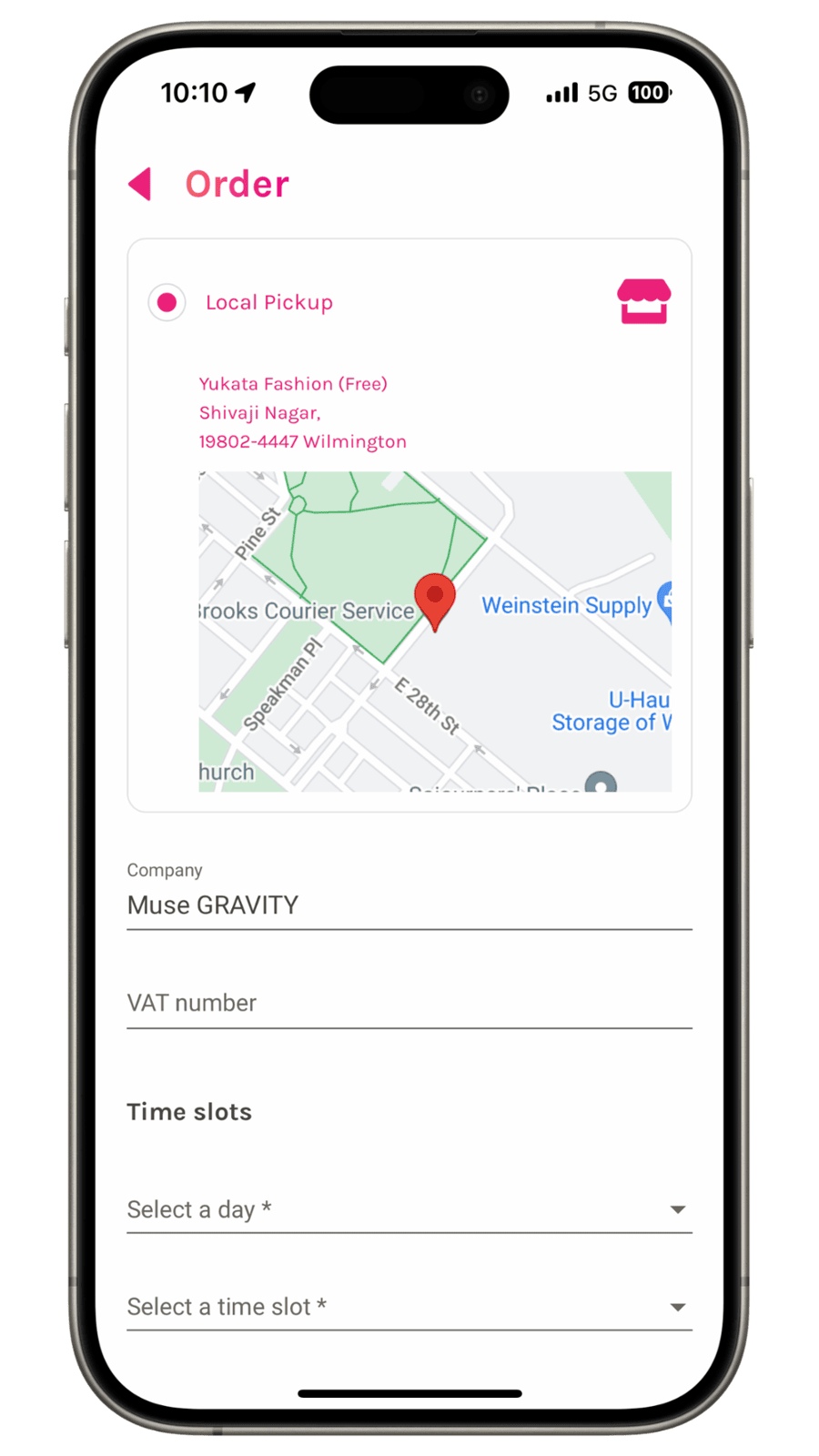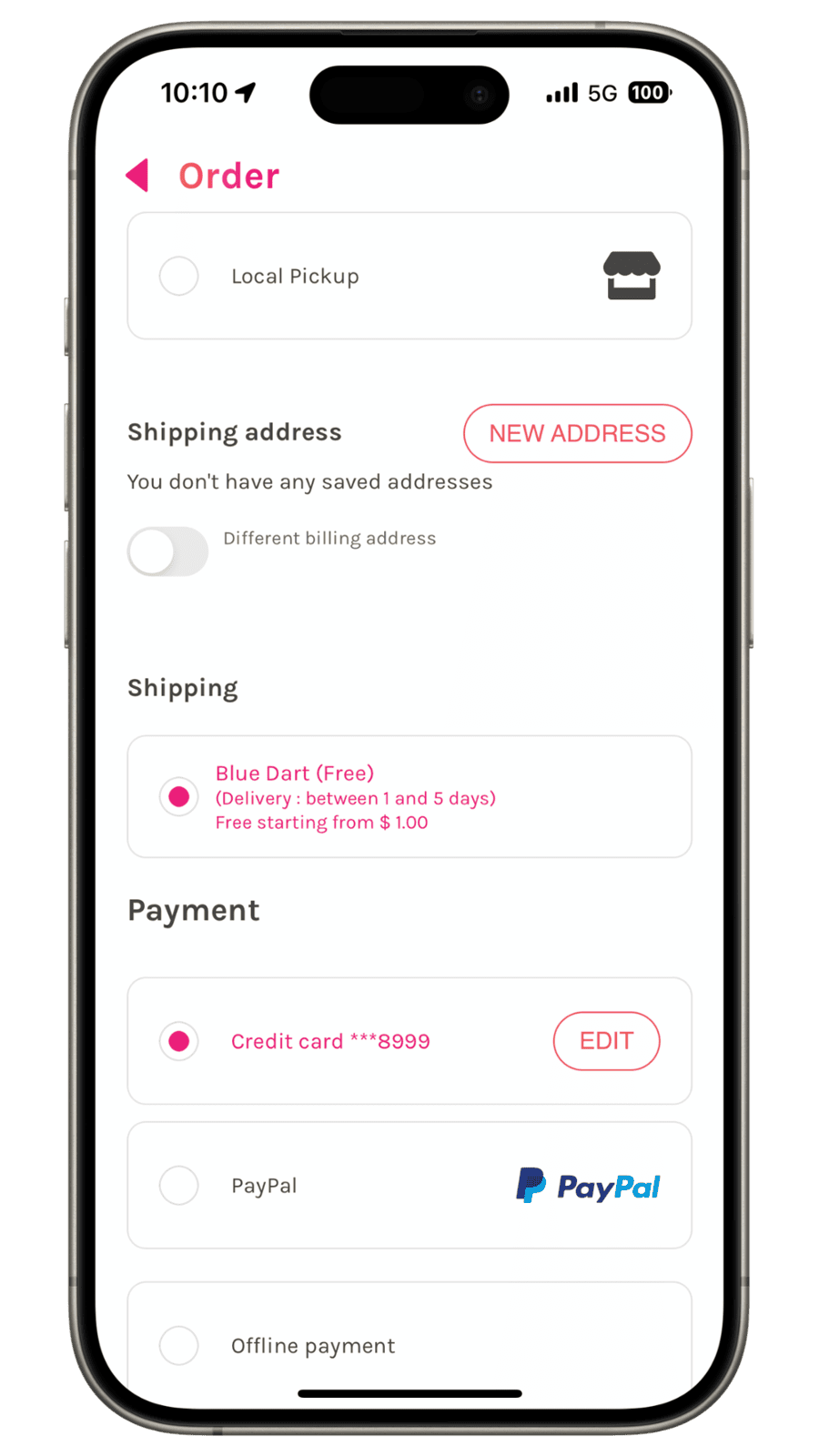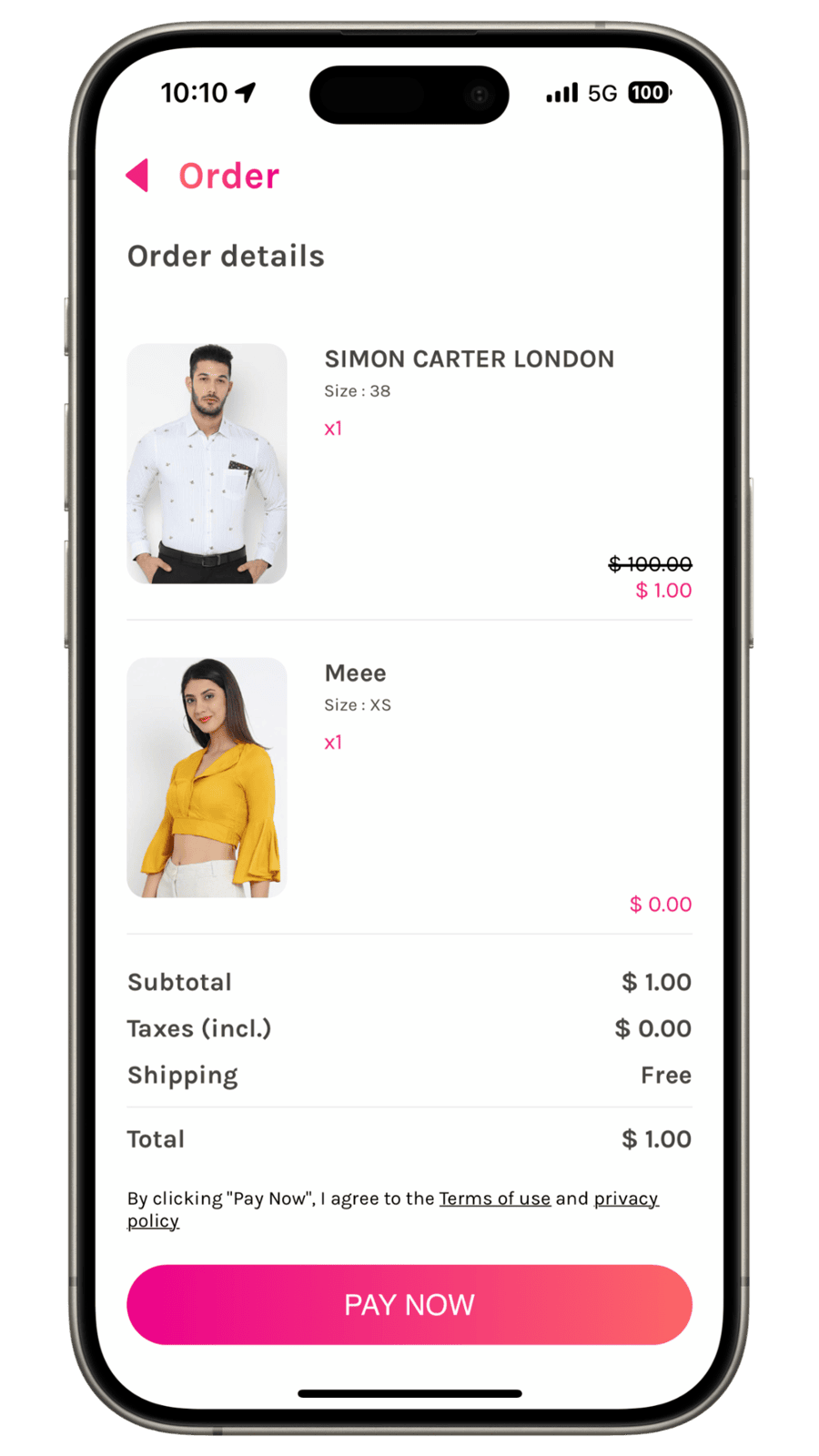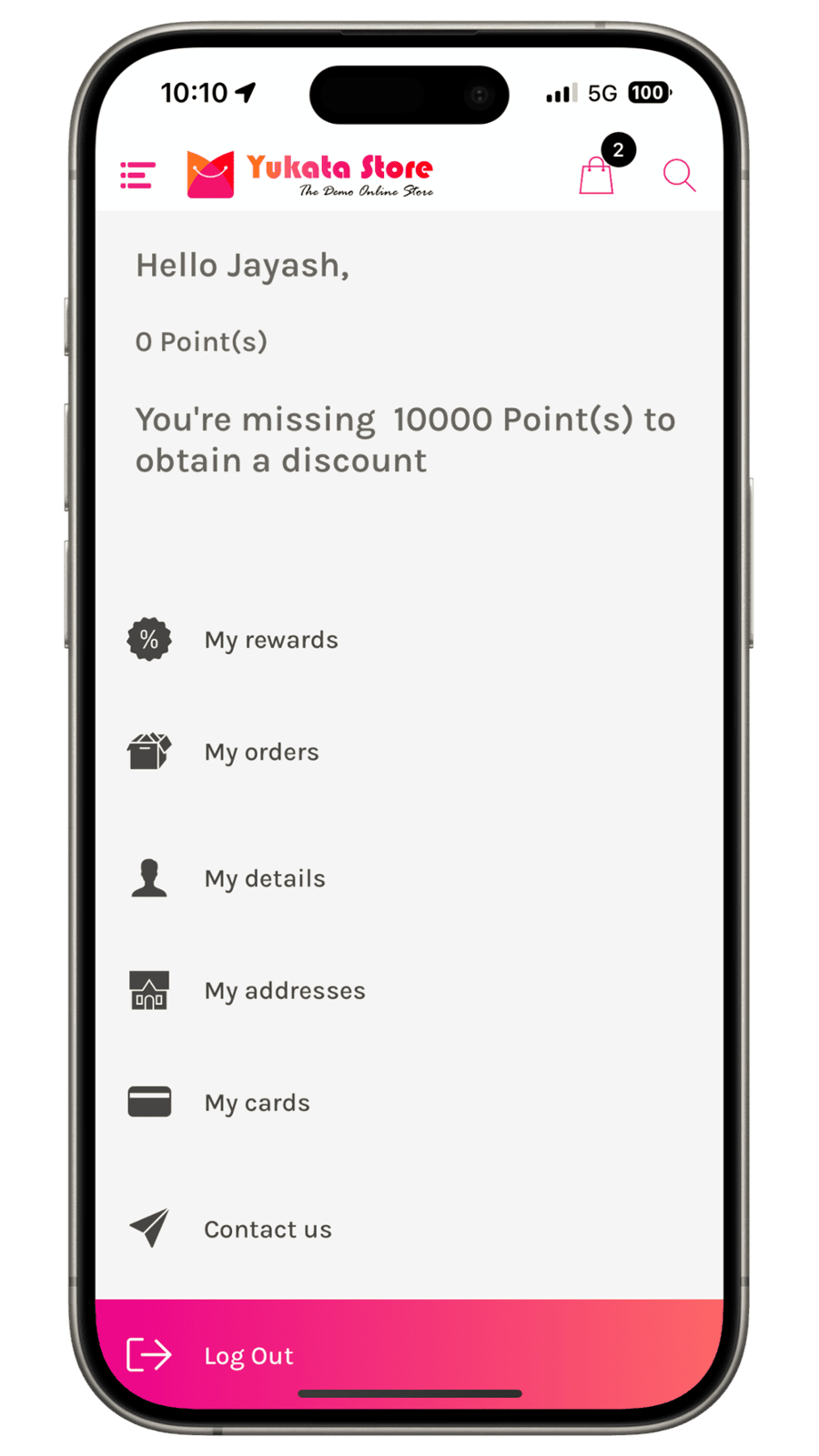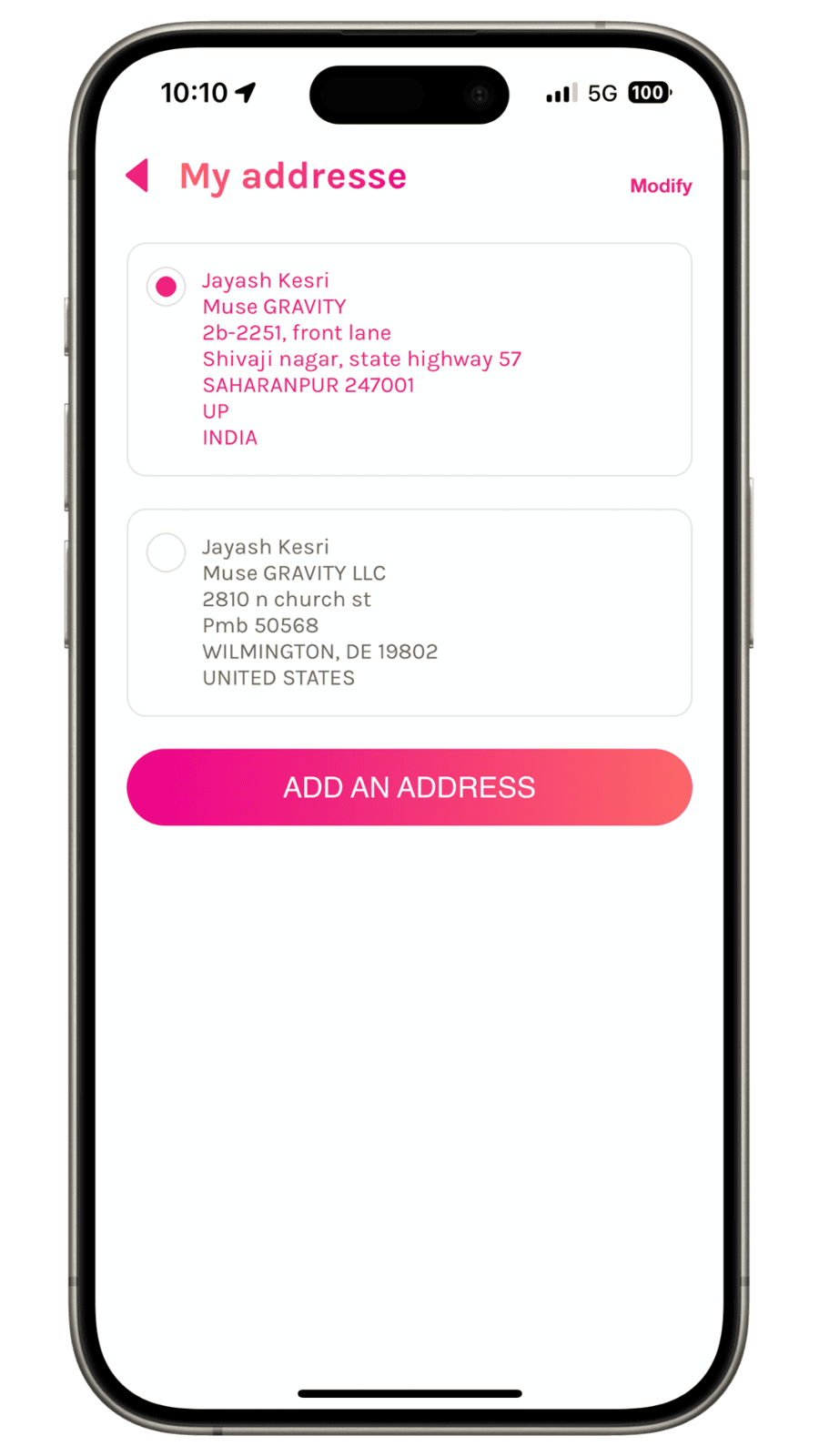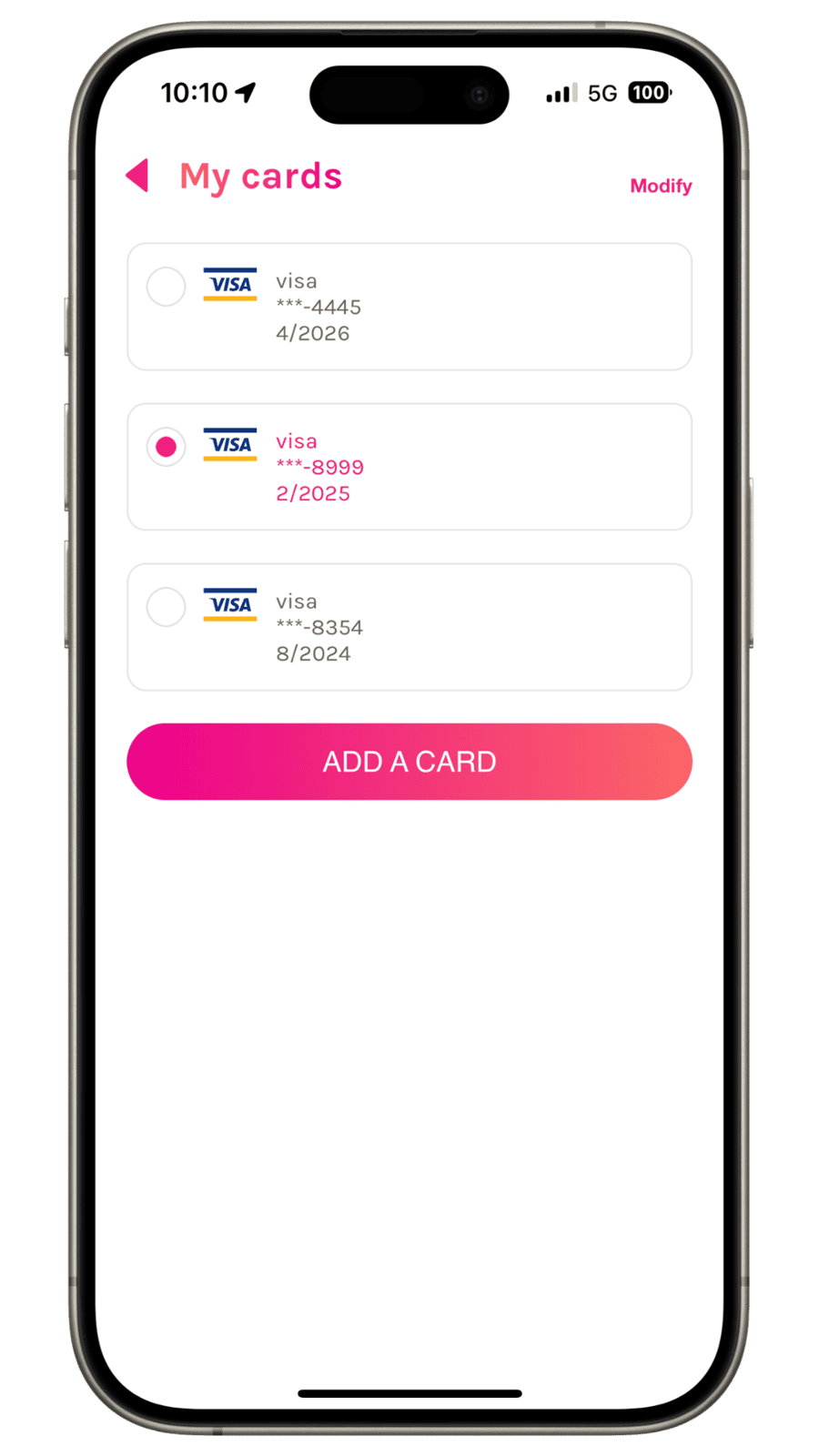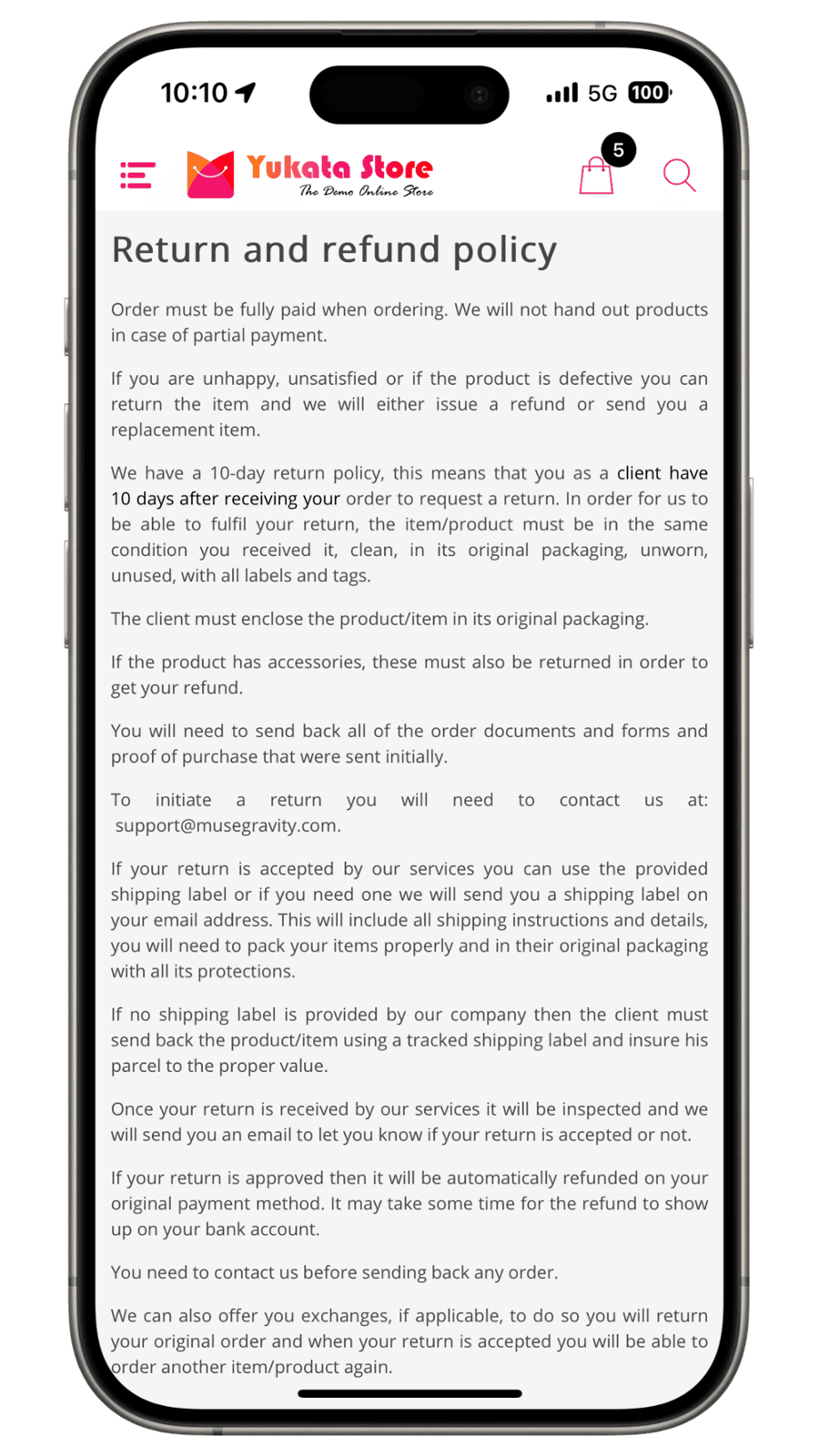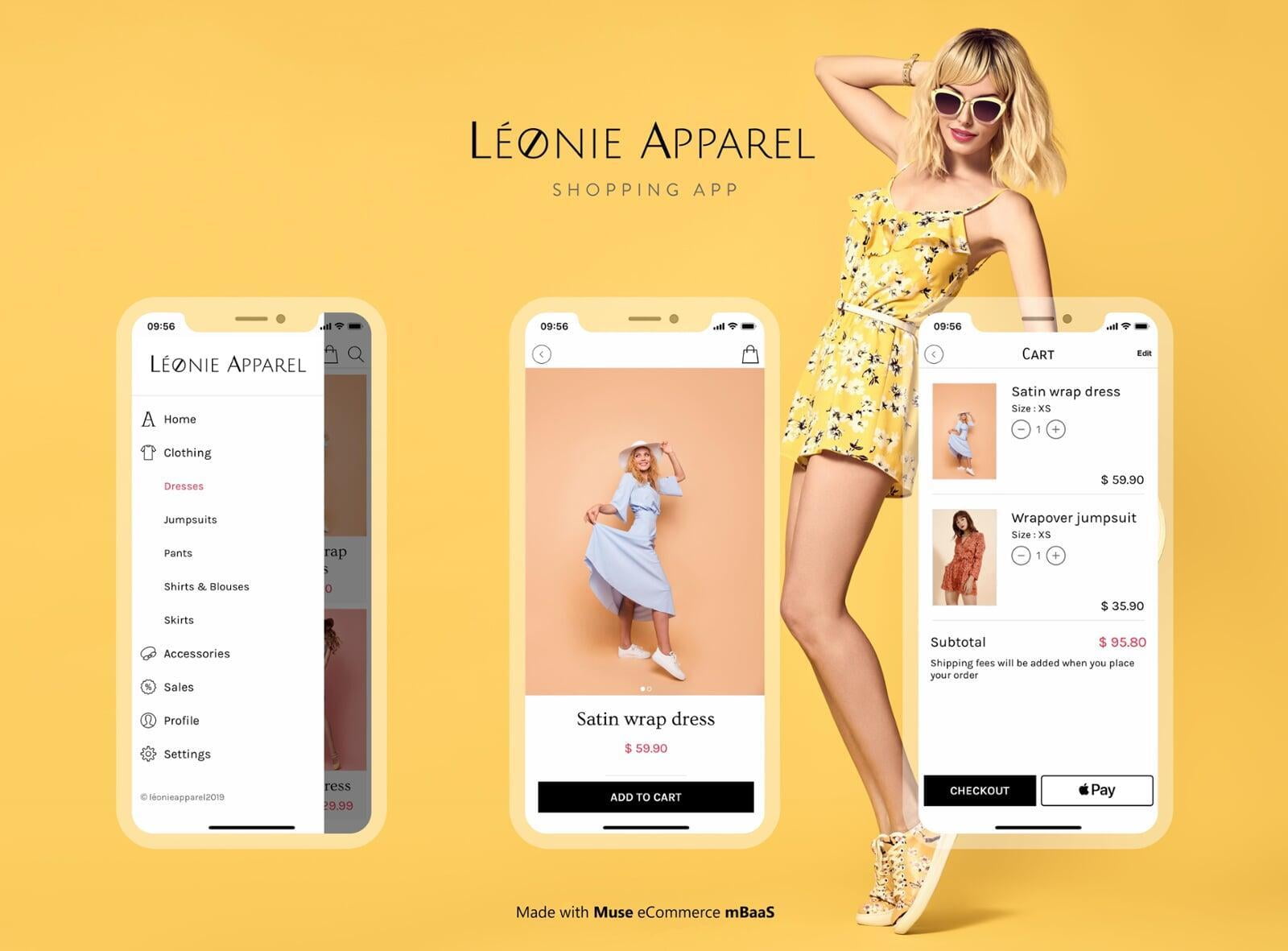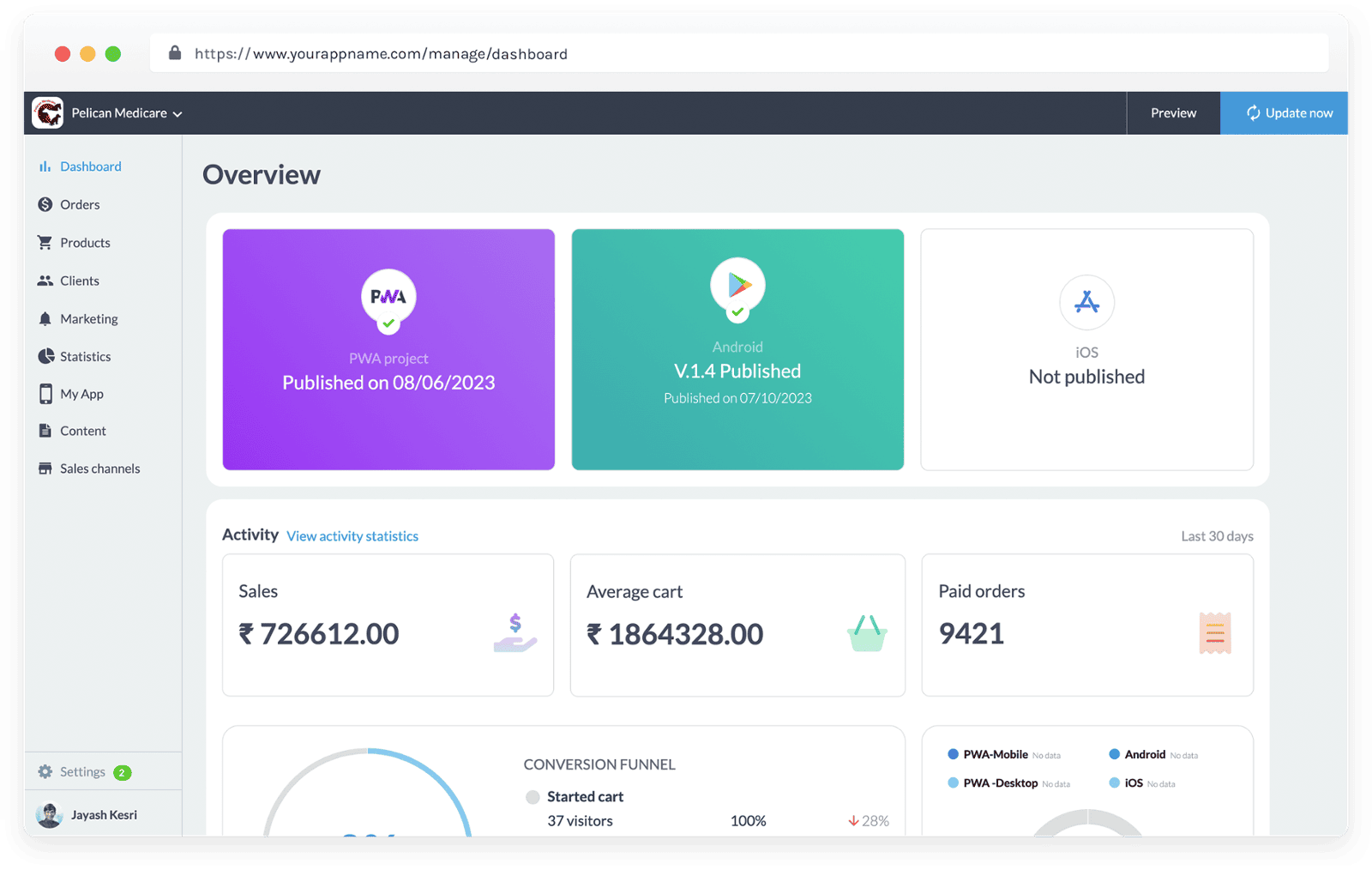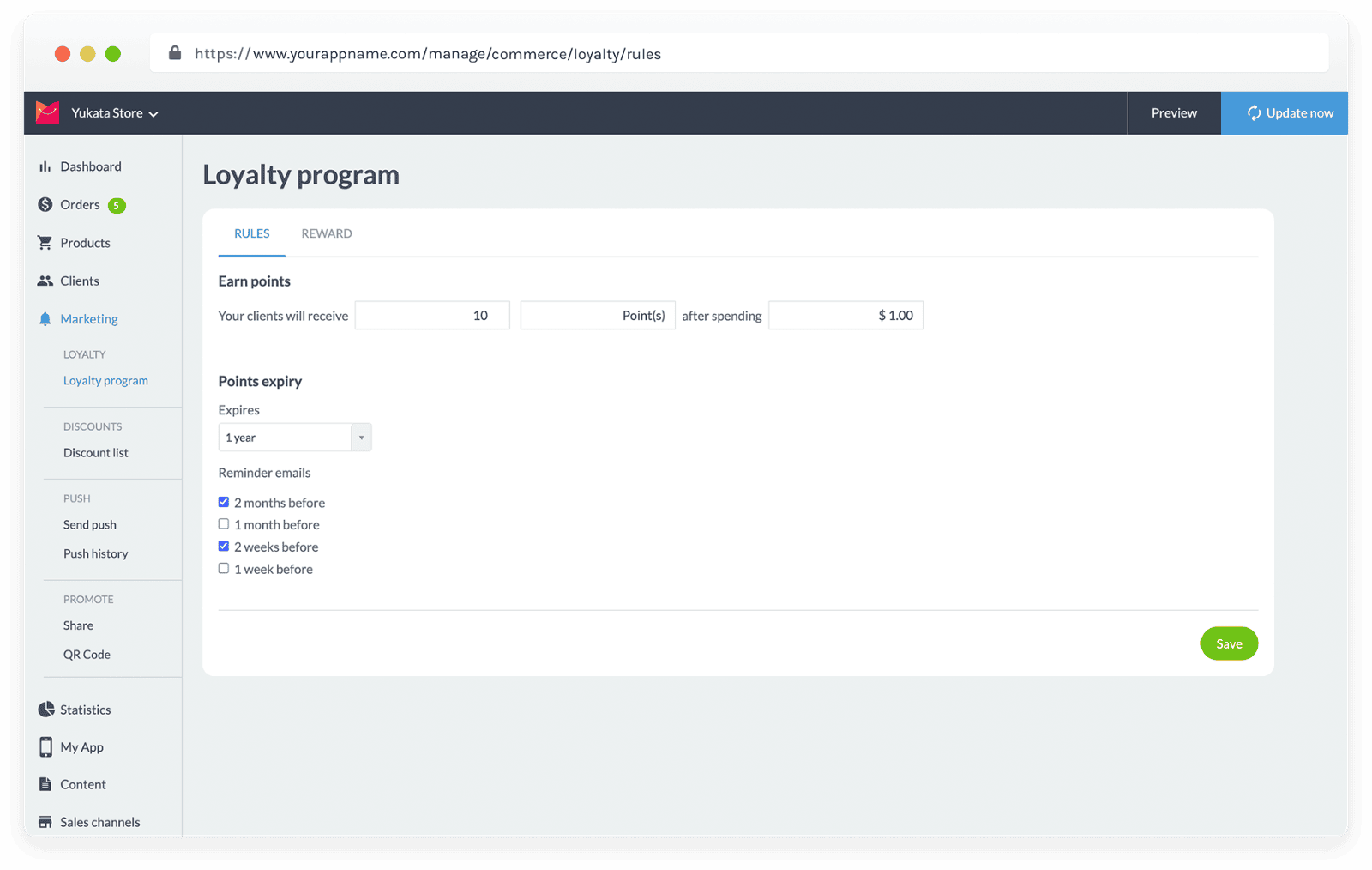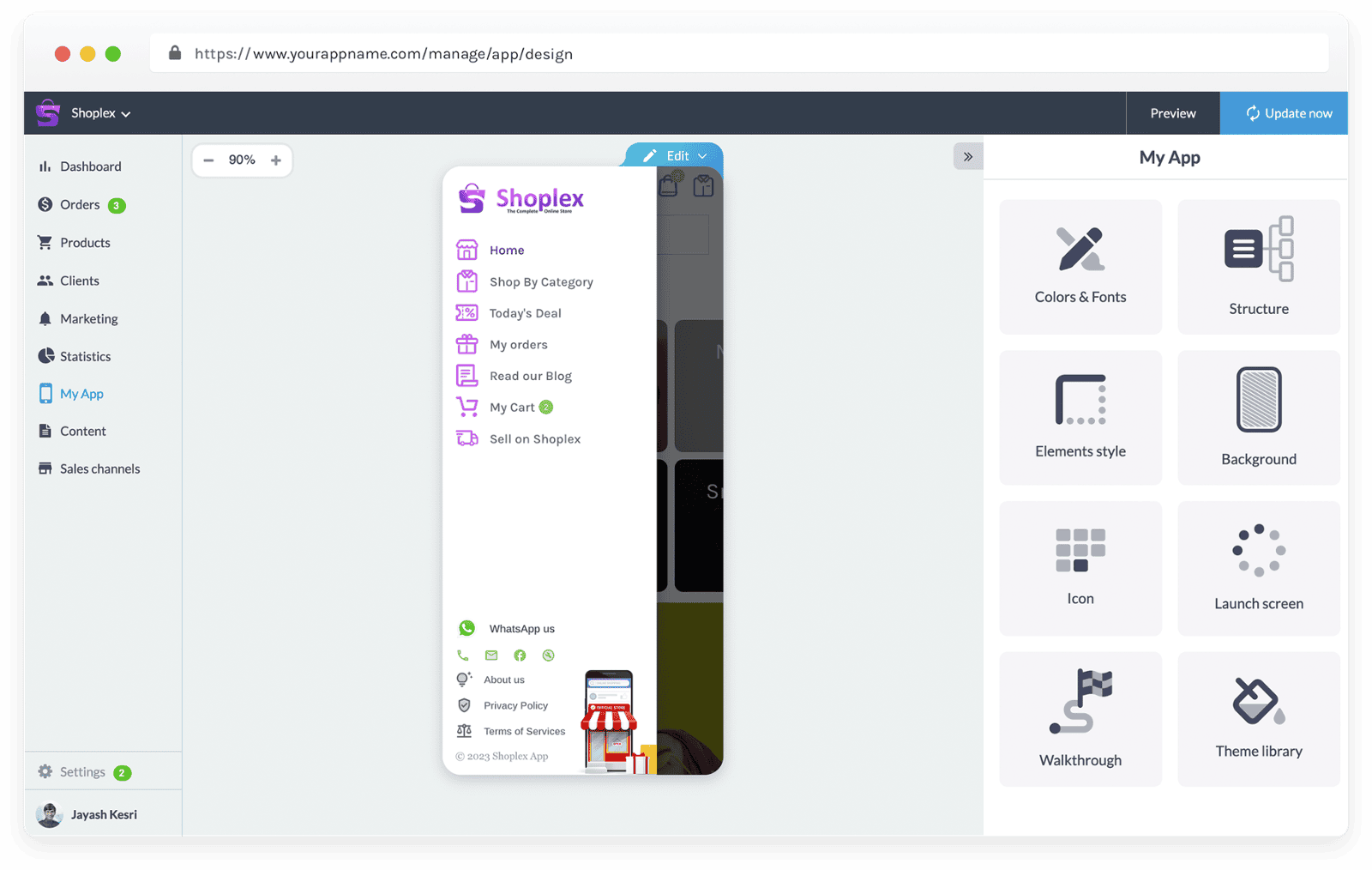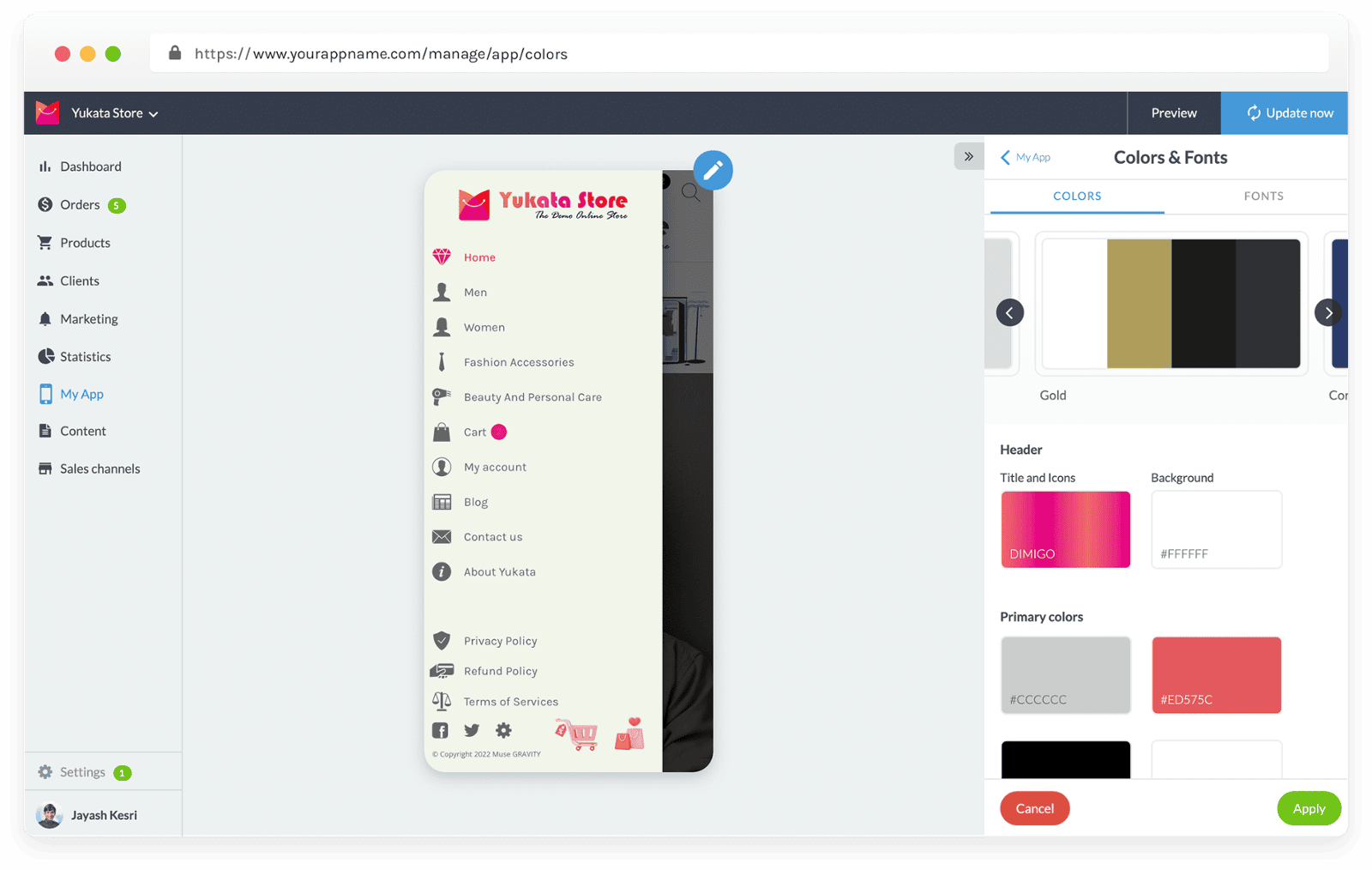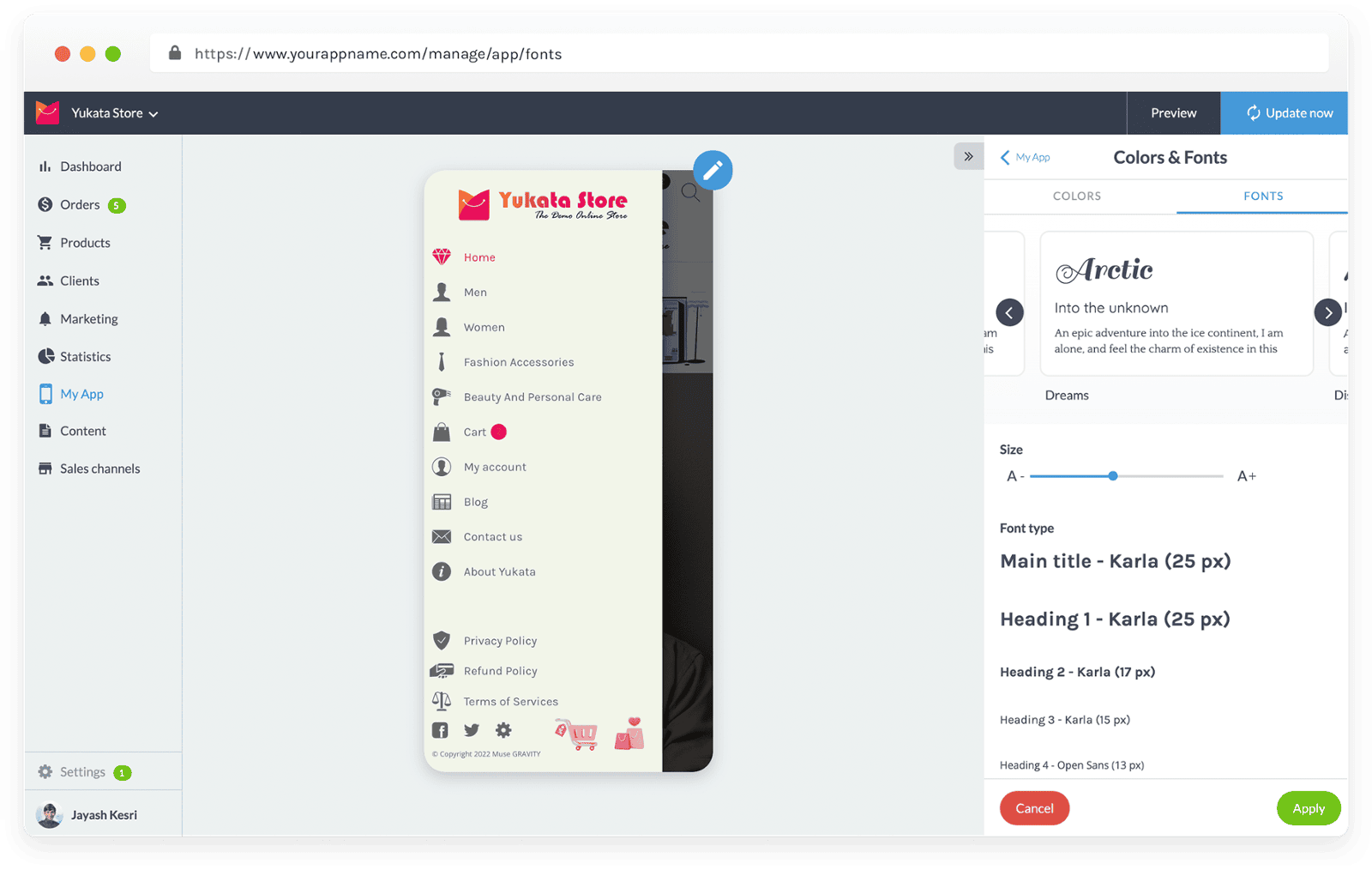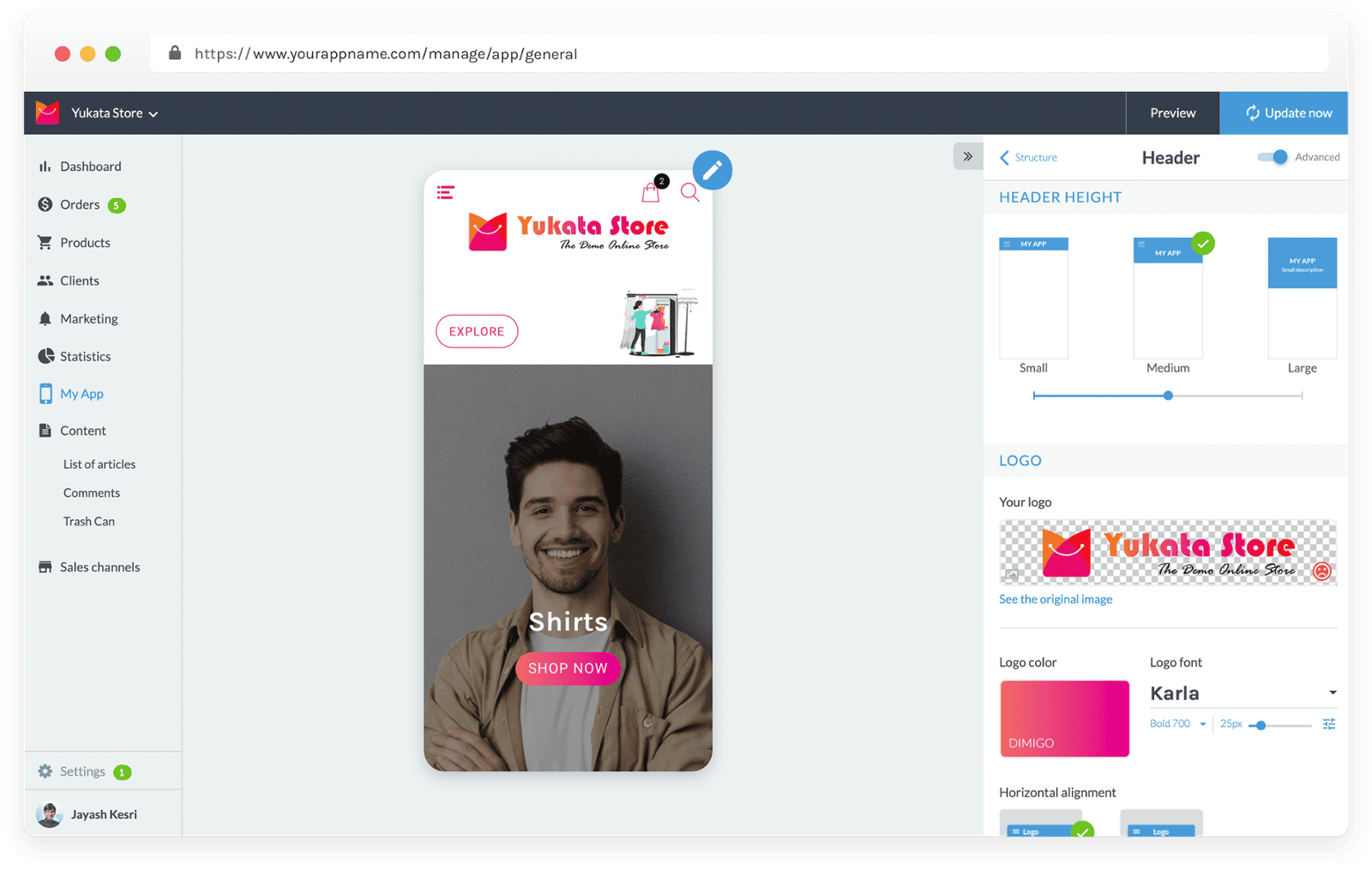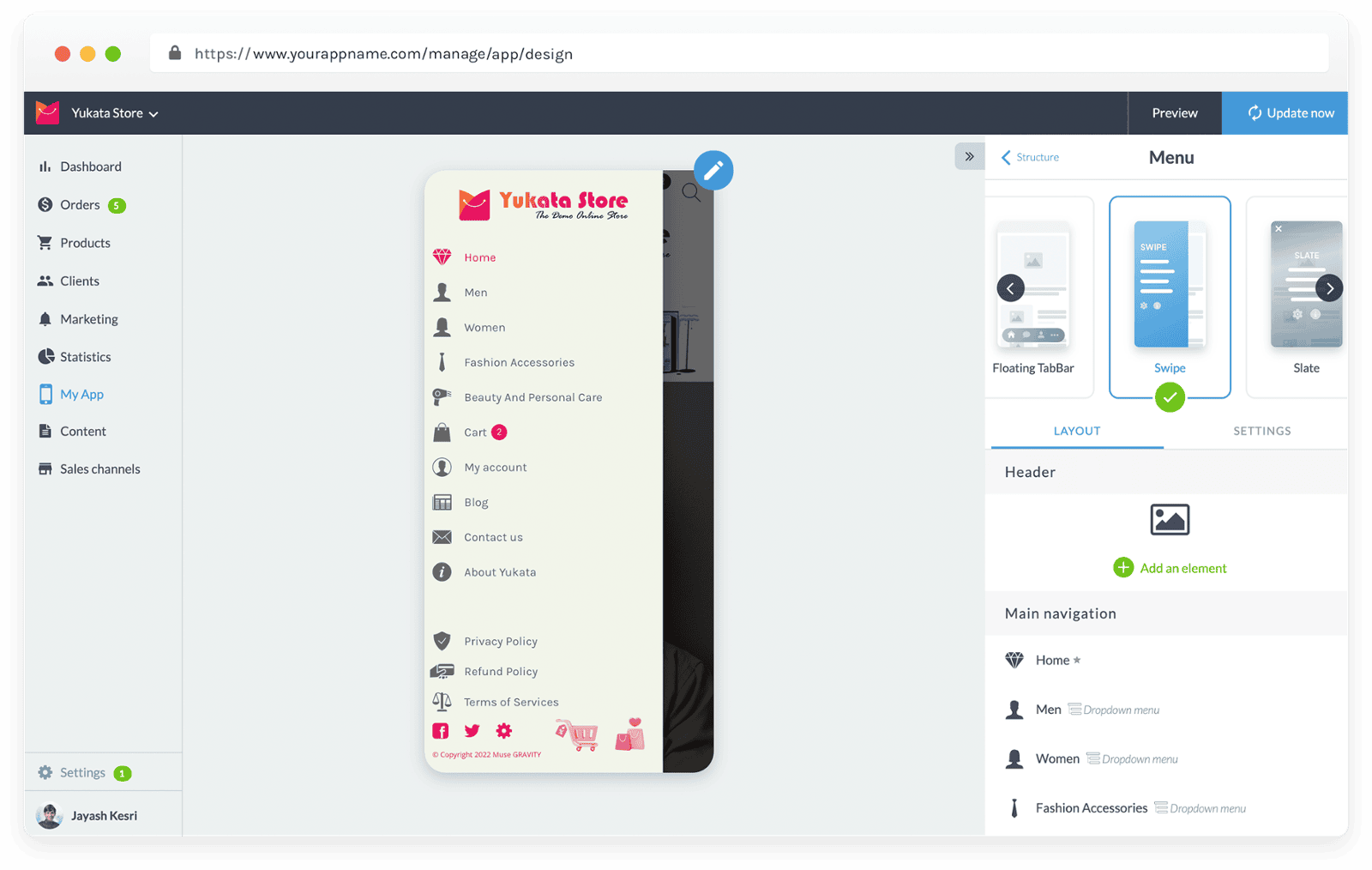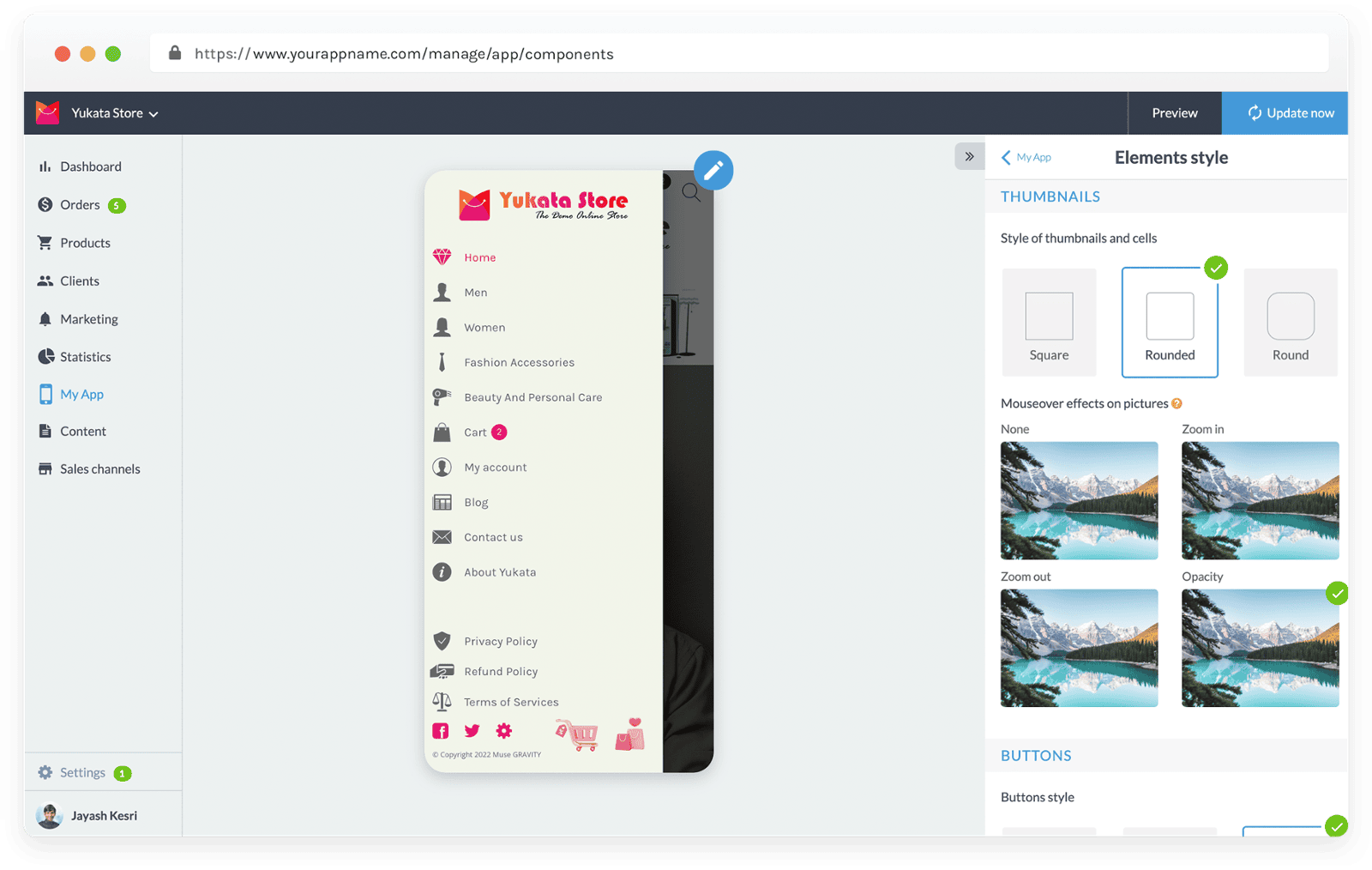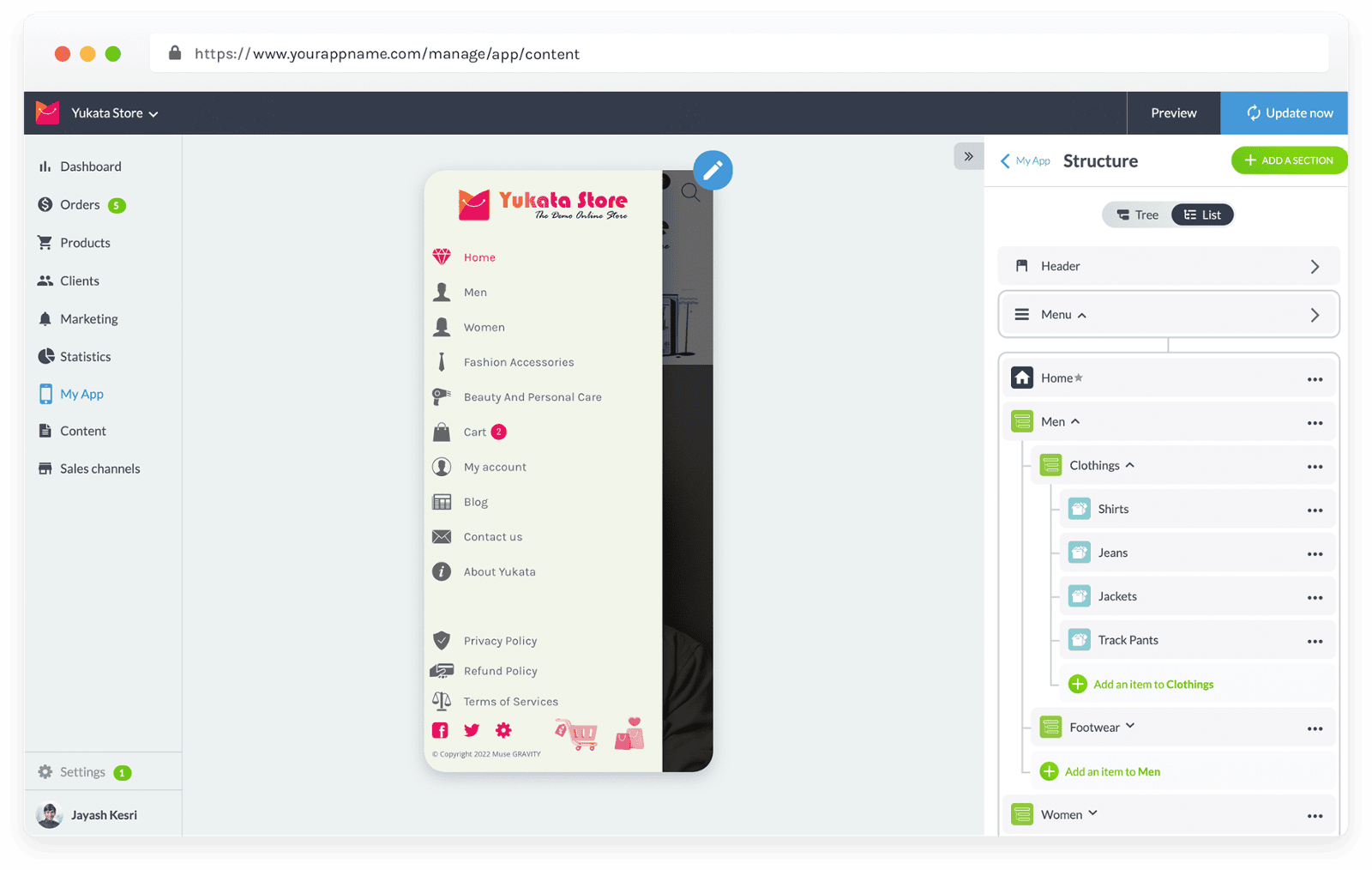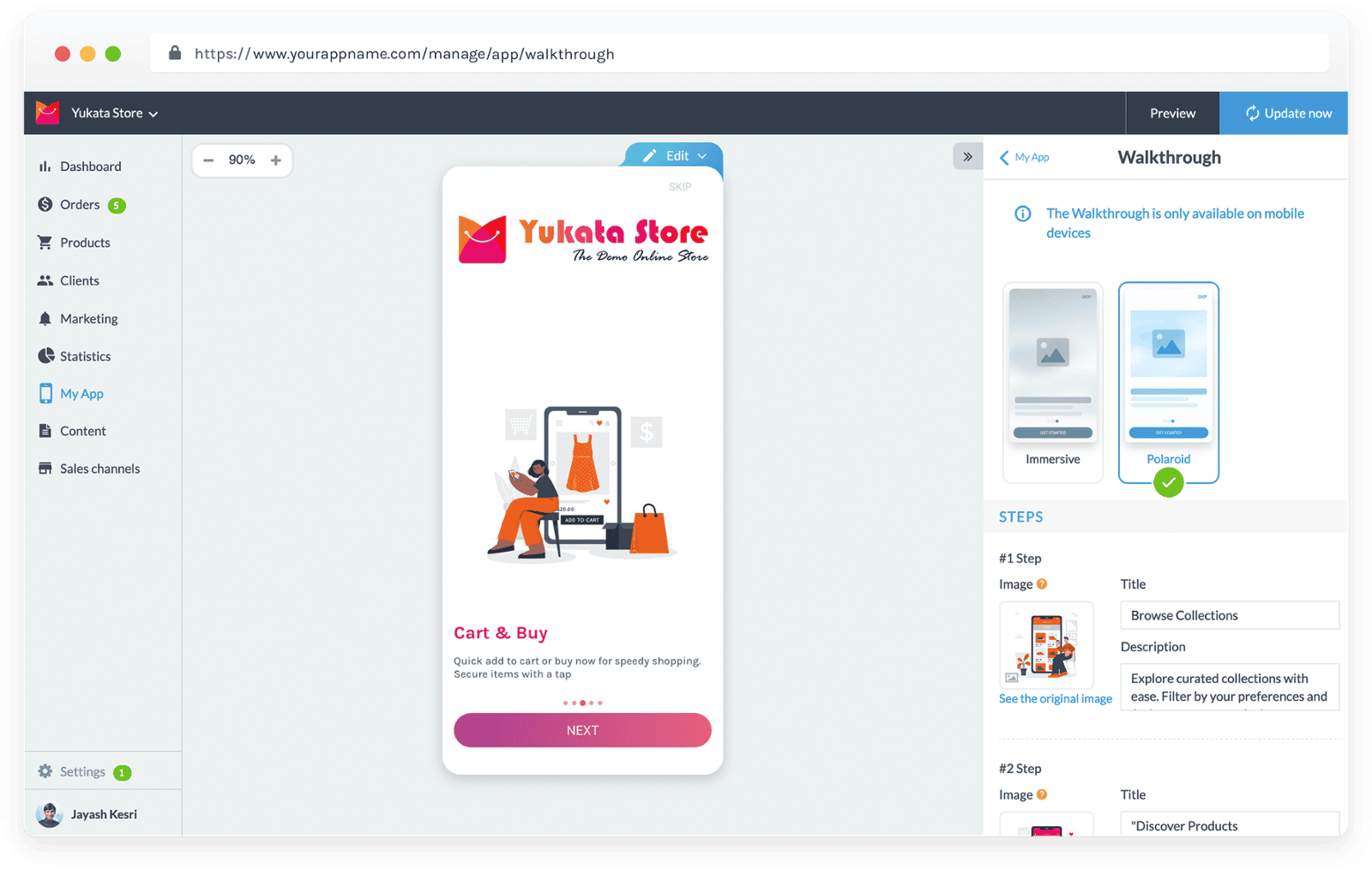Key Features
Take your Retail Shop to the Next Level

Multiple Payment Mode
Accept offline and online card payments by connecting to your Stripe and PayPal Account. With Digital wallets ApplePay, payment is done in one-click.

Push Notifications
Customizable Automatic Push-Notifications and emails are sent to your clients at each stage of the ordering process and even for marketing purposes.

Product Import-Export
Import an unlimited number of products in one click. Export your products in a format that can be re-used by your partners or in your other apps made on Muse mBaaS.
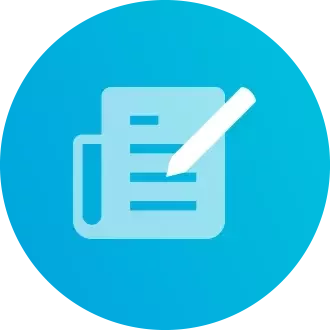
Shop Blog
Enhance your app with a blog: showcase your products under a different angle and increase your chances to be more visible on search engines.

Discount Coupons
Reward your loyal clients with discounts or encourage them for their first purchase. Also, build loyalty around your brand and boost your conversion rate.

Loyalty Program
Offer your customers a loyalty card enabling them to save money. You'll boost customer satisfaction and encourage repeat the product purchases.
Orders
Orders List
Know about your products sales with our comprehensive order tracking feature.
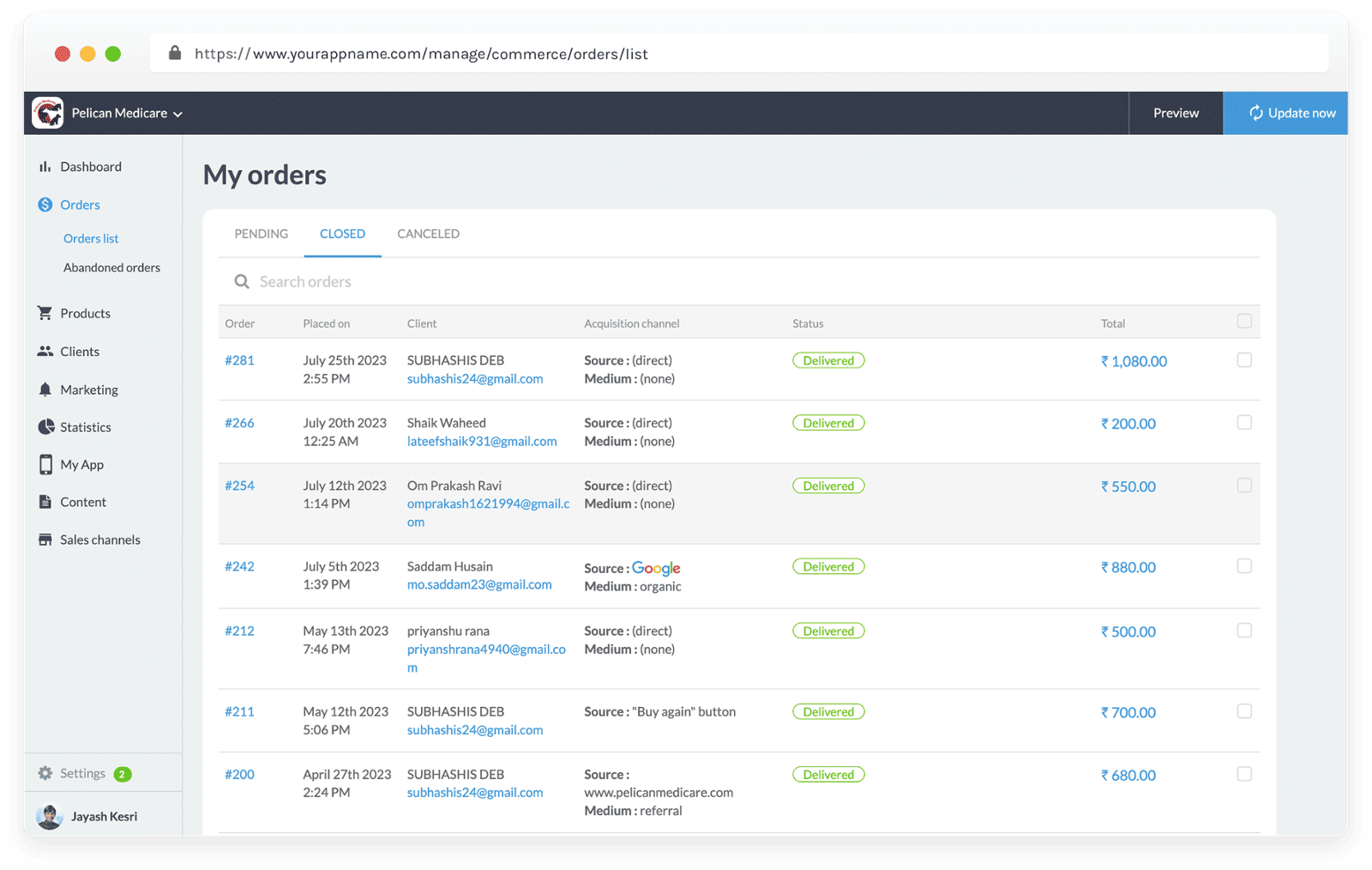
Changing the Status of Order
Resend Order Status Email
Note on the Order
Order Tracking
Printing an Order
Printing an Invoice
Abandoned Orders
Recover by email and push notification, clients who have initiated an order without having finalised it.
never lose an order again!
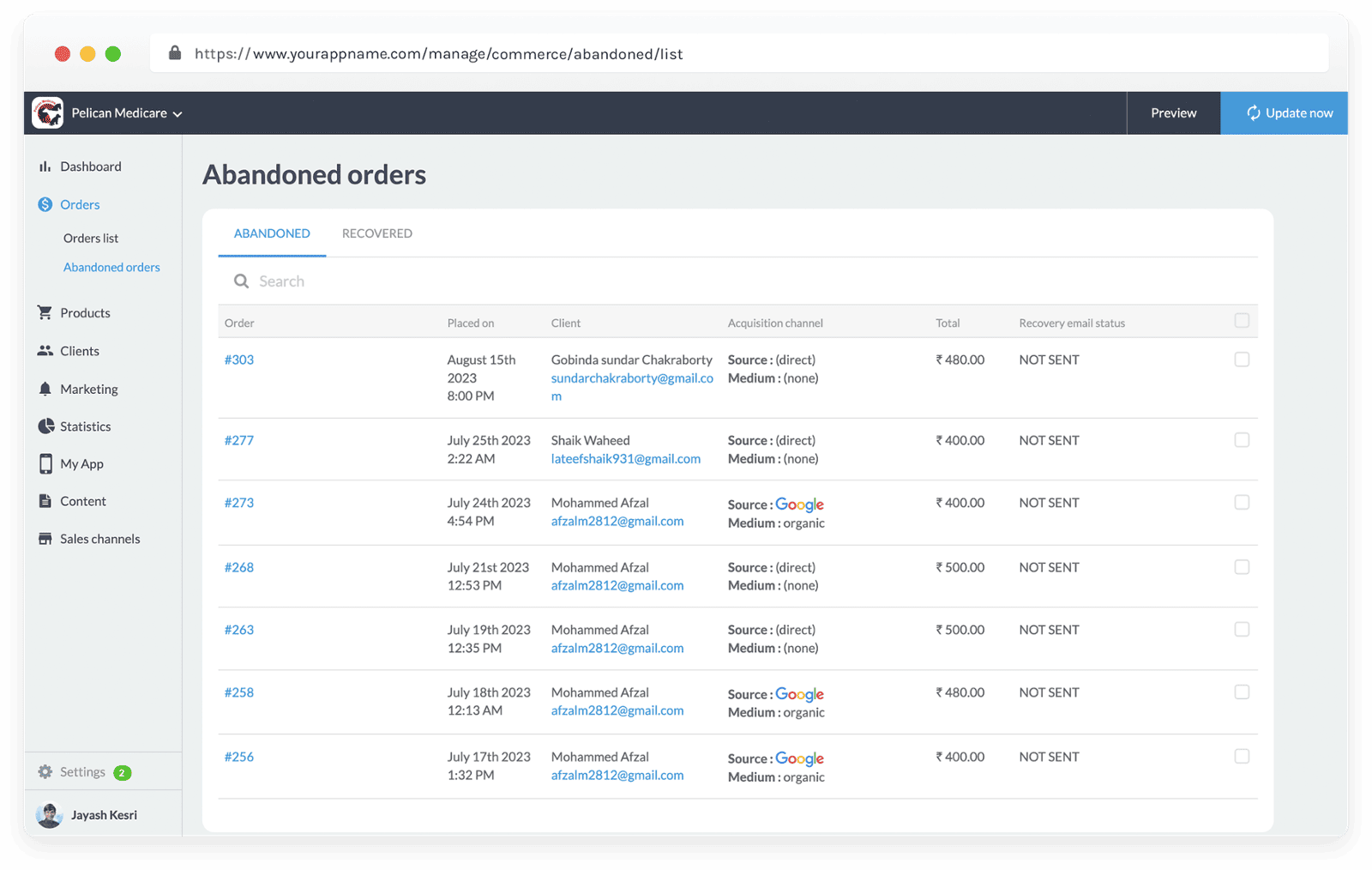
List of Abandoned Orders
Abandoned Orders per Client
List of Recovered Orders
Product Management
Add a Product
Add a new product, or bulk of product's with just a single click.
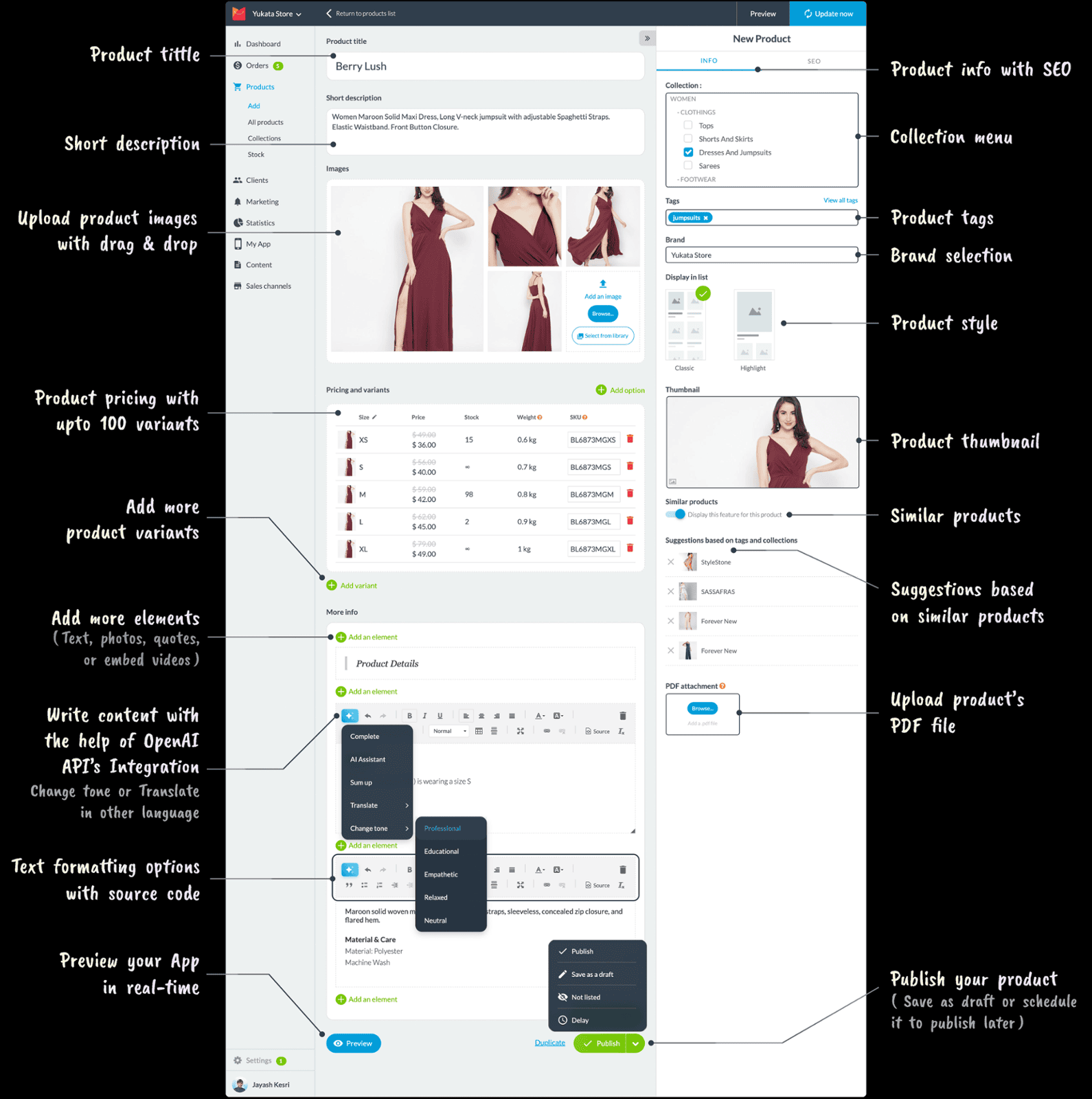
All Products
Keep Count of your Products Effortlessly Track what is Listed and what is in Stock, right from your Product Details Page.
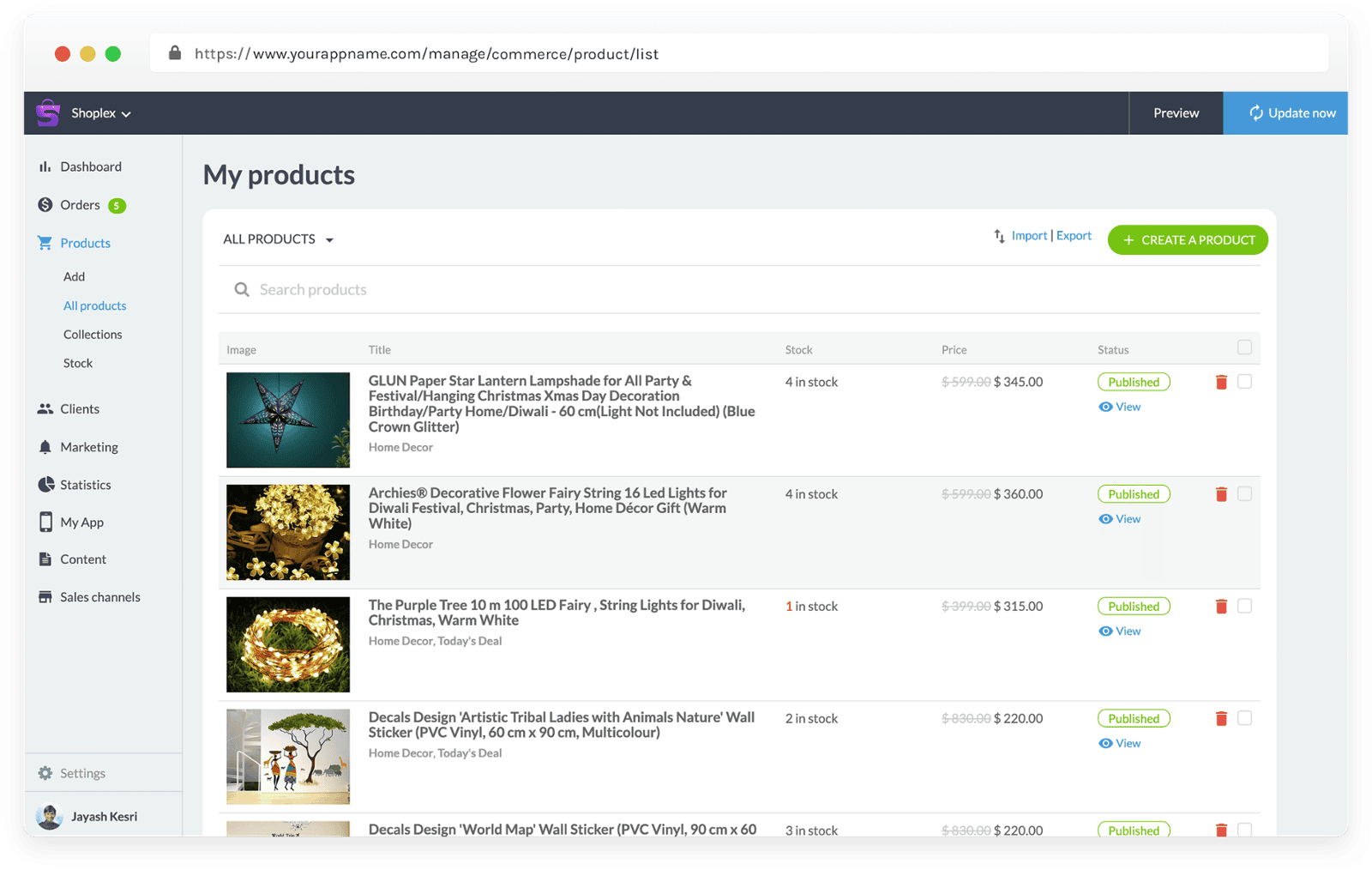
Focal Point
Product Thumbnail
Variants
Compare at Prices
Add Product in a Collection
Tags
Similar Products
SEO
PDF
Out of Stock
Keep your out-of-stock products displayed in your catalog with a "out-of-stock" label. With the option, your customers still have access to your full catalog even with a product momentarily not available.
Import-Export Products
Using Import-Export feature you can Import or export all of your products from a excel file in just a single click. Export your products in a format that can be re-used by your partners or in your app.
My Collections
Create Unlimited Product Collections in just a few clicks.
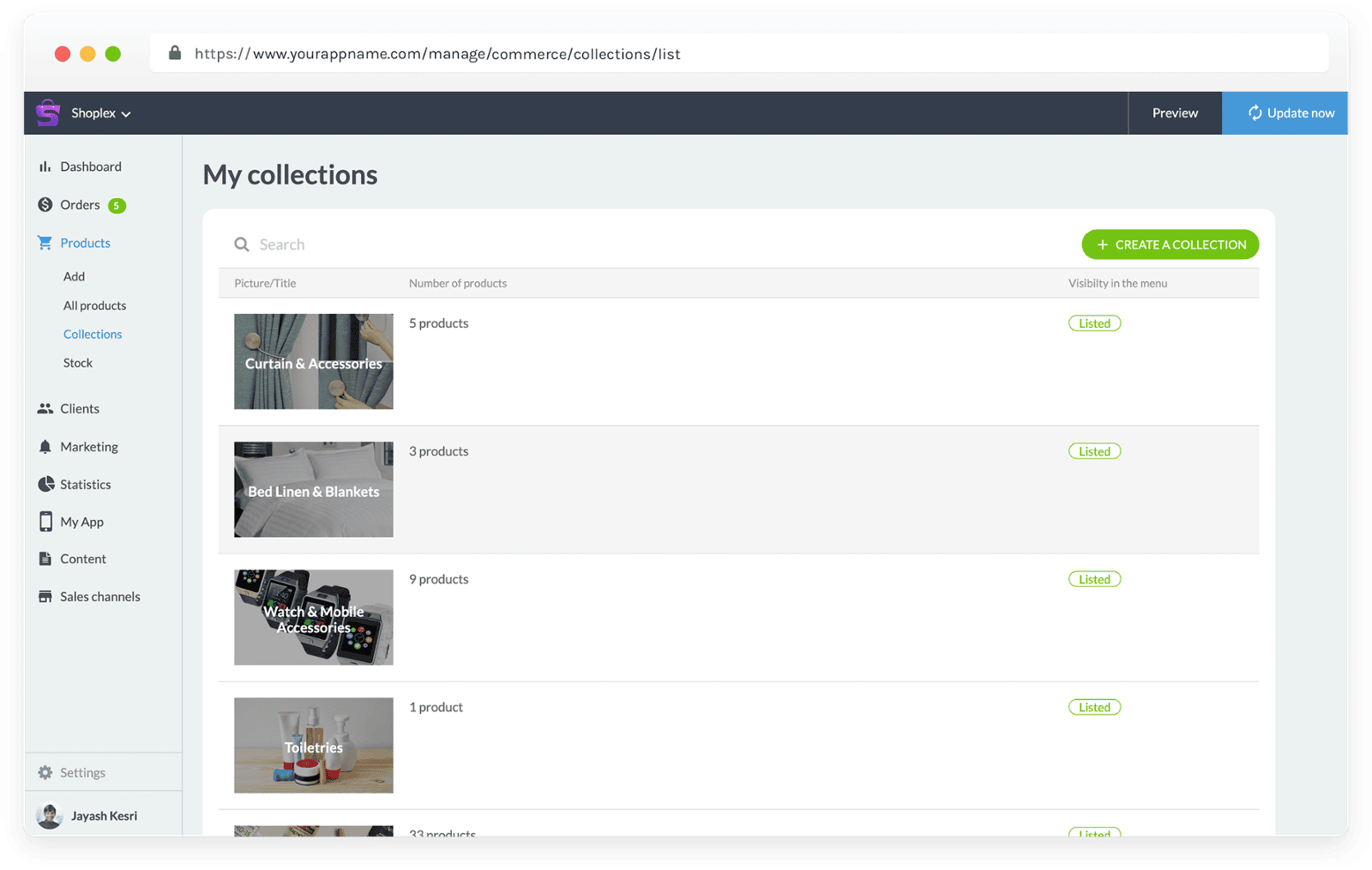
Identification of Collection
Classification of Product
Publication
Stock Management
The Stock of All Your Products Accessible in One Place.
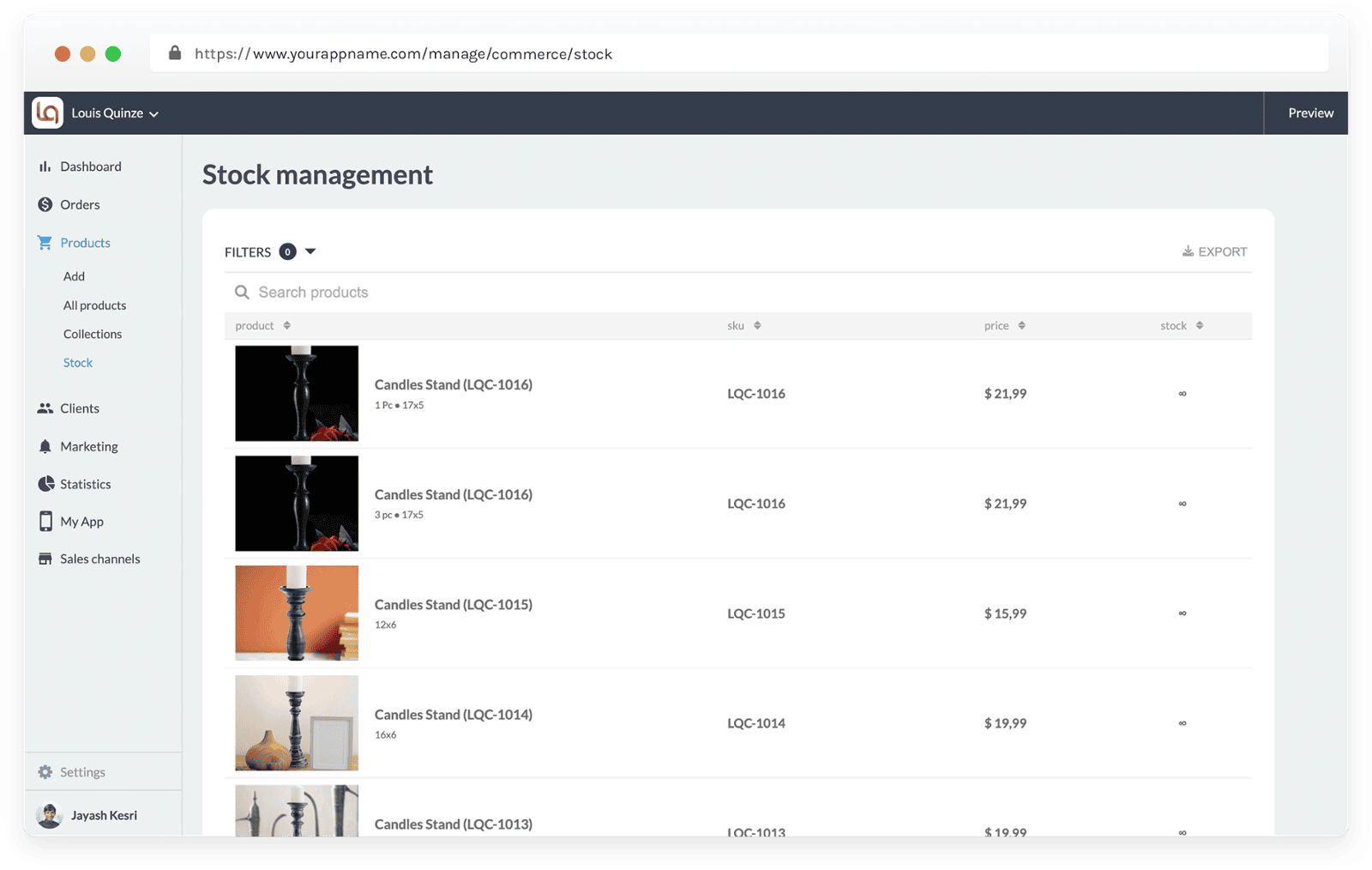
Stock Management Menu
Export your Stock Table
An Easier Management
Clients
My Clients
View a list of all your clients who have ordered. As well as key information: total purchase amount, date of last order, acquisition channel and their details.
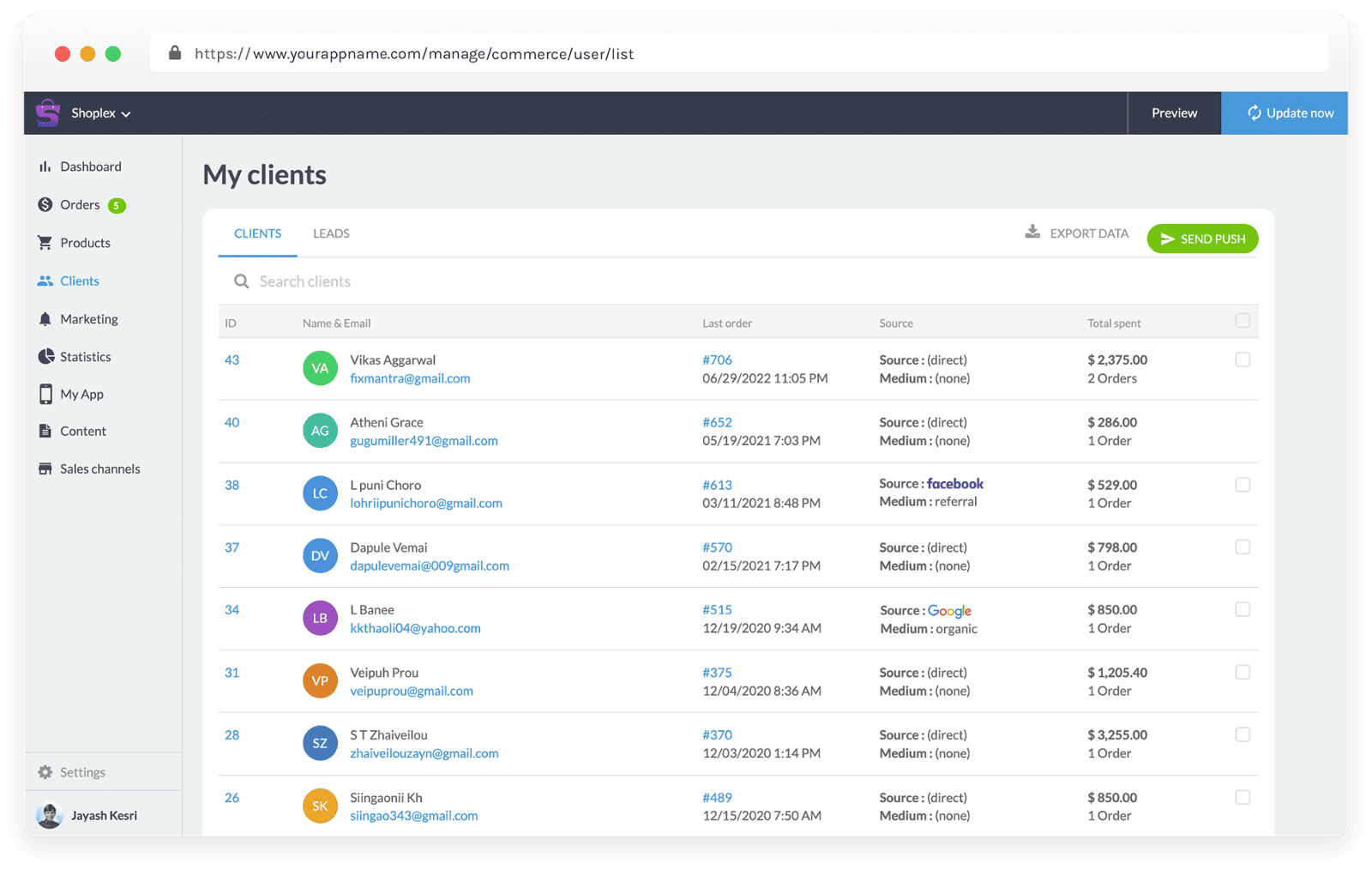
Leads Display
Clients Acquisition Channel
Target Push or by Group
Client Details
Edit Contact Details
Note on Clients
Display Clients Statistics
Client Account
Order Summary
Multiple Addresses
Card Registration
Discount List
See at a glance the list of discounts you have created regardless of their status: past, current, or future. The list also includes the number of discounts used, useful to calculate the conversion rate of your campaign.
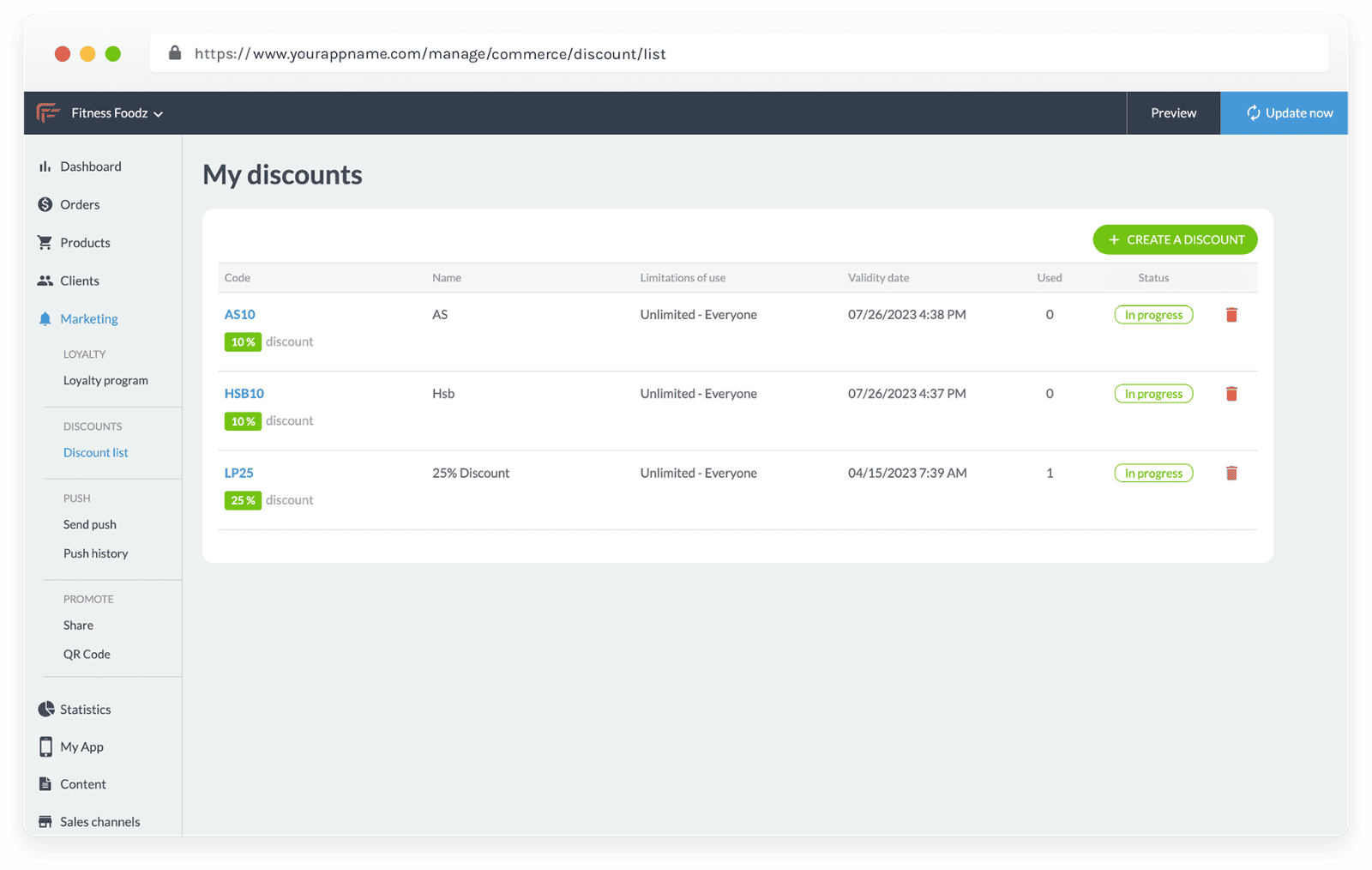
Discounts
Push Notification
Send Push
Send Push Notifications to your clients manually or automatically to communicate with your clients and leads on an ad-hoc basis.
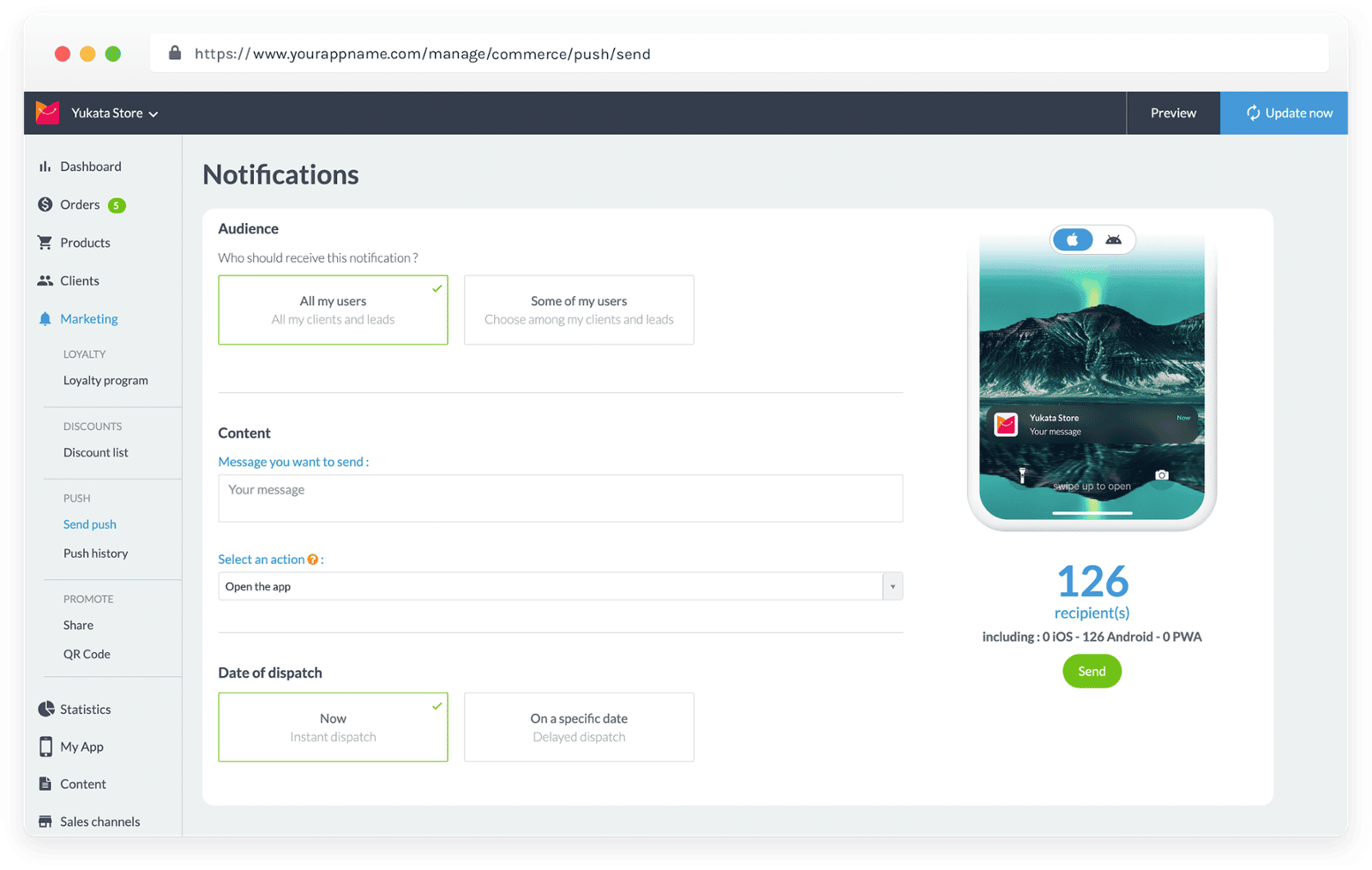
Target Users according to their Behavior. Native
Target the users who will receive push notifications according to: the number of times they’ve opened the app in the last 30 days, their app version, or for instance, only target the users who’ve never received a push notification before.
Target Users according to their Device. Native
Target the users who will receive push notifications according to the device they use.
Geographical Targeting. Native
Target the users who will receive push notifications according to their geographical position.
Nominative Targeting
Send Push in the Browser
Send push notifications that your users will receive directly in their web browser, on mobile, tablet and desktop. Push web notifications are compatible with Chrome Desktop & Android, Firefox Desktop & Android, and Opera Desktop & Android.
Push Notifications Statistics
Analyze the performance of your notifications by using statistics on their open rate and click-through rate.
Anti-Flood Security
A server safety system prevents mistakes, such as repeated deliveries or unintentional delivery of a large number of push notifications over a very short period of time.
Dispatch Time Restriction
For scheduled push notifications you can select the hours within with users will receive notifications: at any time, during defined time windows or during a specific time slot.
Scheduling Future Dispatch
Precisely schedule the dispatch of manual push notifications by selecting the date and time of dispatch. Activate the local time option to remain relevant to international users.
Sending Manual Notifications to Users
You can send notifications manually to your users for one time communication with your audience.
Choosing the Action upon opening the Notification
Define the action which will be triggered upon users opening the push notification: opening the app, being directed towards the Home or a specific section, or an external link.
Sending a Dispatch upon the Publication of Content
Create dispatch rules for scheduled push notifications related to the publication of new content for any section within your app.
Real-Time Notification Previews
Your Muse mBaaS Back-end lets you preview how your notification will be displayed on your users’ devices in real time.
Real-Time Calculation of the Number of Recipients
Visualize the number of recipients for your push notification based on the targeting rules you’ve applied in real time.
Transactional Push Notifications
Customise push notifications sent to your customers at different stages of the order process: order confirmation, order processing, order cancellation.
Push History
Check the full history of push notifications sent with the title, description, sender, date of dispatch and notification status.
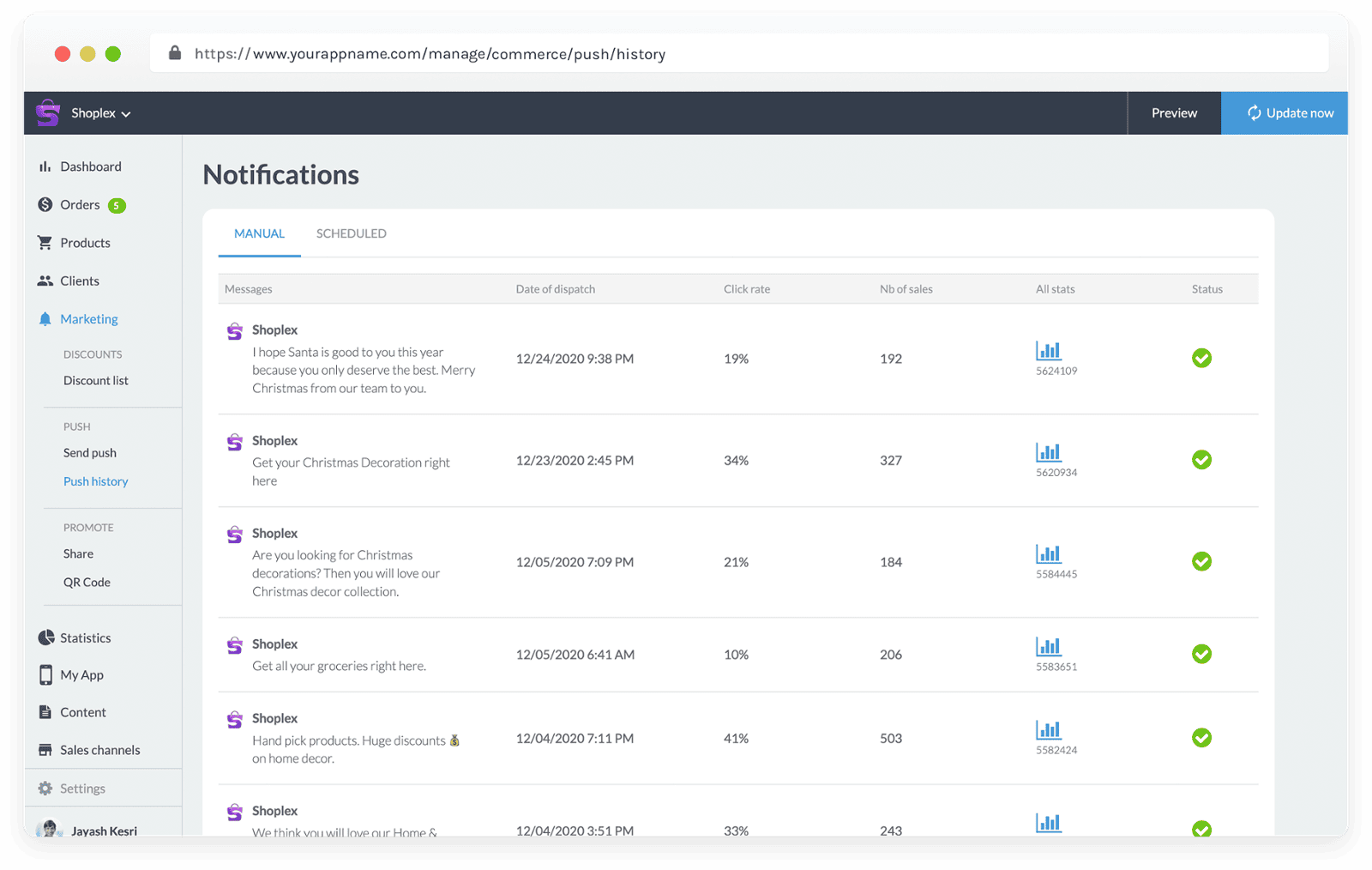
Promote
Reach more audience by promoting your App right inside from the App Back-end.
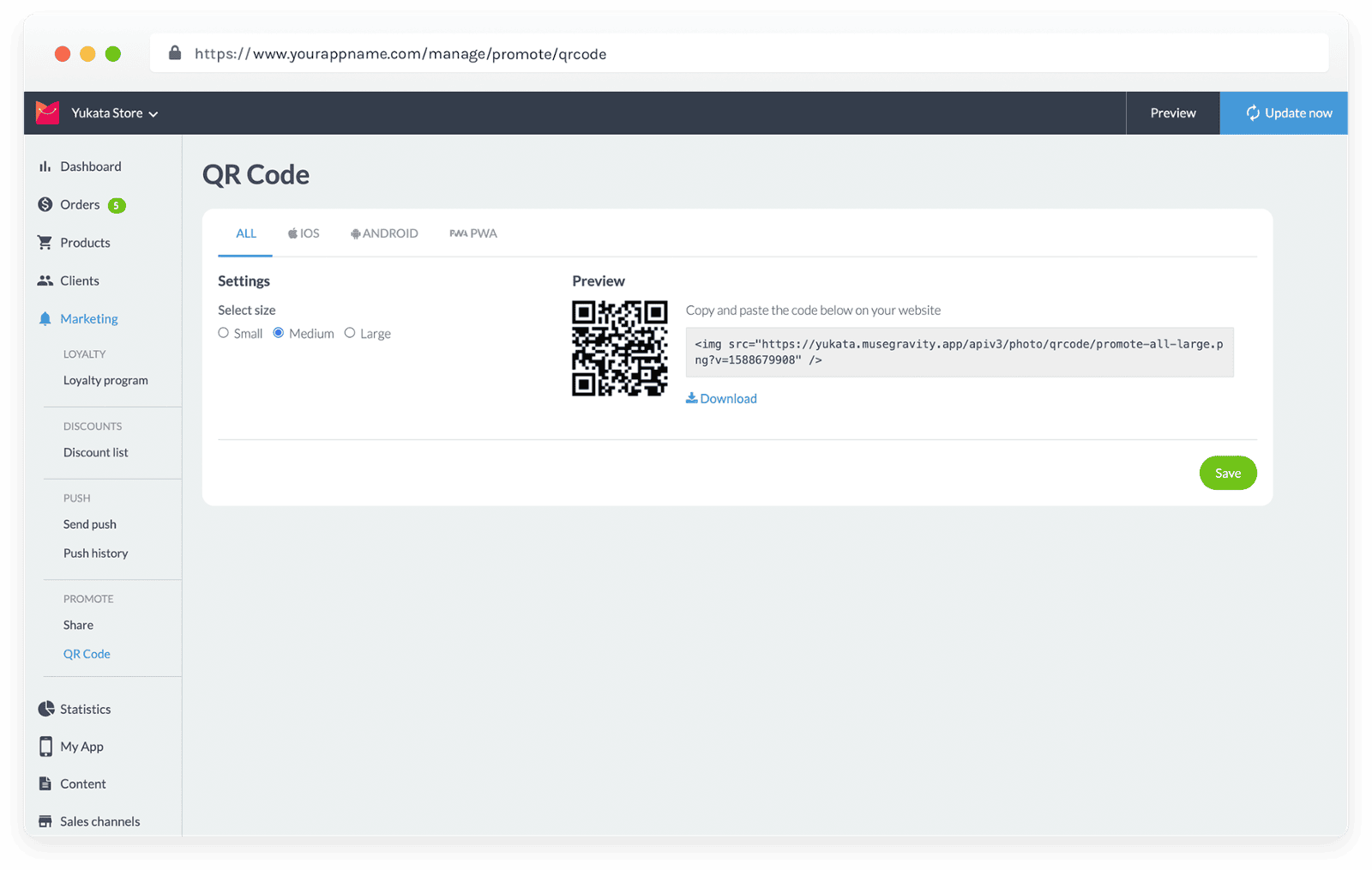
Share
QR Code
Statistics
Activity
Analyze the Statistics per Platform.
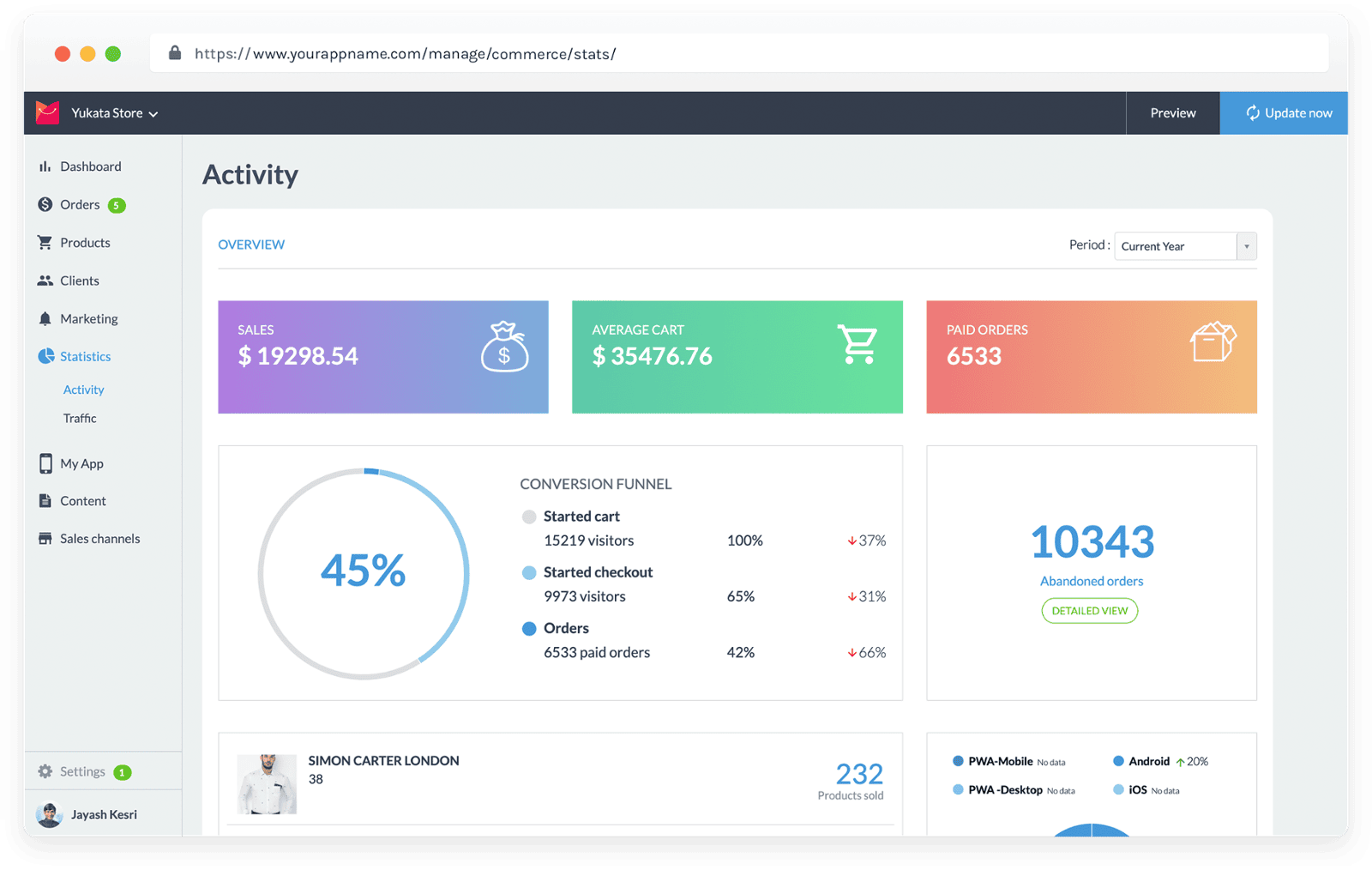
Total Sales
Average Cart
Paid Orders
Conversion Rate Funnel
Started Cart & Check Out
No. of Abandoned Orders
Top Selling Products
Sales by Device
Other Sales Statistics
Traffic
Analyze the number of launches, unique sessions, and page views.
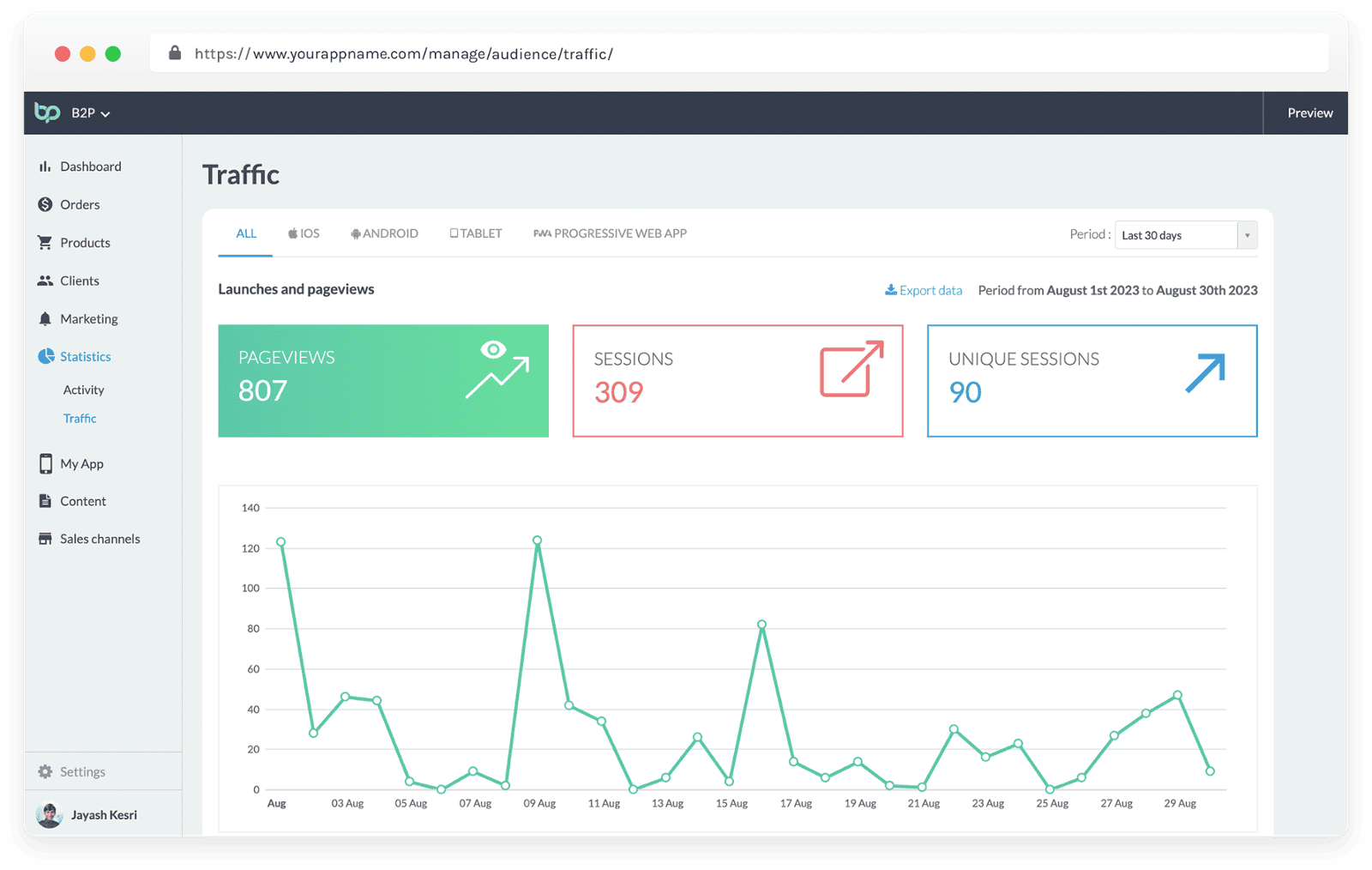
Publication Status of my App
Session Time
Downloads
Unlimited History
Period Filtering
Export
External Analytics
Google Analytics
Collect statistics on your app's usage with the Google Analytics. It is a free app analytics solution, delivering statistics on your app's usage and user engagement.
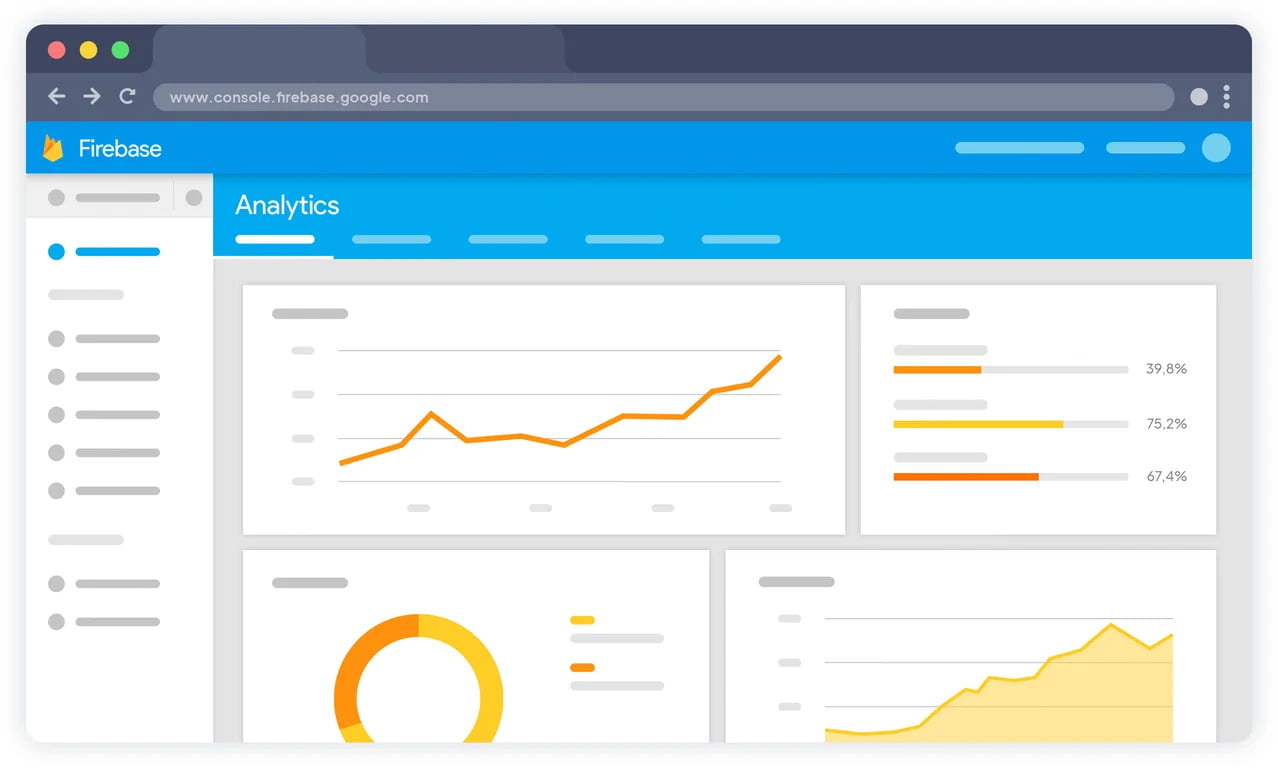
Your Google Analytics is automatically configured with relevant events from your app, allowing you to get detailed stats.
Get detailed information about your app usage
Analyse your stats and adapt your marketing strategy.
Optimize your performance using the data you collected.
Once your first reports are available, you will be able to review certain events that will show you how your users are using your app.
Analytics reports allow you to clearly understand how your users behave, so you can adapt your marketing plans and optimize your app's performance.
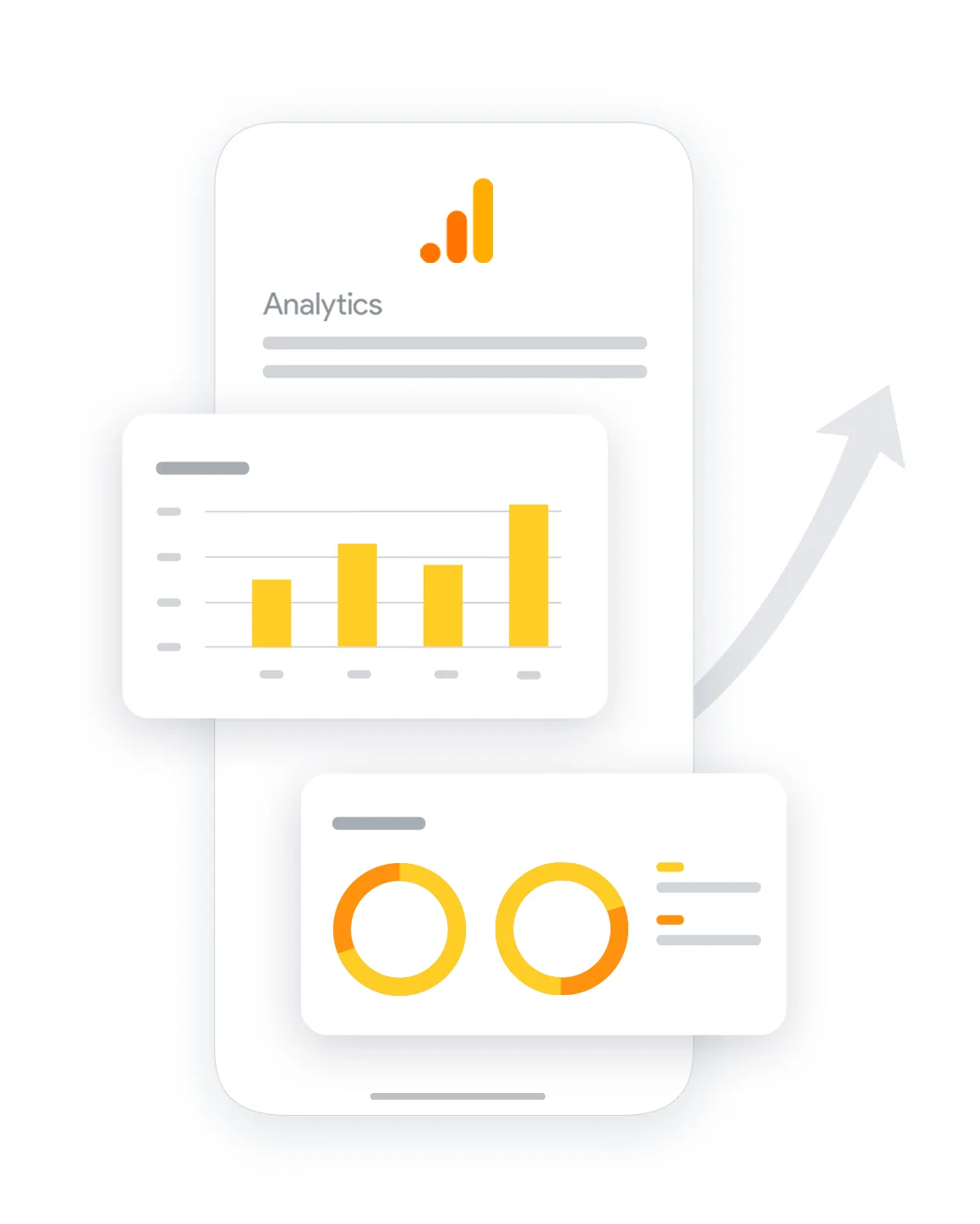
Google Tag Manager
Connect your app to Google Tag Manager (GTM) to get additional usage statistics.
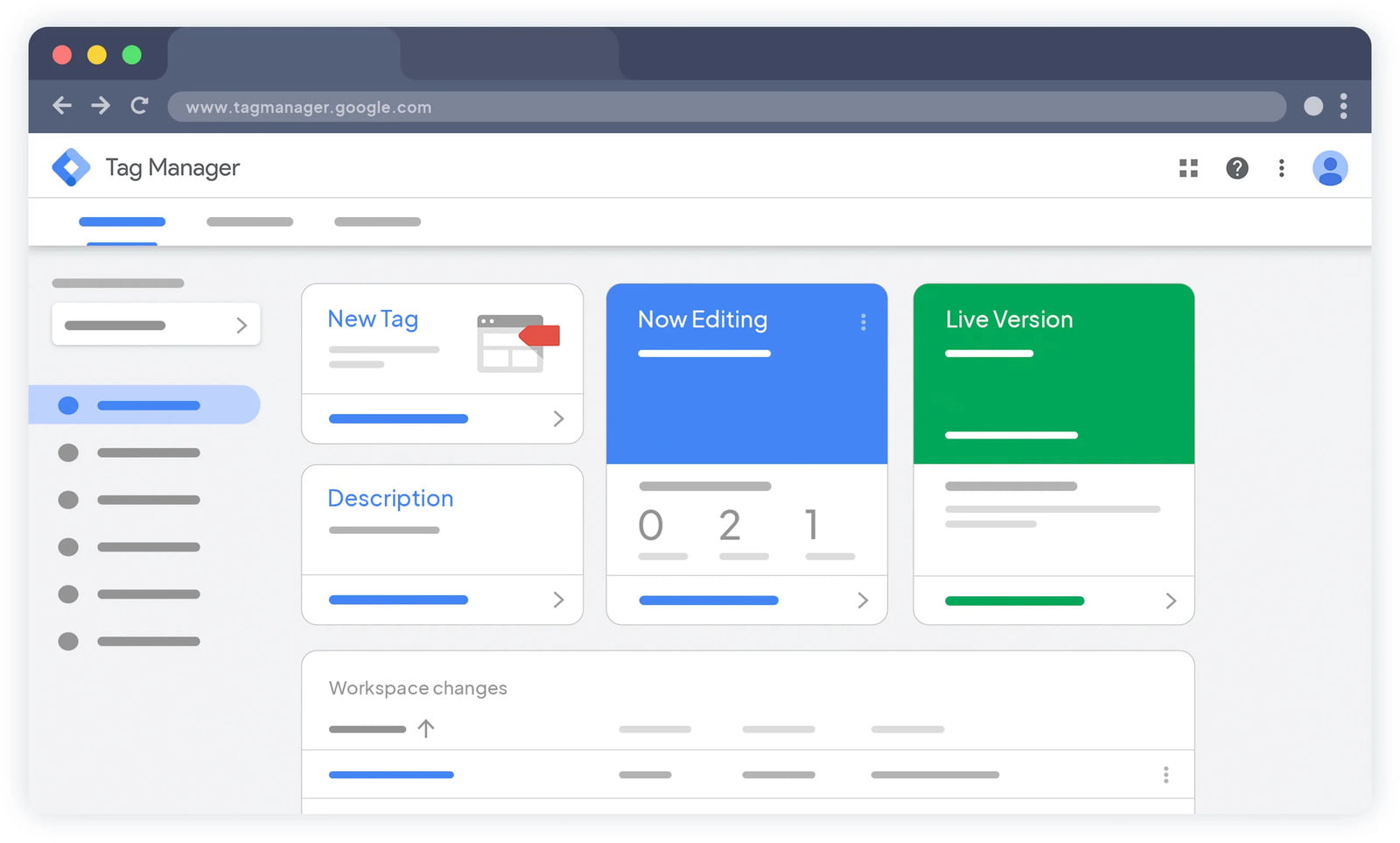
The GTM integrations is automatically configured with the relevant events of your app, allowing you to get detailed usage statistics.
Thanks to Google Tag Manager, the behaviour of your App's users will no longer hold any secrets for you.
Get even further detailed information about your app usage with GTM
Google Tag Manager is a tool that allows you to collect a lot of data to effectively track and measure the performance of your app.
If you use Google Analytics you already have access to some data.
But with Google Tag Manager, you will get additional information to complete your analysis and improve further.
This service offered by Google is a "Tag Management System". It allows to implement a piece of JavaScript code on a web page in order to call other pieces of JavaScript code, via a single interface. For this, Google Tag Manager uses tags (or tracking tags). These tags are types of information that tell Google Tag Manager what data to collect. From the Google Tag Manager management interface, you can add tags and define triggers:
- Tags are the different JavaScript codes that you want to run in the container on your site.
- Triggers, are rules that you define to trigger the display of tags.
Google Tag Manager offers many default tags and triggers to help you get the data you want.
Meta Pixel and App Events
Integrate Meta Pixel (formerly Facebook Pixel) and the Facebook Event Analytics SDK into your app to analyze your users' behavior and optimize your marketing strategy.
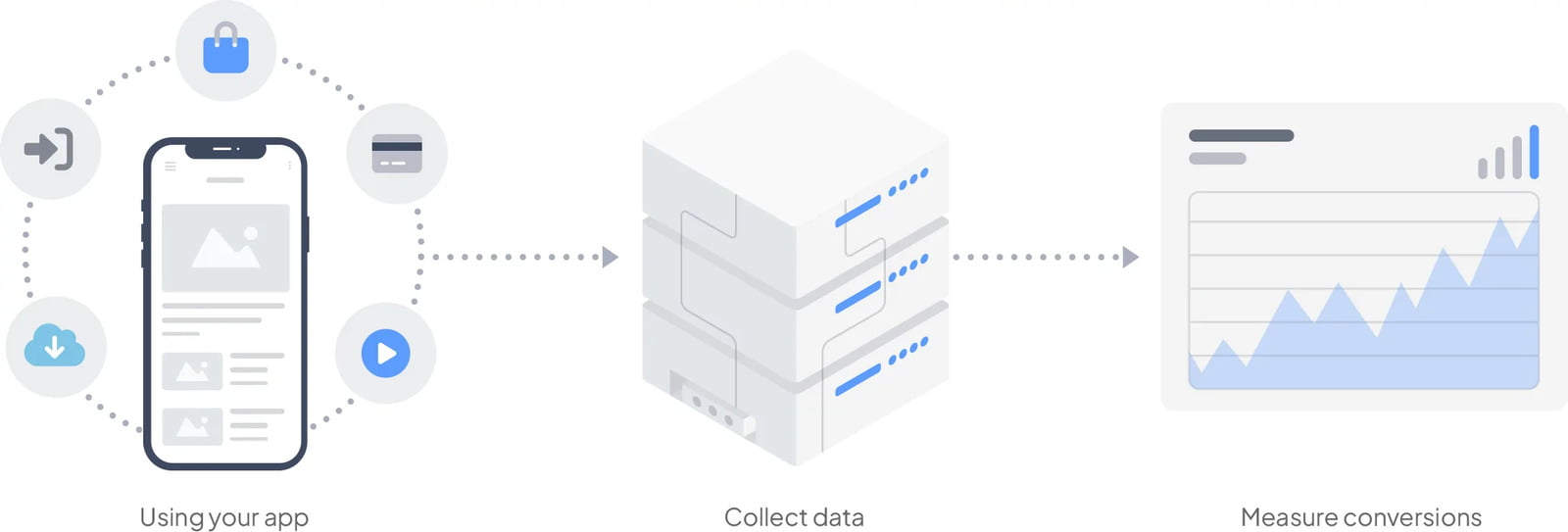
Enable tools to collect information about the behaviour of your App's users.
What is Meta Pixel and App Events?
The Meta Pixel & App Events extension adds the Facebook SDK and the Meta Pixel to your app. This allows you to track certain events performed by users in your native app and in your PWA.
Among the list of these events are interactions related to usage, such as the number of app downloads, registrations and logins, but also other events related to purchasing behavior such as checkout, adding a credit card, adding an item to the cart, or other events related to viewing the app, such as reading an article or a video.
Once analyzed, this data allows you to understand the user's behavior and to adapt your different marketing strategies. This is why installing the Meta Pixel & App Events has following advantages:
- Collect data related to the use of your app
- Check interactions with your content or products
- Measure conversions made in the app
Measure the Performance of your Ads
Increases your App Downloads
Boost your downloads with dedicated advertising campaigns on Facebook and Instagram.
Improve your user's Satisfaction
Blog Content
Content List - Shop's Blog
Content List is specifically designed to manage your blog. Within a single section, organise your content in different categories.
You can also delay the publication of an article, by selecting ahead of time the time and date of its publication.
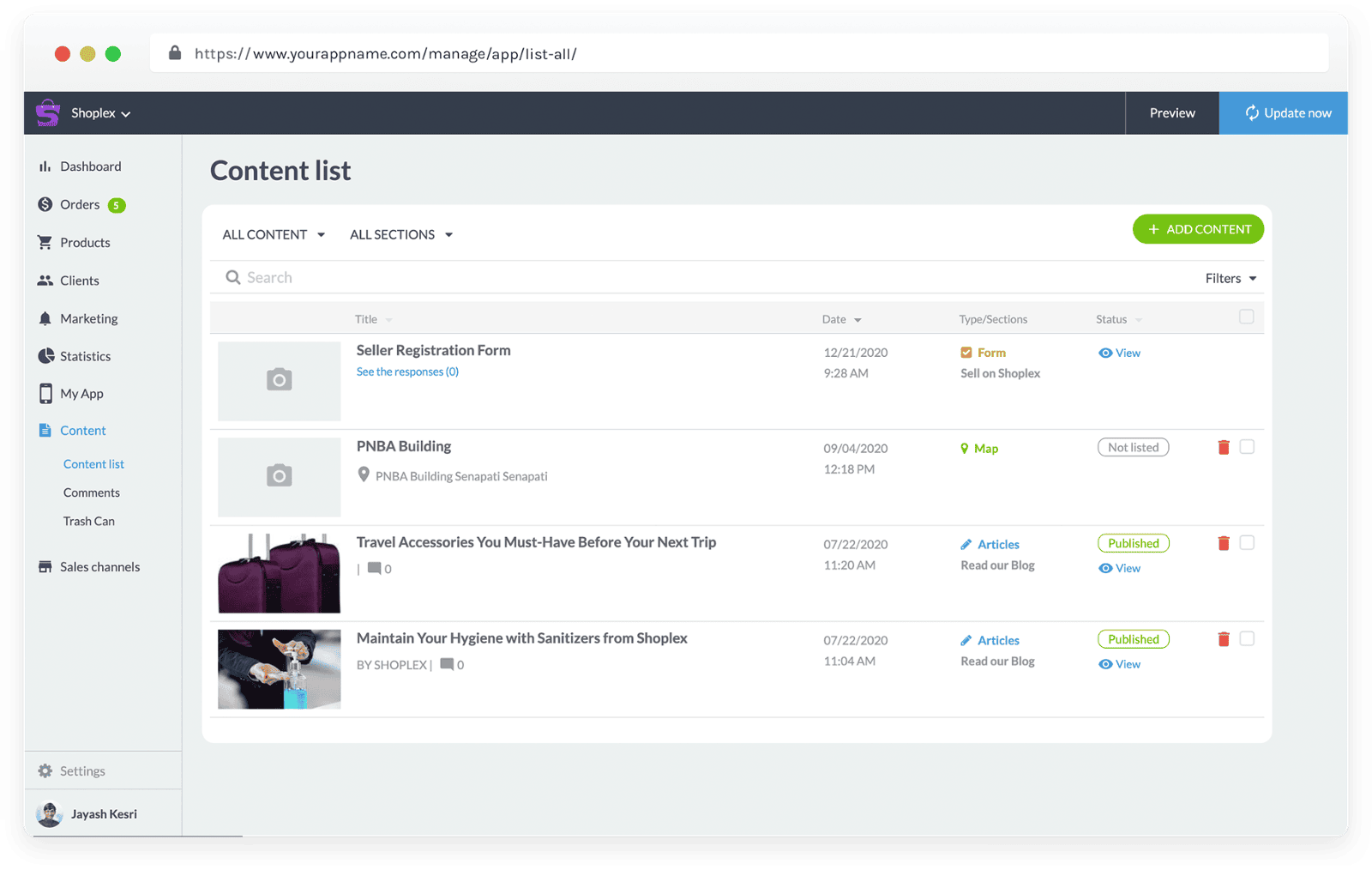
Create a Blog
Increases Rank of your Shop
Showcase Posts in 36 ways
Contact Form
Sales Channels
Search Engine Optimization (SEO)
When you use a PWA, each collection can be referenced by search engines. To optimize referencing, you have customizable fields for the title of your collection and its description.
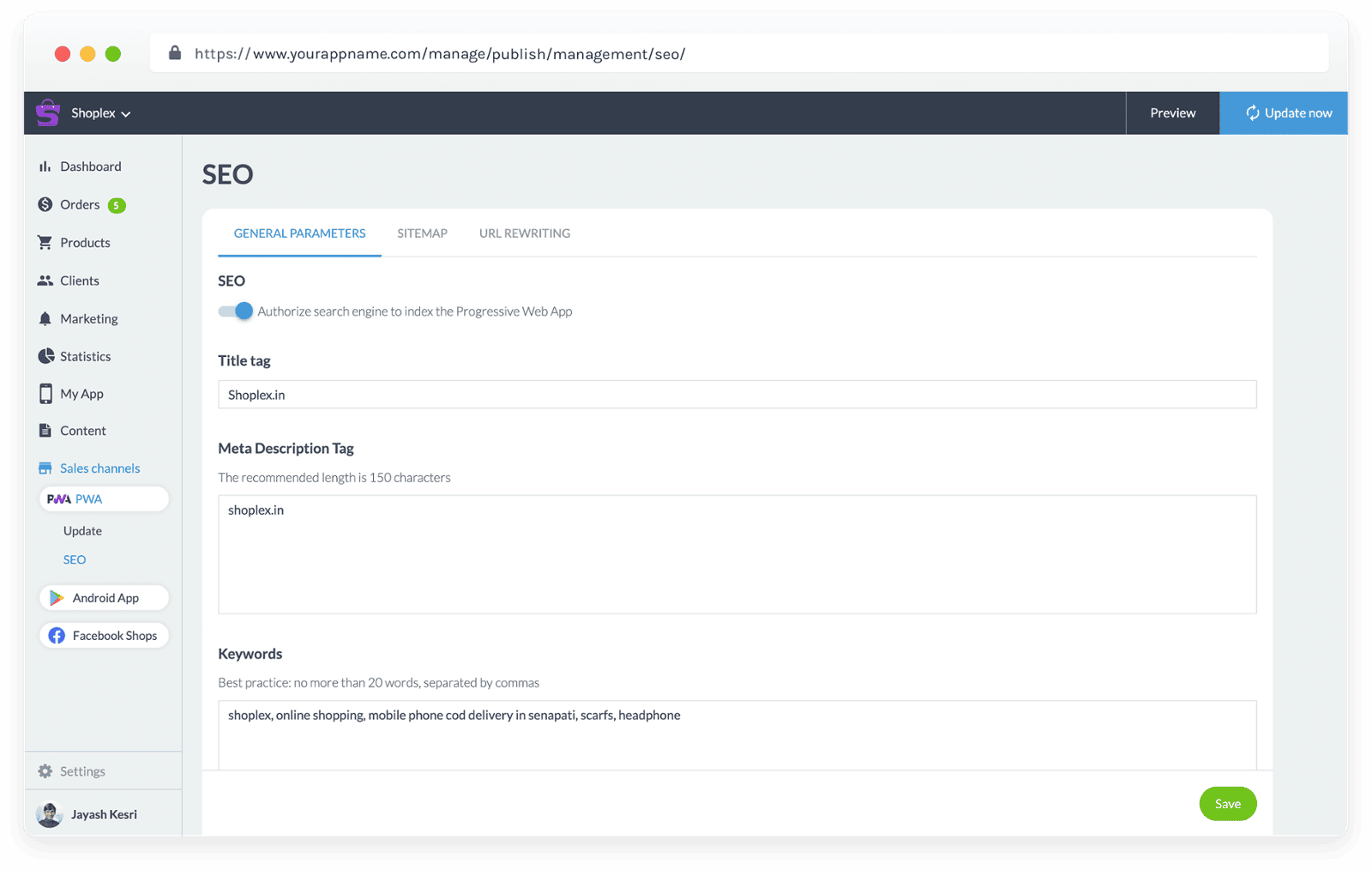
ASO and SEO
Checkout
Checkout Process
Auto Login
Permanent Cart
With the auto-login, the cart becomes permanent: your clients can add products to the cart, leave the app and come back to continue their order later on. They will also find the same cart and will be able to finalise their order like on Amazon.
Checkout Mode
Decide the checkout process for your eCommerce. You can decide that an account is required to order or that checkout can be done as a guest.You have the possibility to test, compare and modify your settings at any time
Fast Checkout
Simplify the checkout process and optimise sales by removing unnecessary steps.
A checkout process adapted to activated delivery methods
An optimized checkout process for In-store pickup
Directions to your shop accessible in one click. When your clients choose in-store pickup, they will be able to easily access your shop's directions from the displayed clickable map.
Cart Reminder
When clients return to the app, display the contents of their cart in a popup
Popup Reminder
Cart Access from Desktop
Payments
Online Payment
Offer multiple payment methods and facilitate the shopping process for your customers.
Digital Wallets
Stripe
Your app is natively configured to connect with the Stripe payment gateway. All you have to do is open an account with them (5mn) and your shop is ready to record its first sales.
Muse GRAVITY does not charge any fees on transactions. Stripe is also one of the cheapest gateways on the market.
Stripe Extended
Answer your customers needs in countries with specific payment methods, such as iDeal, popular in the Netherlands, or Giropay, widely used in Germany. The Stripe Extended extension enables you to offer an additional 7 payment options, allowing customers around the world to access your platform: Alipay, Bancontact, EPS, Giropay, iDEAL, Klarna, Przelewy24.
Paypal
Natively present, you just need to create an account with Paypal to start and collect your first payments.
One-click payment
Payment Request API is a solution that uses a credit card registered in an Internet browser.
Mercado Pago
Set up the connection between Mercado Pago and your app to collect payments.
Offline Payment (POD/COD)
Facilitate your clients shopping experience and allow them pay outside the app to reach a wider audience.
Allow payment outside the App to make purchasing easy to all your clients.
Don't have Stripe or PayPal? Choose offline Payments, Independent of Payment Gateways.
Settings
App Information
Set all your shop information in one go.
First all the contact details: address, email, phone, et of course the name of your shop. Then the metric standards weight and currency. Continue with your social media : Facebook, Instagram, Twitter. Finally, add the legal information data that will appear at the bottom of your invoices. Et voila! You're all set.
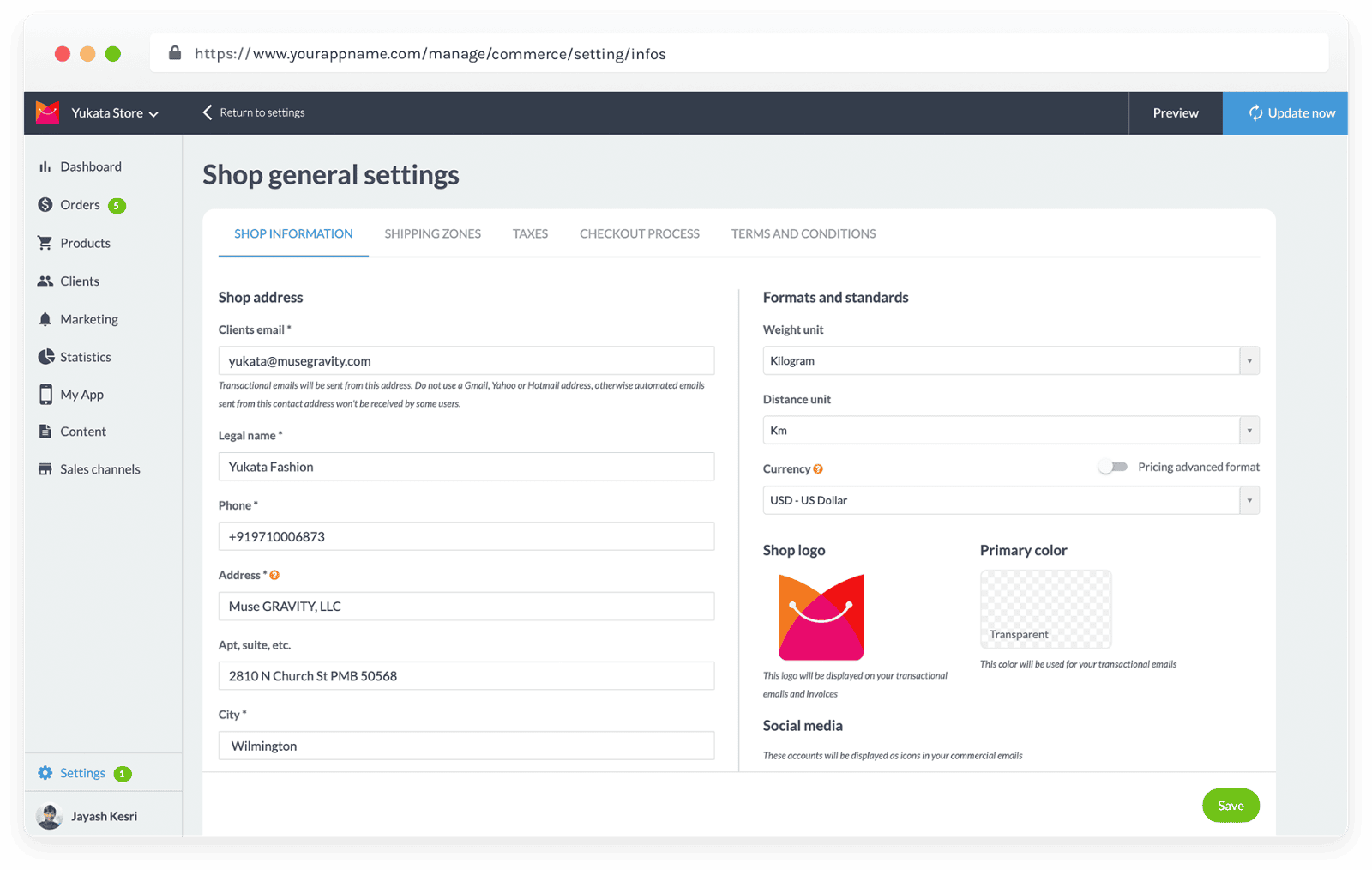
Shipping Zones
You choose the geographical areas you want to cover. For each zone you can create the appropriate carriers. Ship locally, only in some countries or worldwide: everything is planned and easily set up in a few clicks.
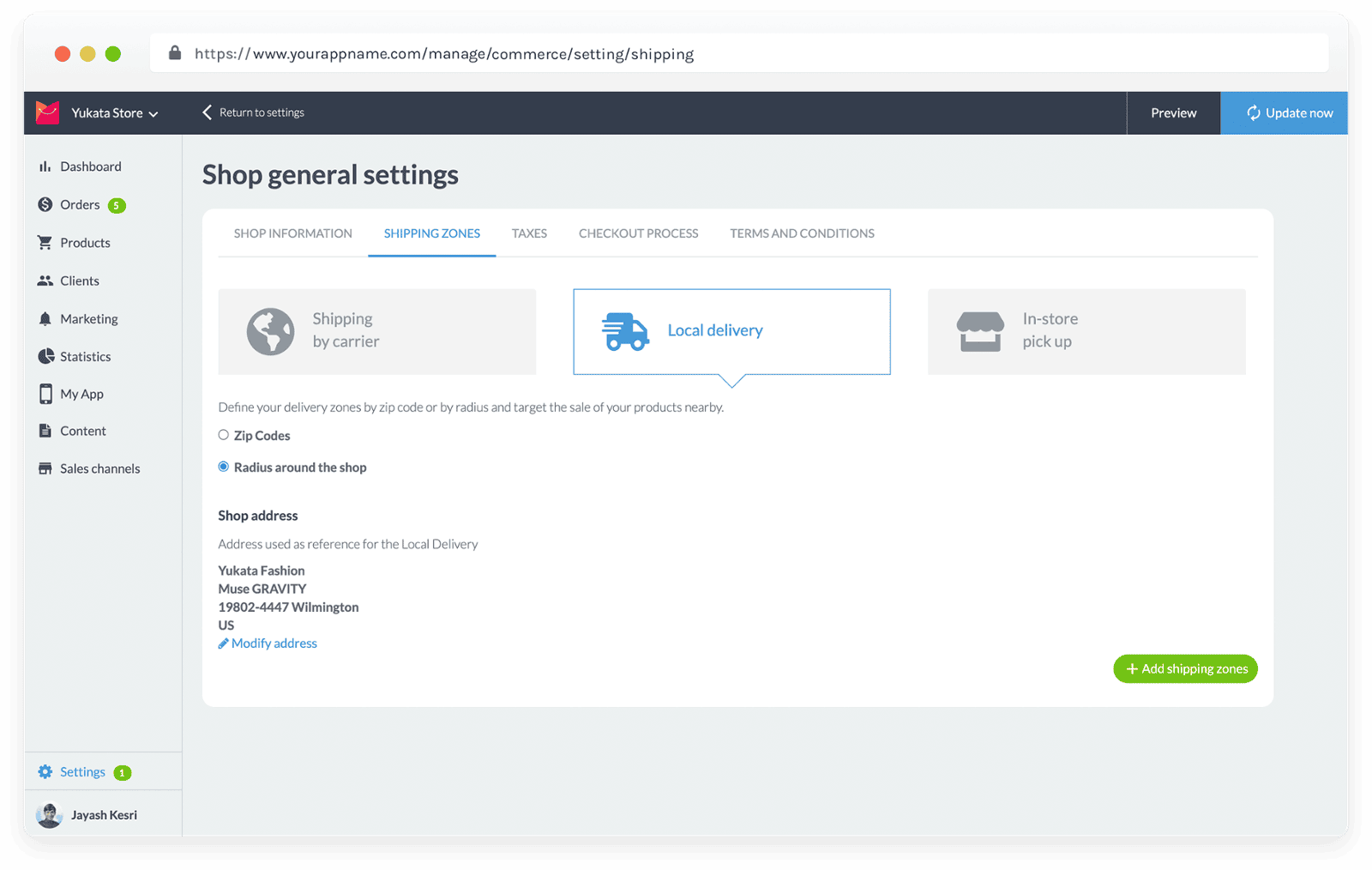
Tailored Rates
Time Slots
Free Shipping
Local Delivery
In-store Pick-up
Store Locator
Give a quick overview of your different locations and simplify your clients' shopping experience. Display your store locations on your online shop and help your clients find you easily
Taxes
How to simplify complex tax management? We've done it for you by collaborating with a specialist maintaining an updated official rate list. For each shipping zone / country, you can now automatically manage your taxes. You also have the option to manually manage the rates applied in your shop.
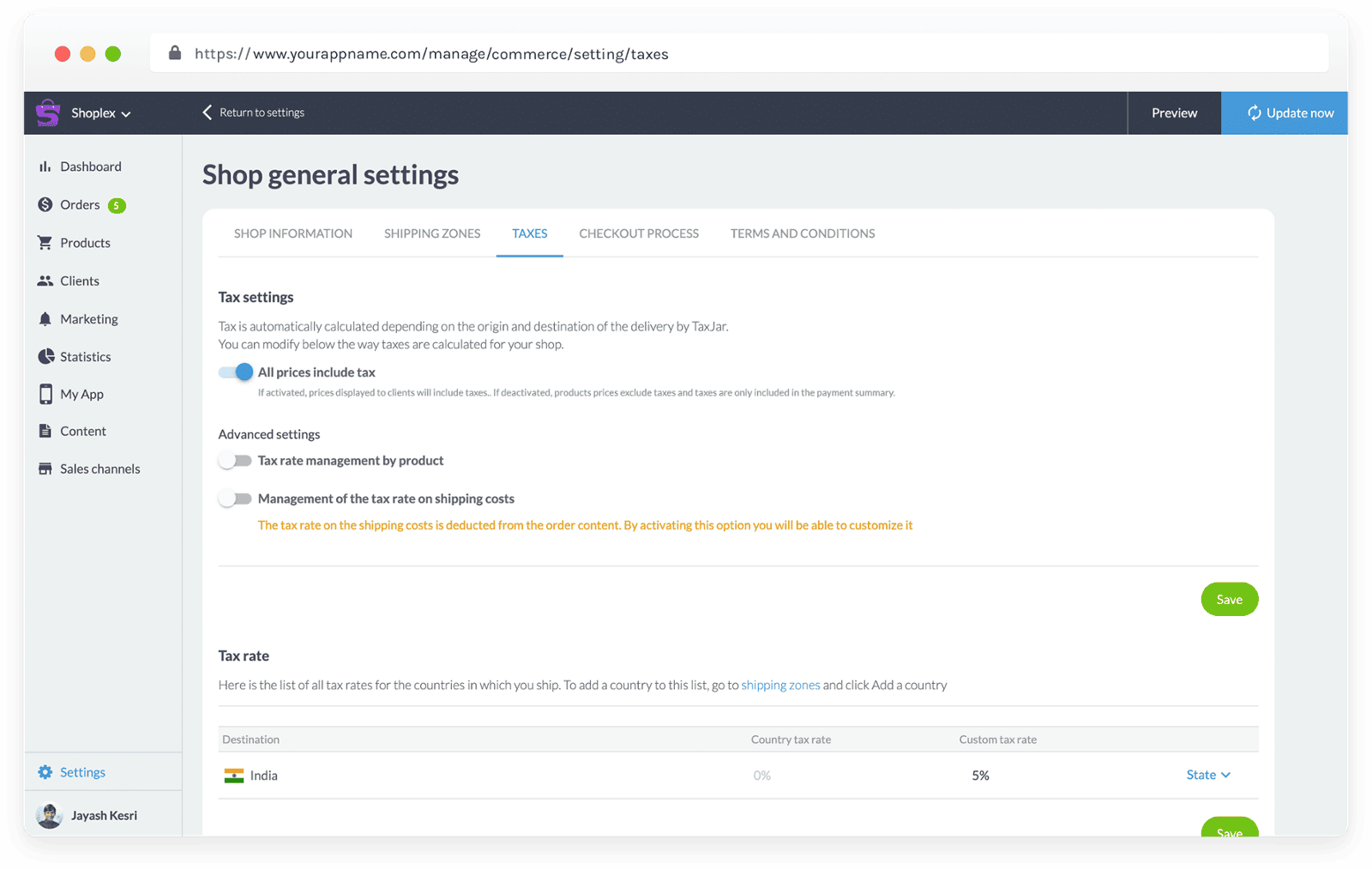
Checkout Process
Manage how your customers can order from your App, either by creating an account or without an account.
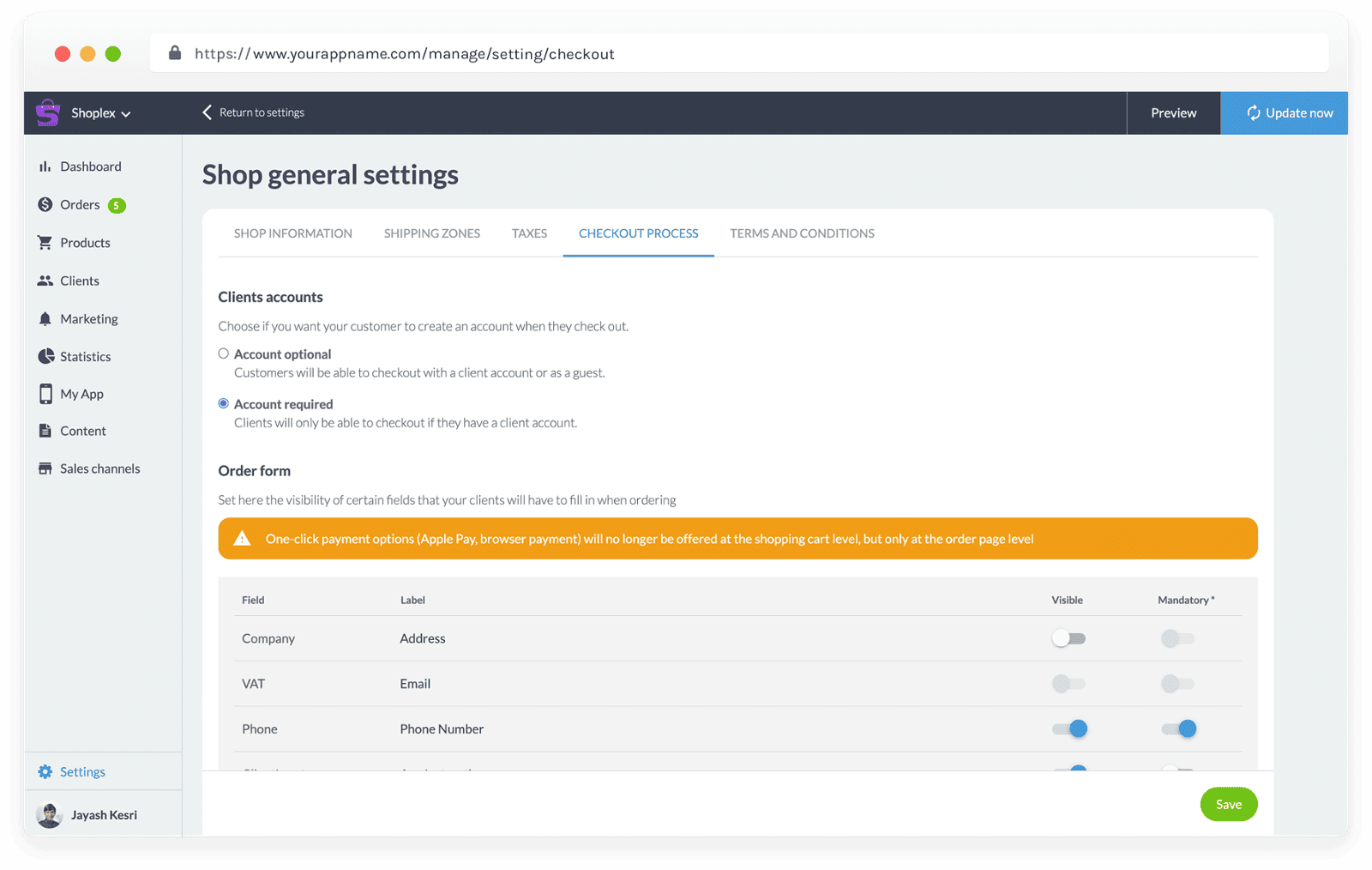
Opening and Delivery Times
Allow your clients to select their delivery or pickup time.
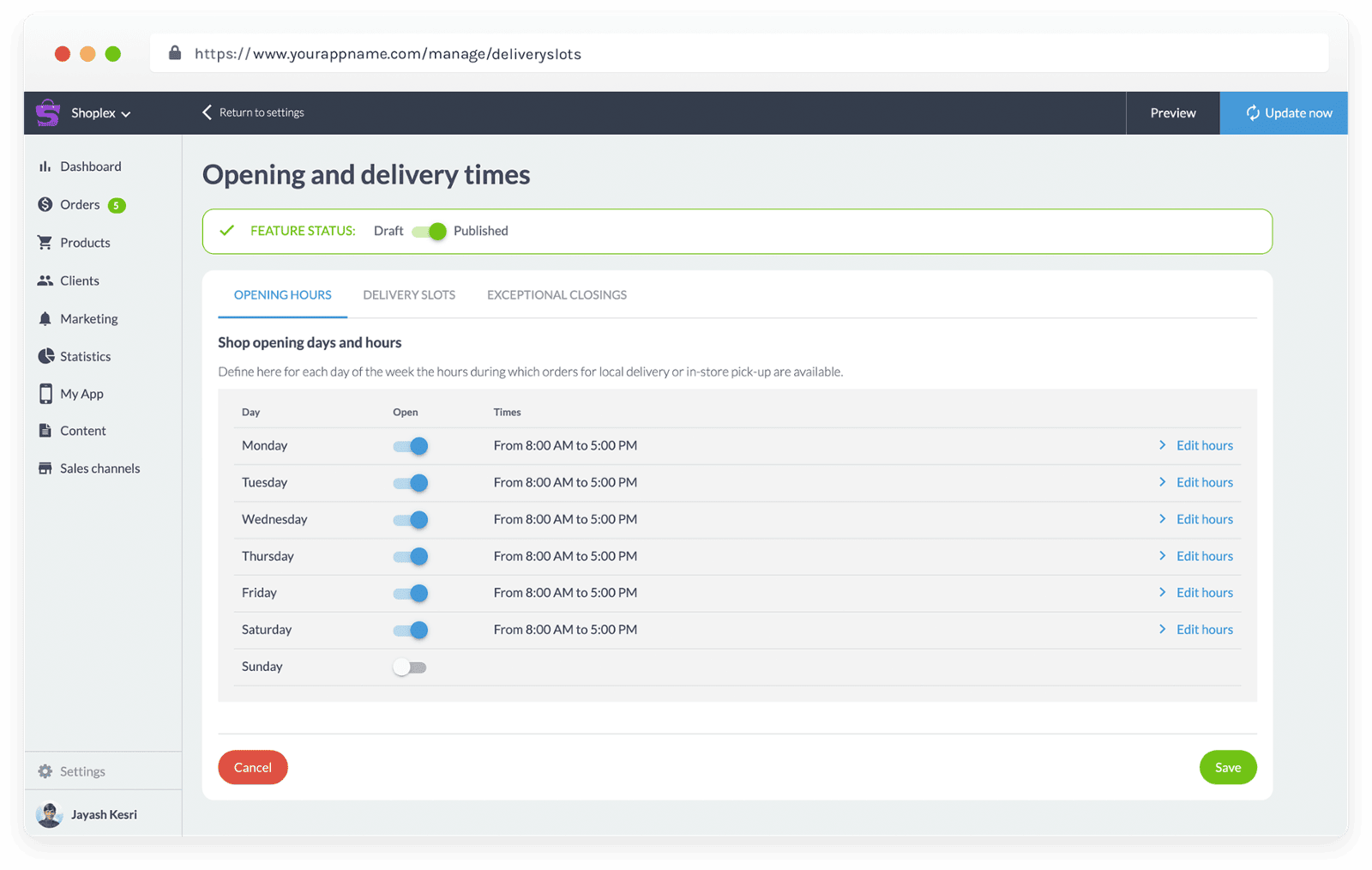
Convenience and flexibility for your clients
Advanced settings to help you manage your pickup time
View all your upcoming deliveries in one list
Opening hours of your Shop
Privacy Center
Permissions
Set all your app permissions in one go from the privacy center page. This page allows you to control which permissions your app requests from your end users.
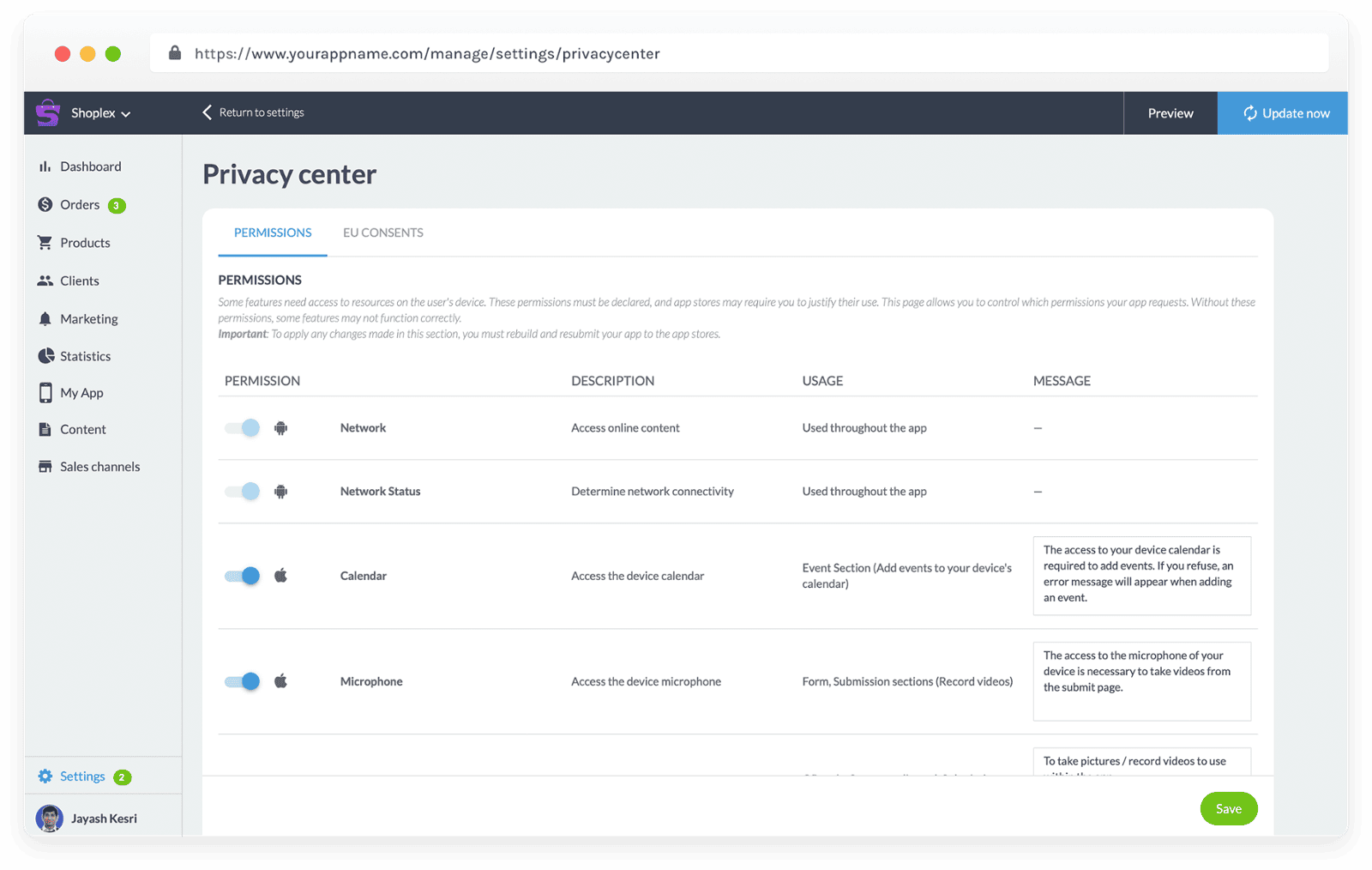
Integrations
Direct Integrations
Integrate your Favourite Apps including, Chat GPT, YouTube, Tawk.to etc. in just a click with Zero-Coding.
etc. in just a click with Zero-Coding.
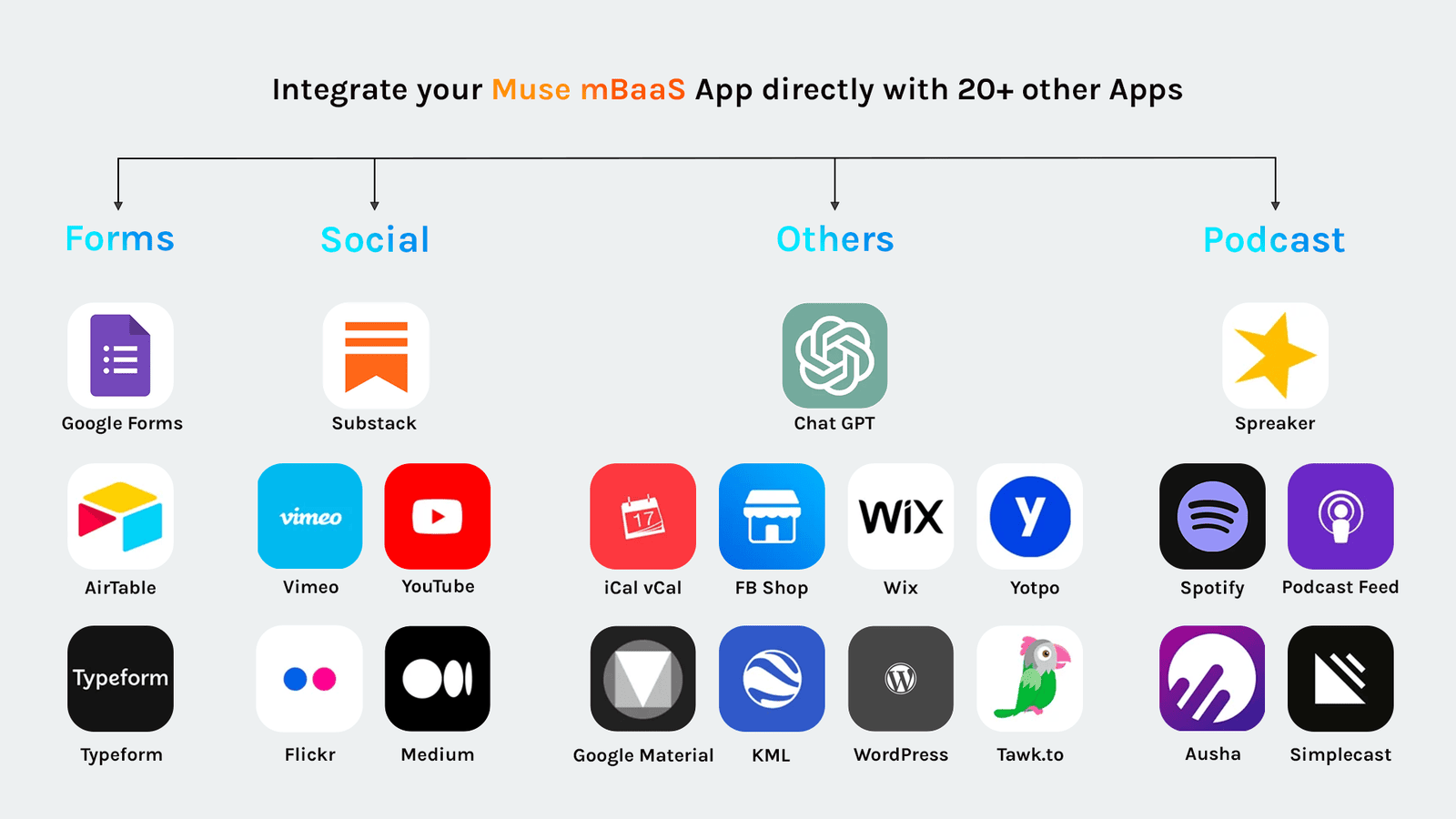
Other Integrations via: Zapier or Make.com
With the Zapier add-on, you have the ability to connect your eCommerce app to thousands of other online services. It's the perfect add-on to set up automations without having to code. (You must have an account at www.zapier.com or www.make.com to use this add-on)
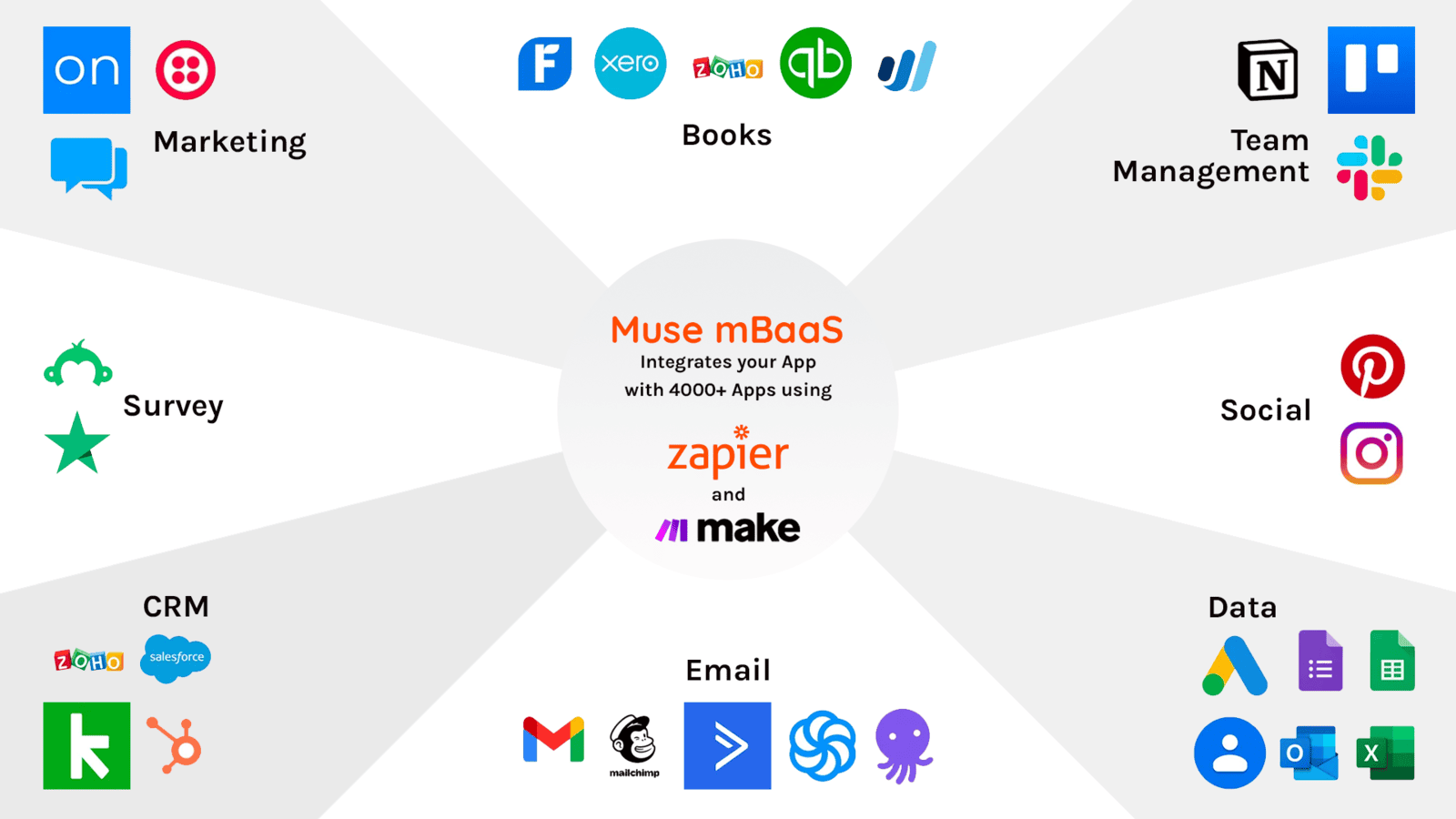
Zapier
Muse mBaaS + Zapier
For example, when an order is placed in your Muse mBaaS app, Zapier can ask Google Sheet to create a new row in a spreadsheet.
Save time with Zaps
Triggers
- new order
- new customer
- new lead
- new abandoned order
- new product
- new product variant
- new promo code
- new updated promocode.
For example, you could create a zap that adds your new leads' email to a Salesforce campaign.
Actions
- update a tracking URL
- update the Inventory Quantity of a product variant
- send a push notification
- find a Collection by ID
- find a Product by ID
- find a Variant by ID
- find an Option by ID.
For example, you could create a zap that updates the stock of a product when a row is added to a Google Sheet table.
Simple, Affordable
Transparent Pricing
Explore our flexible plans and find the perfect fit for your business.
Start your journey to success today.
No Surprises !

Progressive
Web App
$ 16/month
$ 192 Billed Annually
No Submission Fee
Includes:
✔ 1 Progressive Web App
- Unlimited Products & Collections
- 100 Variants per Product
- 500,000/month Push Notifications
- Discount Coupons
- Stripe & PayPal Payment Gateway
- No Wallet Integration
- Half-yearly Updates
- MVP Basic UI
Most Popular

Native
Android App
$ 32/month
$ 384 Billed Annually
No Submission Fee
Includes:
✔ 1 Progressive Web App
✔ 1 Native Android App
- Unlimited Products & Collections
- 100 Variants per Product
- 2,000,000/month Push Notifications
- Discount Coupons
- Stripe & PayPal Payment Gateway
- Google Pay Integration
- Quarterly Updates
- Advanced UI

Native iOS App
(iPhone + iPad)
$ 64/month
$ 768 Billed Annually
No Submission Fee
Includes:
✔ 1 Progressive Web App
✔ 1 Native Android App
✔ 1 Native iOS App
- Unlimited Products & Collections
- 100 Variants per Product
- Unlimited Push Notifications
- Discount Coupons with Loyalty Points
- Stripe & PayPal Payment Gateway
- Apple & Google Pay Wallet
- Monthly Updates
- Polished UI
Not Sure which plan fits best for you?
Schedule a Live Demo Session with one of our Experts
Your Questions, answered
Frequently Asked Questions
General Questions
Is there any Setup Fee?
No, there is no setup or development fee on any of our plans.
Is there any App Submission Fee?
No, there is no App Submission Fee on any of our plans if you pay yearly.
Otherwise, a minimal one-time fee of ₹ 1,900 for Web App Plan, ₹3,900 for Android App Plan, and ₹ 9,900 for iOS App Plan will be applicable.
Do I need to enter my payment information to sign up?
No. You can sign up and use Muse mBaaS for 7 days without entering your payment information. At the end of your trial, or when you decide to launch your store, you will need to pick a plan and enter your payment information.
Can I cancel my account at any time?
Yes. If you ever decide that Muse mBaaS isn’t the best platform for your business, you can simply cancel your account.
Can I upgrade my plan later?
Absolutely! You can upgrade your plan at any time within the same app type.
Can I Switch between Business and eCommerce Plans?
No sorry, you can't switch between the types of apps, as changing an app type changes the complete structure and nomenclature of that App.
Additional Store Charges
Play Store Charges
To Publish your app on Google Play Store, you need a Play Store Developer Account costing at $25 (one-time).
Paid directly to Google.
App Store Charges
To Publish your app on iOS App Store, you need an App Store Developer Account costs $99/year.
Paid directly to Apple.
Why choose Muse mBaaS?
When using Muse mBaaS, you build an app with the advanced technologies offered to developers by Apple and Google.
Muse mBaaS make your Apps faster, more secure, and integrated perfectly with the operating system of your end user.
Doing so, your App benefits from all the innovations made by Apple and Google to provide, the unique user experience only a Native App can provide, with things like in-App purchases, one click checkout with Apple Pay, Push Notifications, Offline usage, Fast and Smooth App browsing, and a Beautifully Integrated Design, ....
This is a bold choice, and our customers see a true difference compared to other.
iOS App
Our iOS Apps are optimised for iOS 18 and are written in Swift, the Apple technology offering unique capabilities to build stunning user experiences, tightly integrated with the iOS ecosystem.
Android App
Our Android Apps are optimised for Android 15 and are written in Kotlin which is a modern and open-source programming language to build first-class Android apps, with contributions from Google.
Progressive Web App
With Muse mBaaS, you can also create a Progressive Web App which can send Push Notifications, the modern way to make a website that behaves like an app. We chose Angular for this.
Unmatched Loading Speed
More Visibility, More Traffic
Boost CMS Section Content
Powered by
Google AMP
Accelerated Mobile Pages
Increase visibility and generate more traffic on your Progressive Web App.
The AMP format for your shop, applied to all of your product pages in one-click, ensure that your product pages are loaded almost instantly, and as a result a perfect user experience and increased customer retention.