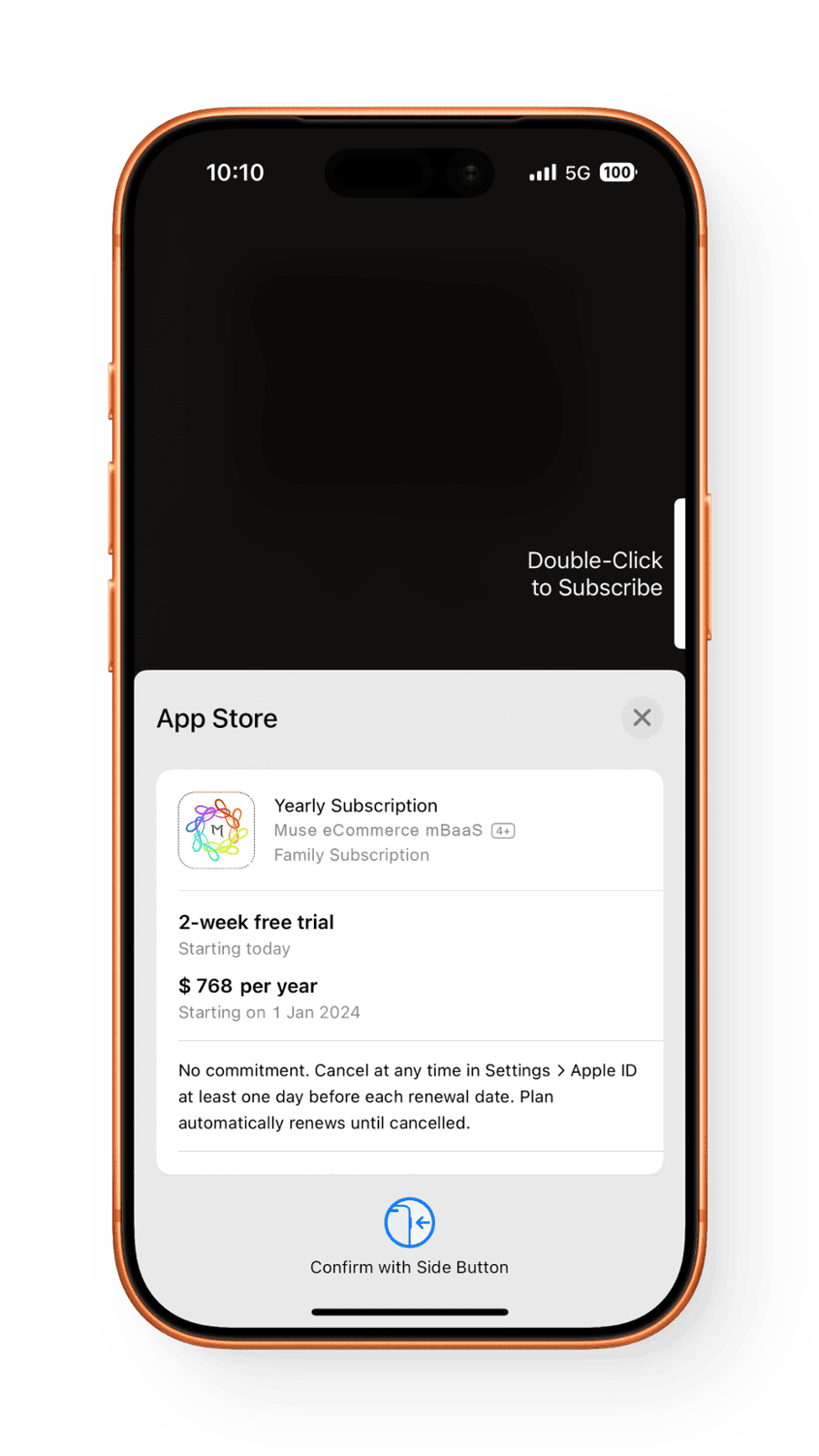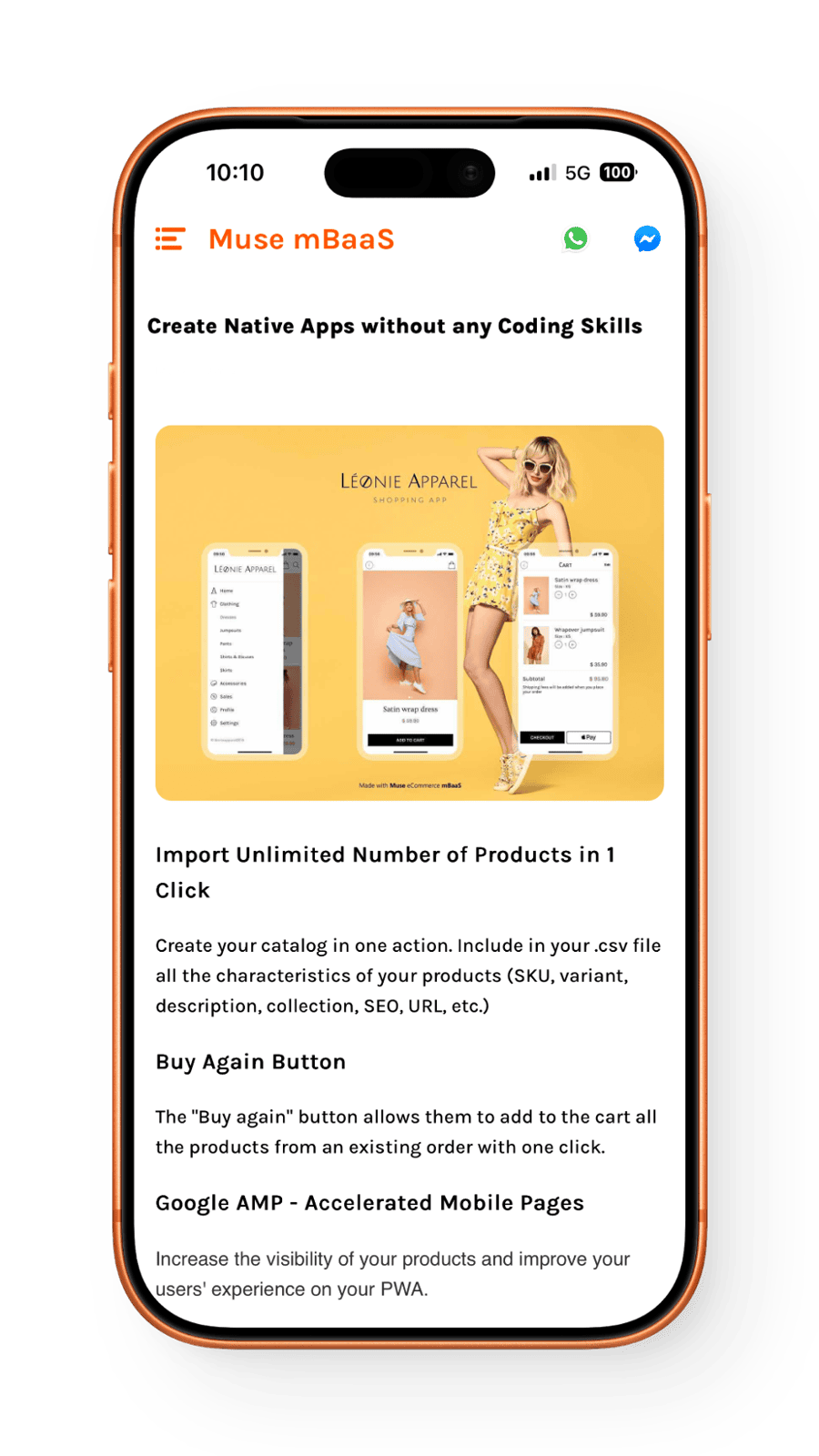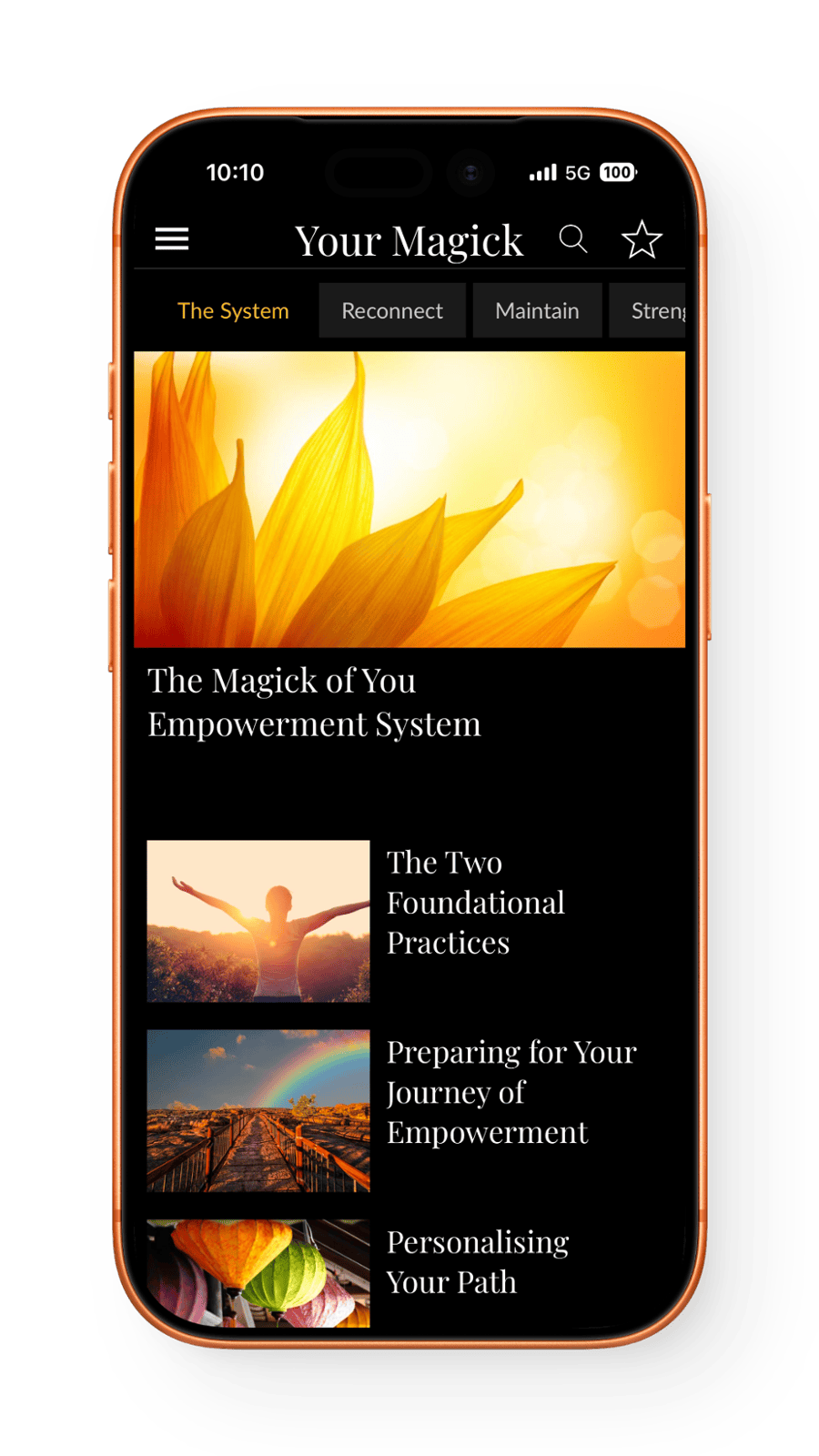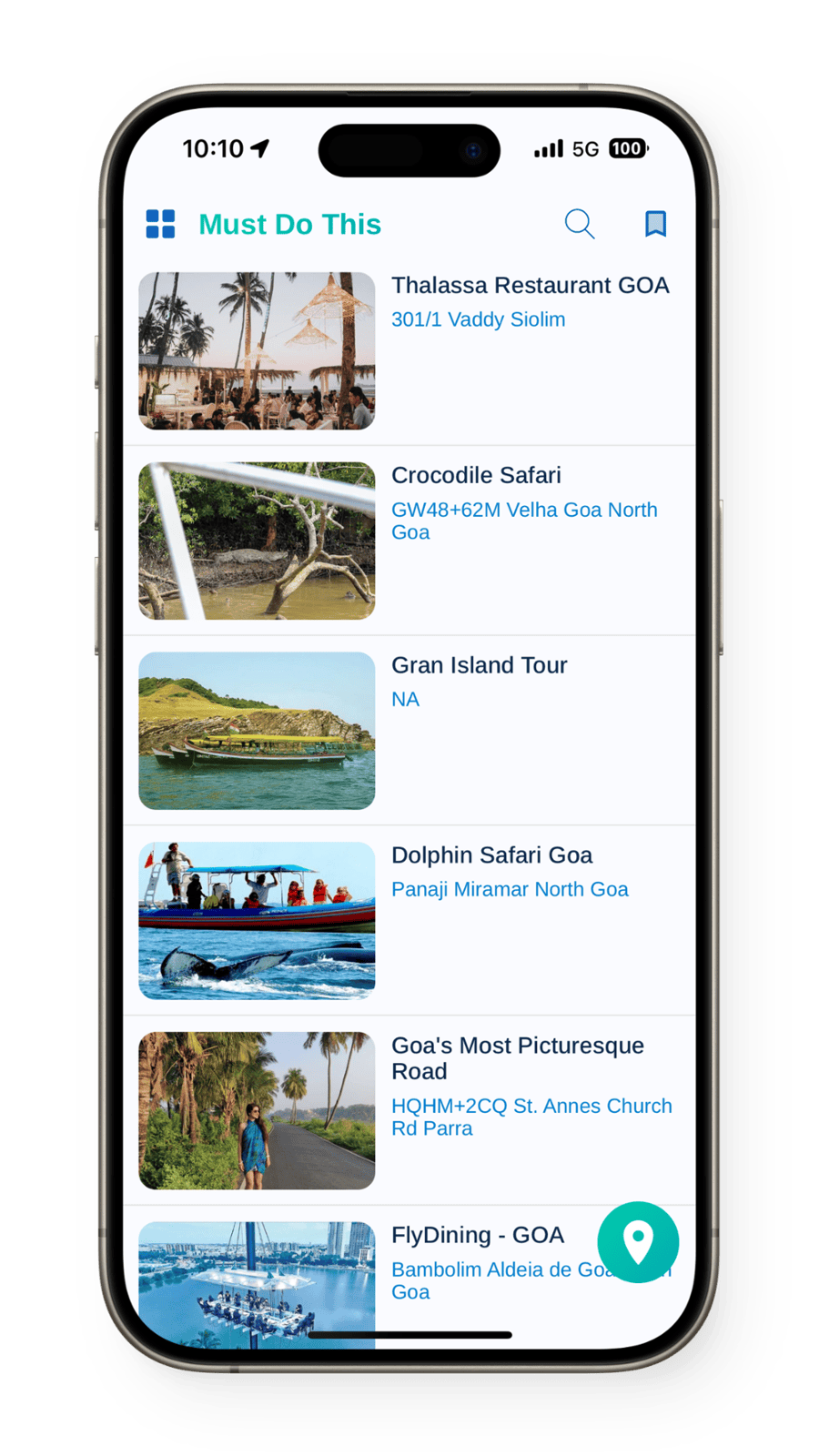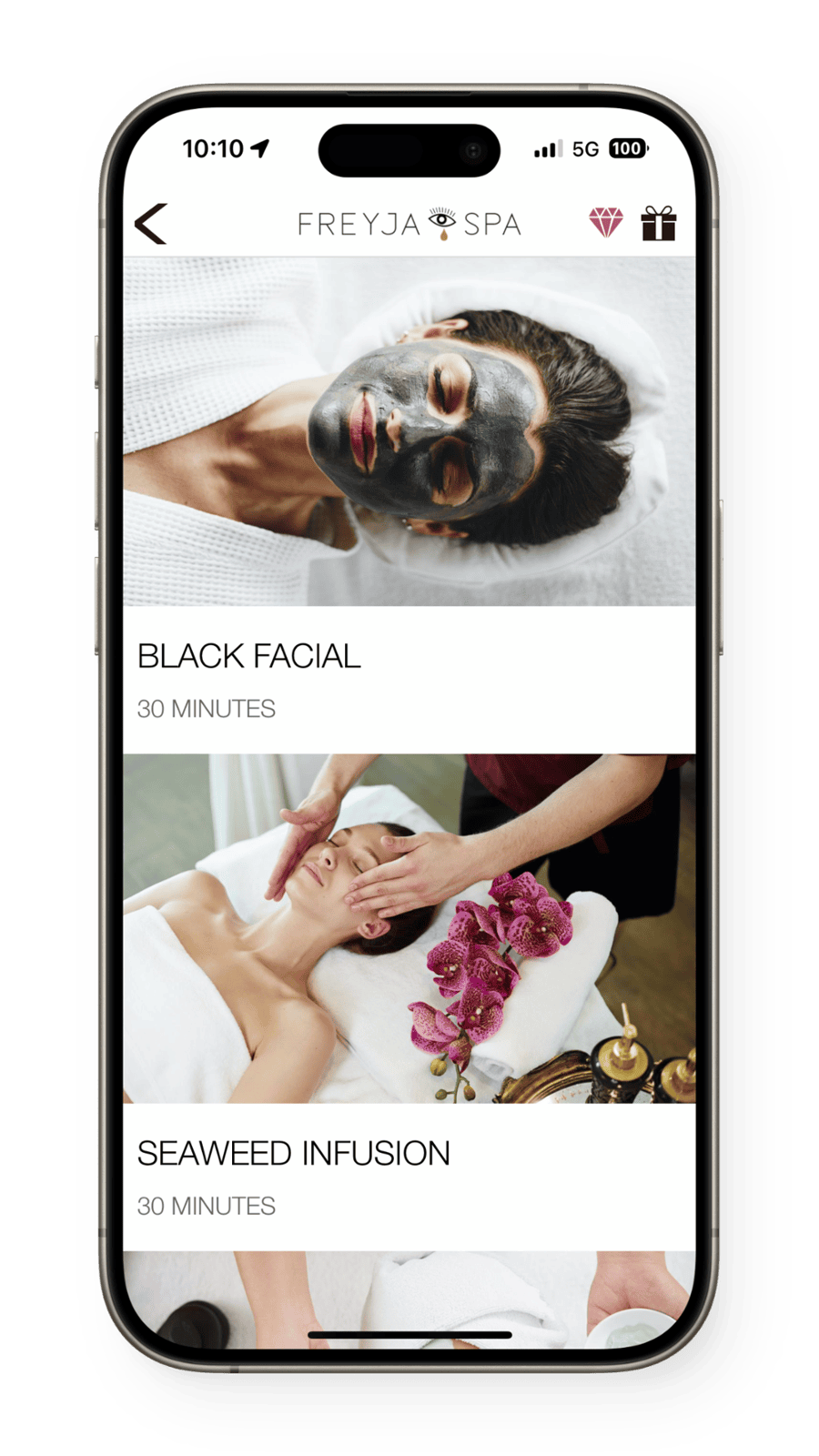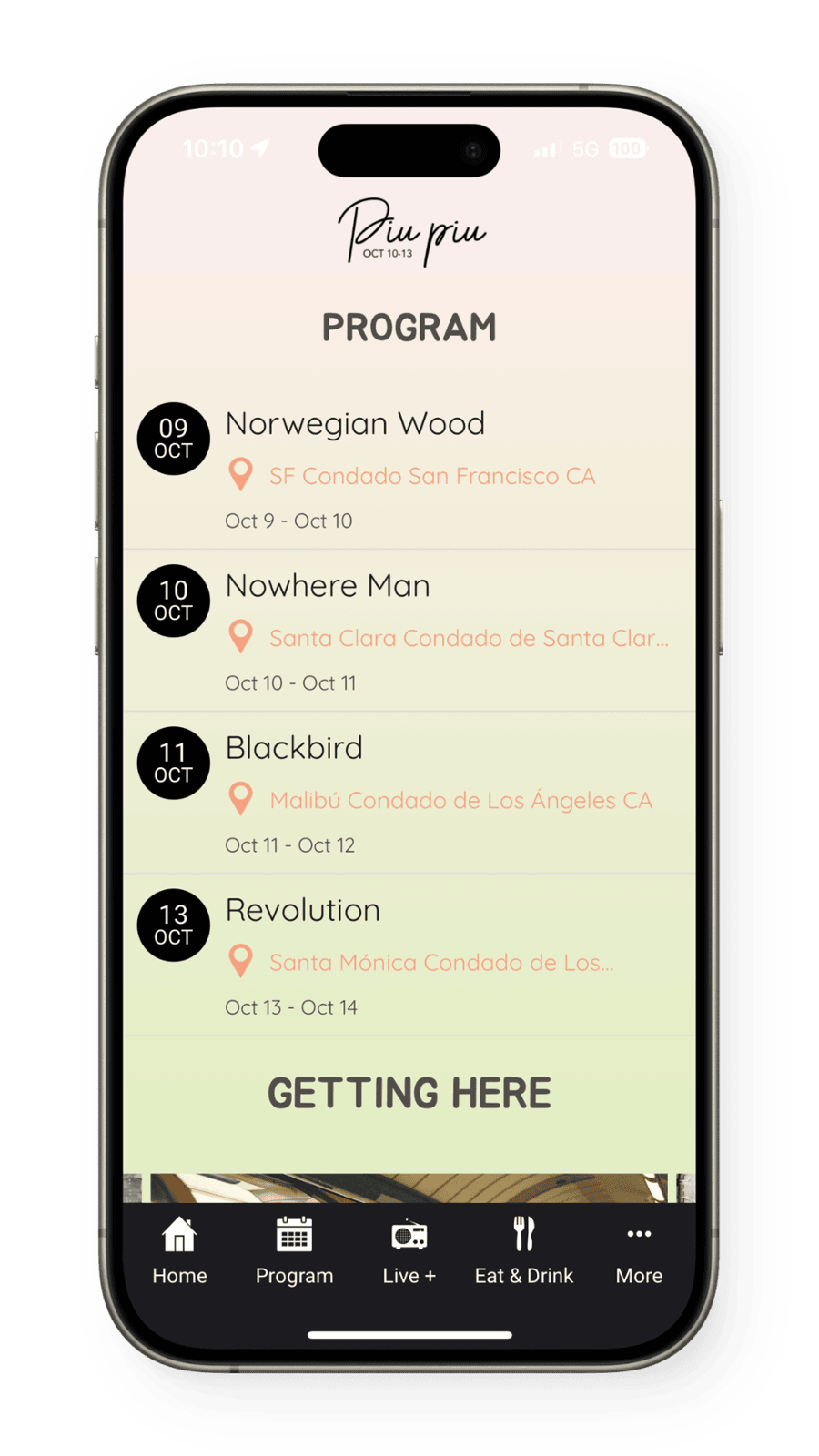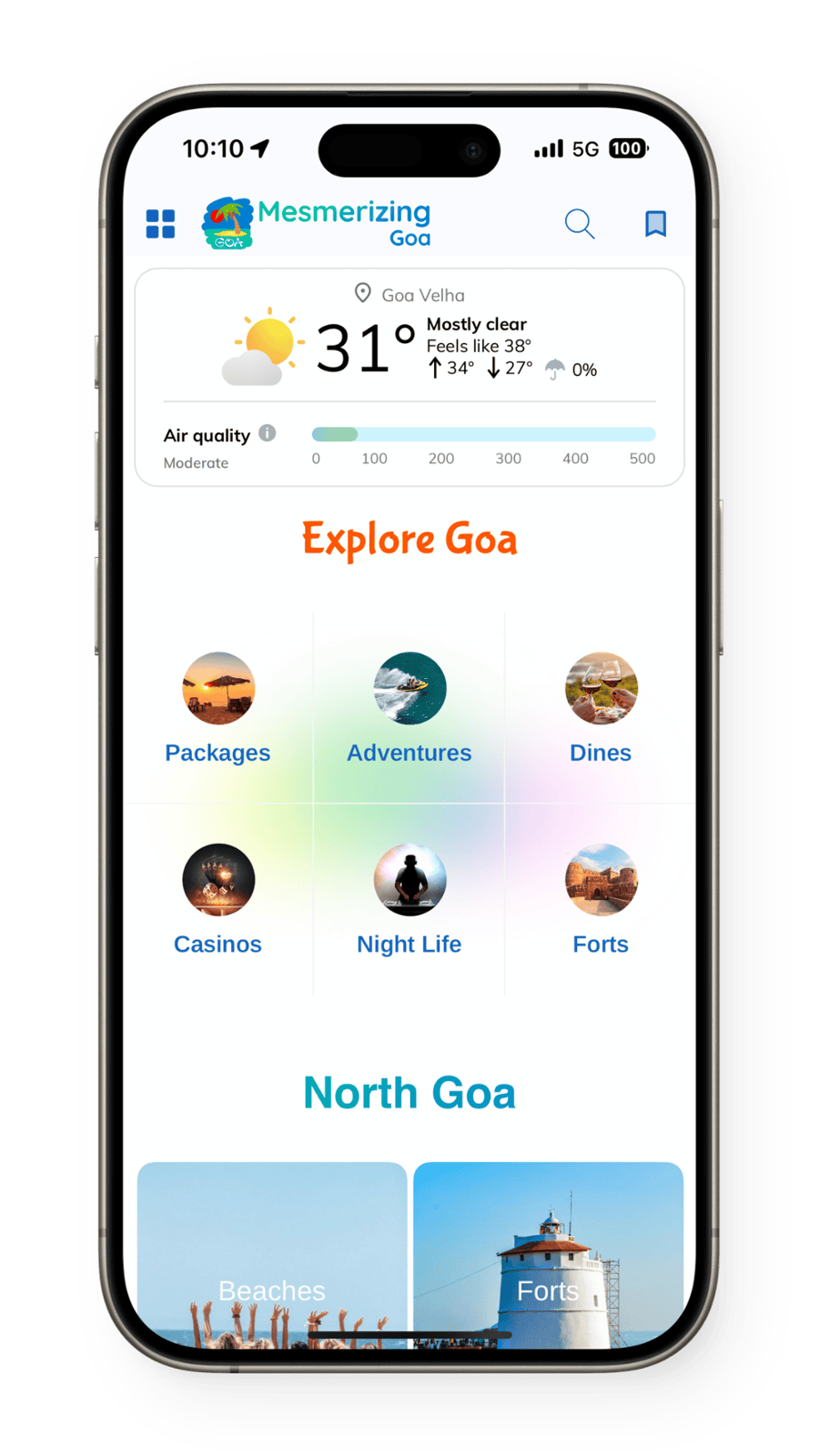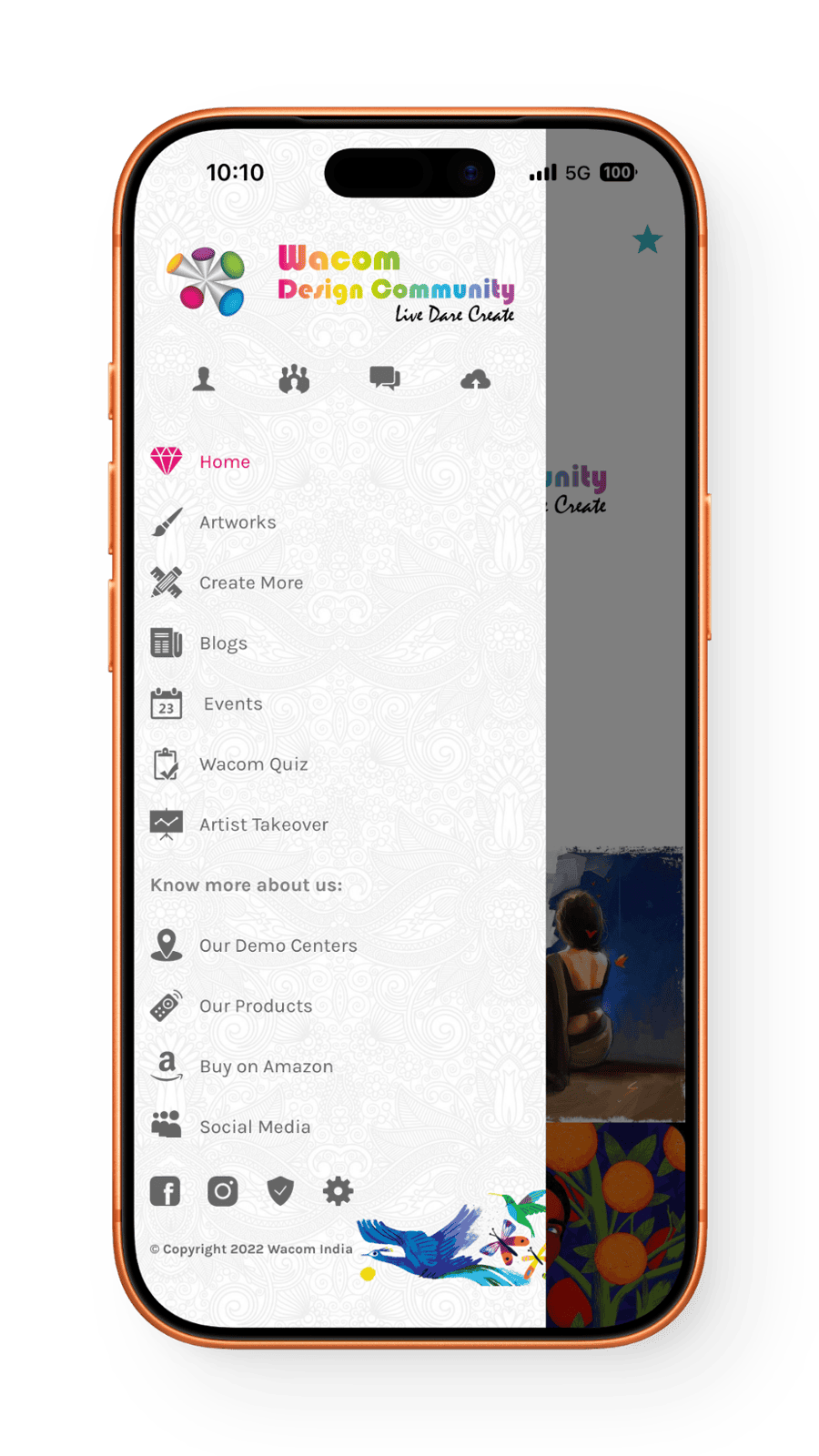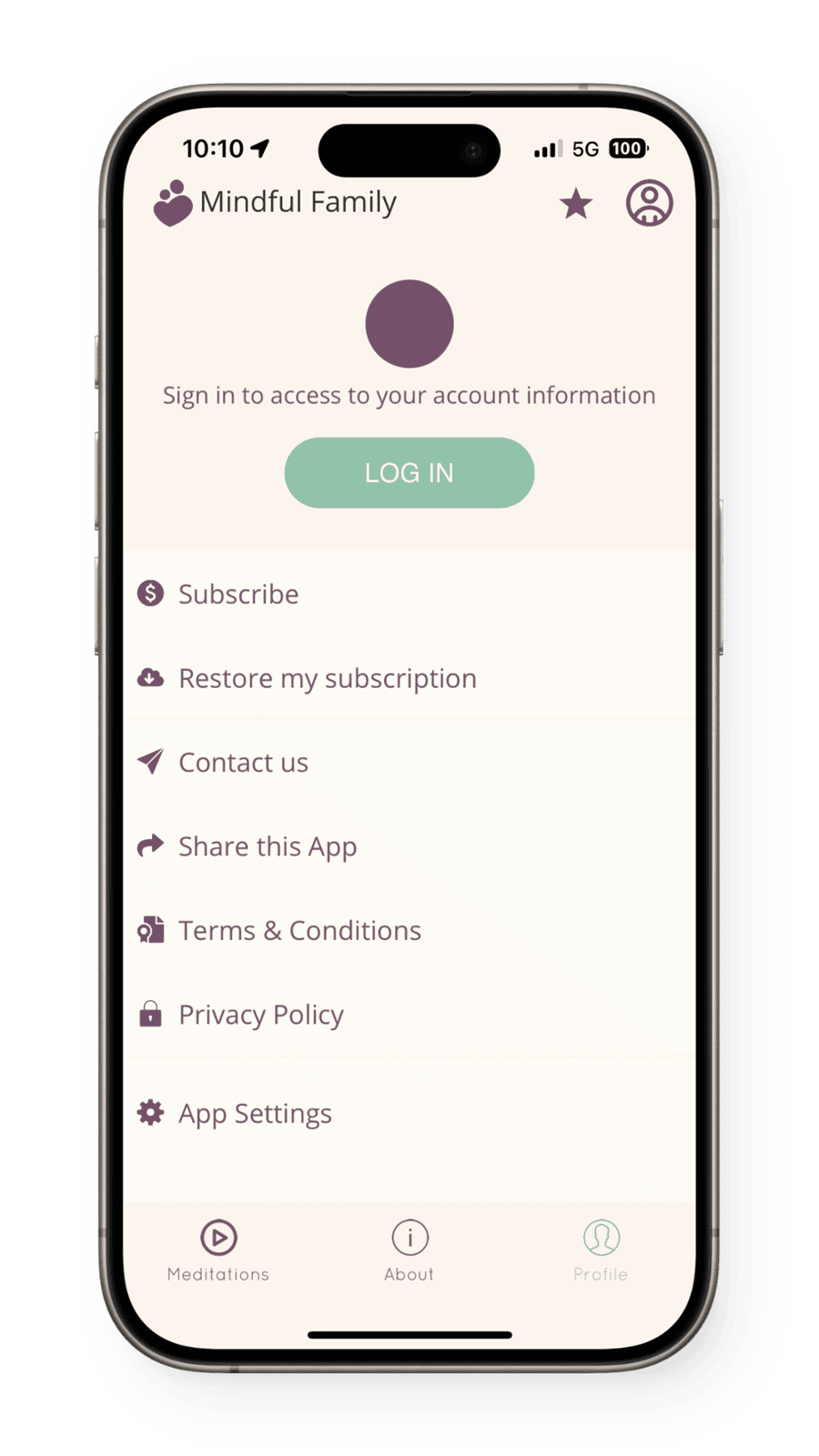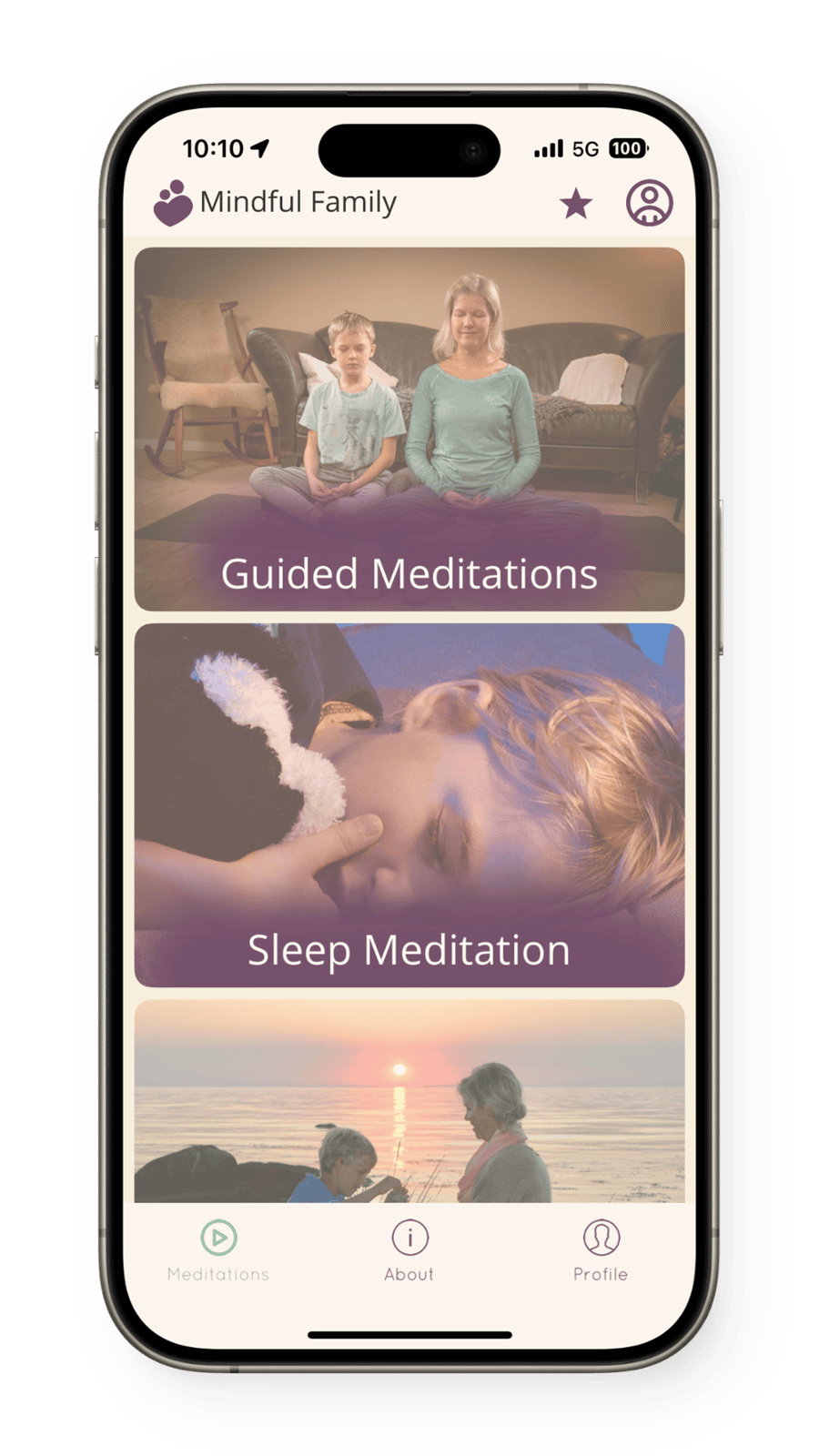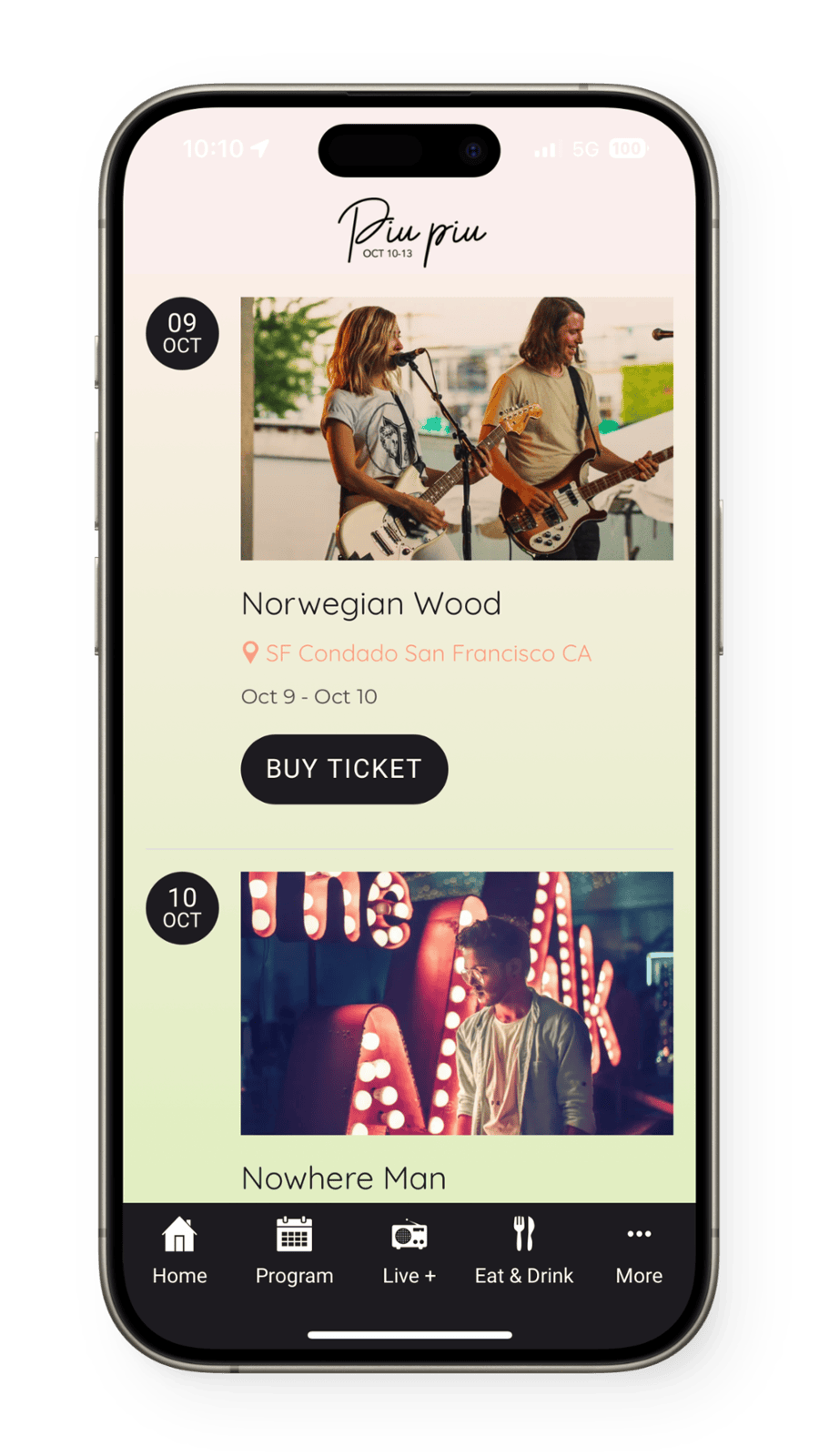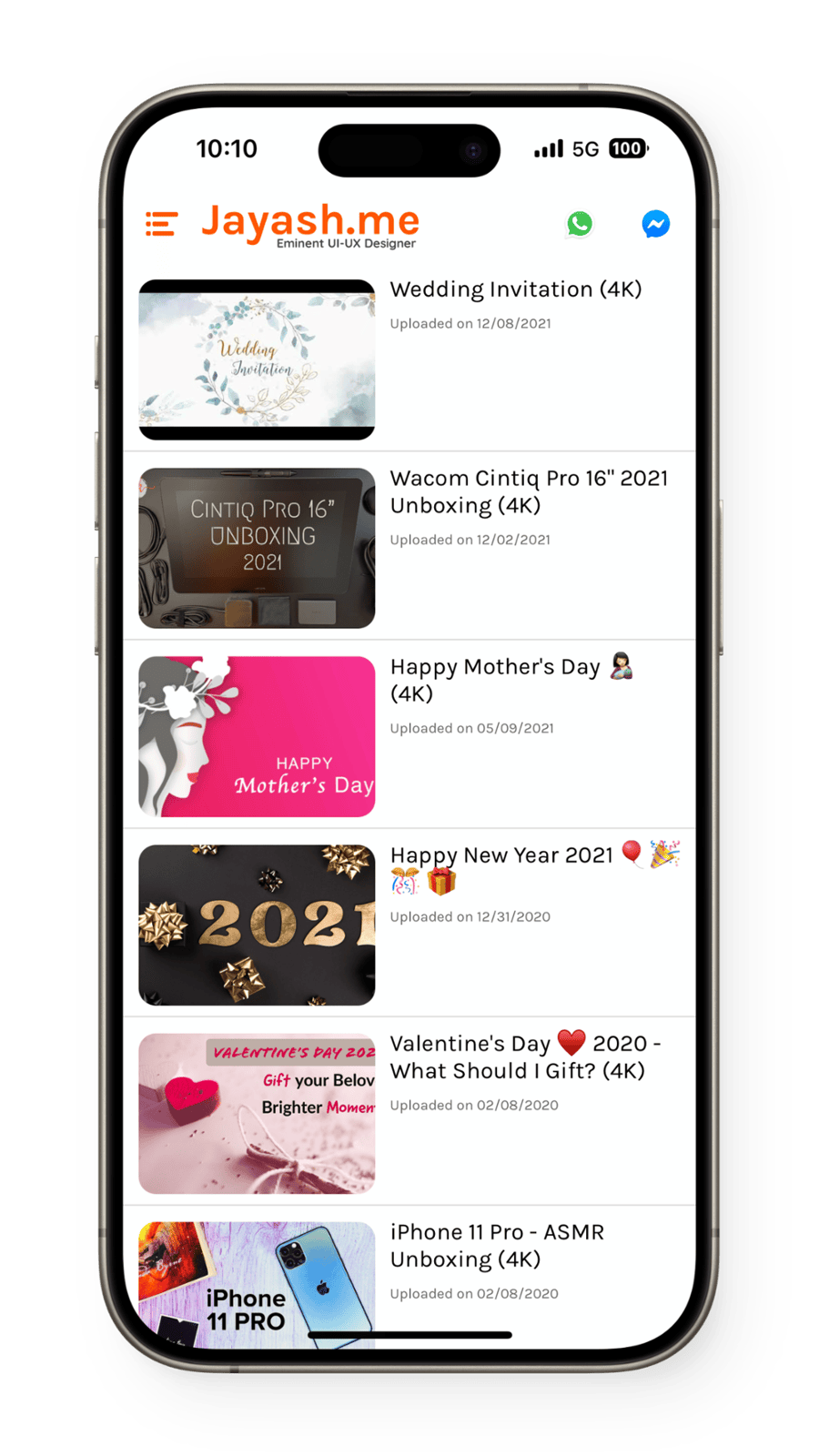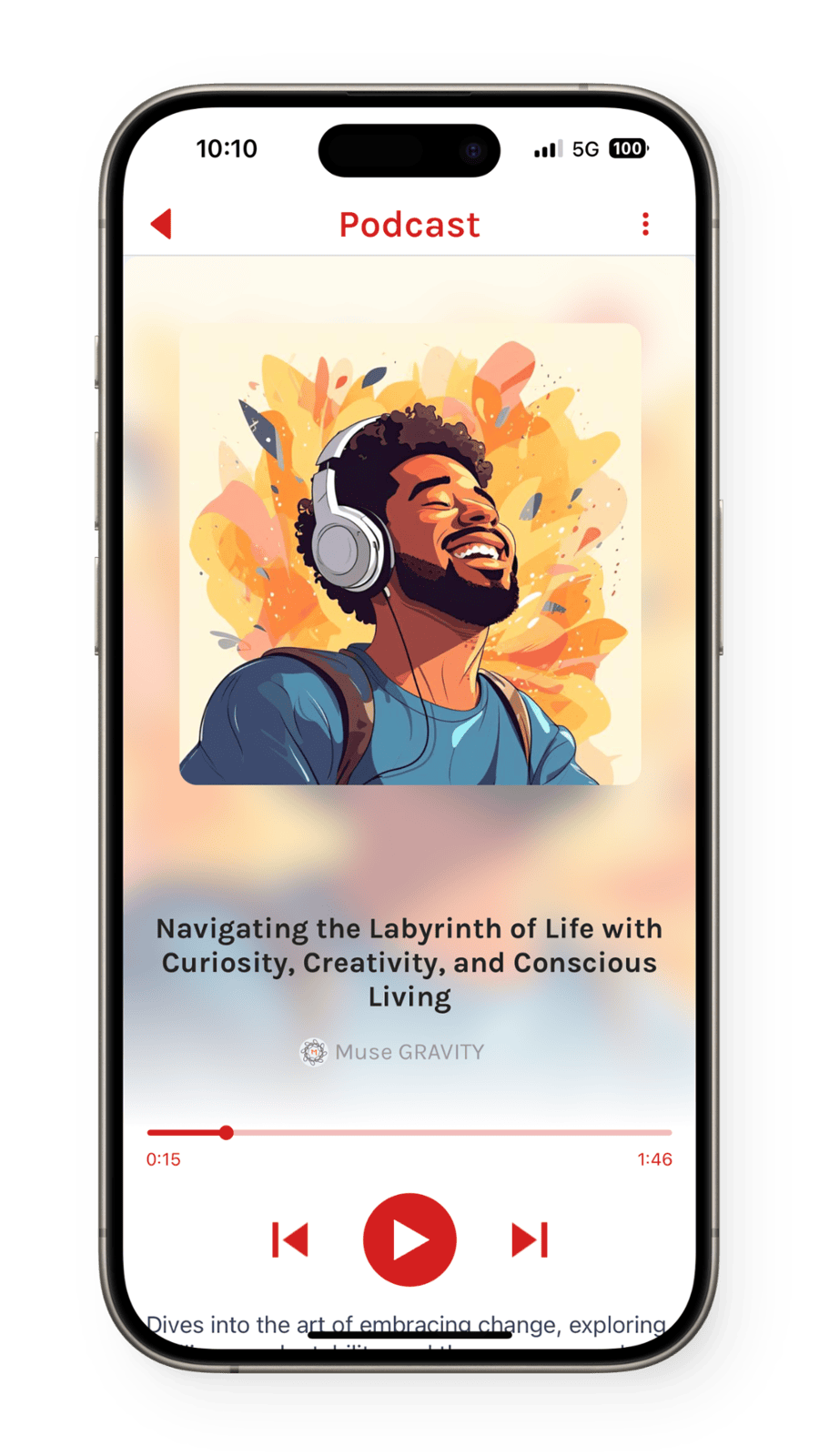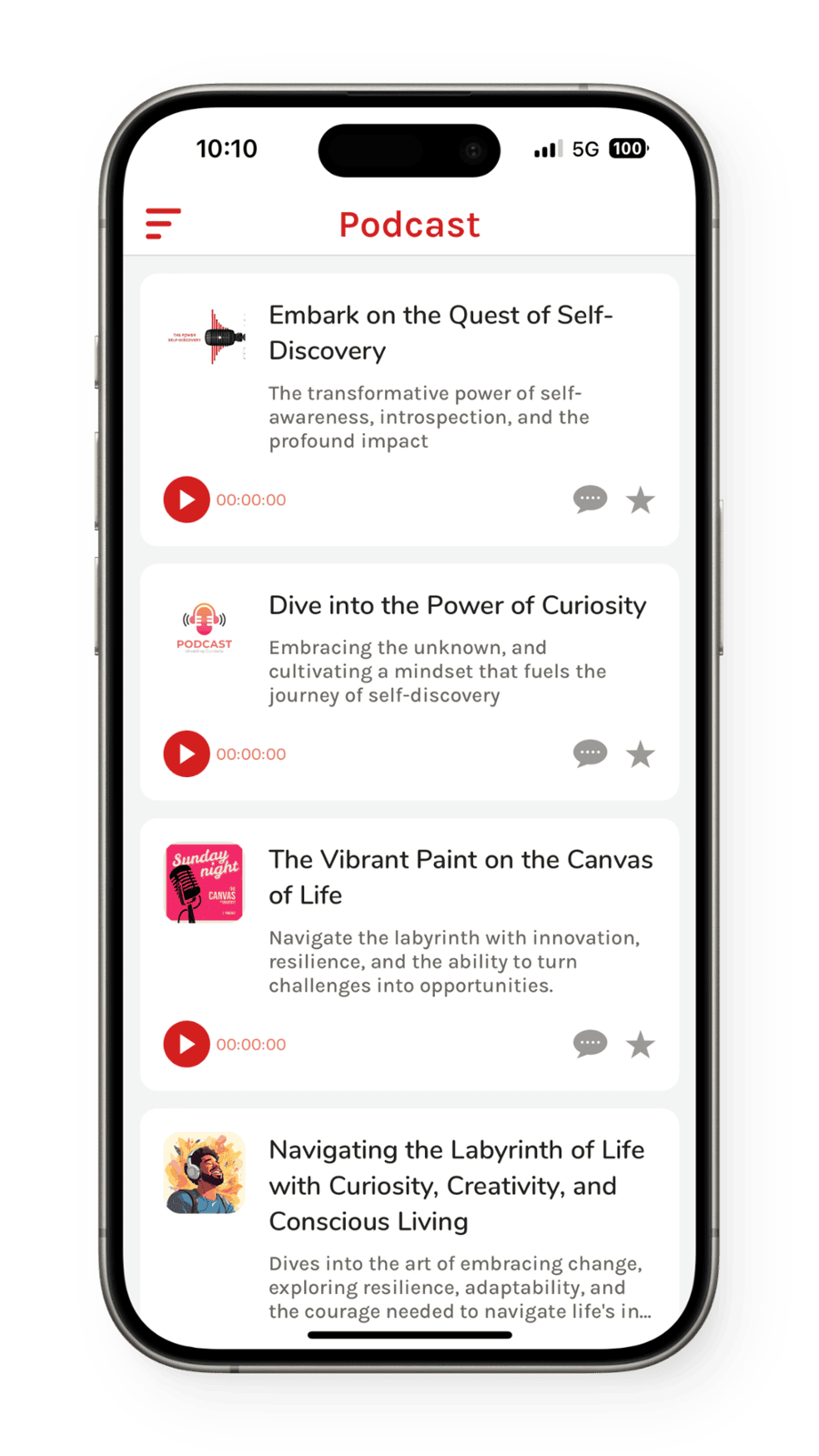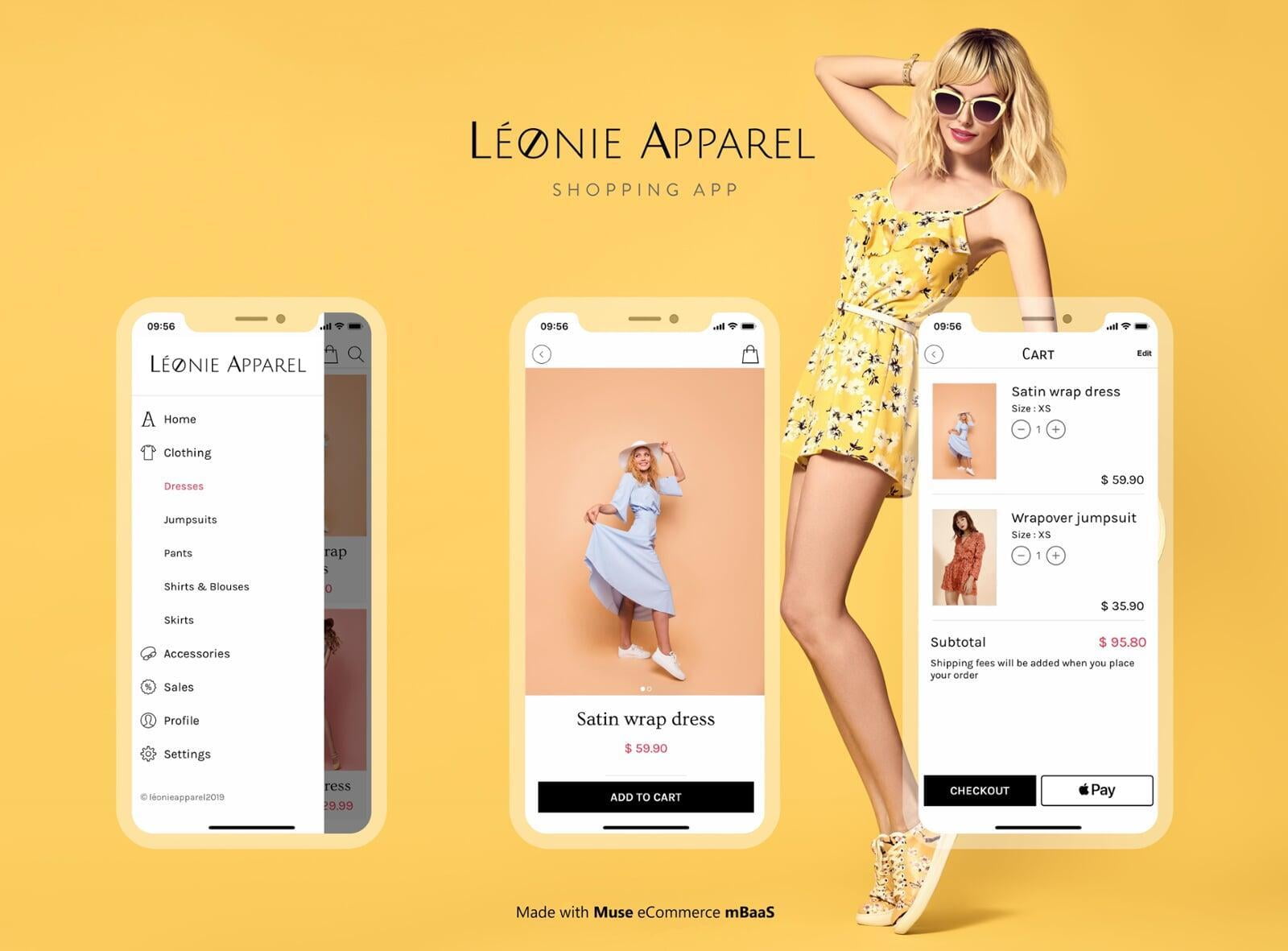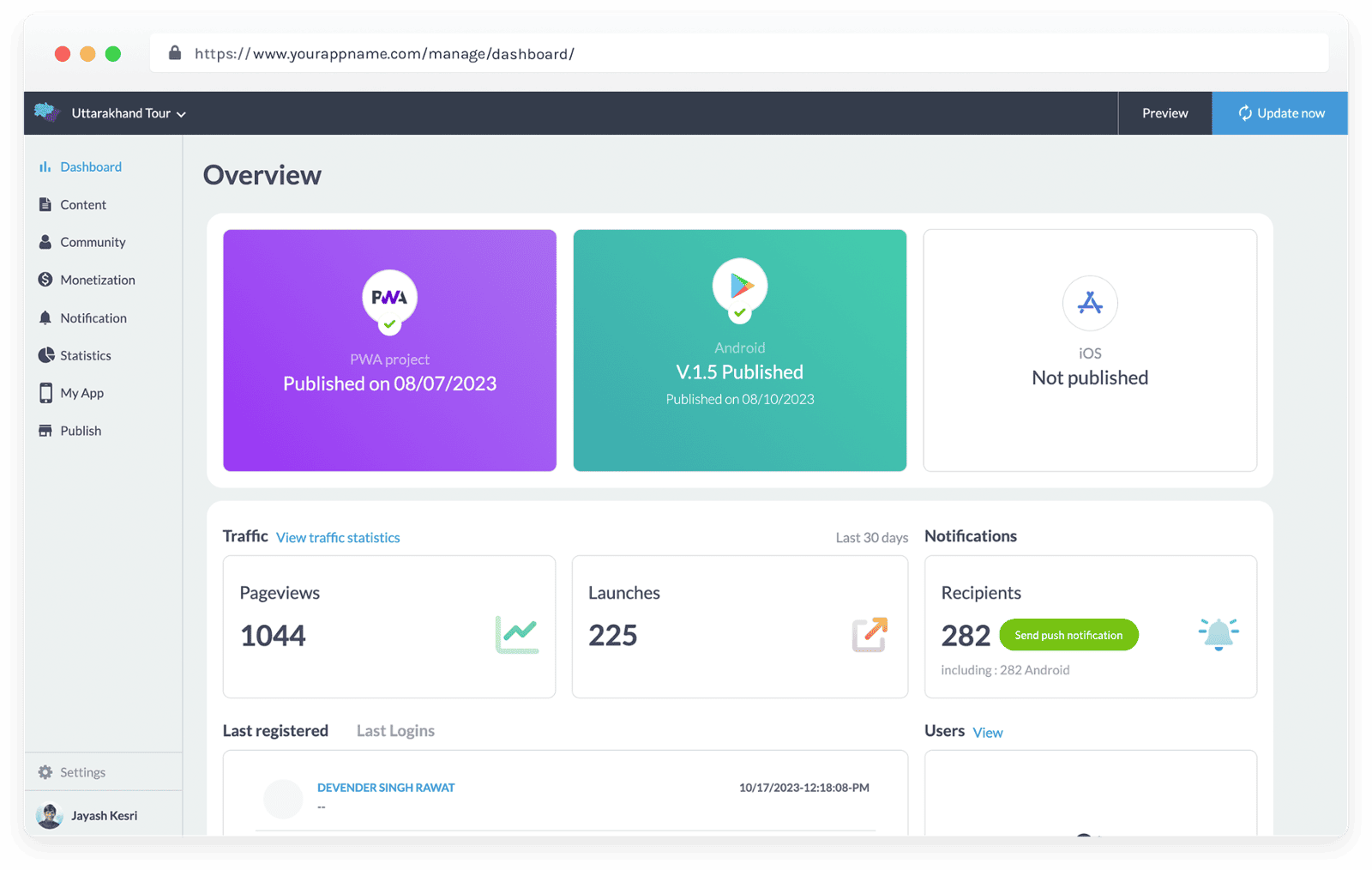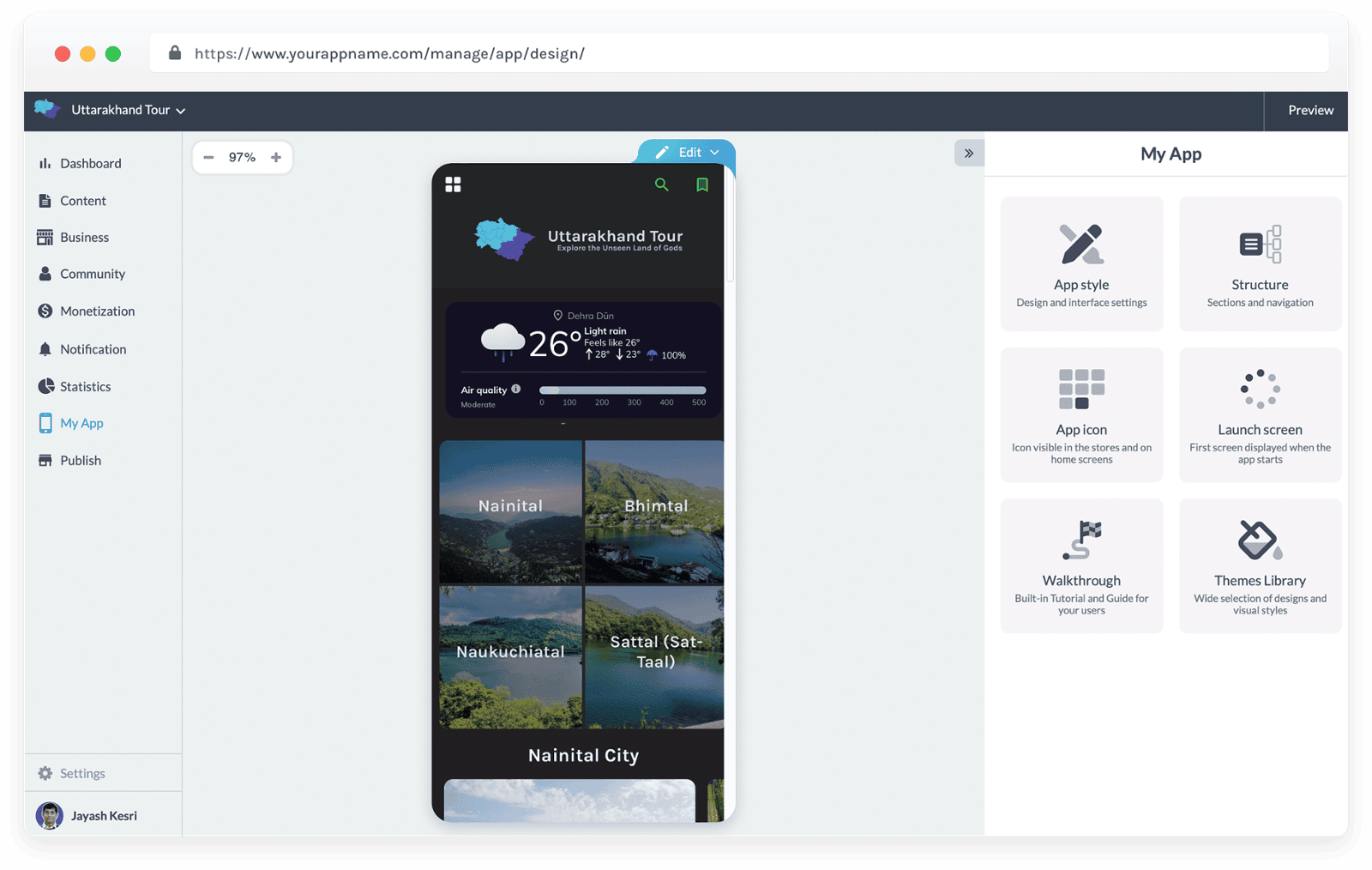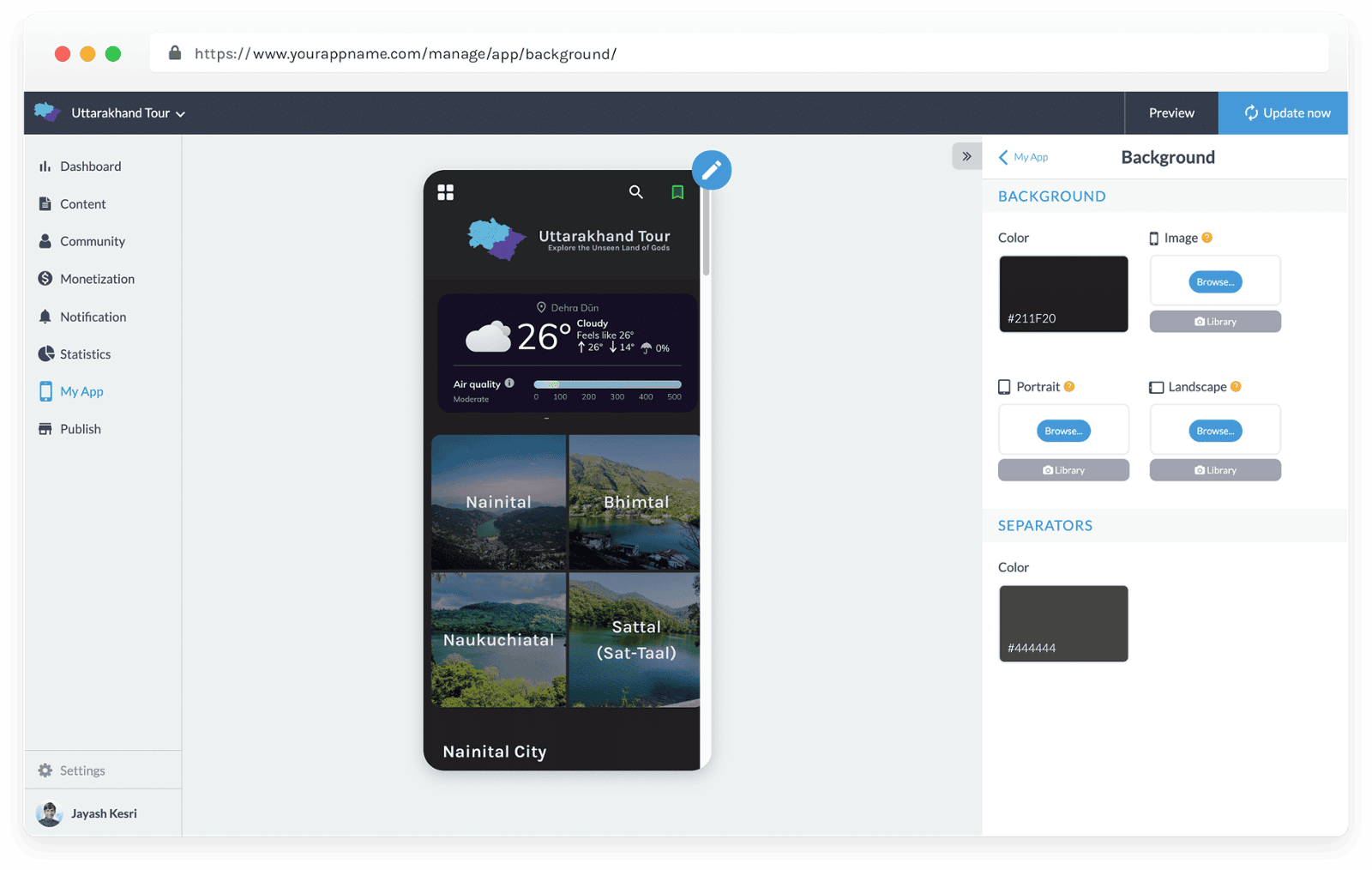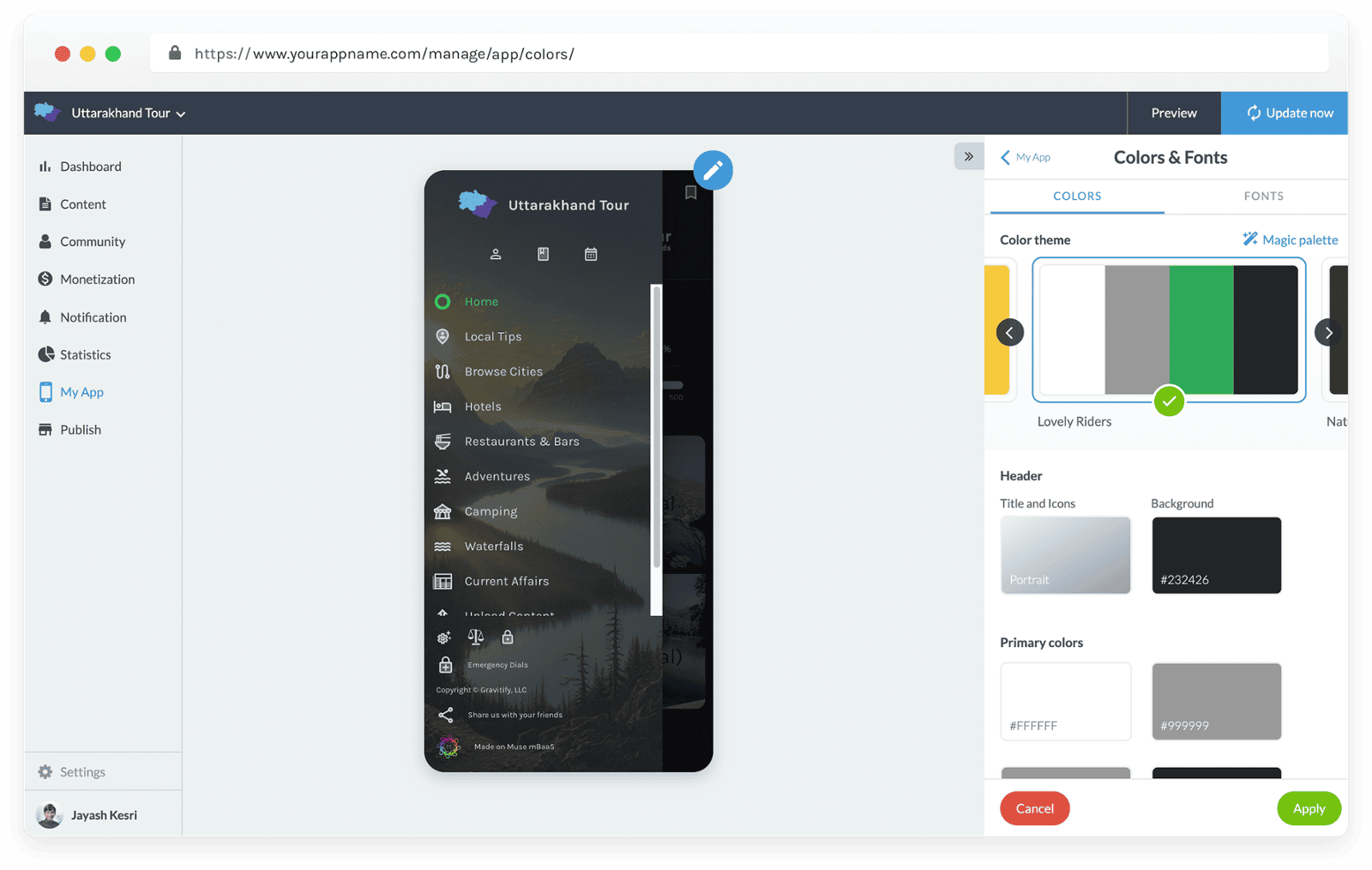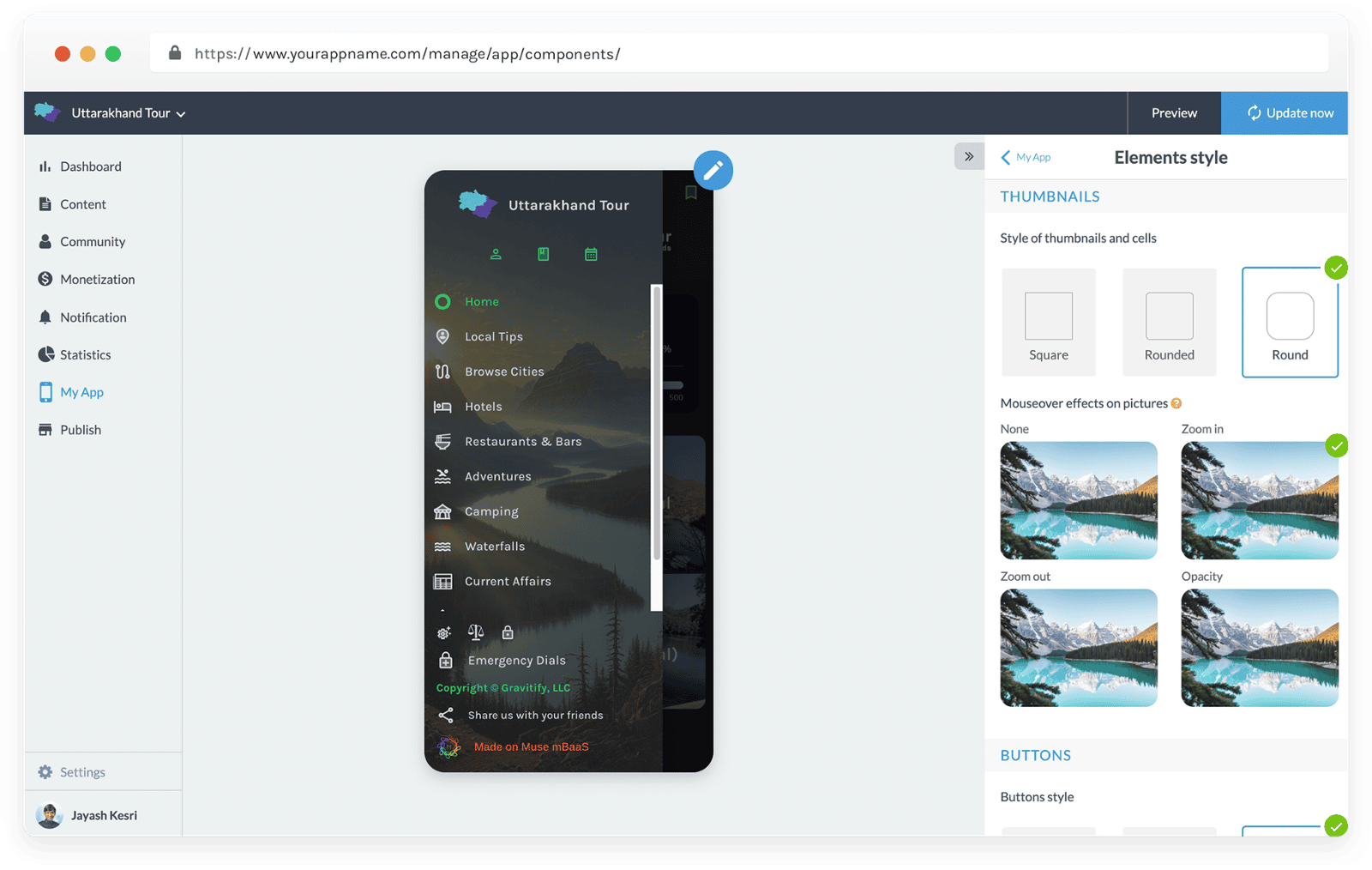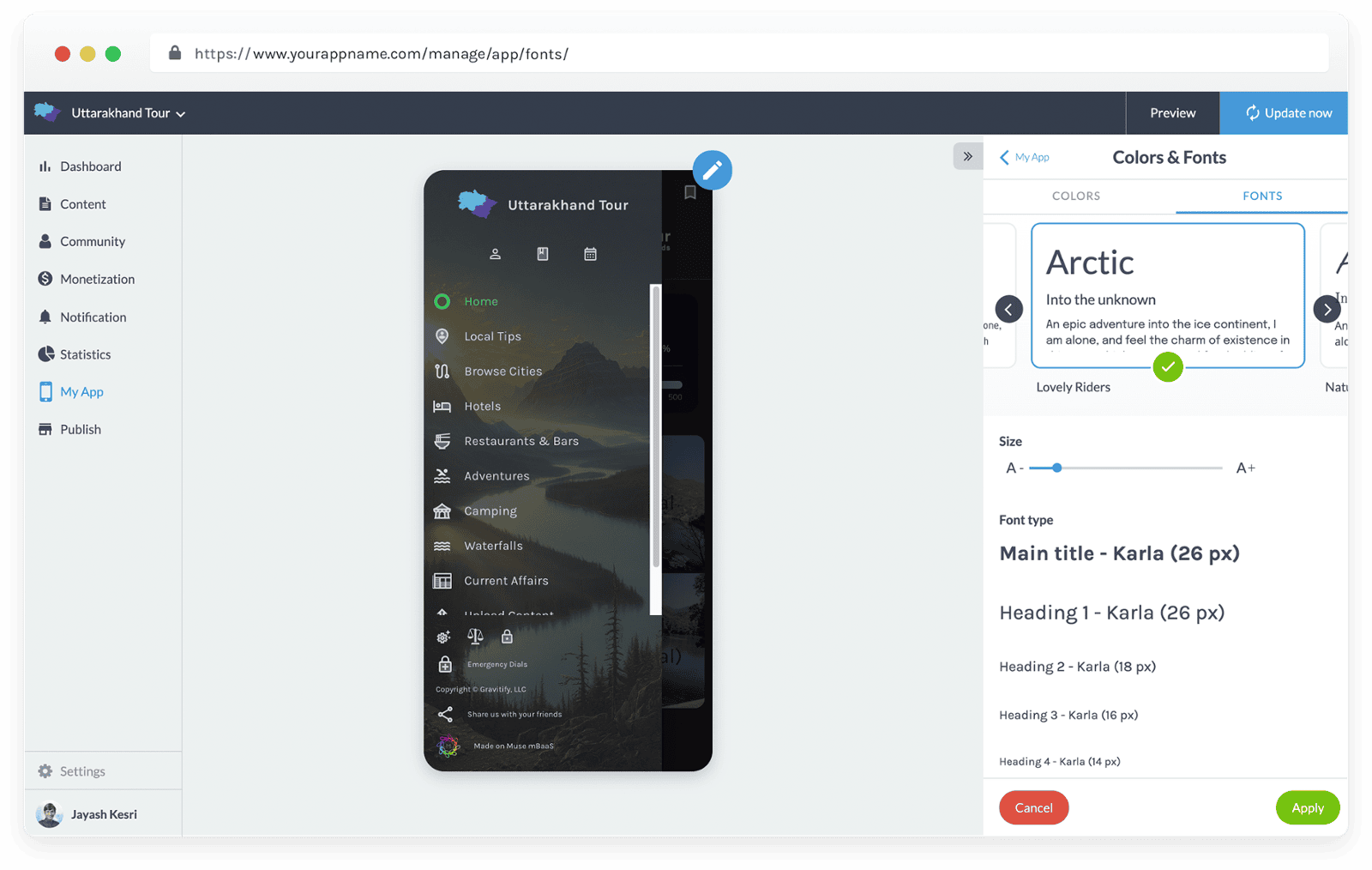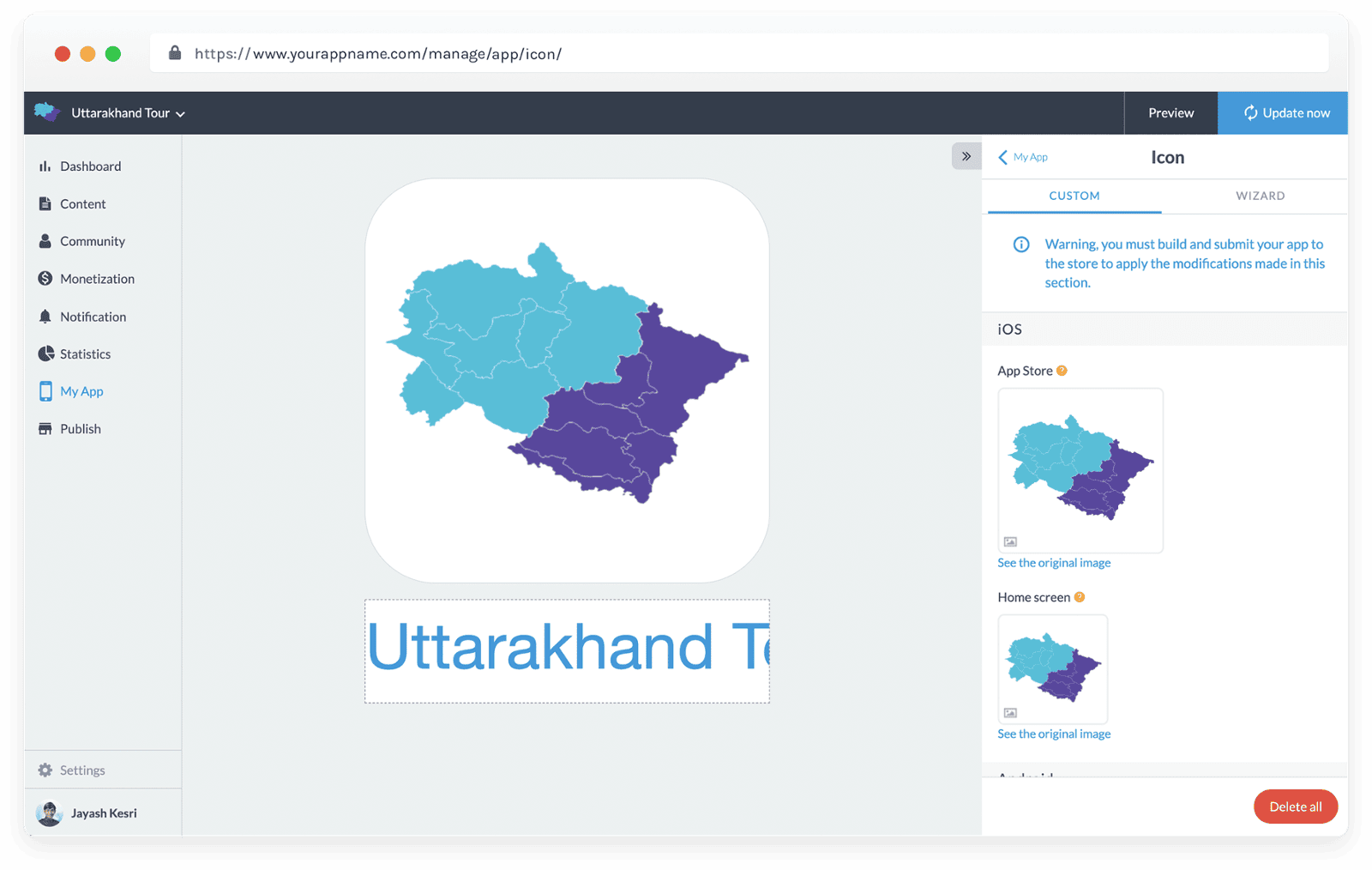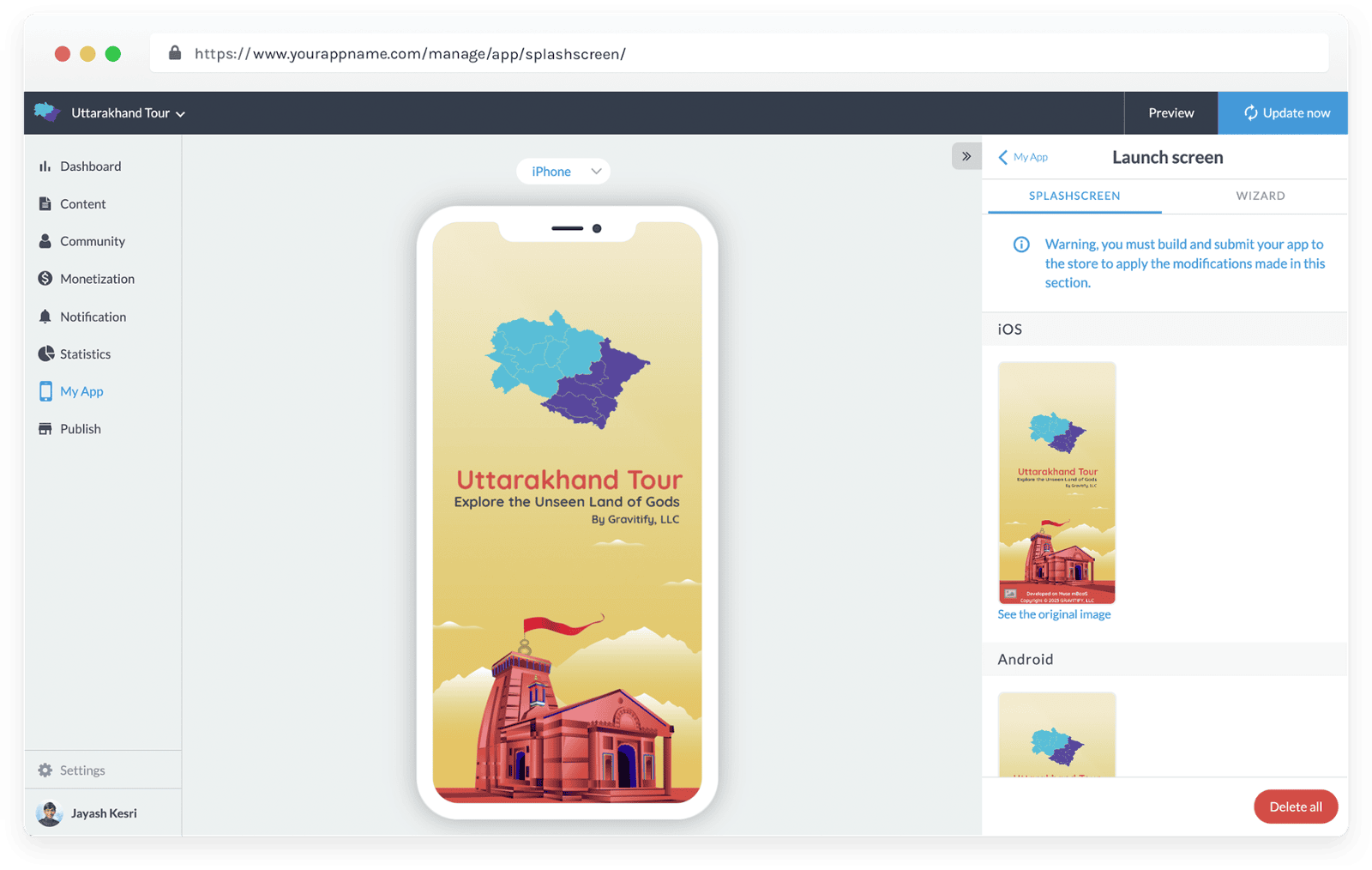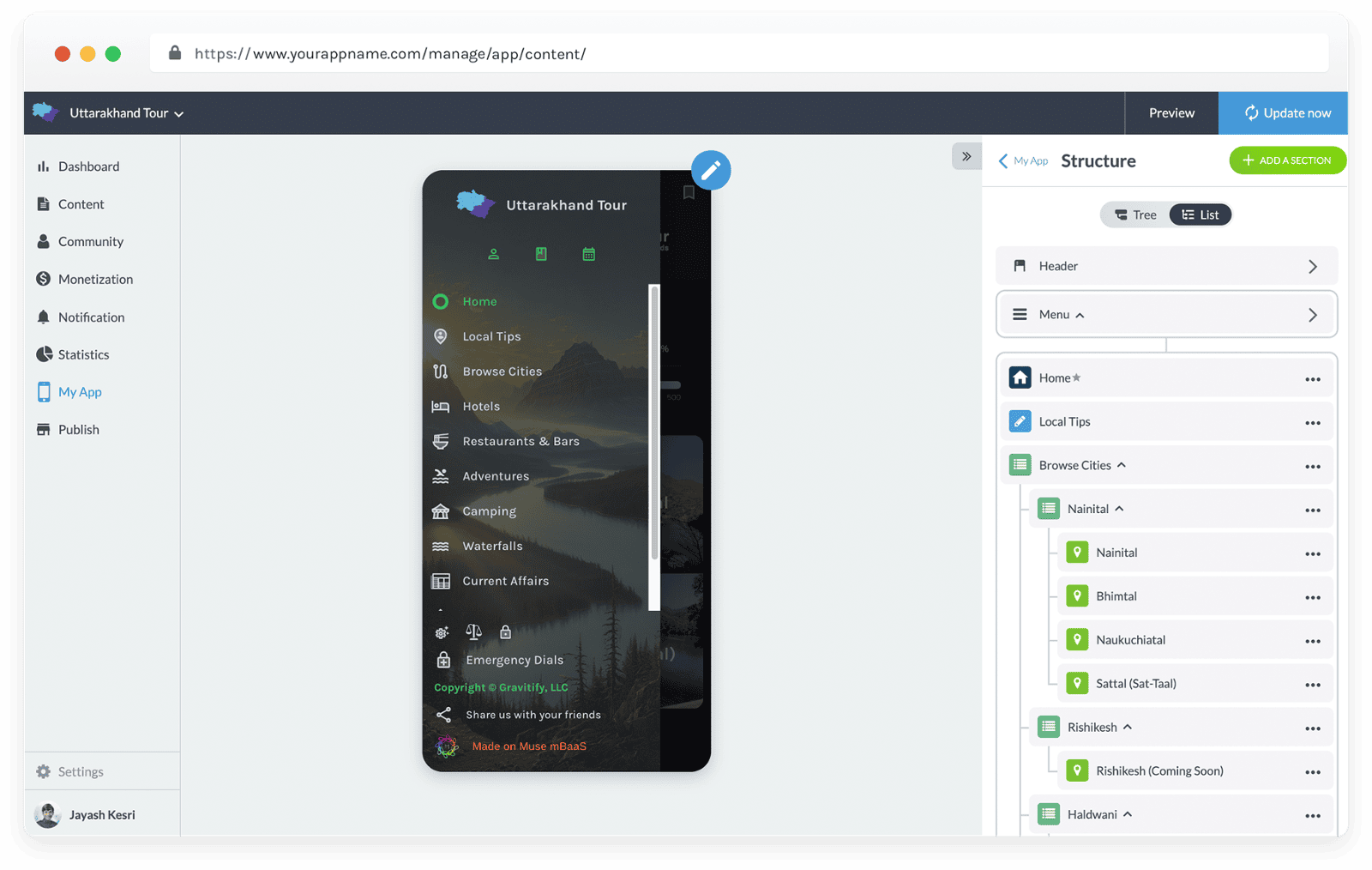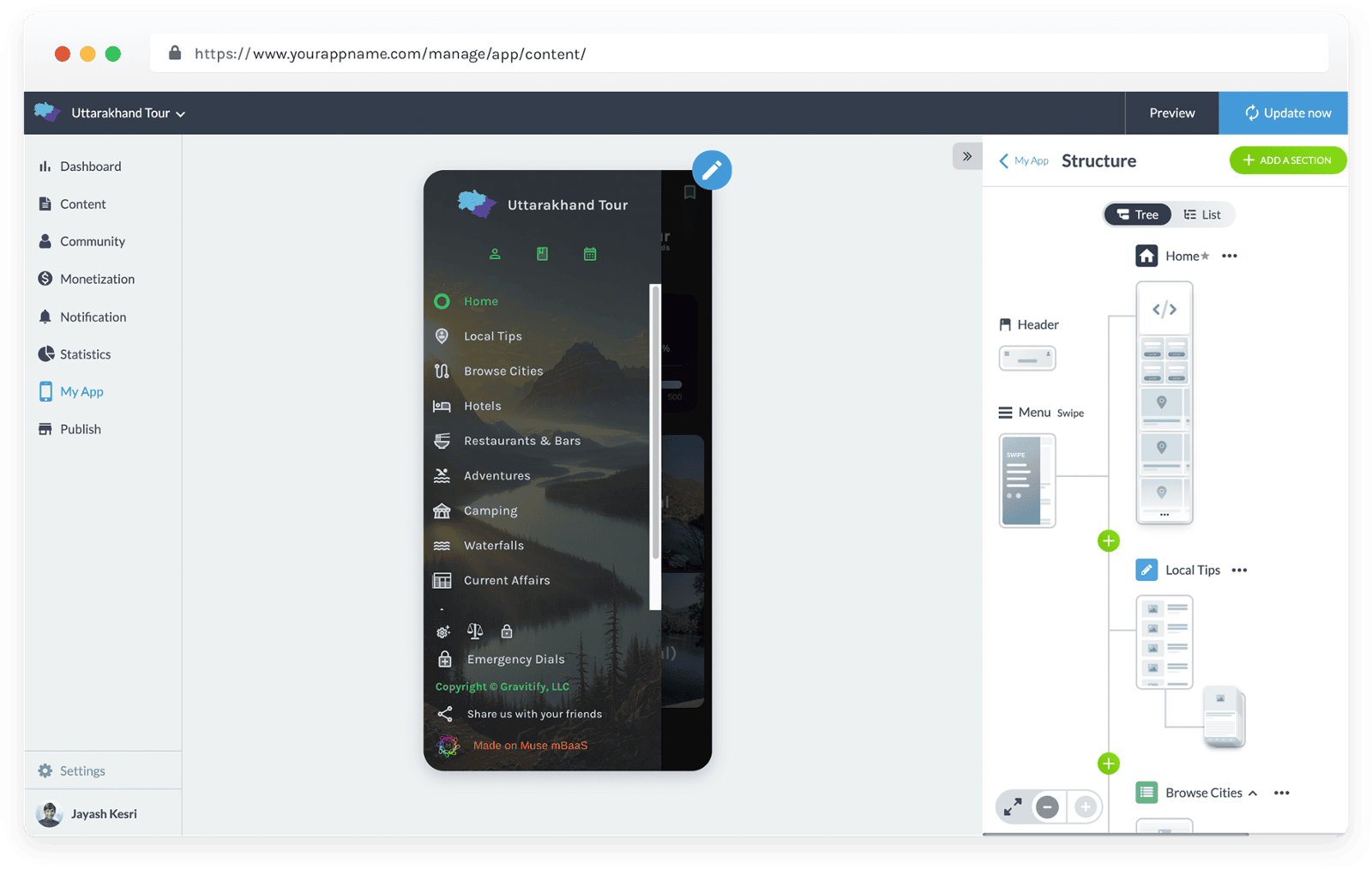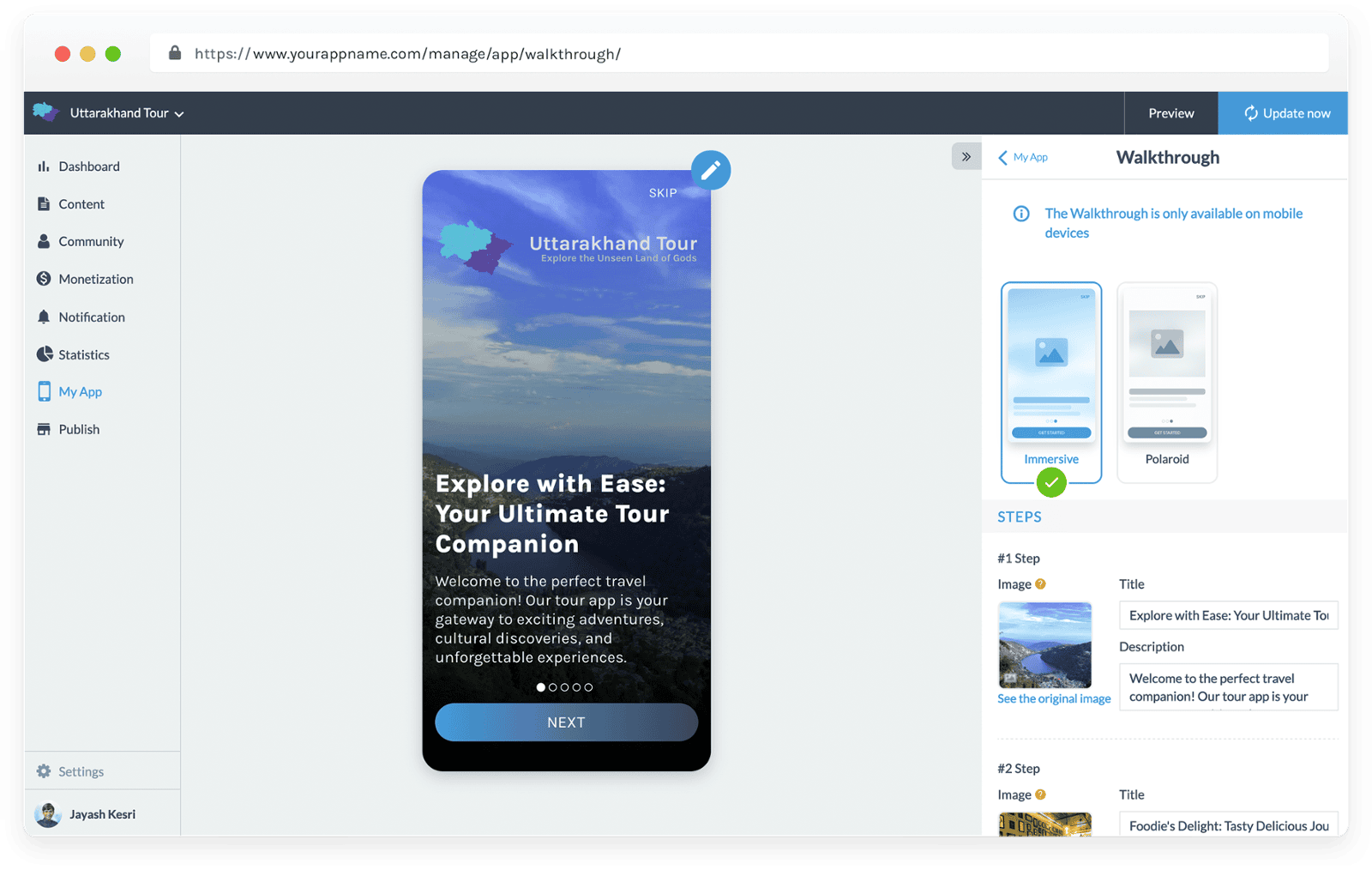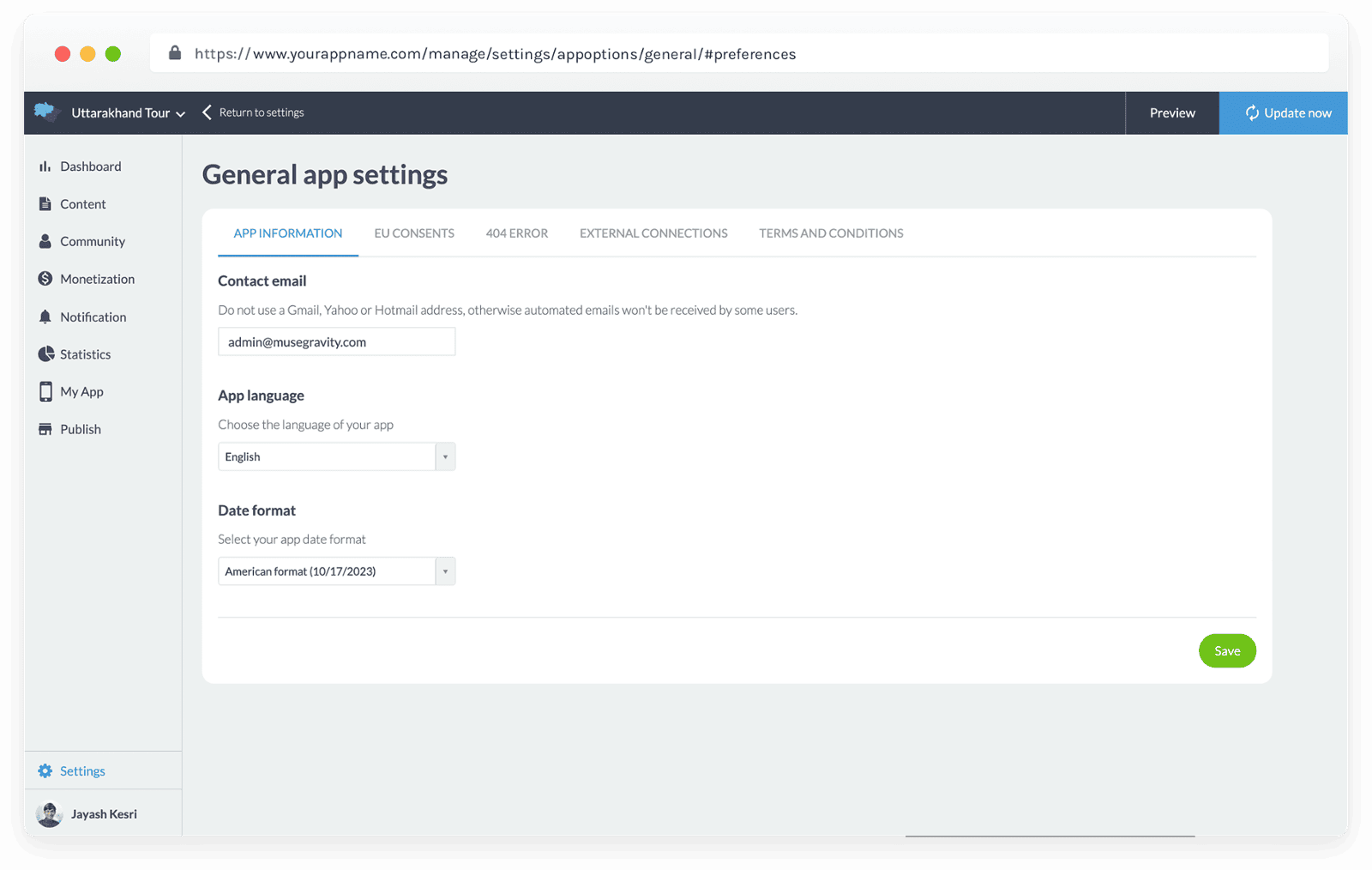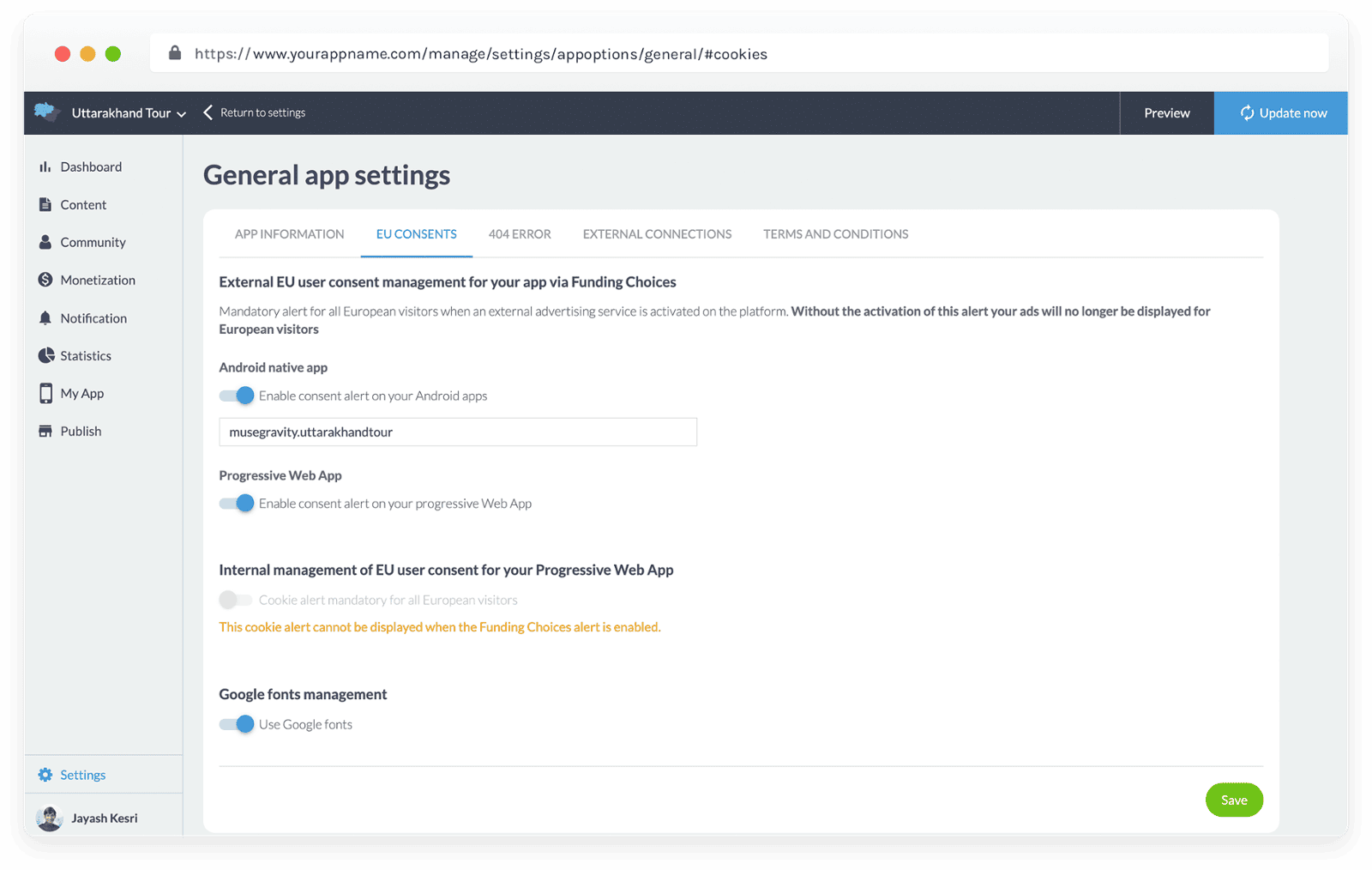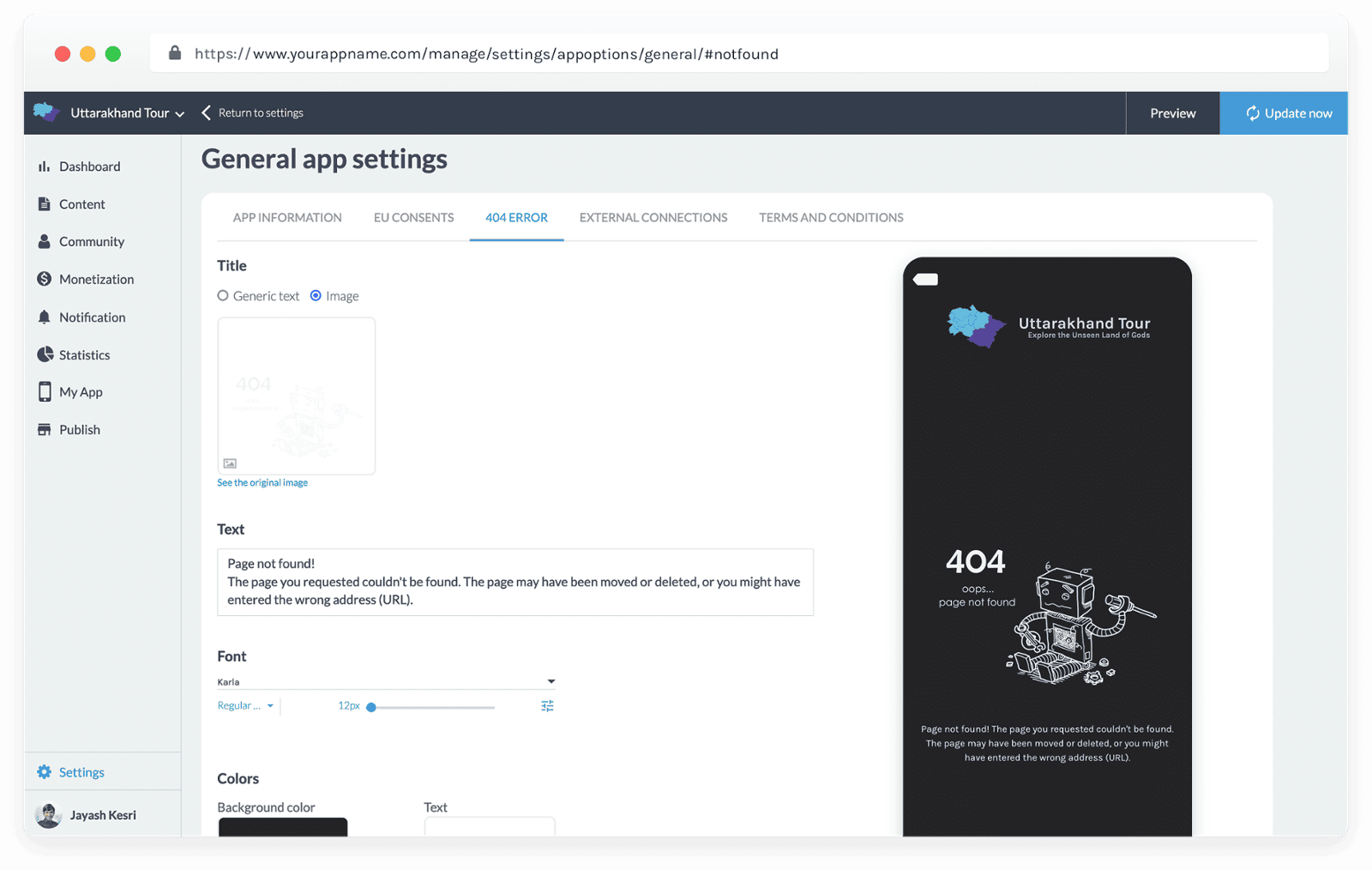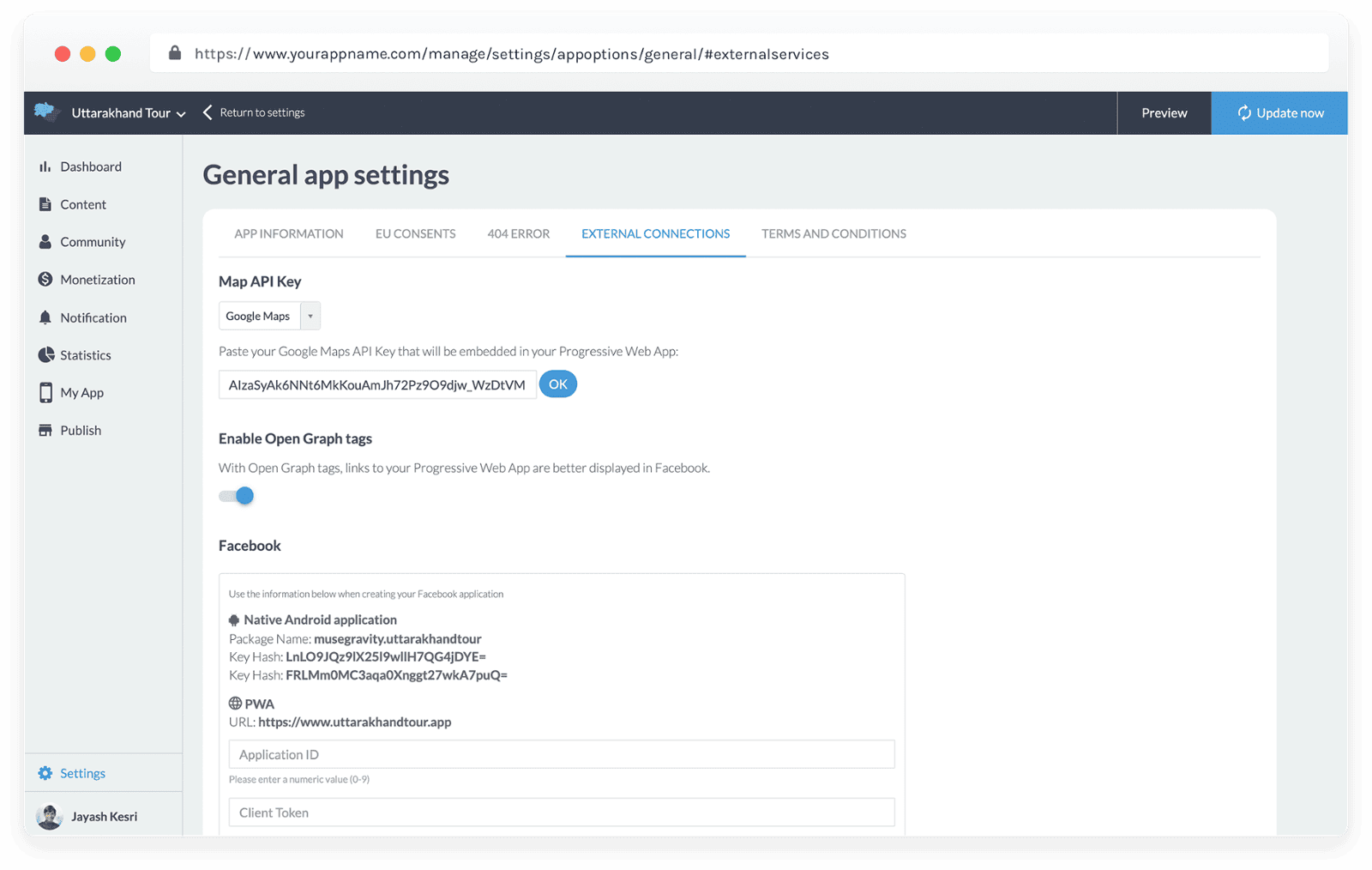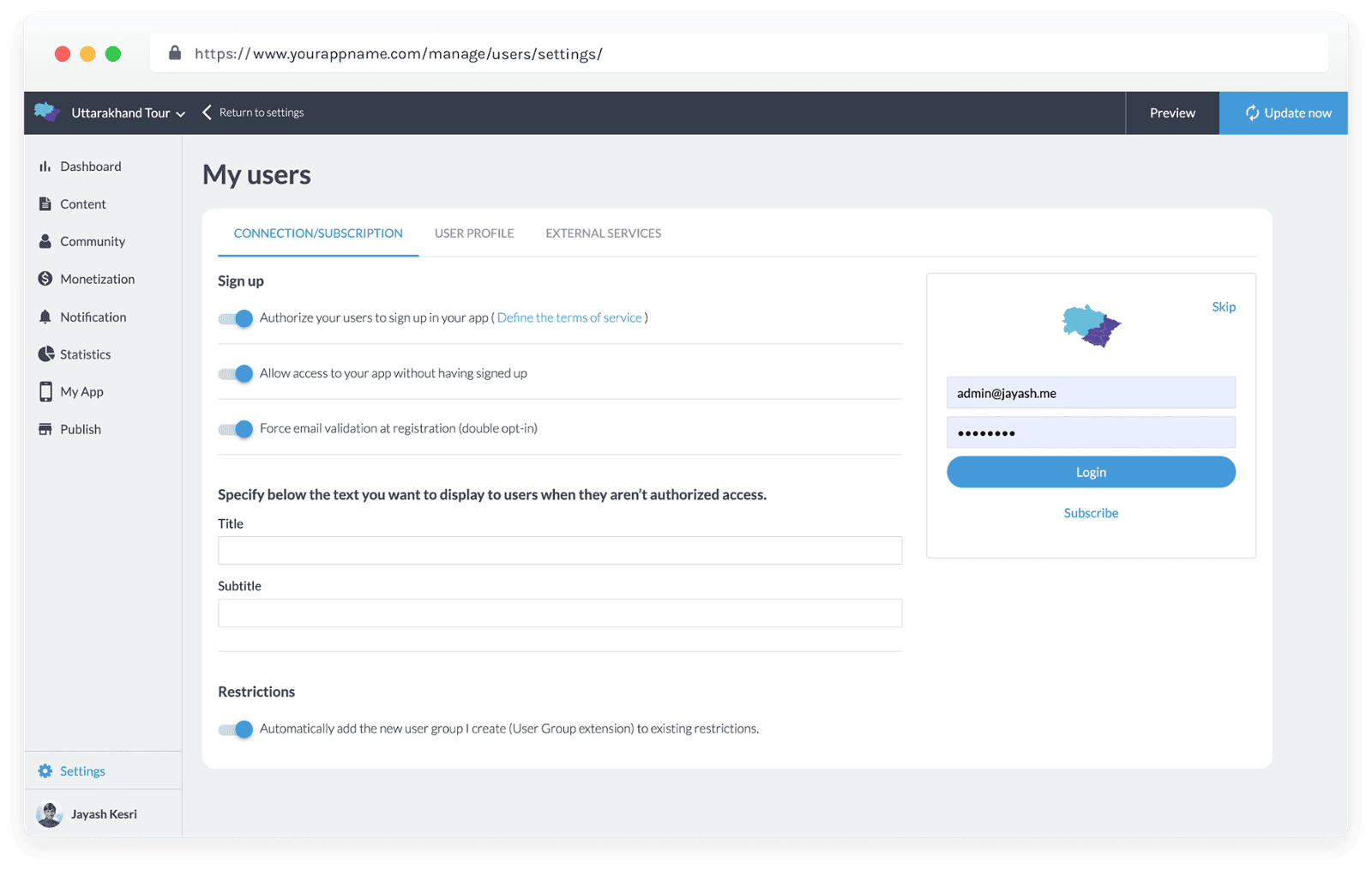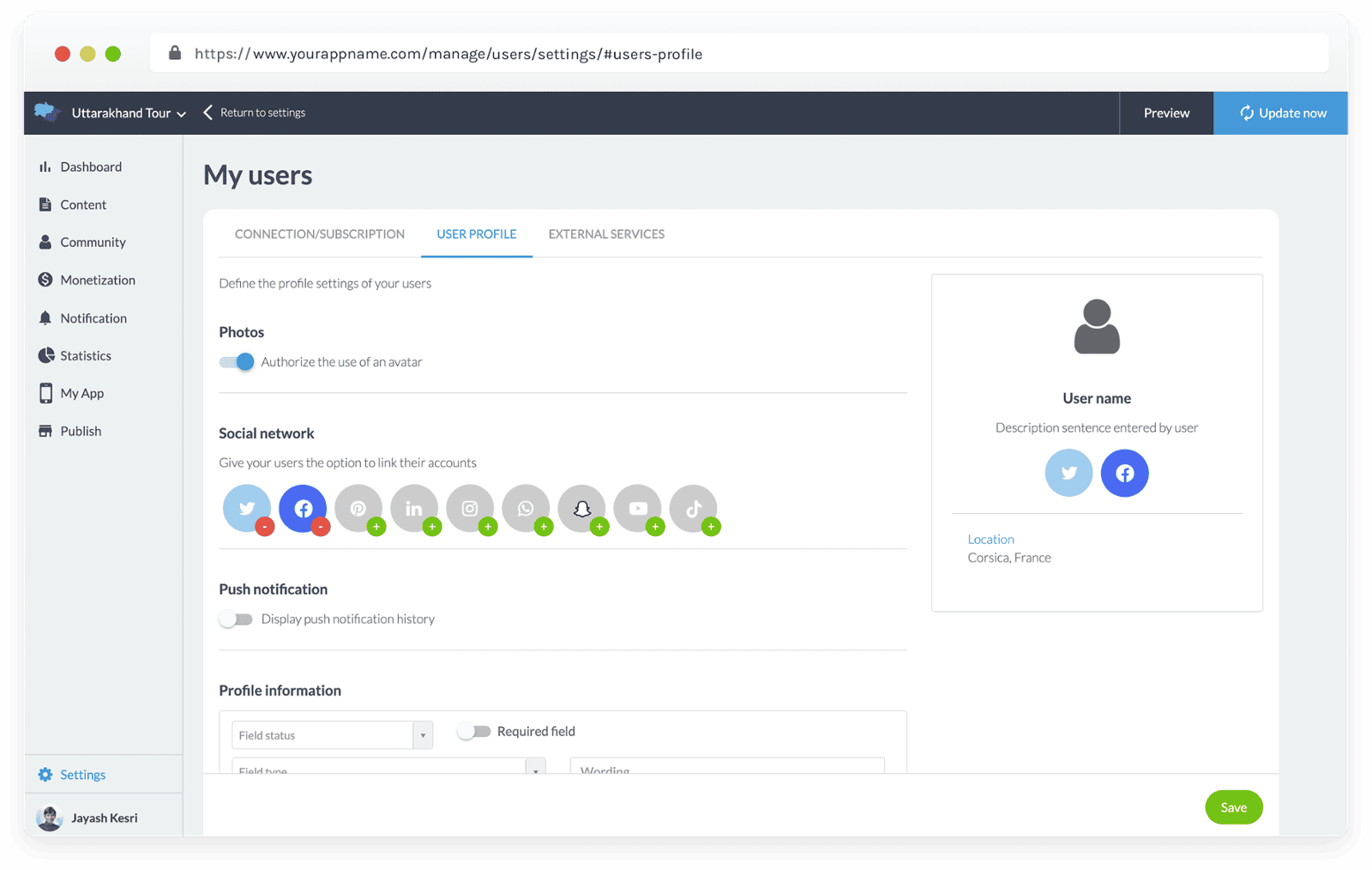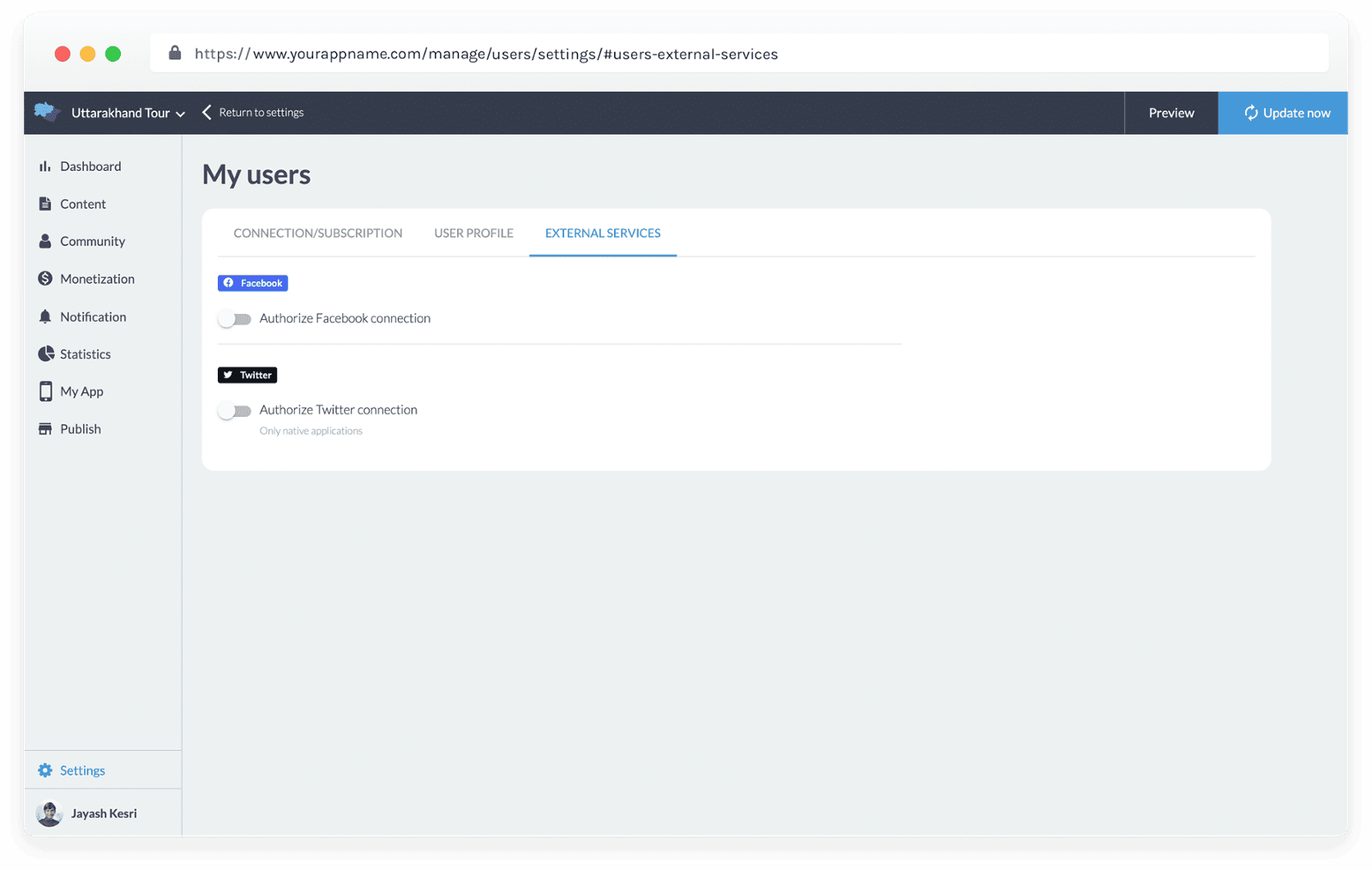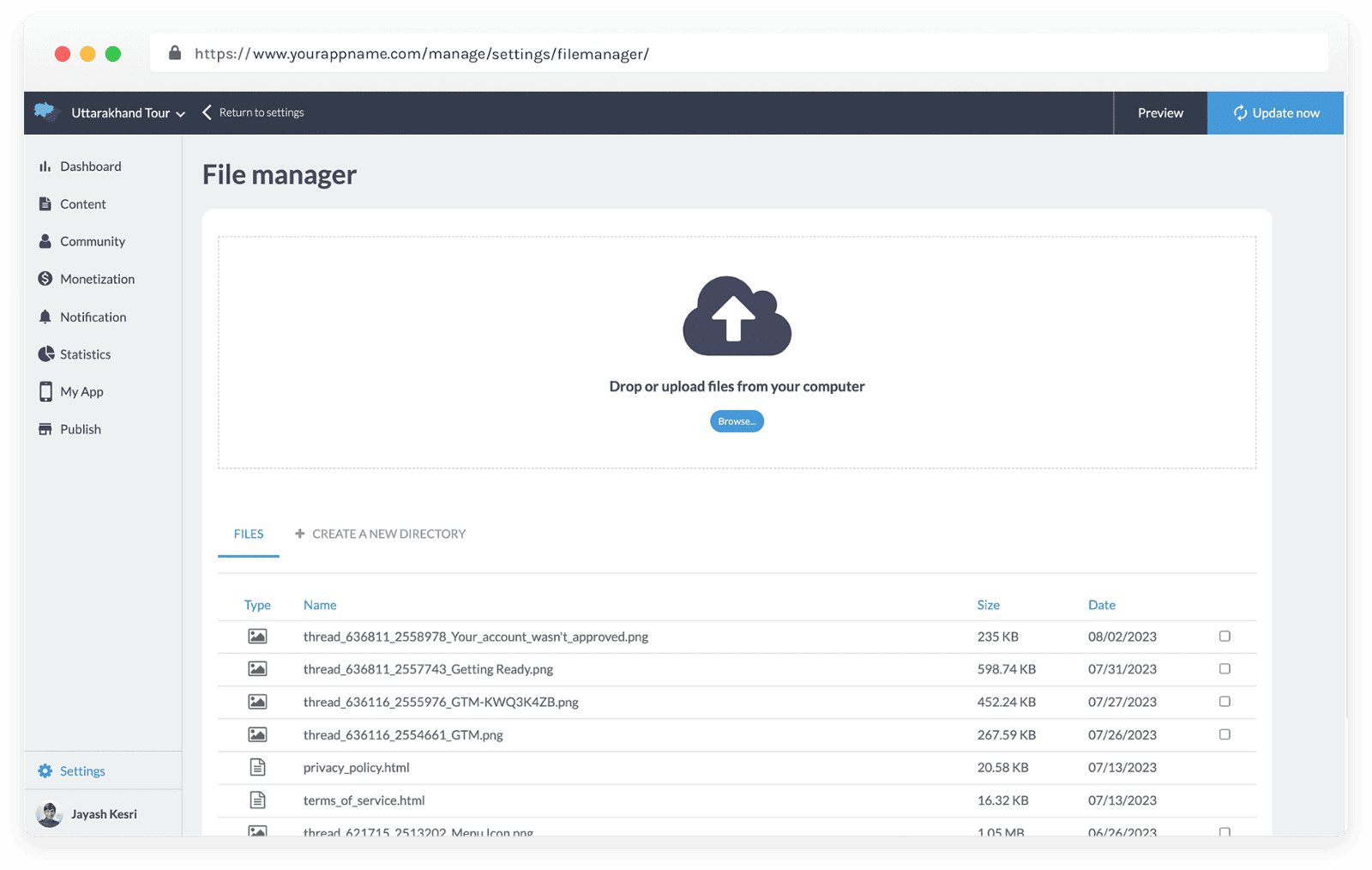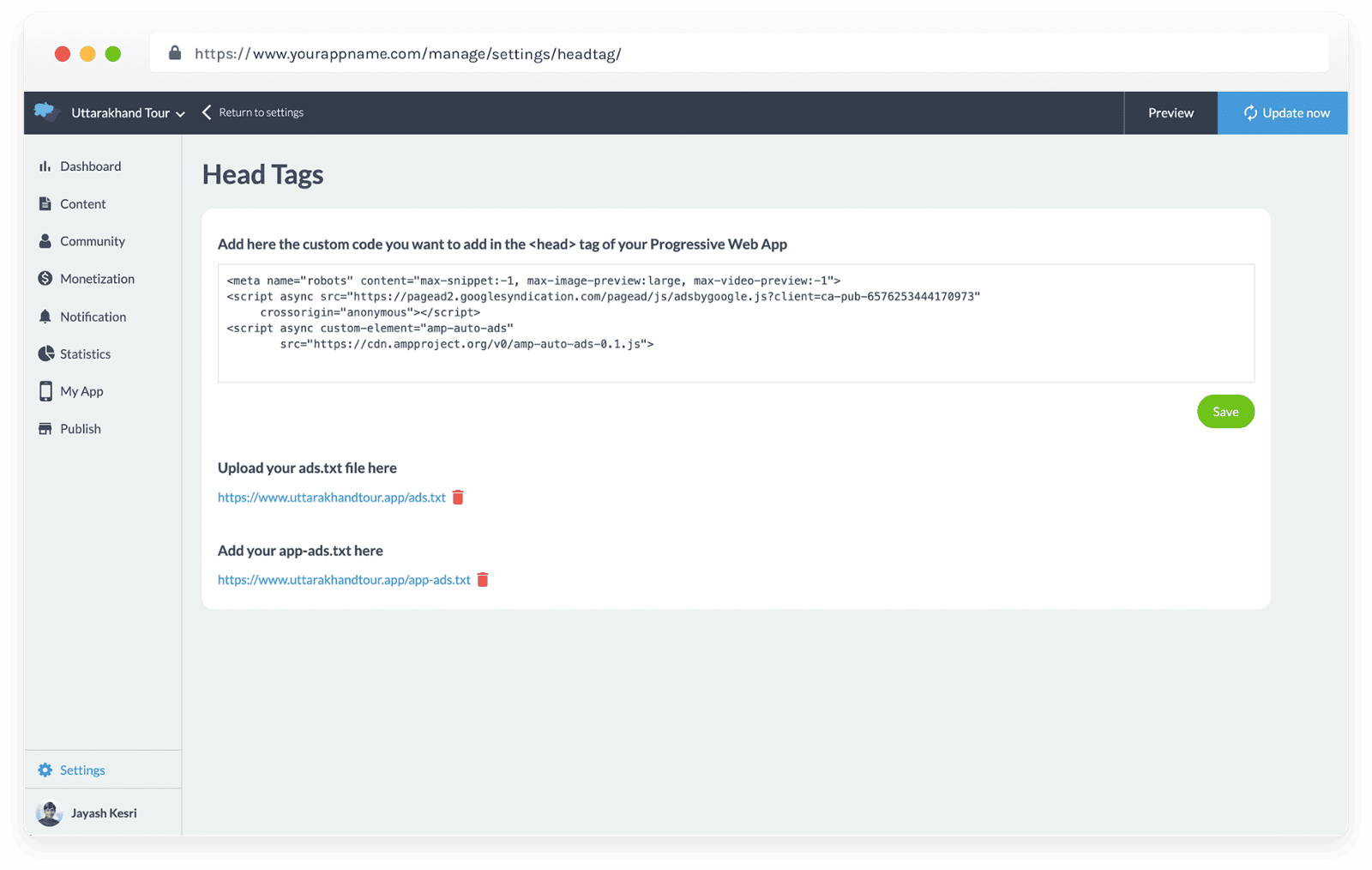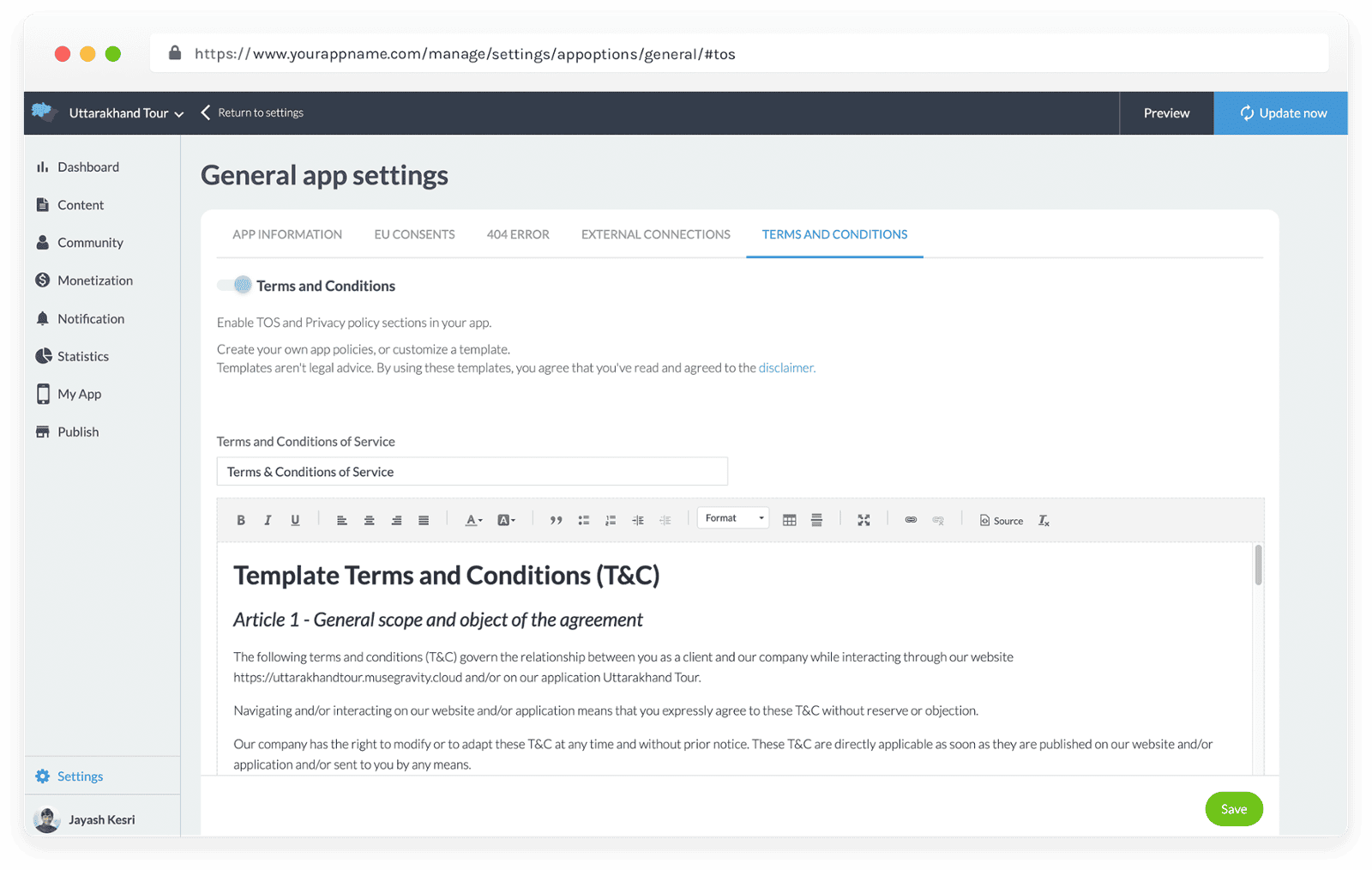Key Features
Take your Business to the Next Level

Memberships
Make money in your App with Memberships. Generate revenues with your app thanks to auto-renewable subscriptions.your content, your price, your rules.

Push Notifications
Customizable Automatic Push-Notifications and emails are sent to your clients at each stage of the ordering process and even for marketing purposes.

Community
Manage a Community of users inside your App and view the list of registered users in your App. Also, get to know each member details based on their activity.

Appointment booking
Display your availability and let your customers book an appointment directly within your application. Synchronize one or more Google calendars.

Geofencing
Geofencing add-on allows you to define geographical areas where notifications will be sent out automatically for your app users / customers.

iBeacon
Sent notifications automatically to a User when they approach a Beacon. When a User consults your app close to one of them, he will receive a notification.
Content
Content List
For all content created, pick a status: Published, In stock, Draft, and manage publications easily.
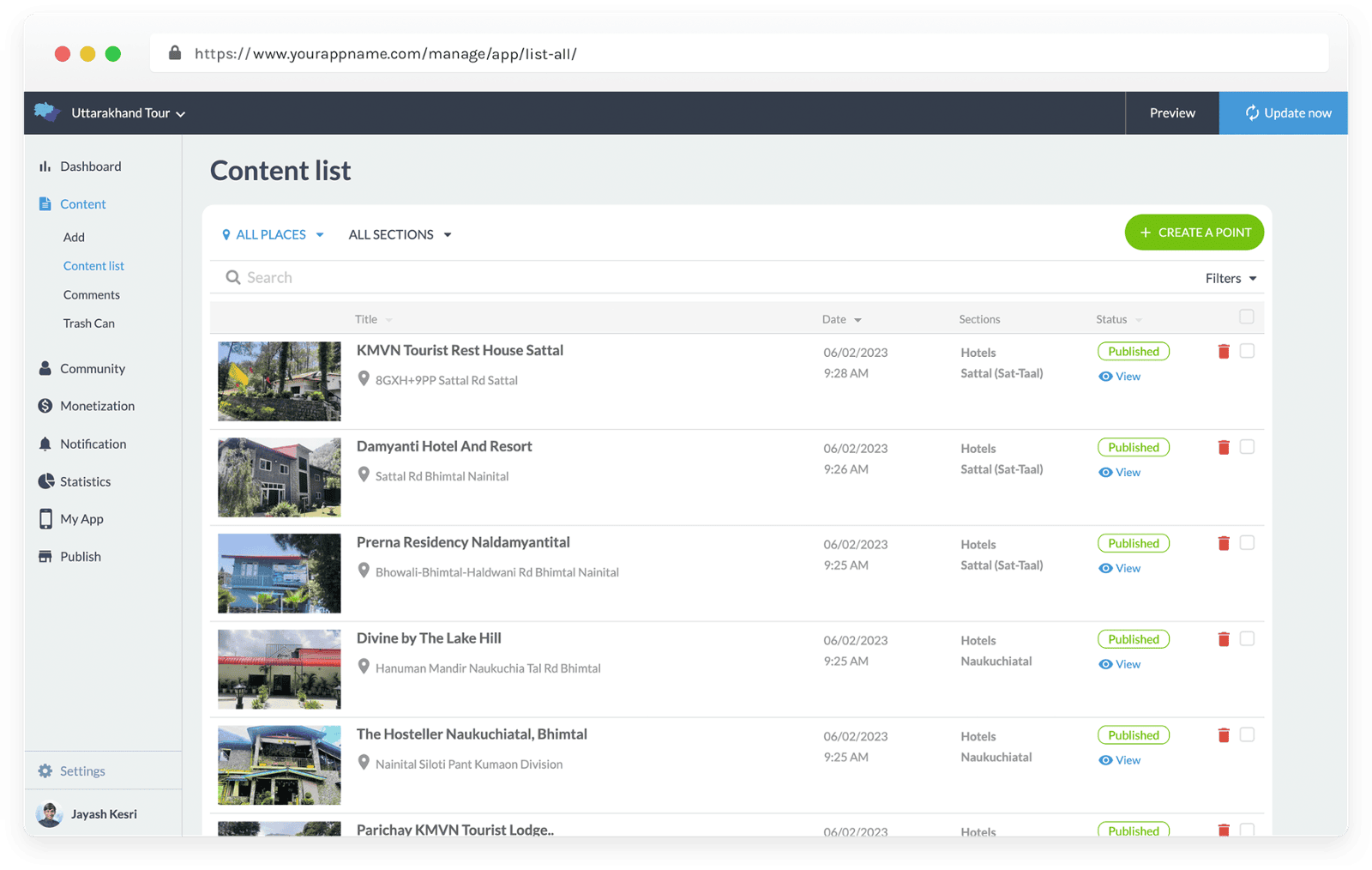
Content Sorting
Highlighting Content
CMS
Content Management System
Add content, super fast and easily in your App with the Integrated CMS
Advanced CMS
Managing the content status
Delayed Publication
Categorizing Content
Content sorting
Centeralized Content Management
Highlighting Content
User Profile
Multi-block Editing
Rich Text Editor
Content Geo-Localization
Customized Date Format Display
Advanced Meta-Information
Advanced Design Customization
Custom Tab Style
Color, fonts, alignment, thumbnail design
Multi-Content
Delete Favorite
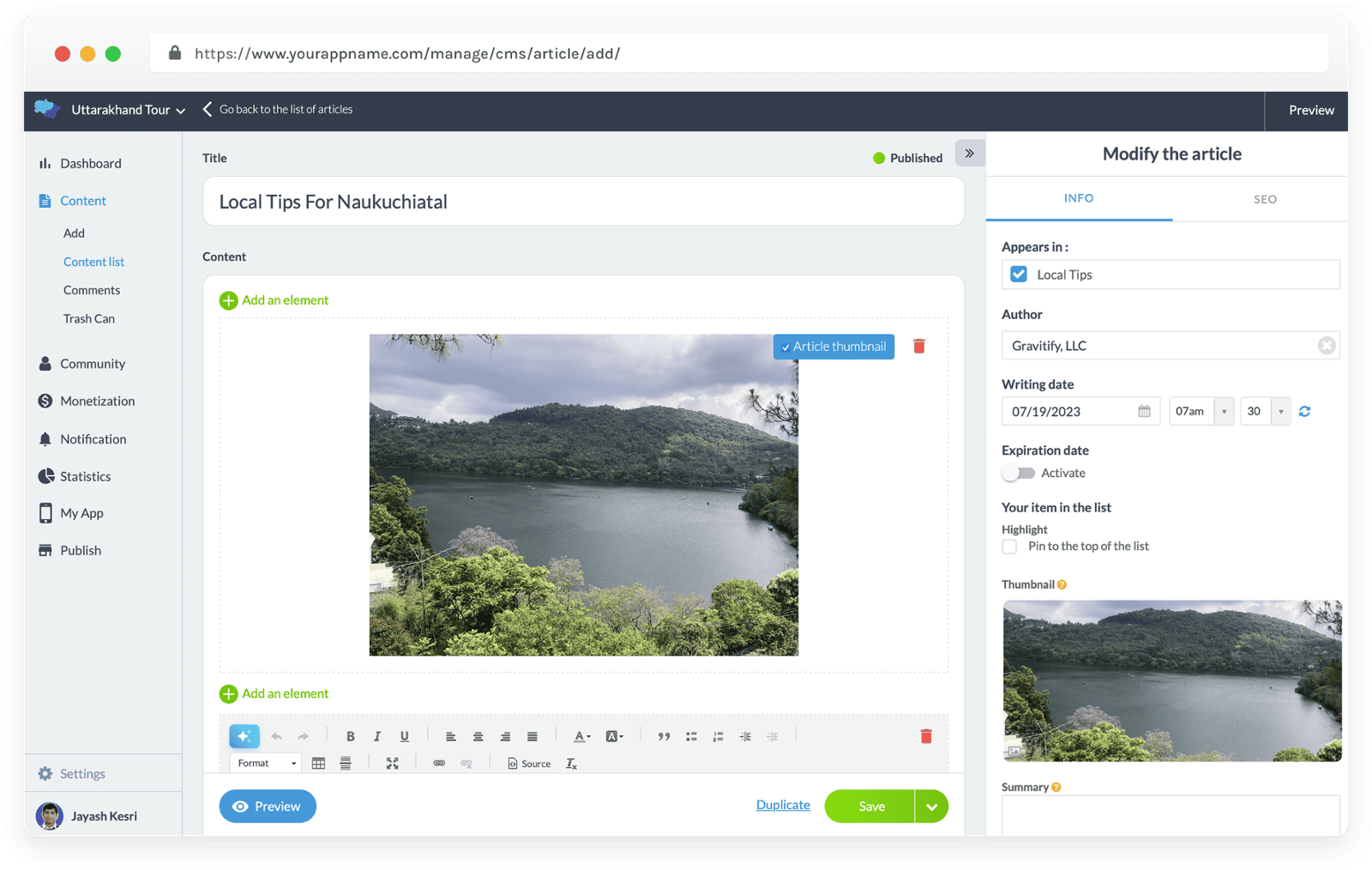
9 Article Templates
4 Details Templates
Filter Display
Optimized for All Screens
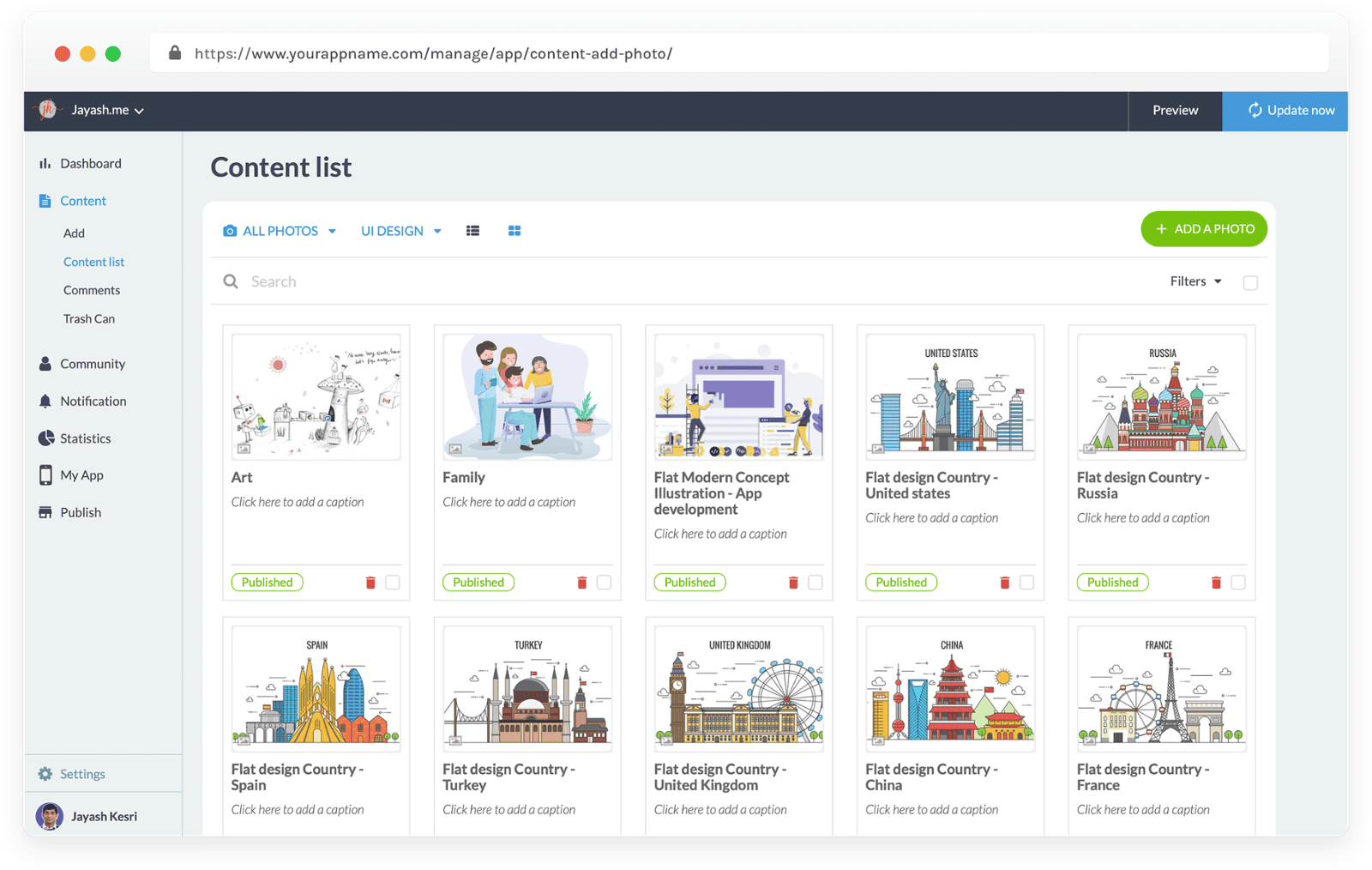
9 Article Templates
4 Details Templates
Filter Display
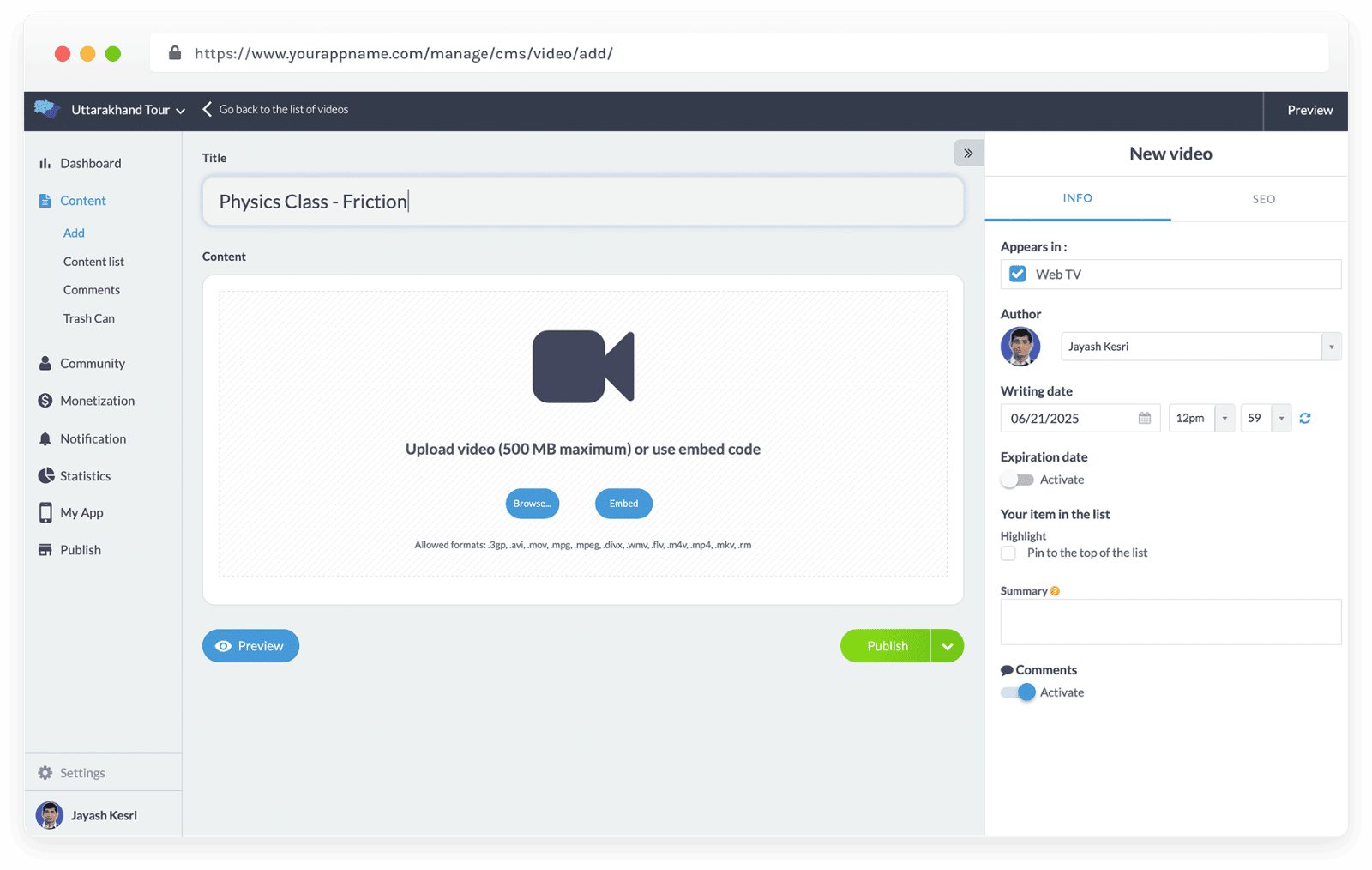
Encryption and Hosting
Video Player
External Player
8 List Display Template
4 Details view Templates
4 category view templates
Adaptive pages
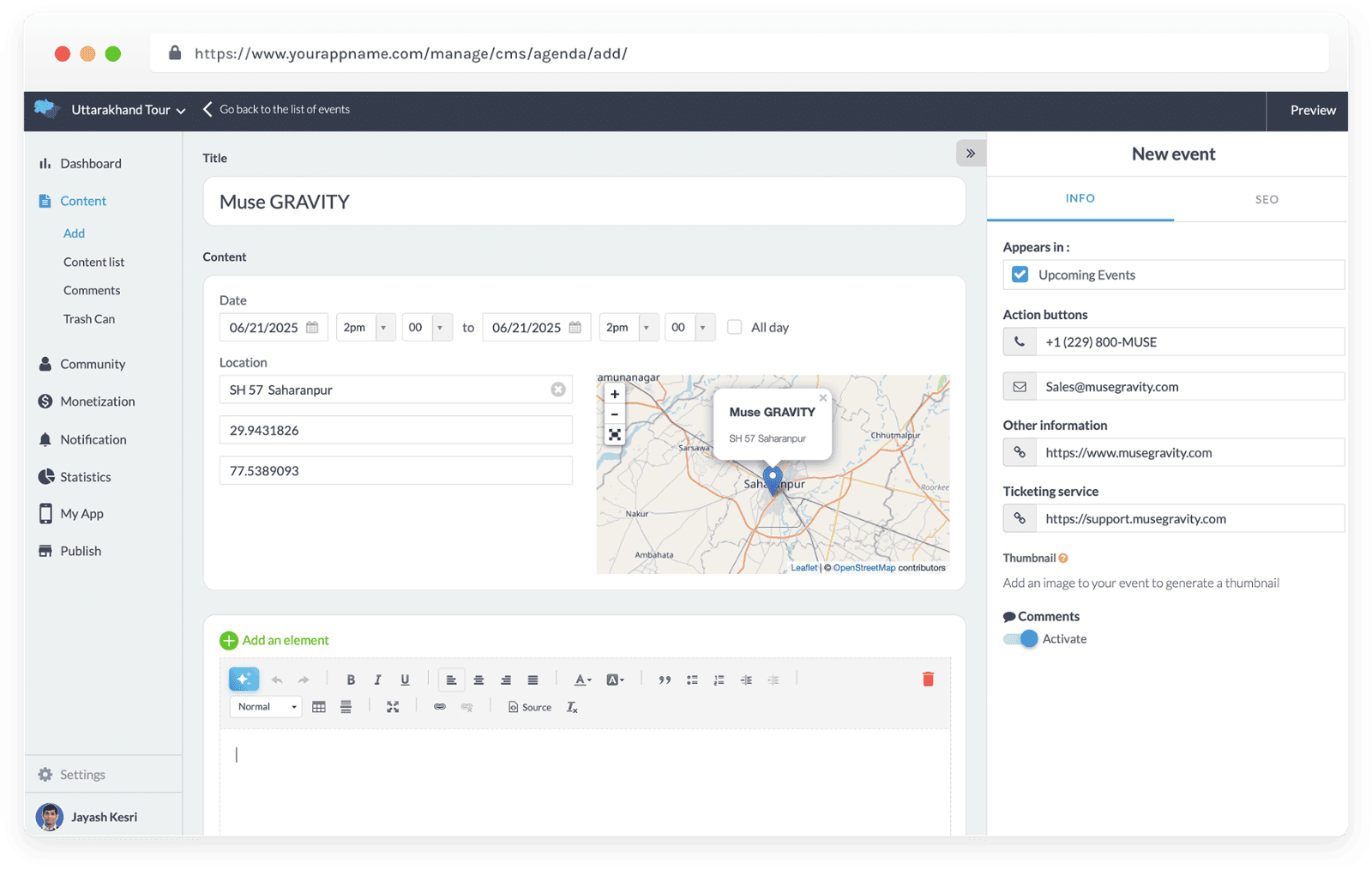
Event Management
Time zones
Itineraries
Organise Events by Date
Dates Display Format
3 Design Templates
Add Event to Phone Calendar
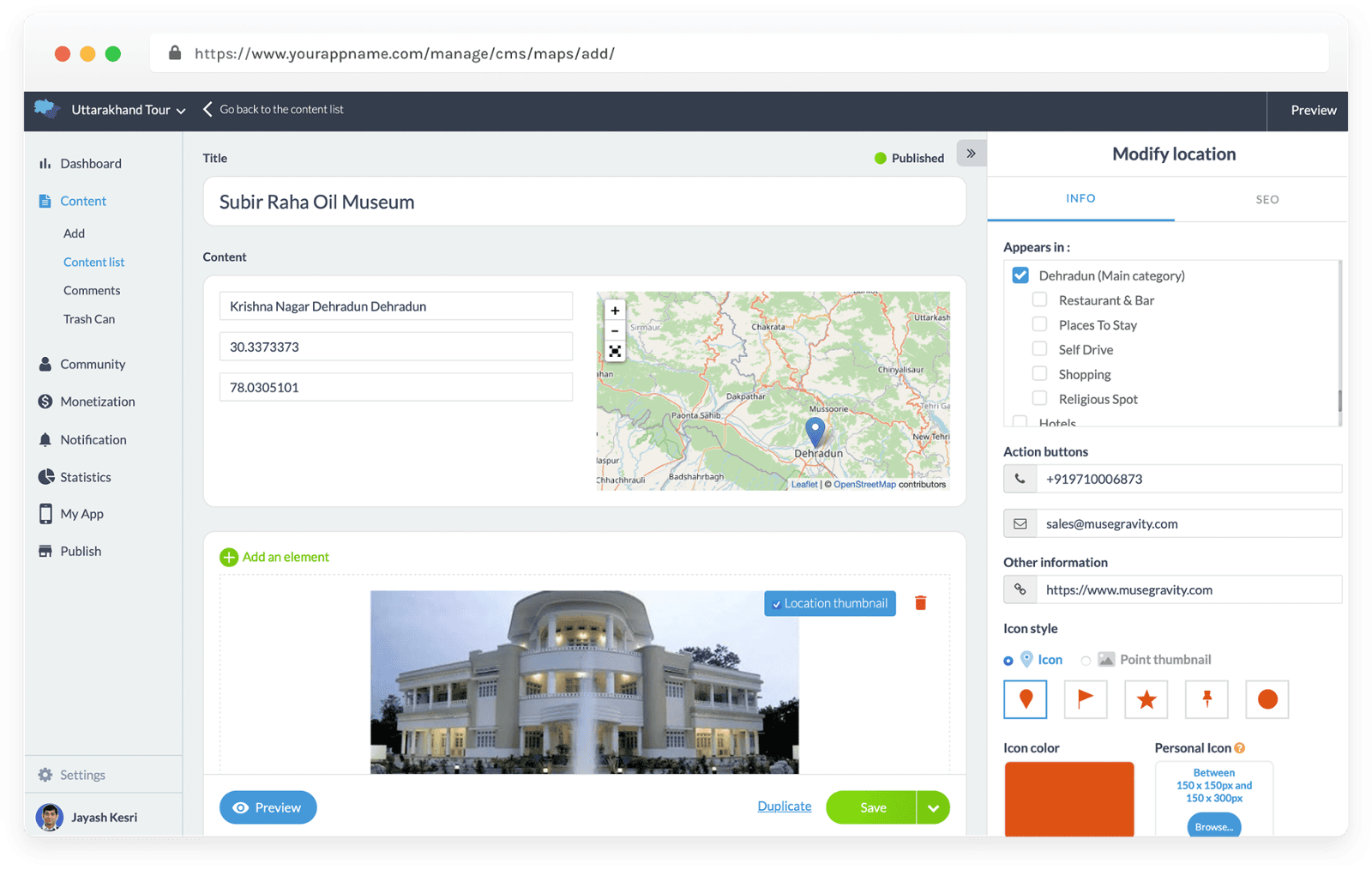
Display Mode
Points of Interest
Itineraries Function
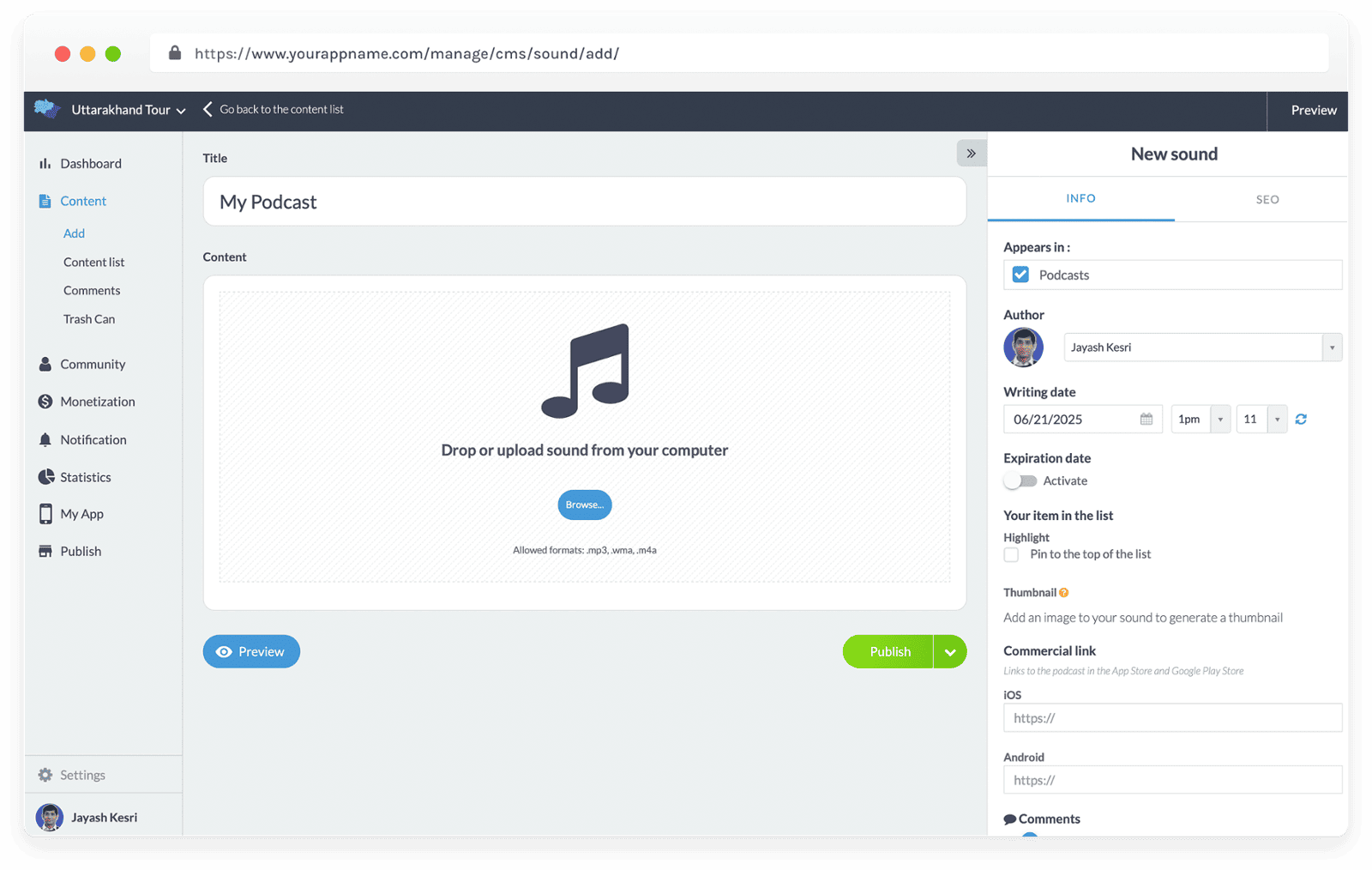
Background Audio Playback
Custom Audio Player
Graphical Equalizer
Audio Player on all pages
Custom Podcast Player
Upload and HOST podcast
Buy a Podcast
Podcast Illustrations
3 Detail View Templates
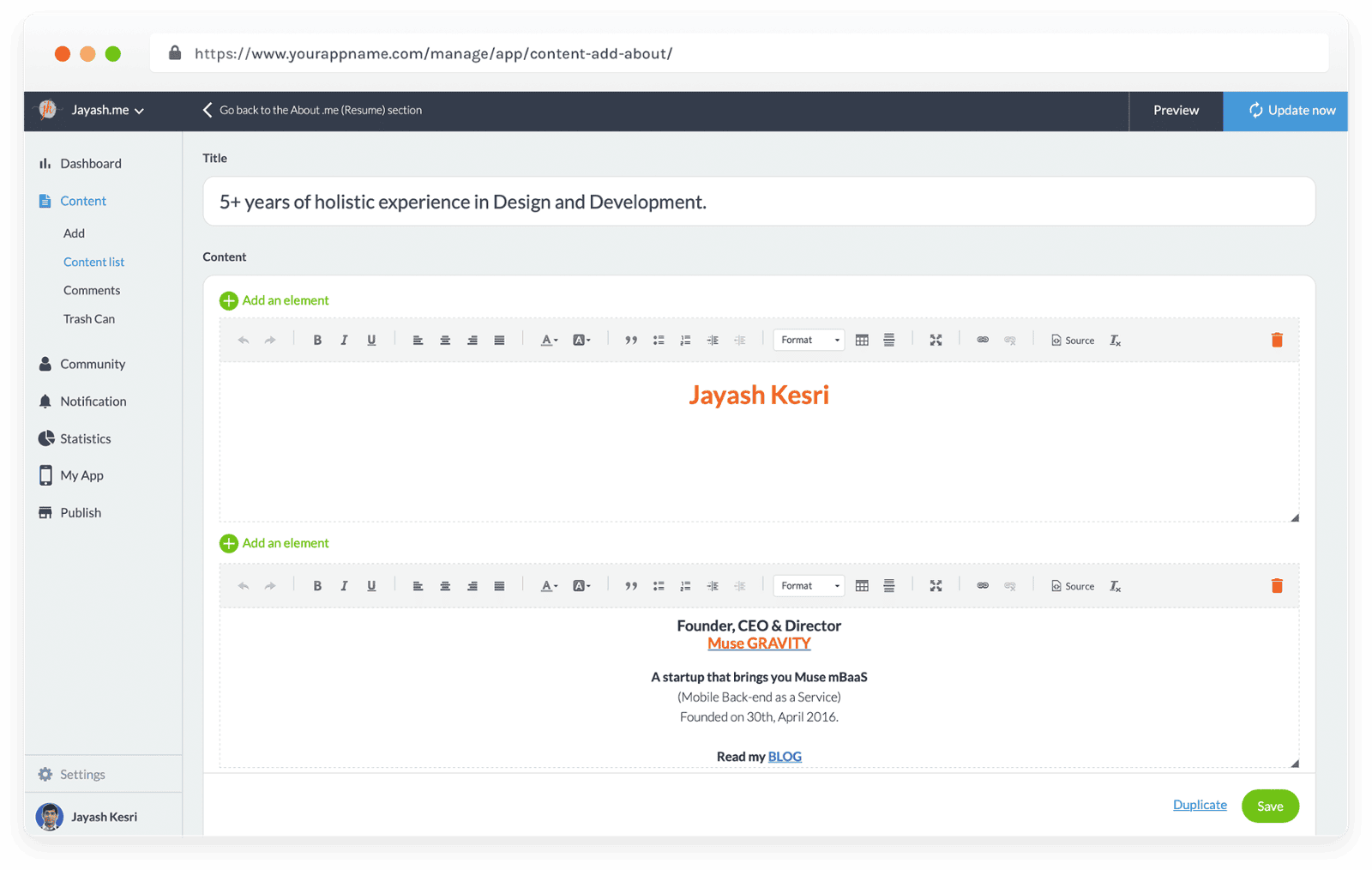
3 Design Templates
Multi-blocks
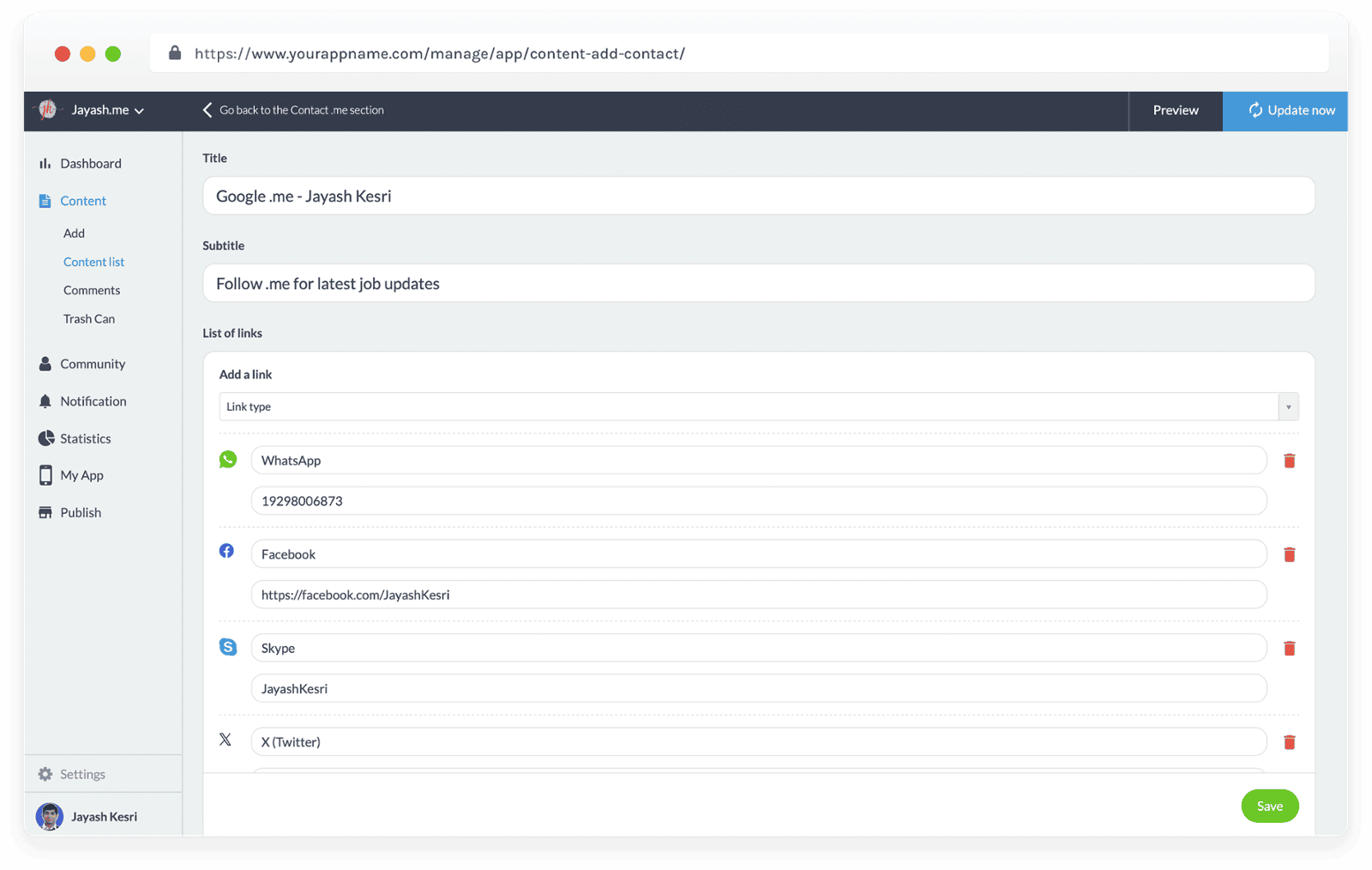
2 Design Templates
8 Pre-Defined Link Types
Text Customisation
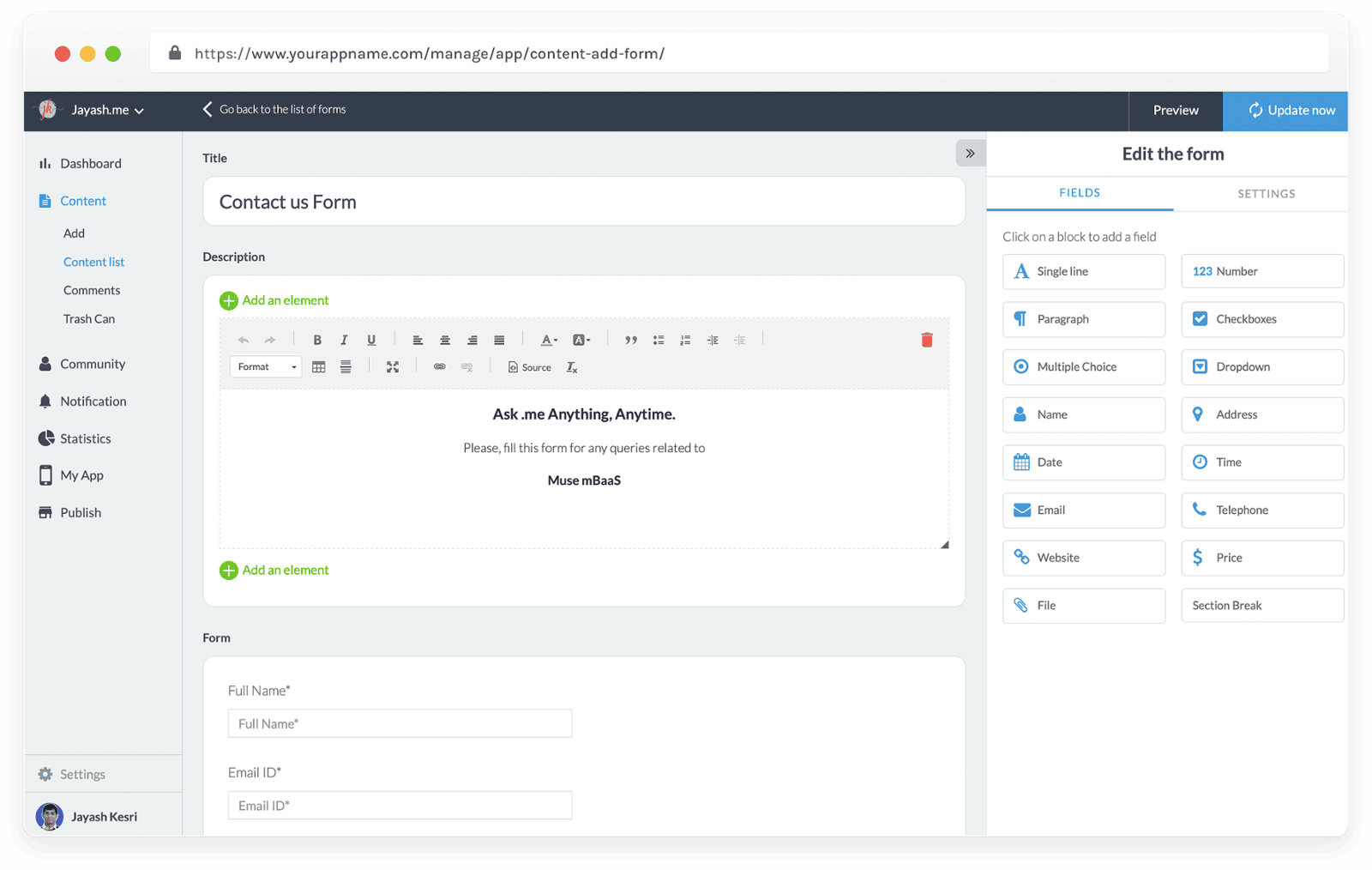
16 Field Types
Multi-blocks
Custom Response Process
Response Management
Response Notification
Images Management
Manage your photo gallery from your App's Back-end, add photos in just few clicks.
Drag and Drop Upload
Adaptive Compressing
Progressive Loading
Included CDN
Images SEO
External Content
Create Integration between your Application and External Services.
Adding External Content
Content Caching
Image Caching
WordPress Plugin
Content Sync
Advanced Content Filters
Popularity Ranking
Content Pagination
Live Audio
Go live with voice inside your app using Muse mBaaS—host audio rooms, town halls, and podcasts in real time, no code required.
On air / off air Management
OS Controls
Background Audio Playback
Live Video
Start live video broadcasts right inside your app with Muse mBaaS—host classes, launches in real time, no coding needed.
Custom Design
On air / off Management
Submission Section
Allow your audience to Collaborator and Share content on your app
Adding a Submission section to your Muse mBaaS app gives you the opportunity to get your users more involved, by allowing them to generate content on your app. When you add the Submission extension to your app, users can send different types of content: Photos and videos with text, or just text alone.
- Title and Description
- Photos
- Videos
- Text
- Email notifications for each content sent
- Content management and publishing
Submission Section
Several Types of Content
Owner Notification
Comments
View or modify the comments easily in your App from the Back-end.
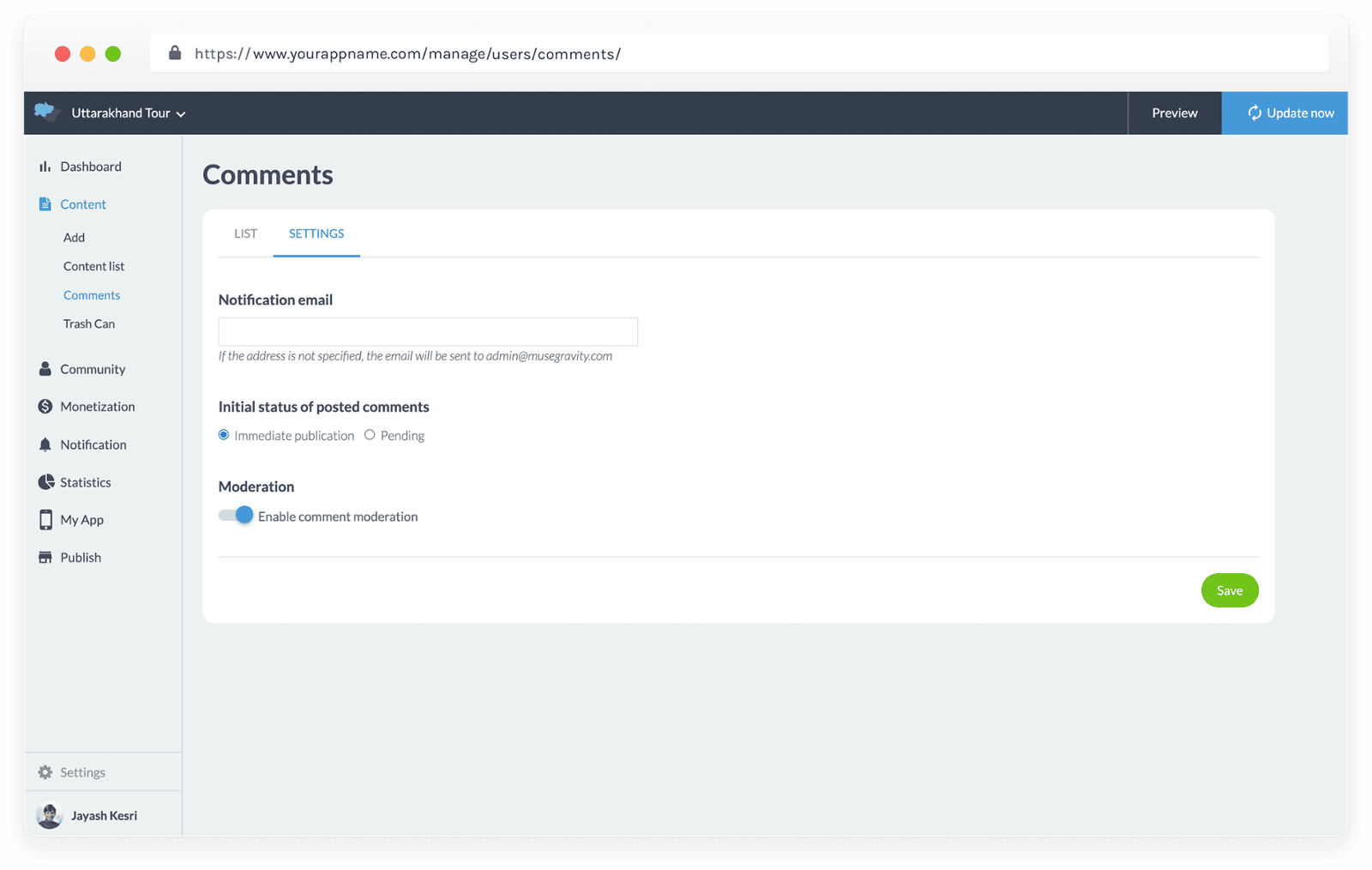
Comments Management
Moderating Comments
Comment Notification
User Authentication
Sources Comments
Disqus Comments
Community
User List and User Group
Create user groups from the list of users, and customized the access rights to the different sections of your App.
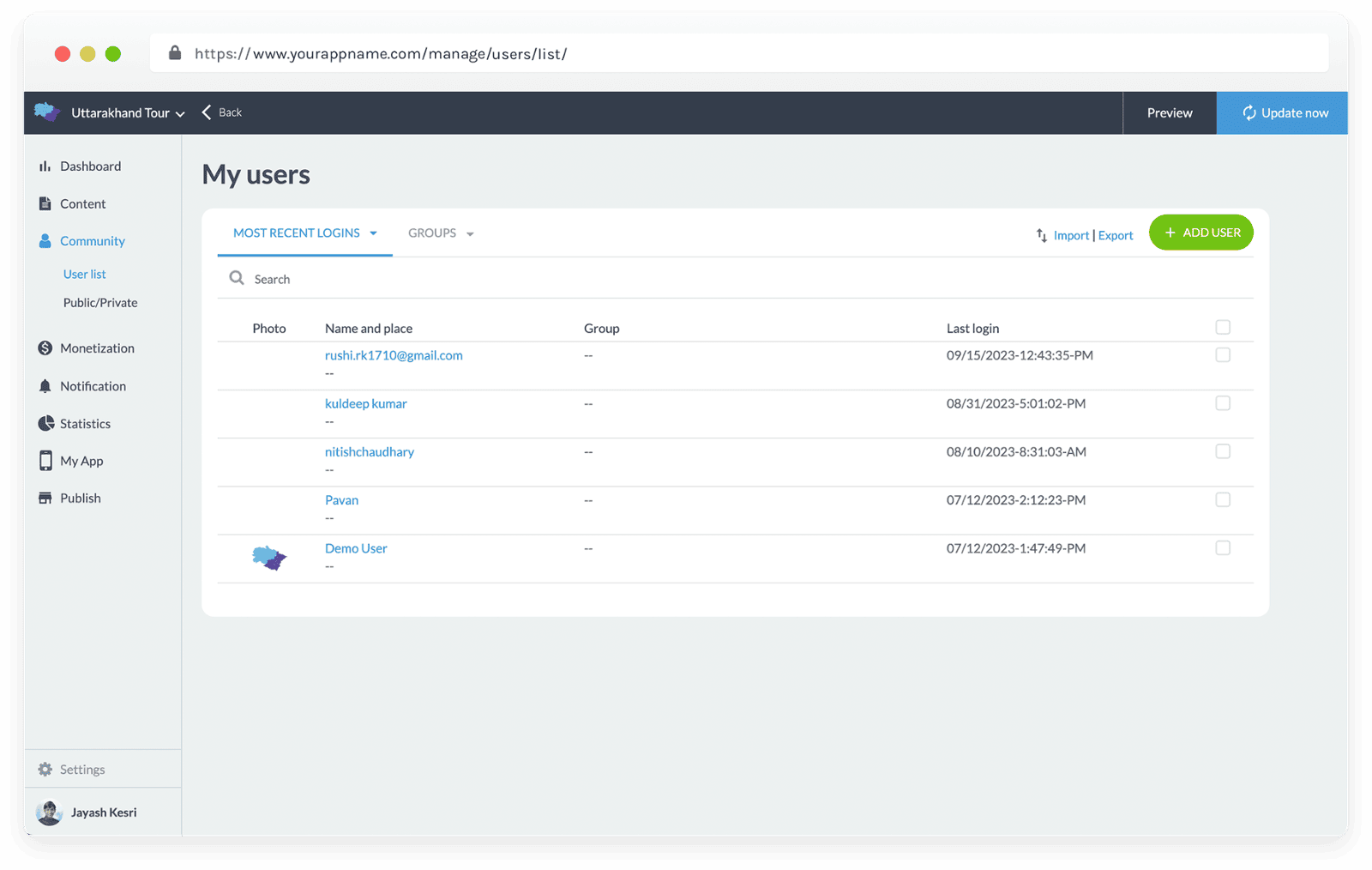
Shorting Users
User profile
Chat
Enable Instant Chat Messaging Service within your App
3 Conversation List Templates
Conversation List
3 Conversation Templates
Message Notification
Report a Conversation
User Management
Manage a community of users within in your App from your Back-end
Dedicated Interface
User Panel
Advanced Search & Sorting
Adding Users
Import/Export of Users
Public/Private
Manage precisely which groups will have access to the different sections of your App
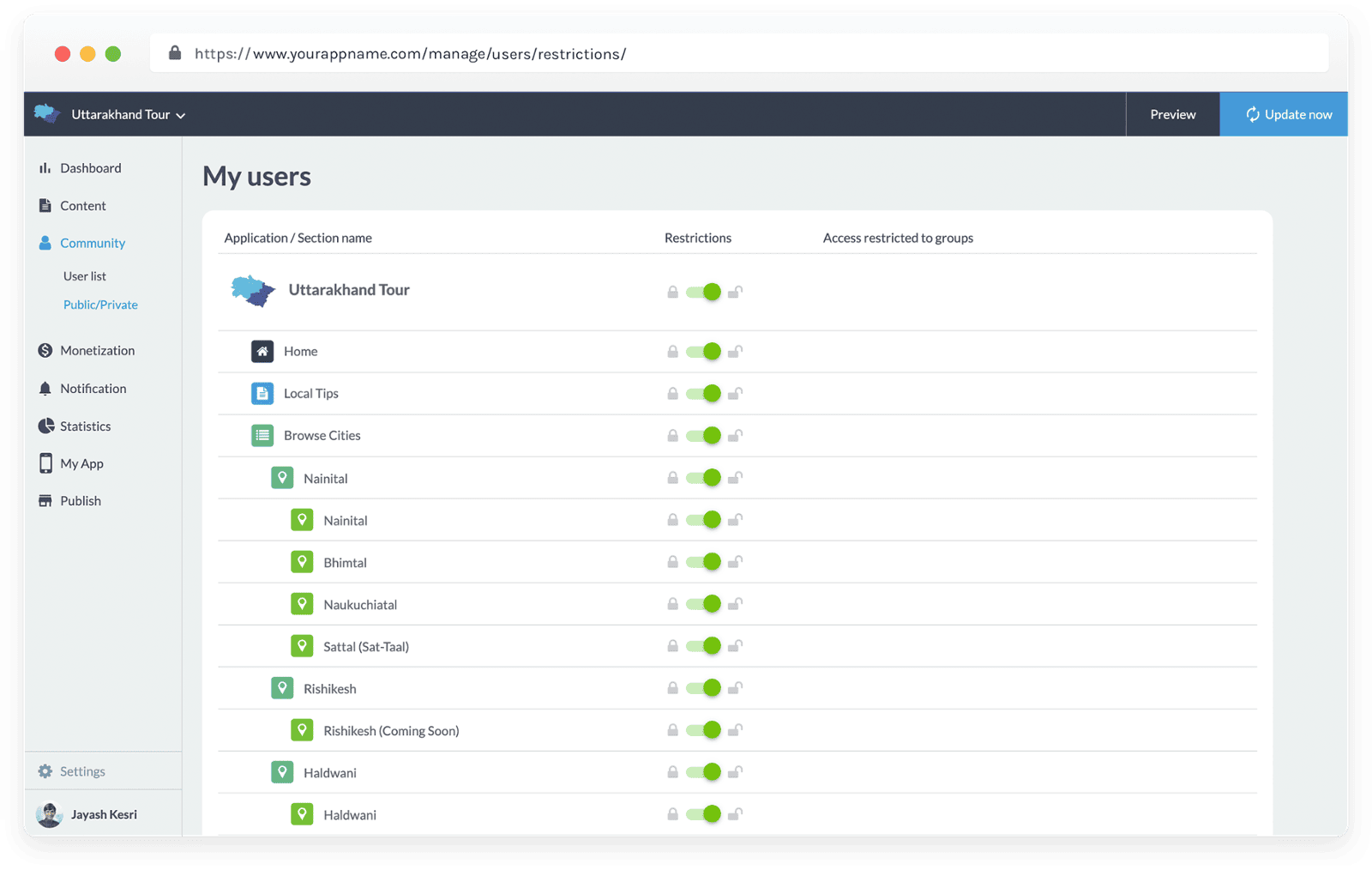
Access Rights per Group
App Access Rights
Access Rights for each Section
Custom restricted access page
In-App Purchase
Generate Revenue via Membership
- Ensure Consistent Revenue.
- Build Customer Loyalty.
- Have a Strong Client Base.
- Choose the Duration and Time of the Script.
Make money in your App with In-App Purchases Subscriptions
In-App Purchase represents nearly 50% of the revenue generated by native apps. Discover in-app purchases and their key features.( Muse GRAVITY does not charge any commission on the revenue generated by your sales)
Guaranteed Ease of Payment through Workflow and UX
For an In-App purchase, the user doesn't need to create an account or fill in their billing information: all their data and their credit card are already registered in the stores. Thanks to the one-click payment, and to the means implemented by the stores, such as the payment by FaceID or TouchID, the purchase is made in a simple and fast way.
Although this comes at a cost (15% of revenue is taken from sales), the Apple and Google stores take care of everything: They handle the entire payment workflow, automatic subscription renewal and transaction.
Designed to build an app in an intuitive way, Muse mBaaS aims to provide a flawless user journey. Thanks to our ready-to-use workflow, a basic user path will be added to your app. It can be modified and customized. The purchase path is seamless, with an optimized number of clicks to allow no obstacles to the sale of a subscription.
Incorporating swift, intuitive, immediate, reliable, and constraint-free in-app purchases can be a game-changer for your business. These features offer a seamless and frictionless experience for your users
How In-App Purchase Works?
Step 1: Create your offer: Your Content, Your Prices, Your Rules
Monetization
External Service
You just have to set a few parameters to start monetizing your app.
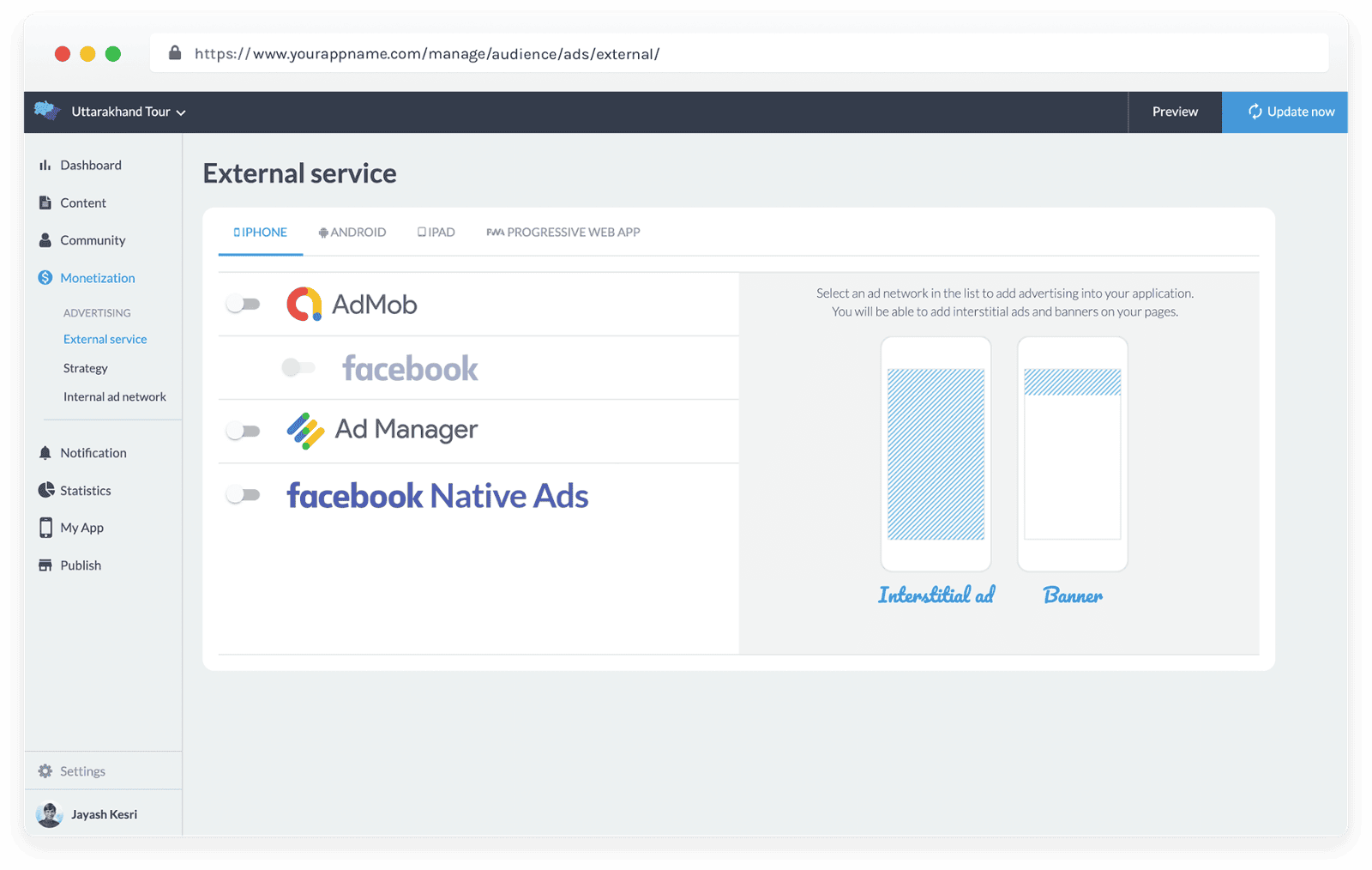
Platform Specific Settings
Prioritizing Campaigns
Platform Prioritization
Strategy
Optimize advertisement display by defining Ads strategy for your App.
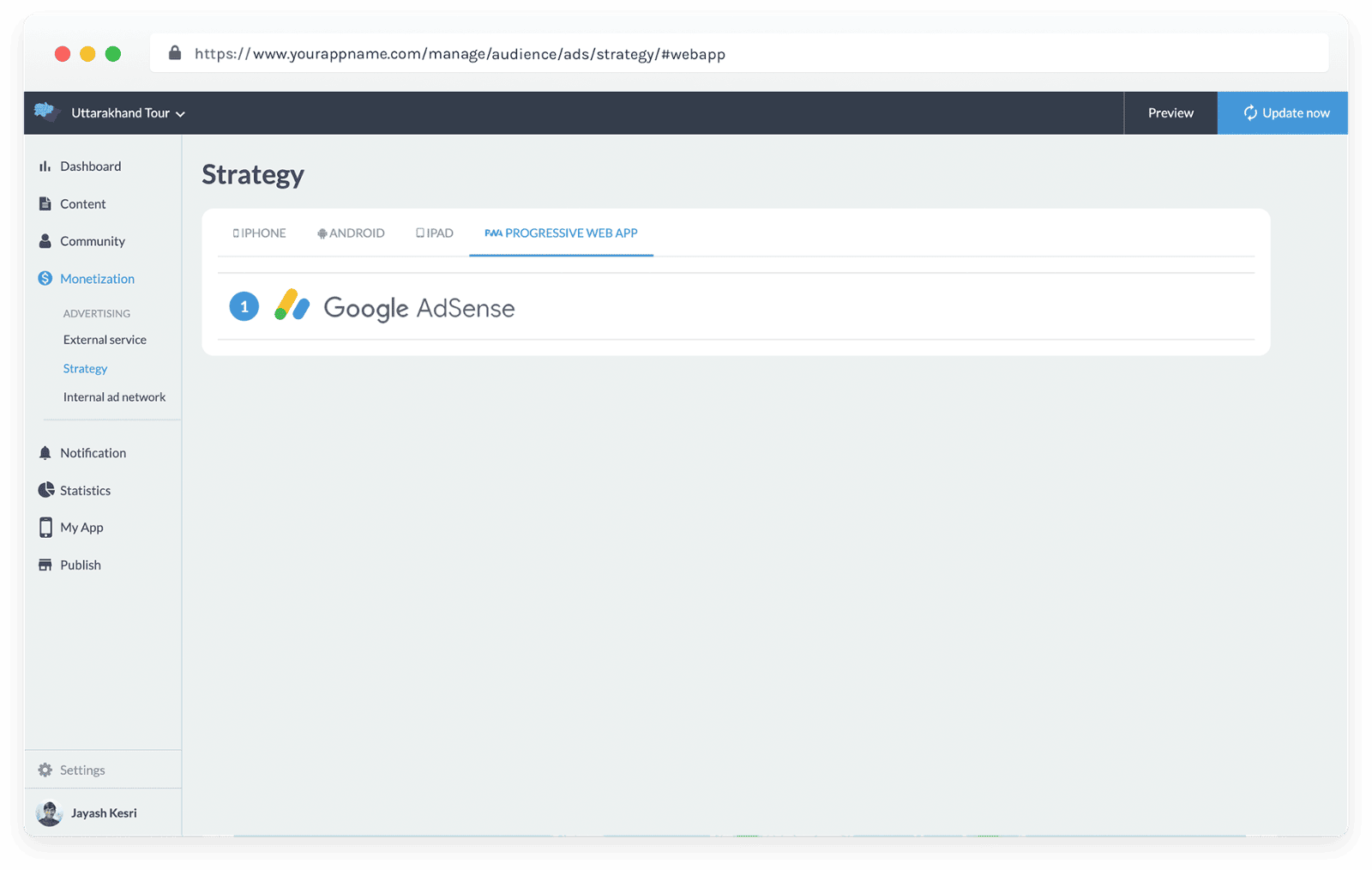
Ads Distribution
Network Priority
Always show Ads
Internal ad Network
Use the Muse ad server to show Internal advertisements within your app.
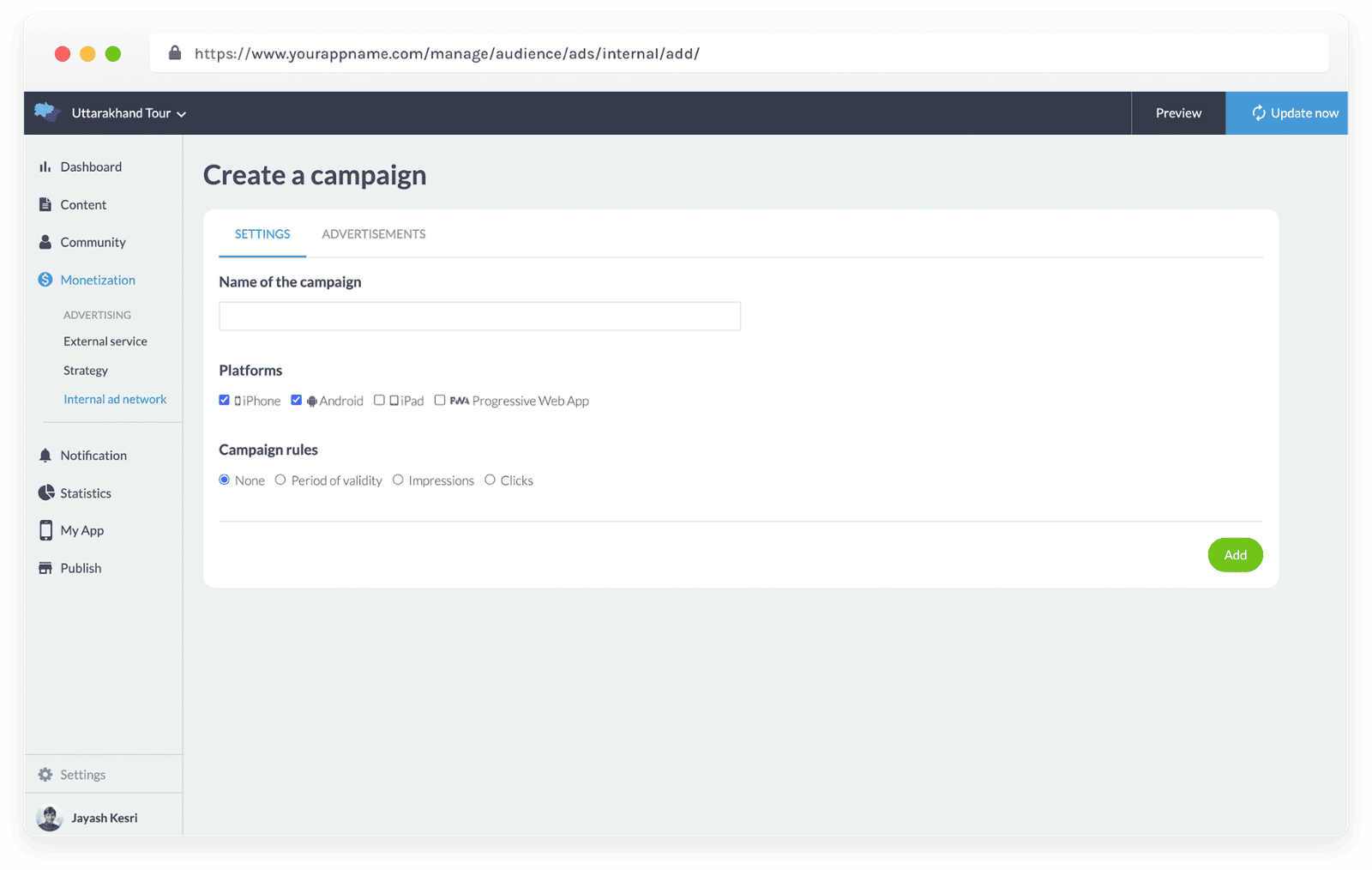
Campaigns Management
Interstitial Advertisements
Display Turnover
Adaptive Formats
Display Rules
Banners
Notification
Send
You can send notifications manually to your users for one time communication with your audience.
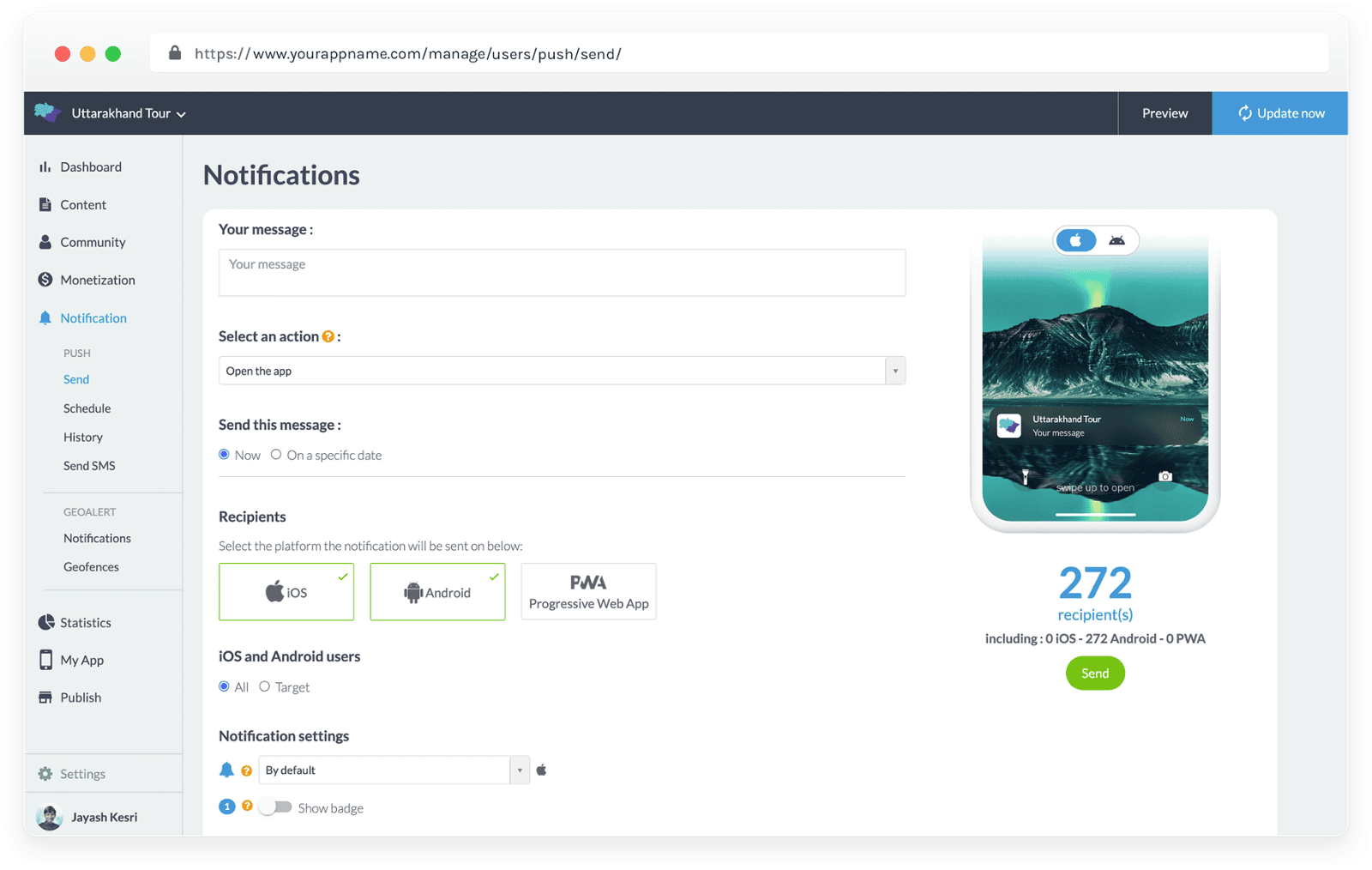
Set the Notification Open Action
Define the action which will be triggered upon users opening the push notification: opening the app, being directed towards the Home or a specific section, or an external link.
Real-Time Notification Preview
Your Muse back-end lets you preview how your notification will be displayed on your users’ devices in real time.
Number of Recipients Calculations
Visualize the number of recipients for your push notification based on the targeting rules you’ve applied in real time.
Target Users according to their Behavior. Native
Target the users who will receive push notifications according to: the number of times they’ve opened the app in the last 30 days, their app version, or for instance, only target the users who’ve never received a push notification before.
Target Users according to their Device. Native
Target the users who will receive push notifications according to the device they use.
Geographical Targeting. Native
Target the users who will receive push notifications according to their geographical position.
Nominative Targeting
Send Push in the Browser
Send push notifications that your users will receive directly in their web browser, on mobile, tablet and desktop. Push web notifications are compatible with Chrome Desktop & Android, Firefox Desktop & Android, and Opera Desktop & Android.
Push Notifications Statistics
Analyze the performance of your notifications by using statistics on their open rate and click-through rate.
Anti-Flood Security
A server safety system prevents mistakes, such as repeated deliveries or unintentional delivery of a large number of push notifications over a very short period of time.
Dispatch Time Restriction
For scheduled push notifications you can select the hours within with users will receive notifications: at any time, during defined time windows or during a specific time slot.
Scheduling Future Dispatch
Precisely schedule the dispatch of manual push notifications by selecting the date and time of dispatch. Activate the local time option to remain relevant to international users.
Sending Manual Notifications to Users
You can send notifications manually to your users for one time communication with your audience.
Choosing the Action upon opening the Notification
Define the action which will be triggered upon users opening the push notification: opening the app, being directed towards the Home or a specific section, or an external link.
Sending a Dispatch upon the Publication of Content
Create dispatch rules for scheduled push notifications related to the publication of new content for any section within your app.
Real-Time Notification Previews
Your Muse mBaaS Back-end lets you preview how your notification will be displayed on your users’ devices in real time.
Real-Time Calculation of the Number of Recipients
Visualize the number of recipients for your push notification based on the targeting rules you’ve applied in real time.
Automatic Push
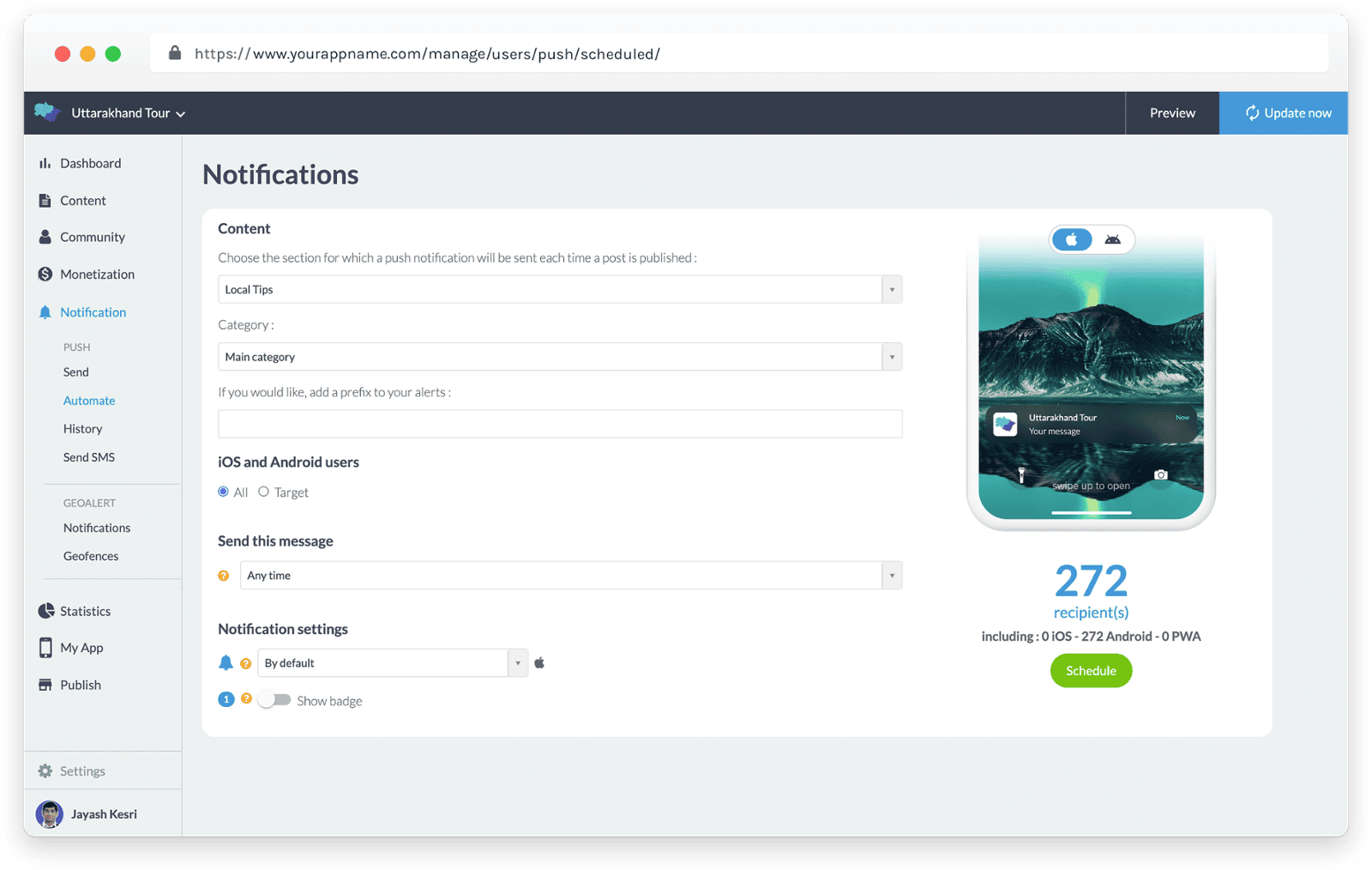
- Strategize your communication
- Create your notifications
- Manage your notifications
Push History
Check the full history of push notifications sent with the title, description, sender, date of dispatch and notification status.
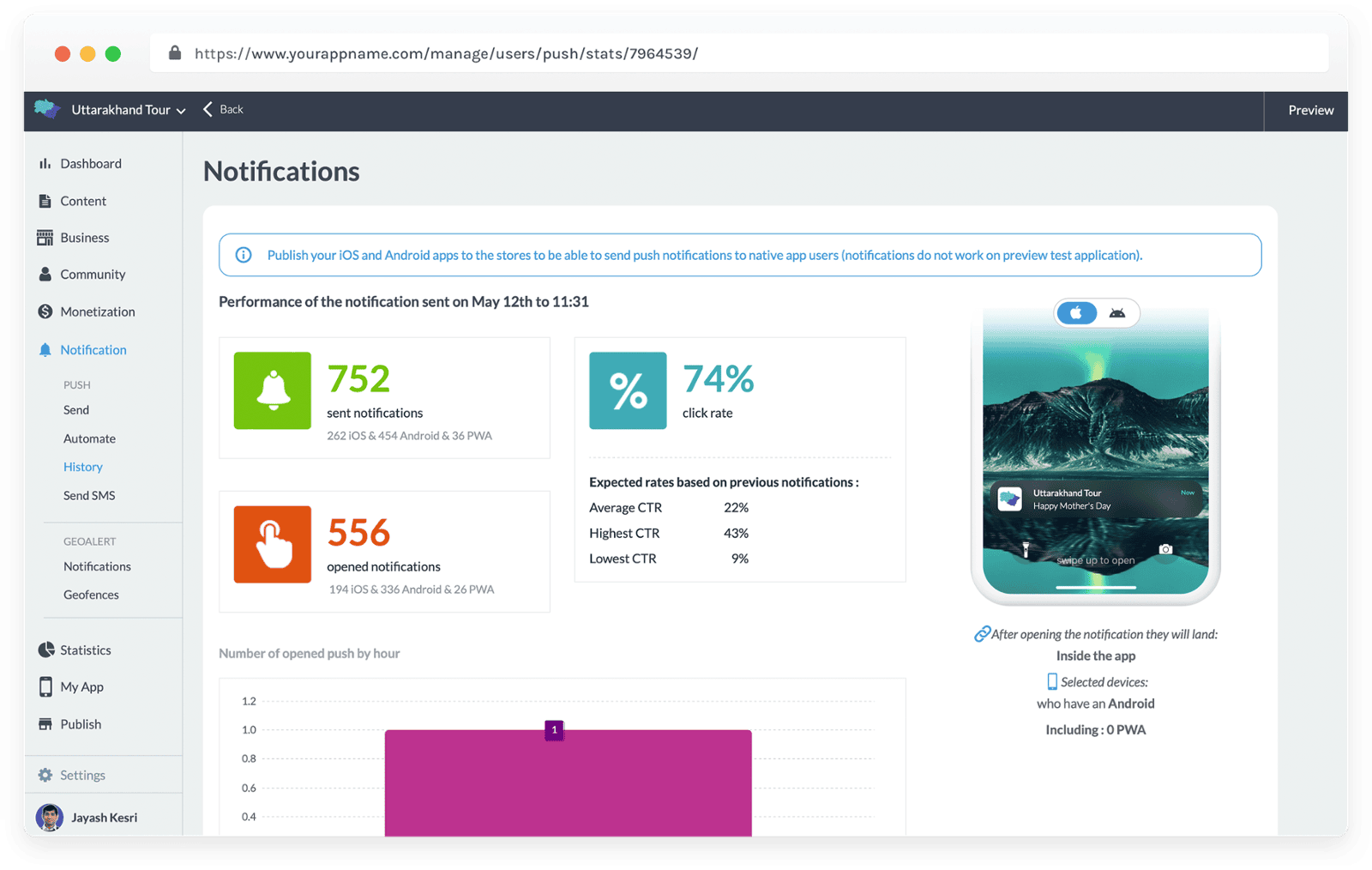
Send SMS
Send your users notifications directly on their mobile devices via SMS.
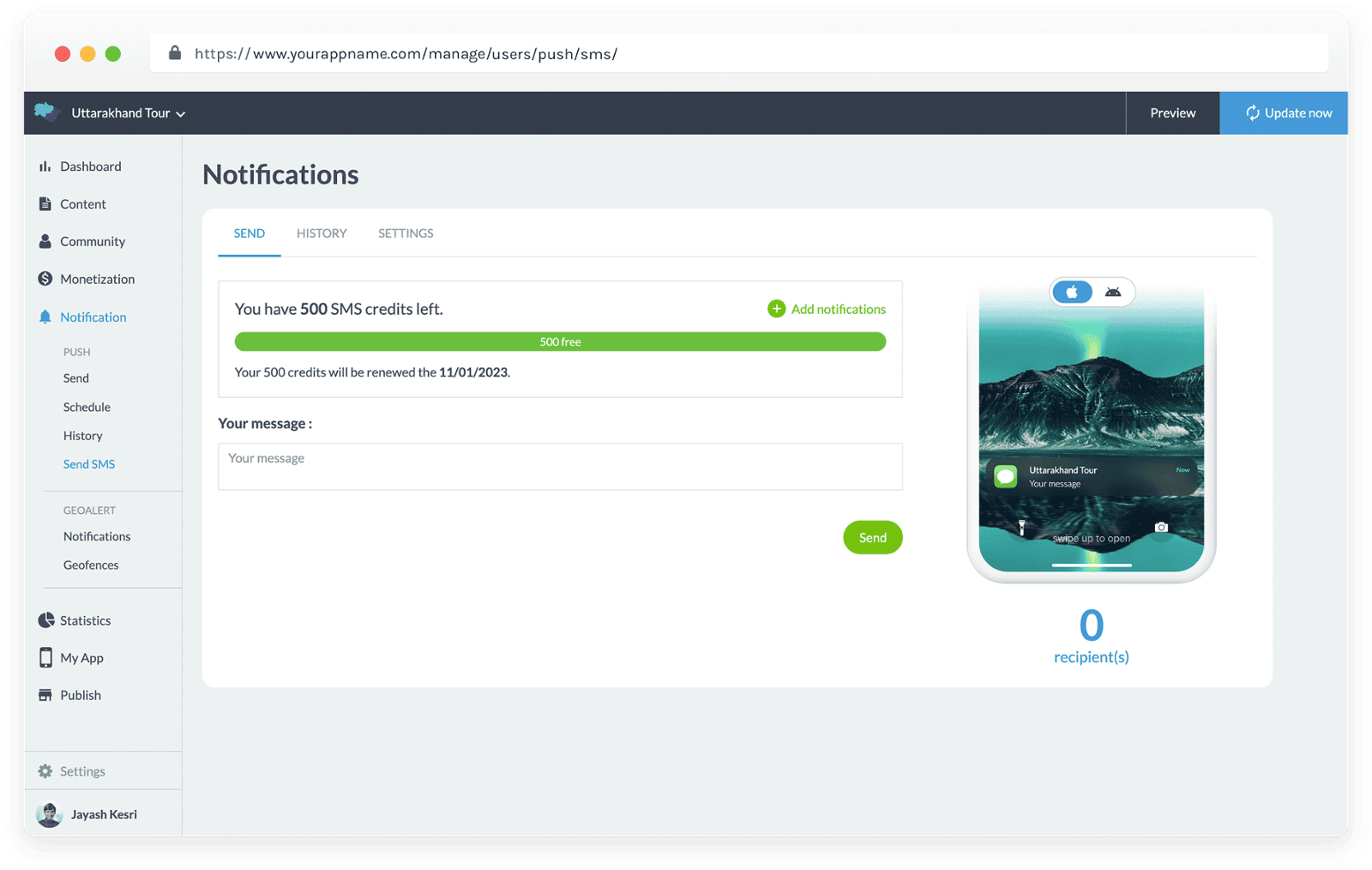
Personalize Text
See the number of recipients and create 140 character messages from your backend, so a single SMS is sent to each recipient.
History
Easily view the history of messages sent to your users, from your Muse back-end
Increased Reach
SMS notifications work on all mobile models, in 221 countries.
Geoalert Notifications
Display notifications when a user enters or exits a geofence zone.
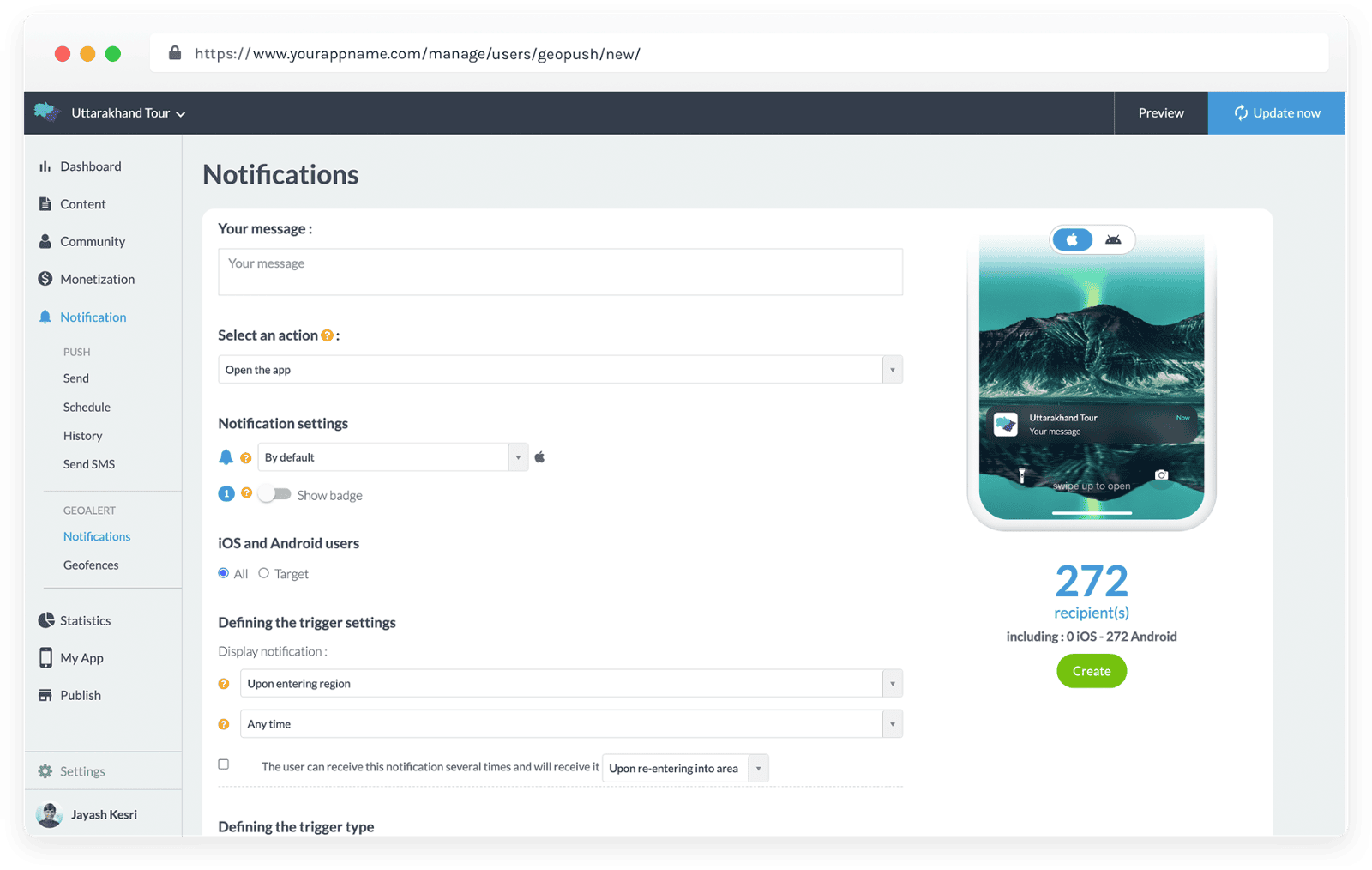
iBeacon
Custom Beacon Layout
Triggering Distance
Geofences
Define geographical areas which will be used to trigger the display of notifications.
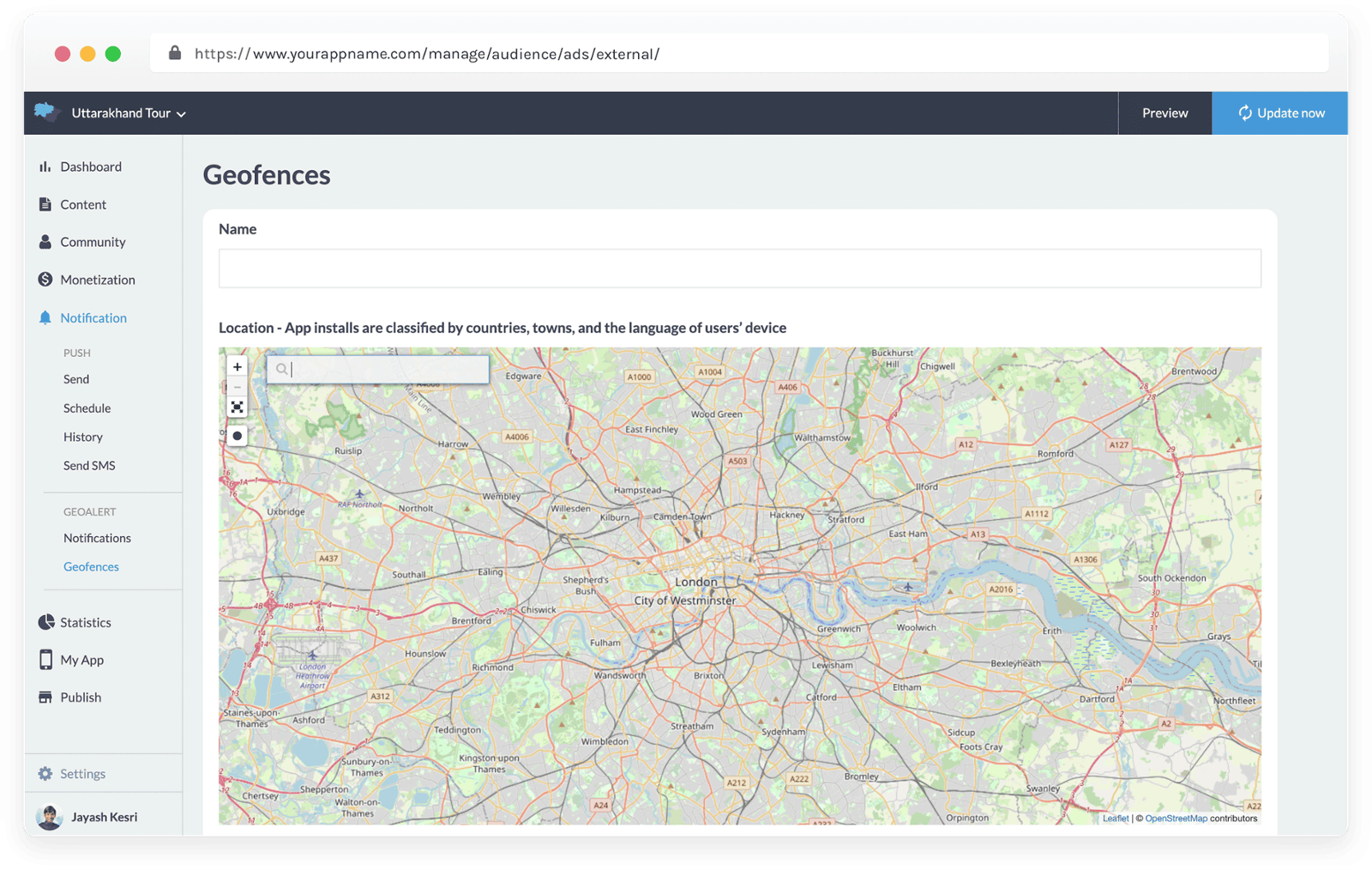
Statistics
Traffic
Analyze the number of launches, unique sessions, and page views.
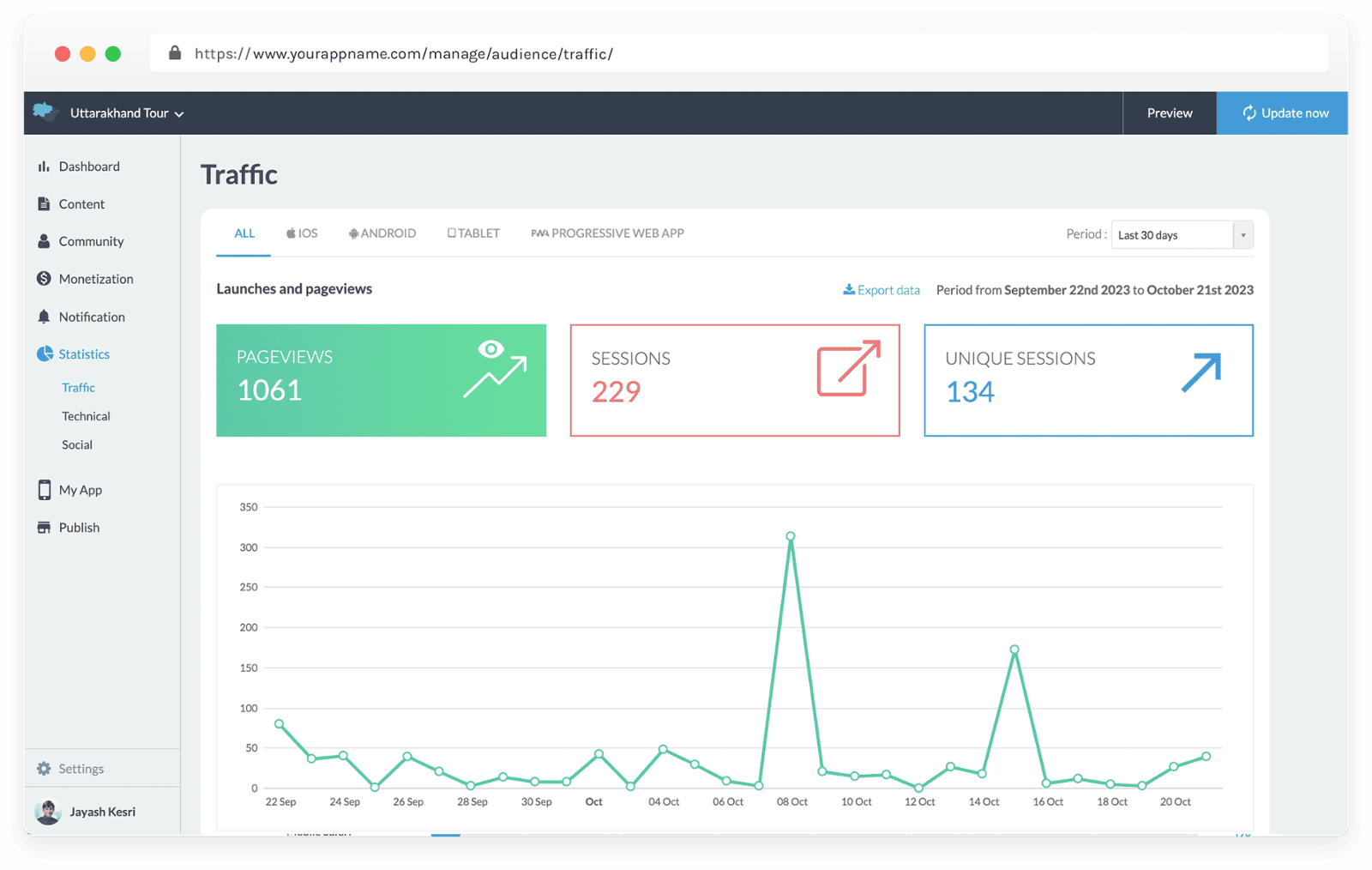
Publication Status of my App
Unlimited History
Downloads
Time Filtering
Session Time
Export Stats Data
Technical
Analyze the technical performance your App
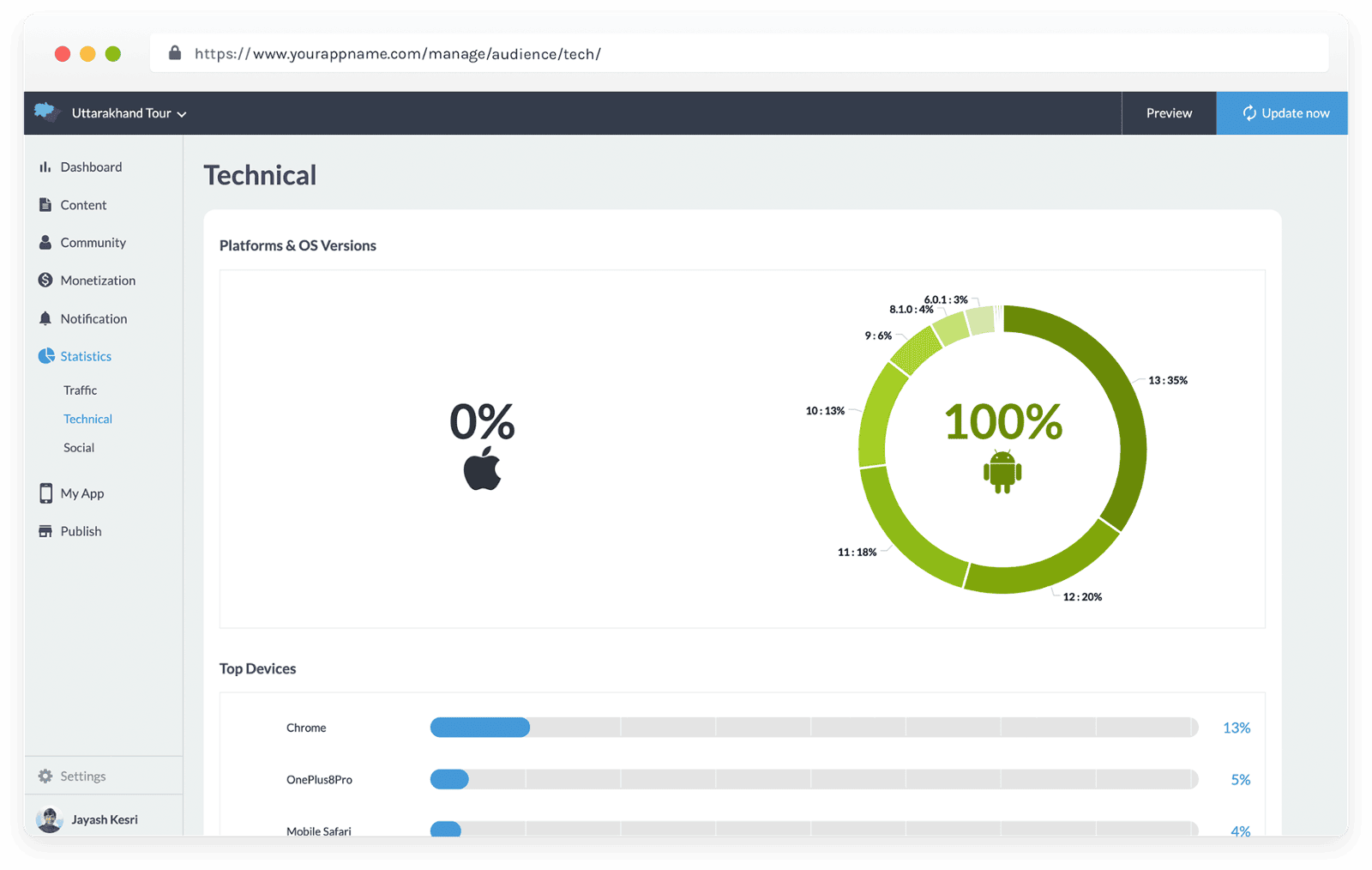
% of OS Downloads
% of OS version Downloads
Top Devices
Social
Analyze where your users come from: country, town, language's of user's devices, and view the approximate location of users on a Map.
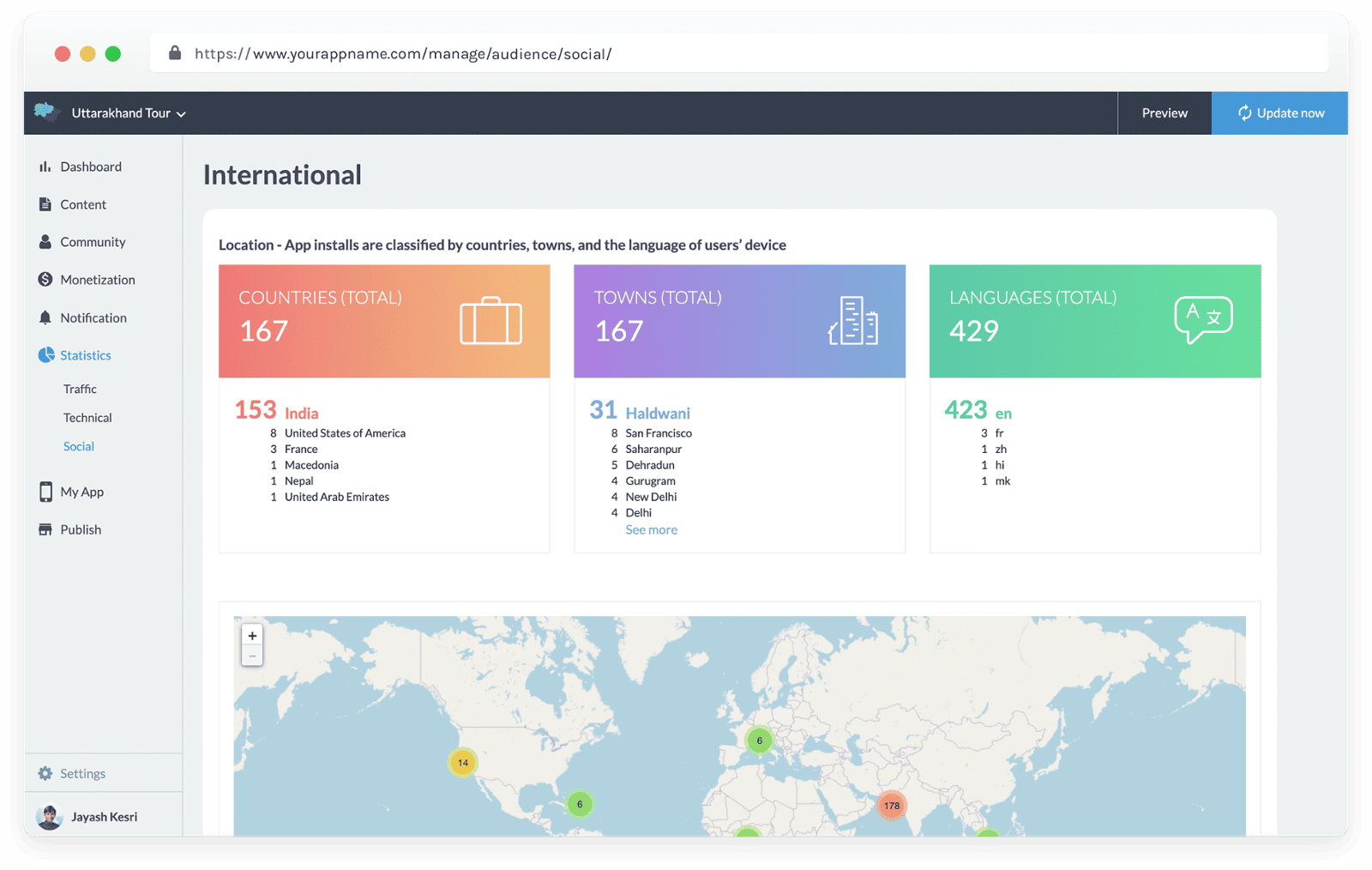
SEO
Custom Domain
Strengthen your brand identity with a unique domain for your Progressive Web App.
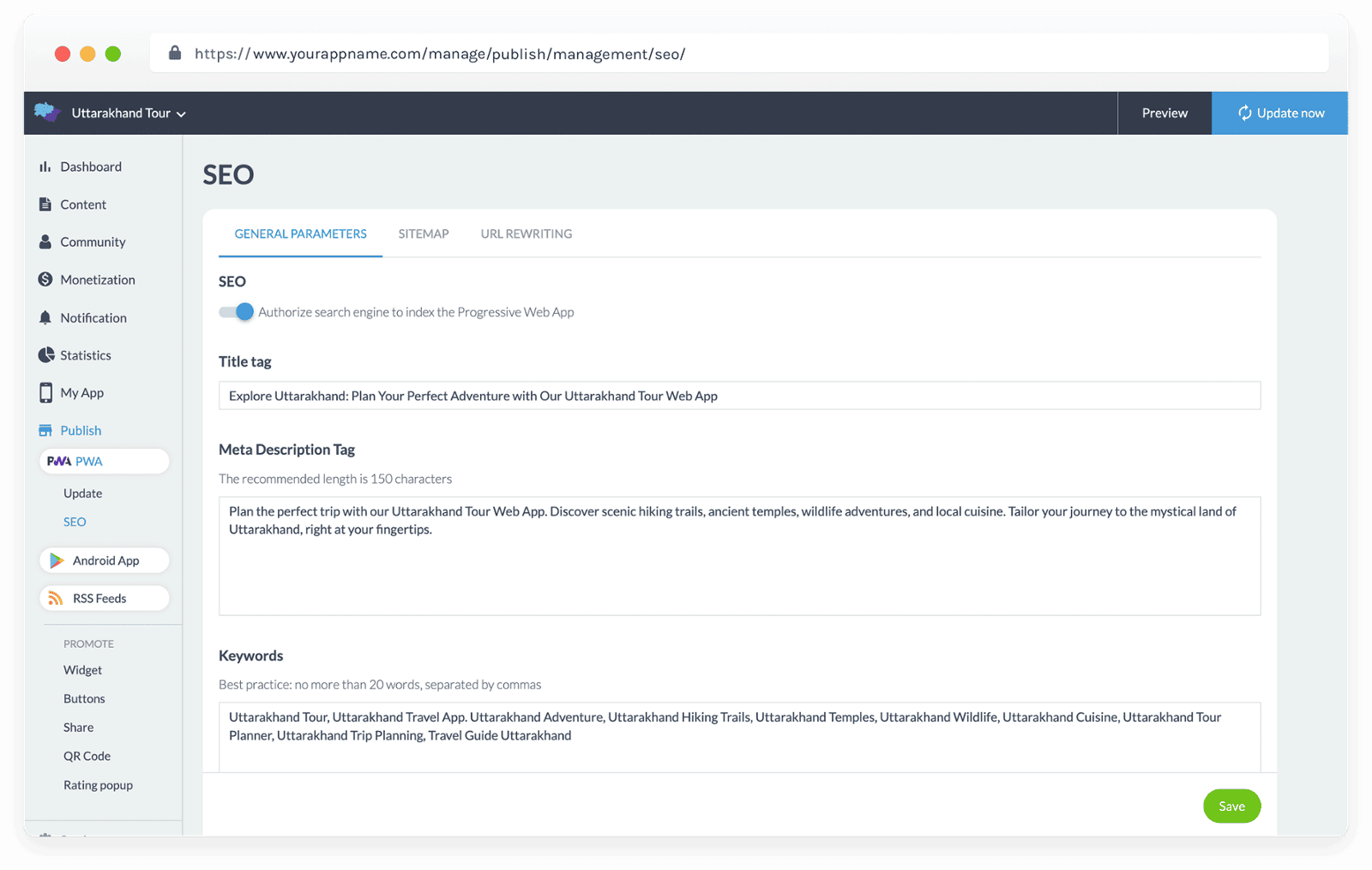
Why choose a personalized domain name?
SEO benefits
Meta Title and Meta Description
Optimize your PWA's SEO and visibility with effective meta tags.
Importance of Meta Title and Description
Global Meta tags
Meta tags by section
Meta Title and Description for items
Automatic URL redirection
In mCMS, when the slug of an item (article, event, podcast, video, etc.) is modified, the original URL remains. Both versions of the URL point to the same content, as the item ID is used to identify it. This guarantees continuity of access for your users, whatever the name change.
Optimizing sharing on Social Networks
The importance of metadata for social sharing
OpenGraph tags
Twitter Cards tags
Meta Title and Description for social sharing
Image and canonical URL
Google Sitemap and Search Console
Optimize your PWA's visibility on Google.
Why use Google Sitemap and Search Console?
Improve your SEO
Simplified Integration
Custom URL
SEO improvement
URL Readability
Simplified sharing
Schema.org
Optimize your search results with structured data for your PWA.
Improved search engine visibility
Global structured data
Promote
RSS Feed
Synchronize your external online content to your app with Muse mBaaS RSS feed integration.
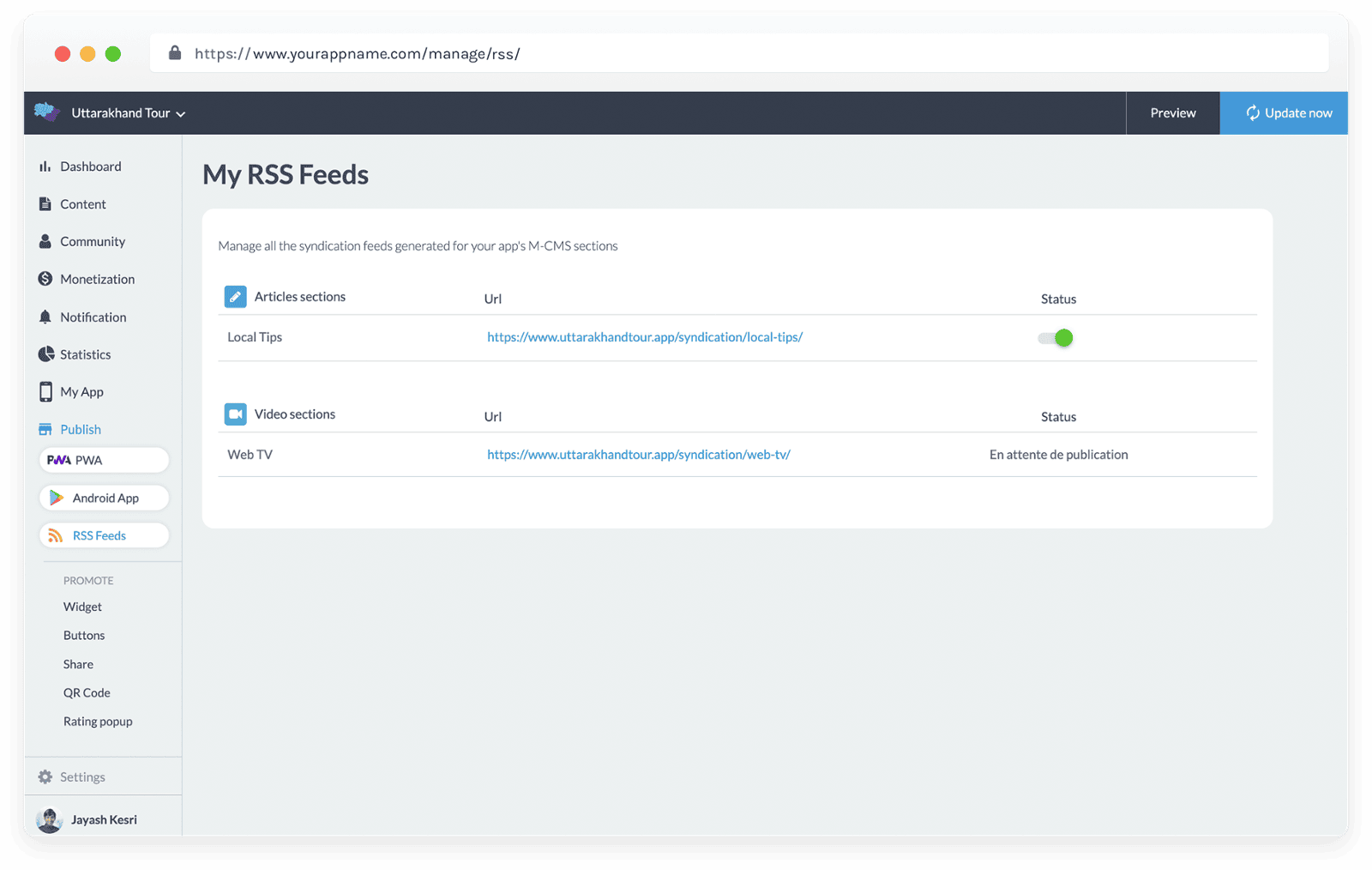
RSS feed: Articles
RSS Feed: Videos
RSS Feed: Events
RSS Feed: Map
RSS Feed: Podcasts
Promote
Reach more audience by promoting your App right inside from the App Back-end.
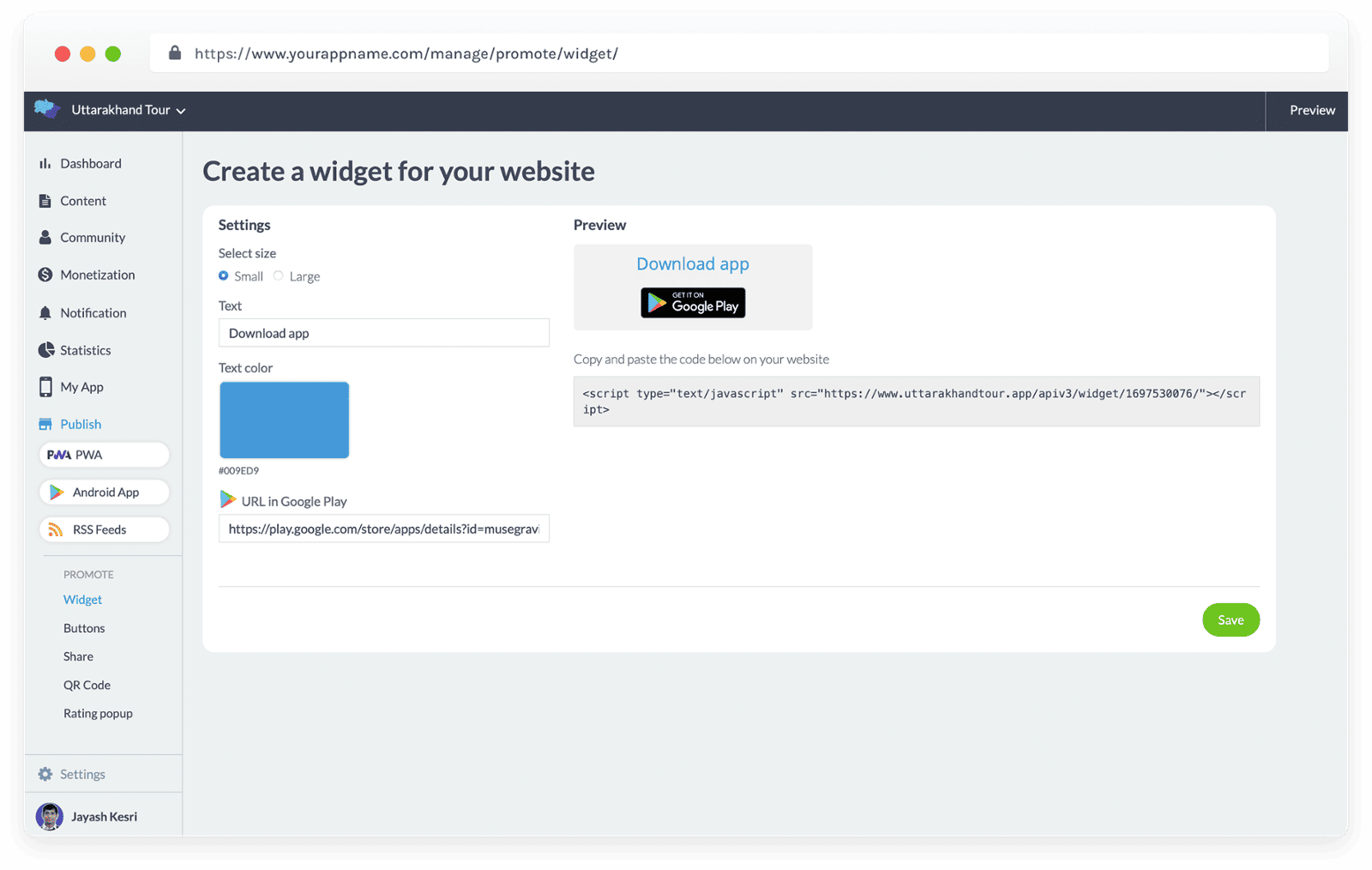
Widget
Buttons
Share
QR Code
For the QR code scan validation process, a printable sheet is available so that you can share the QR code with customers. The URL of the QR code is also available in your back-end.
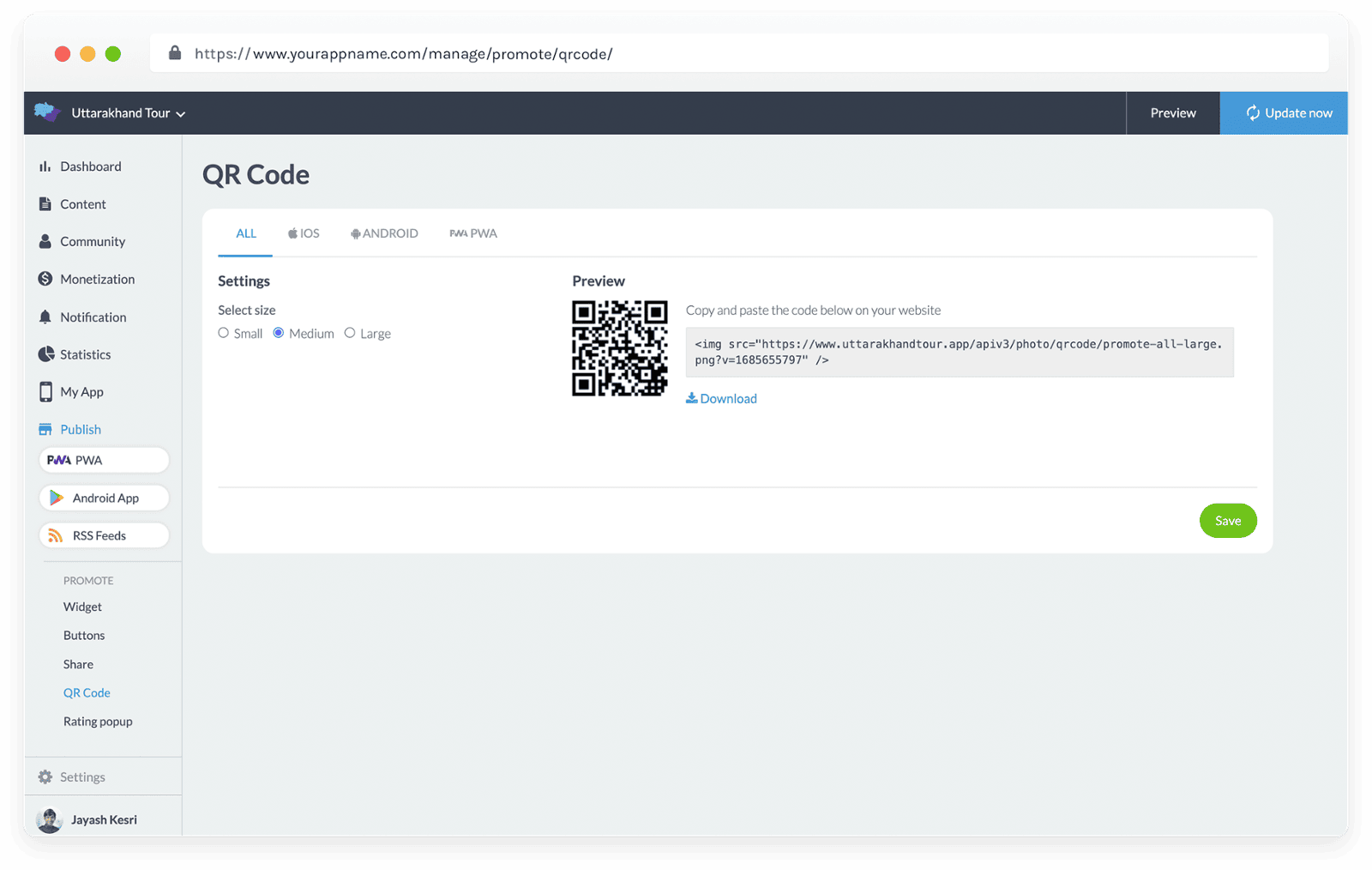
Rating popup
Show a pop-up that will ask users to rate your App on Play Store or App Store, and configure it based on the Number of App Launches.
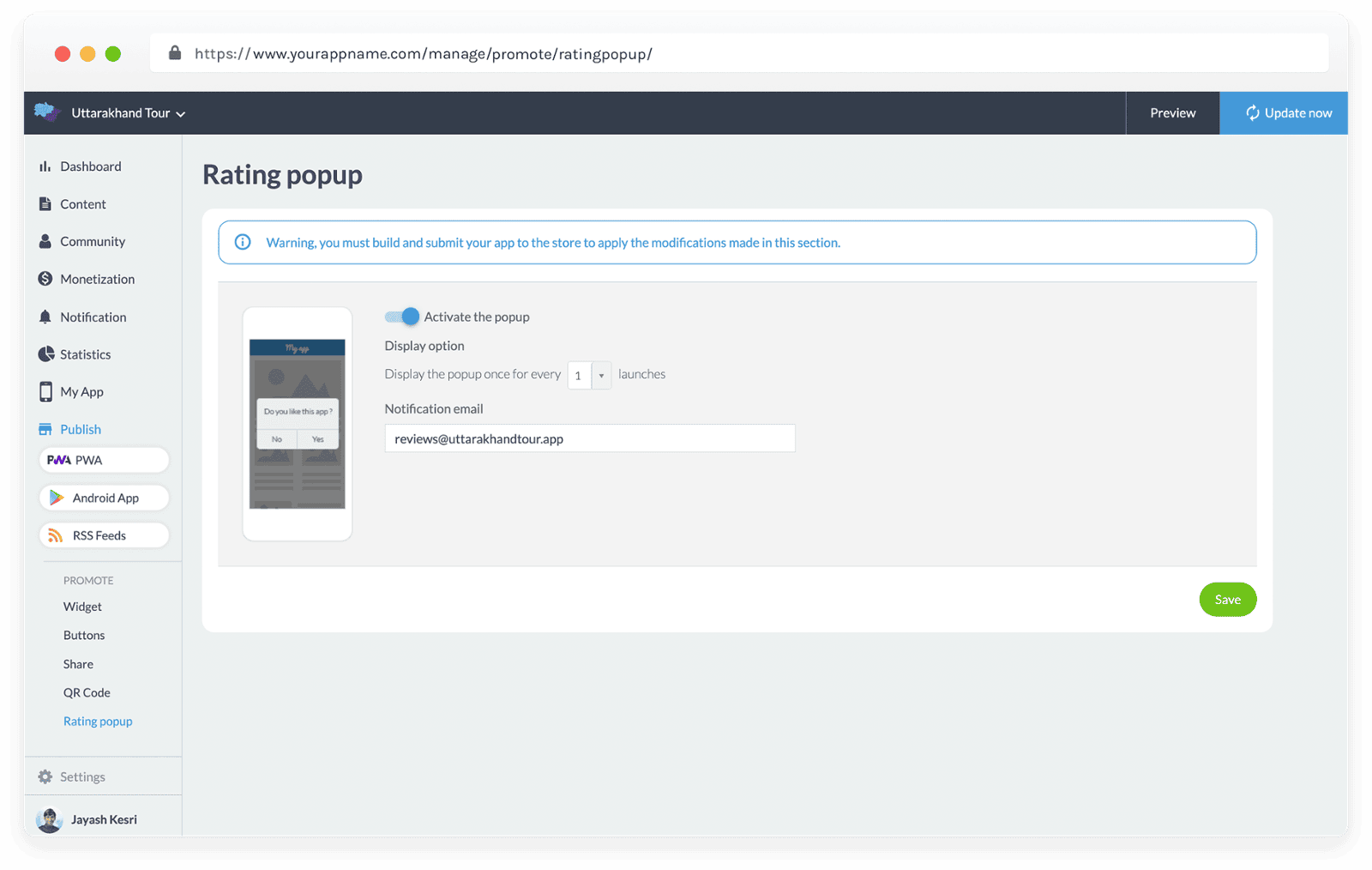
External Analytics
Google Analytics
Collect statistics on your app's usage with the Google Analytics. It is a free app analytics solution, delivering statistics on your app's usage and user engagement.
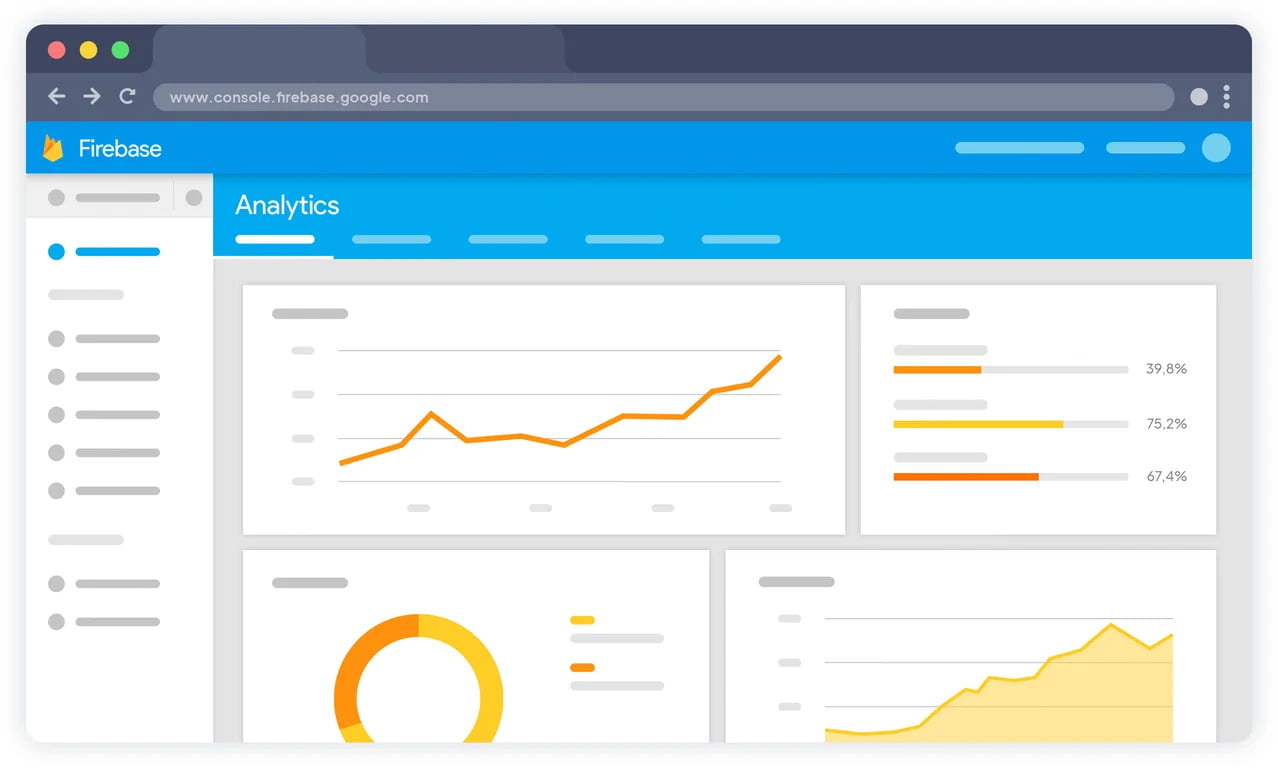
Your Google Analytics is automatically configured with relevant events from your app, allowing you to get detailed stats.
Get detailed information about your app usage
Analyse your stats and adapt your marketing strategy.
Optimize your performance using the data you collected.
Once your first reports are available, you will be able to review certain events that will show you how your users are using your app.
Analytics reports allow you to clearly understand how your users behave, so you can adapt your marketing plans and optimize your app's performance.
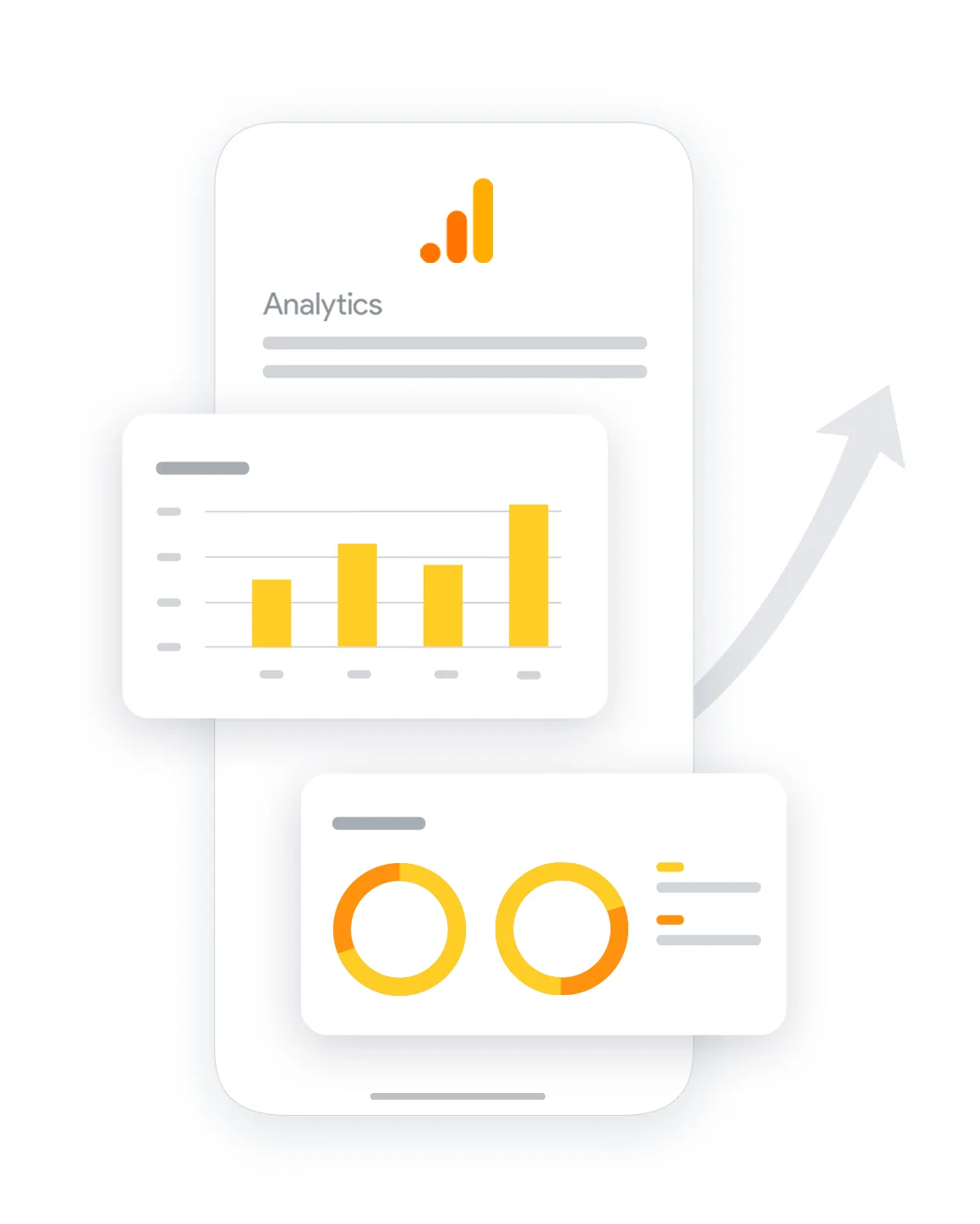
Google Tag Manager
Connect your app to Google Tag Manager (GTM) to get additional usage statistics.
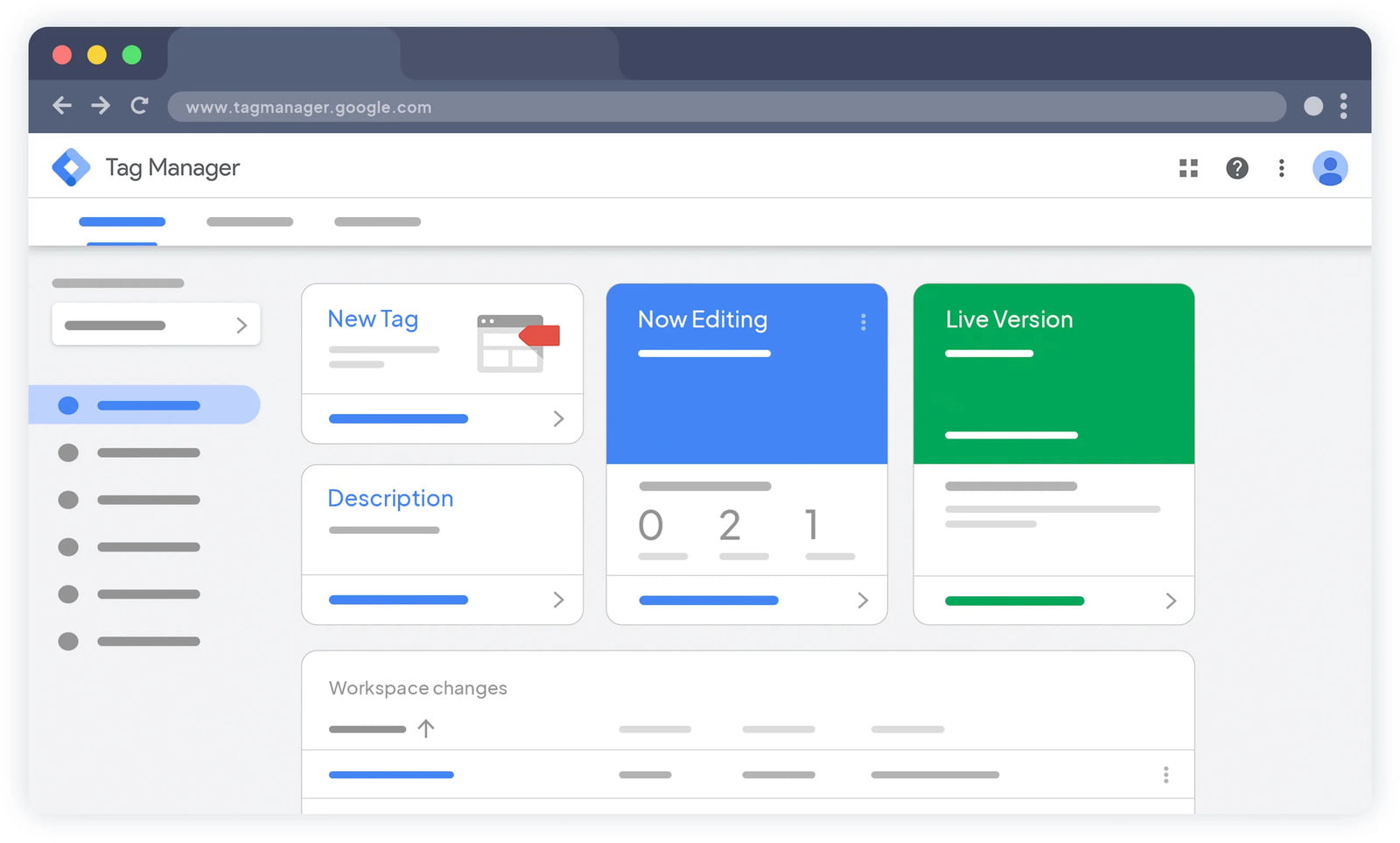
The GTM integrations is automatically configured with the relevant events of your app, allowing you to get detailed usage statistics.
Thanks to Google Tag Manager, the behaviour of your App's users will no longer hold any secrets for you.
Get even further detailed information about your app usage with GTM
Google Tag Manager is a tool that allows you to collect a lot of data to effectively track and measure the performance of your app.
If you use Google Analytics you already have access to some data.
But with Google Tag Manager, you will get additional information to complete your analysis and improve further.
This service offered by Google is a "Tag Management System". It allows to implement a piece of JavaScript code on a web page in order to call other pieces of JavaScript code, via a single interface. For this, Google Tag Manager uses tags (or tracking tags). These tags are types of information that tell Google Tag Manager what data to collect. From the Google Tag Manager management interface, you can add tags and define triggers:
- Tags are the different JavaScript codes that you want to run in the container on your site.
- Triggers, are rules that you define to trigger the display of tags.
Google Tag Manager offers many default tags and triggers to help you get the data you want.
Meta Pixel and App Events
Integrate Meta Pixel (formerly Facebook Pixel) and the Facebook Event Analytics SDK into your app to analyze your users' behavior and optimize your marketing strategy.
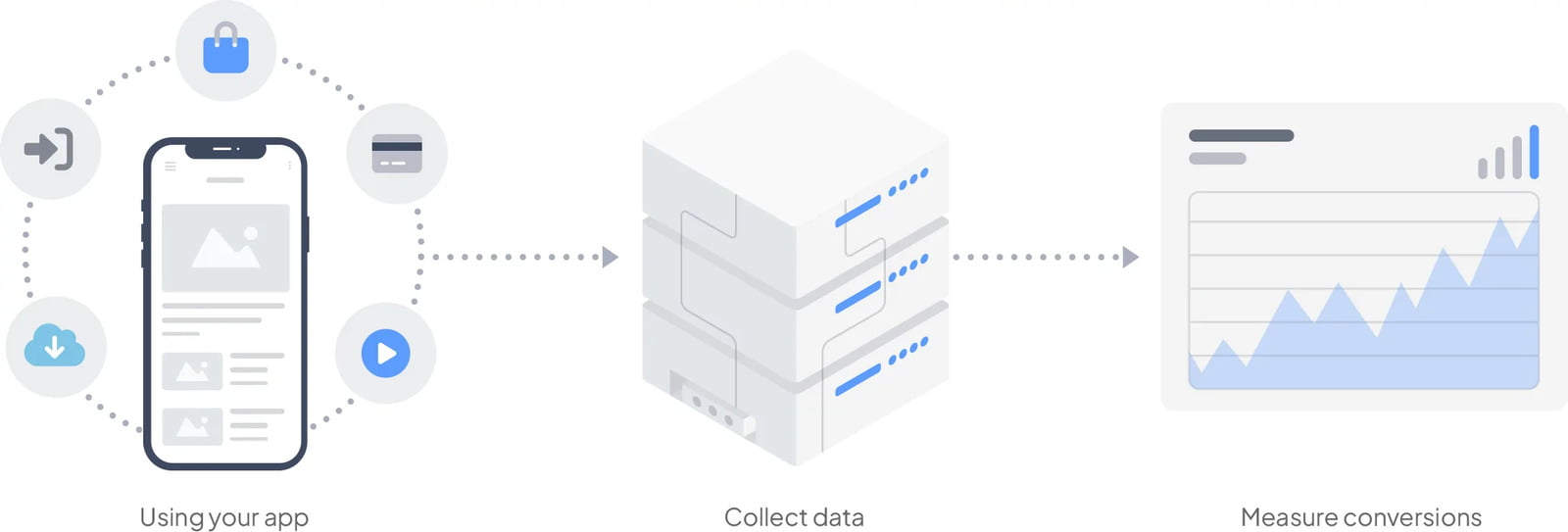
Enable tools to collect information about the behaviour of your App's users.
What is Meta Pixel and App Events?
The Meta Pixel & App Events extension adds the Facebook SDK and the Meta Pixel to your app. This allows you to track certain events performed by users in your native app and in your PWA.
Among the list of these events are interactions related to usage, such as the number of app downloads, registrations and logins, but also other events related to purchasing behavior such as checkout, adding a credit card, adding an item to the cart, or other events related to viewing the app, such as reading an article or a video.
Once analyzed, this data allows you to understand the user's behavior and to adapt your different marketing strategies. This is why installing the Meta Pixel & App Events has following advantages:
- Collect data related to the use of your app
- Check interactions with your content or products
- Measure conversions made in the app
Measure the Performance of your Ads
Increases your App Downloads
Boost your downloads with dedicated advertising campaigns on Facebook and Instagram.
Improve your user's Satisfaction
Countly
Analyze your app usage statistics
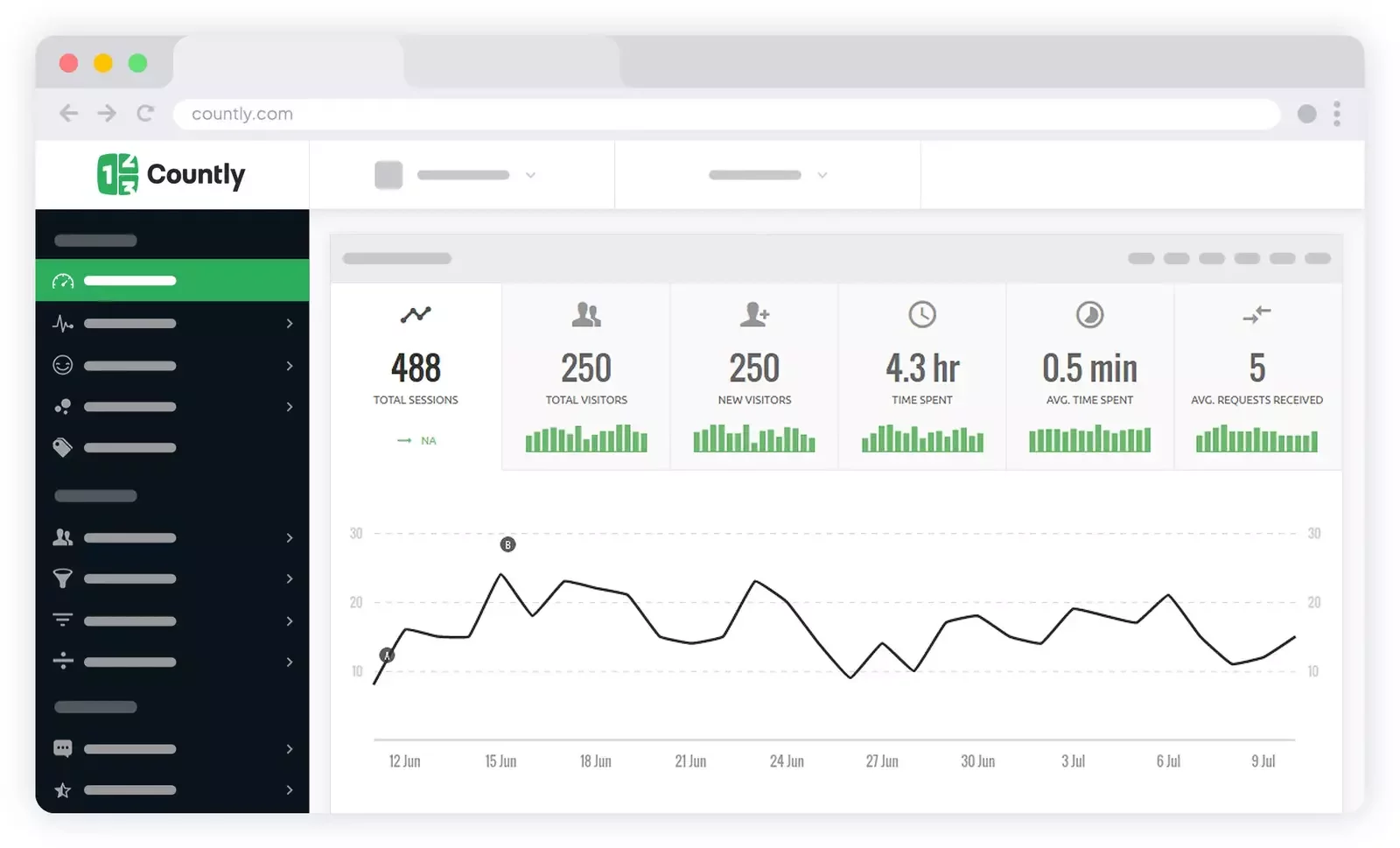
Your country Analytics is automatically configured with relevant events from your app, allowing you to get detailed stats.
Understand your users and improve your app
Take your app in the right direction
Make the right decisions with accurate and comprehensive data

The Countly extension is automatically configured with the major events of your app which allows you to get detailed usage statistics. To take advantage of this, simply connect your existing Countly account to your native iOS and Android apps from your back office.
Paid Add-ons
Add more functionality within your App using our Paid Add-ons
Coupons
Boost your sales and retention rates with special offer, directly inside the App.
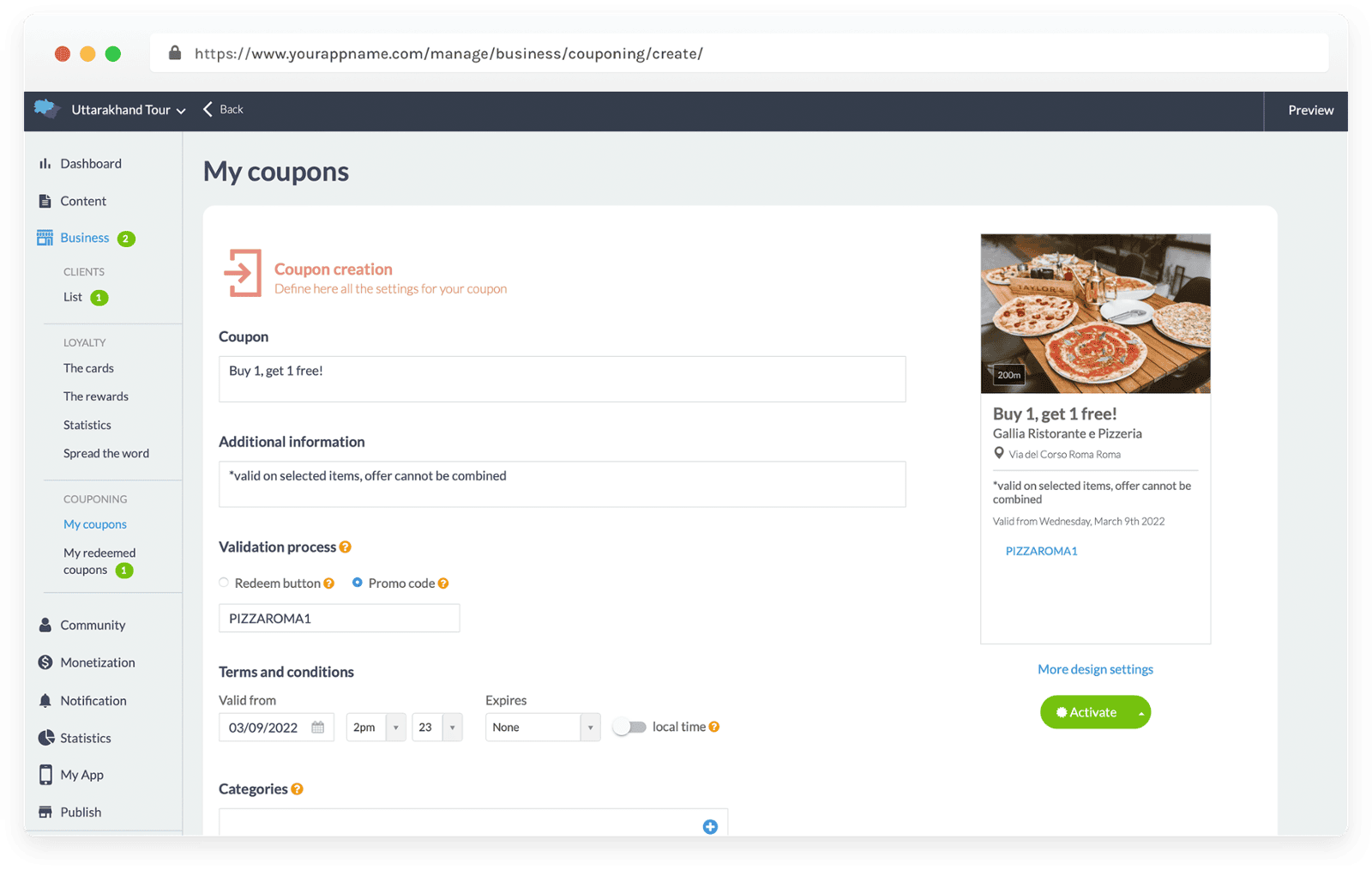
Coupons Management
2 Validation Process
Advanced Terms of Use
Coupons Categorisation
Advanced Design
Coupons Geo-Location
Coupons Usage Statistics
2 List Templates
Edit Coupon List Info
Advanced Coupon Page Design
Saving Coupon Feature
History of Redeemed Coupons
List of Saved Coupons
Custom Confirmation Screen
Club Card
Reward your most loyal Customers with exclusive privileges.
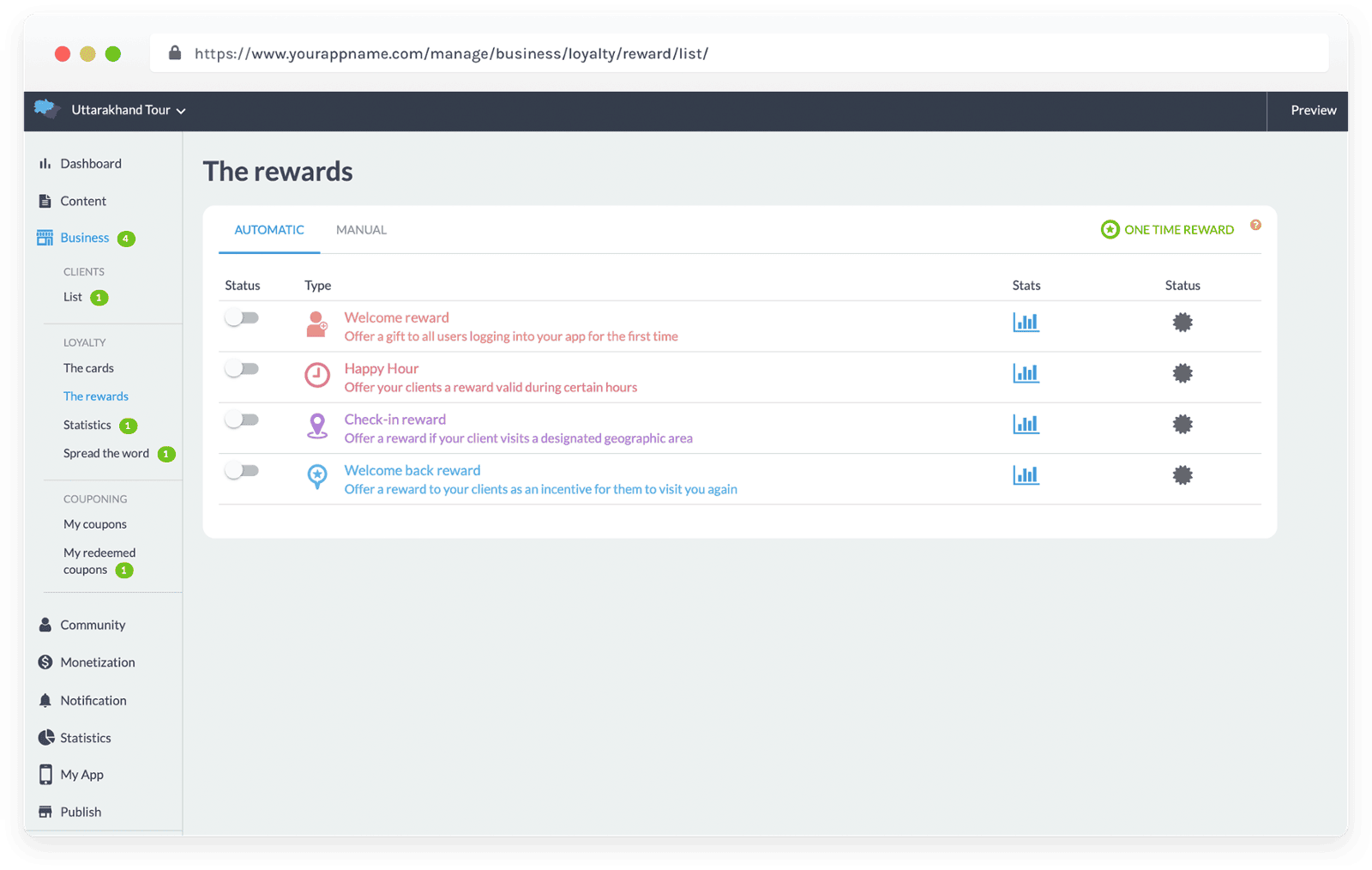
Tied to the Loyalty Card
Custom Design
Defining Privileges
Loyalty Card
Create a unique program for your Clients.
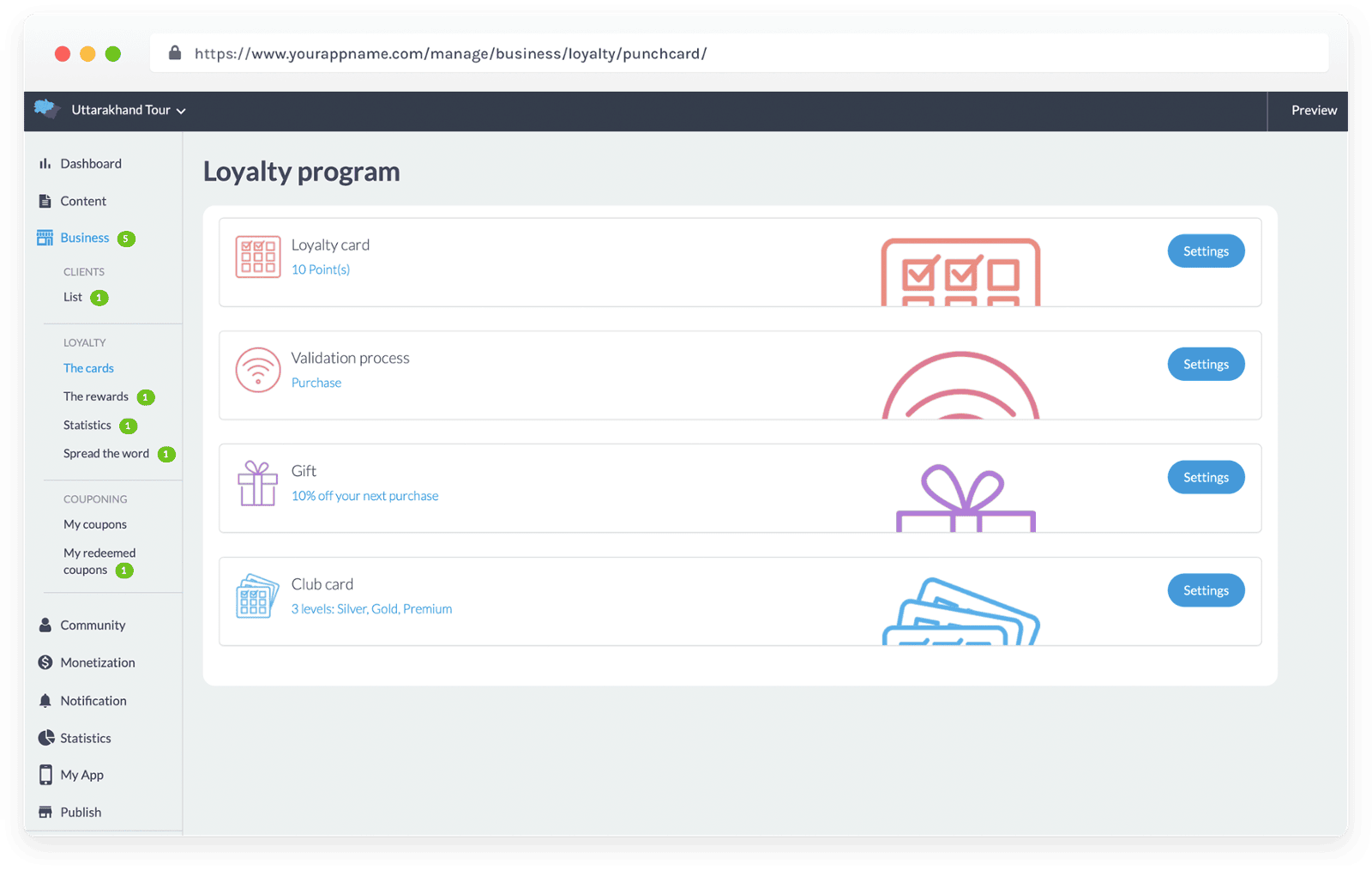
Collecting Points
Customizing the Card
3 Card Templates
Custom Design
3 Validation Process
Promotional Material
Managing Gifts
Rewards History
List of available Rewards
Custom Reward Design
Custom Conformation screen
Live+
Take advantage of advanced features for direct distribution of your radio broadcasts.
Custom Live Player
Meta-Information
Graphical equalizer
Settings
App Settings
Set all your shop information in one go.
First all the contact details: address, email, phone, et of course the name of your shop. Then the metric standards weight and currency. Continue with your social media : Facebook, Instagram, Twitter. Finally, add the legal information data that will appear at the bottom of your invoices. Et voila! You're all set.
App Information
Privacy Center
EU Consents
404 Error
External Connections
Terms and Conditions
Installed Plugins
Appointment booking
Manage your appointment booking settings
- A solution that fits your industry
- Time saving for you and your customers
- A foolproof way to schedule appointments
- A smooth and without constraints customer experience
- All your appointments in one place
- A customized booking planner
- A perfect user experience
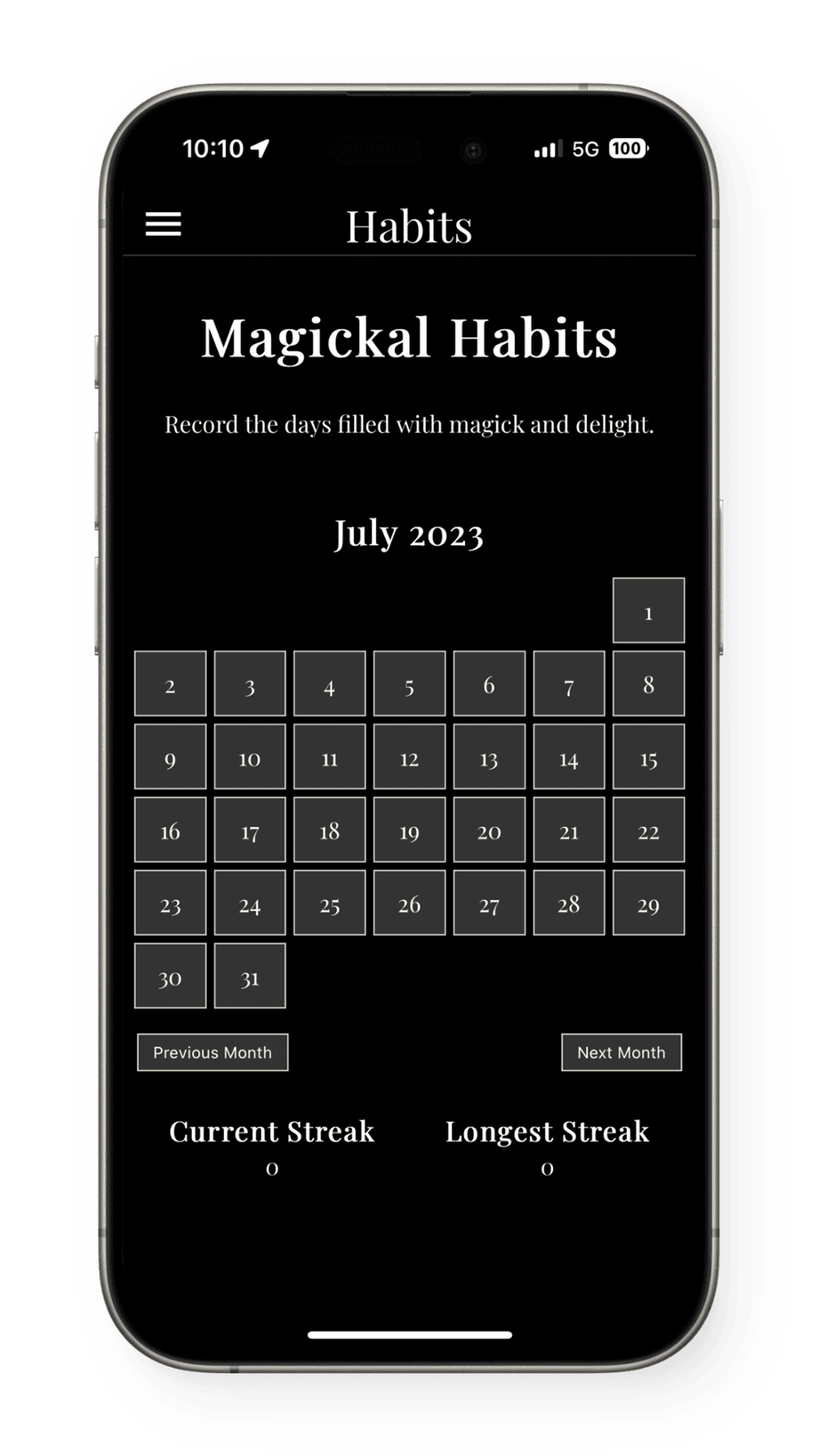
Registration Setting
Set up the authentication App created by our experienced designers.
3 Display Templates
Twitter Sign-in
Integrated User Database
2-Step Sign In Process
Access without authentication
Sign Up Possibility
Terms of use
Sign Up with Facebook
Sign Up with Twitter
Custom User Profile Fields
Custom Fields
Mandatory/Optional Fields
Public / Private Information
Other Settings
Backup your App, manage fonts, and other files in just few clicks.
Backups
My Fonts
My Files
Privacy Center
Permissions
Set all your app permissions in one go from the privacy center page. This page allows you to control which permissions your app requests from your end users.
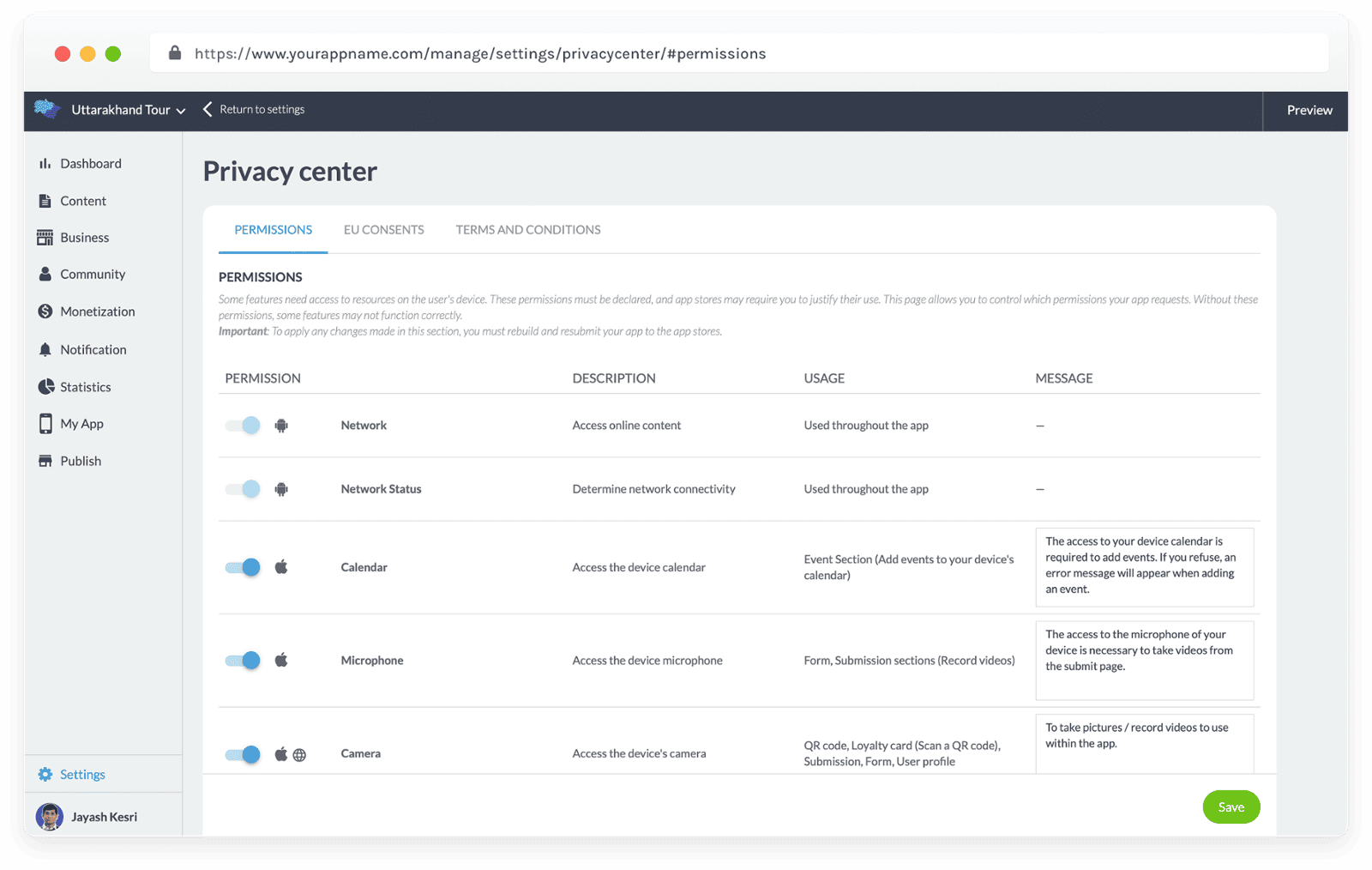
Integrations
Direct Integrations
Integrate your Favourite Apps including, Chat GPT, YouTube, Tawk.to etc. in just a click with Zero-Coding.
etc. in just a click with Zero-Coding.
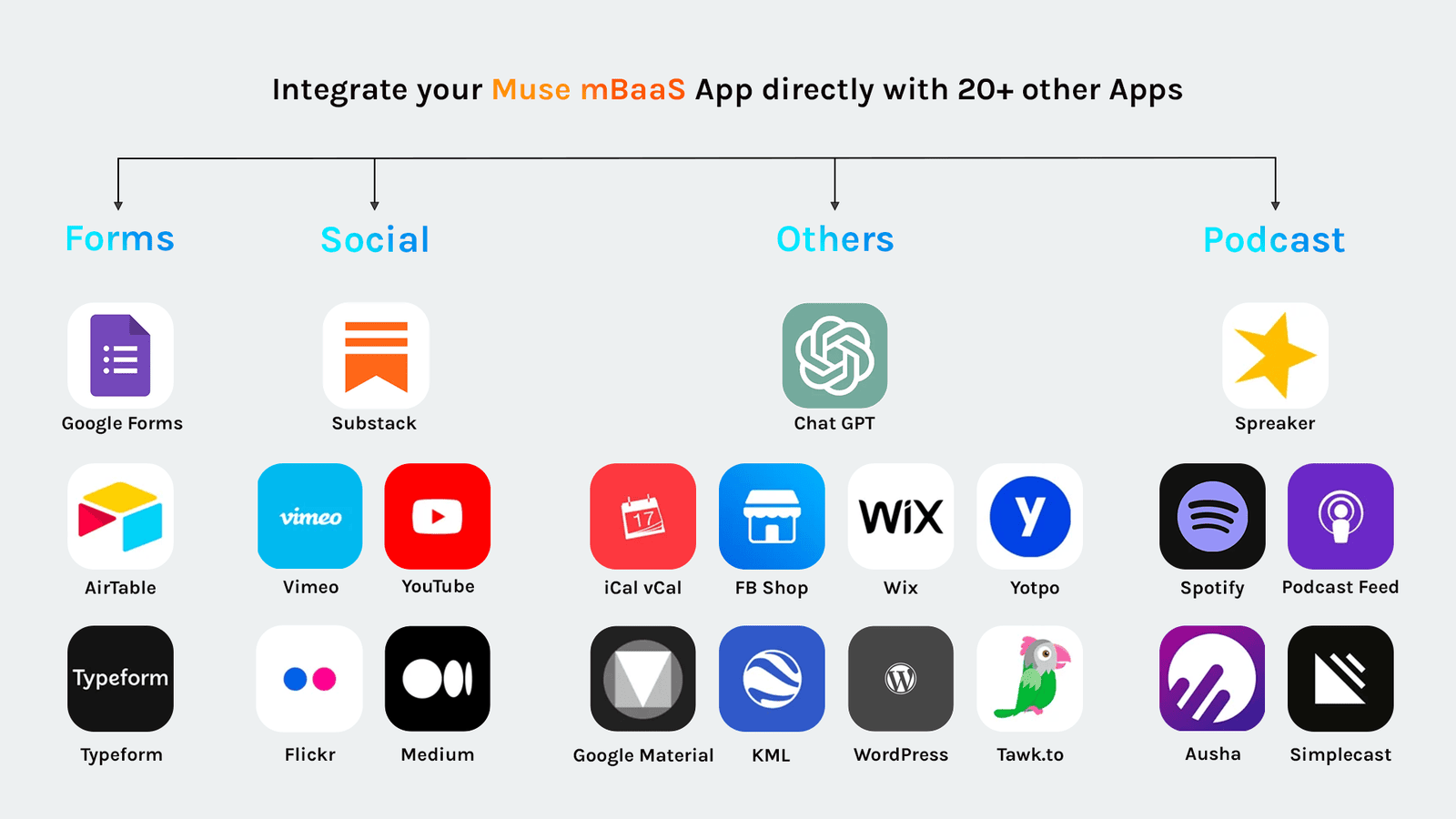
Other Integrations via: Zapier or Make.com
With the Zapier add-on, you have the ability to connect your Business App to thousands of other online services. It's the perfect add-on to set up automations without having to code. (You must have an account at www.zapier.com or www.make.com to use this add-on)
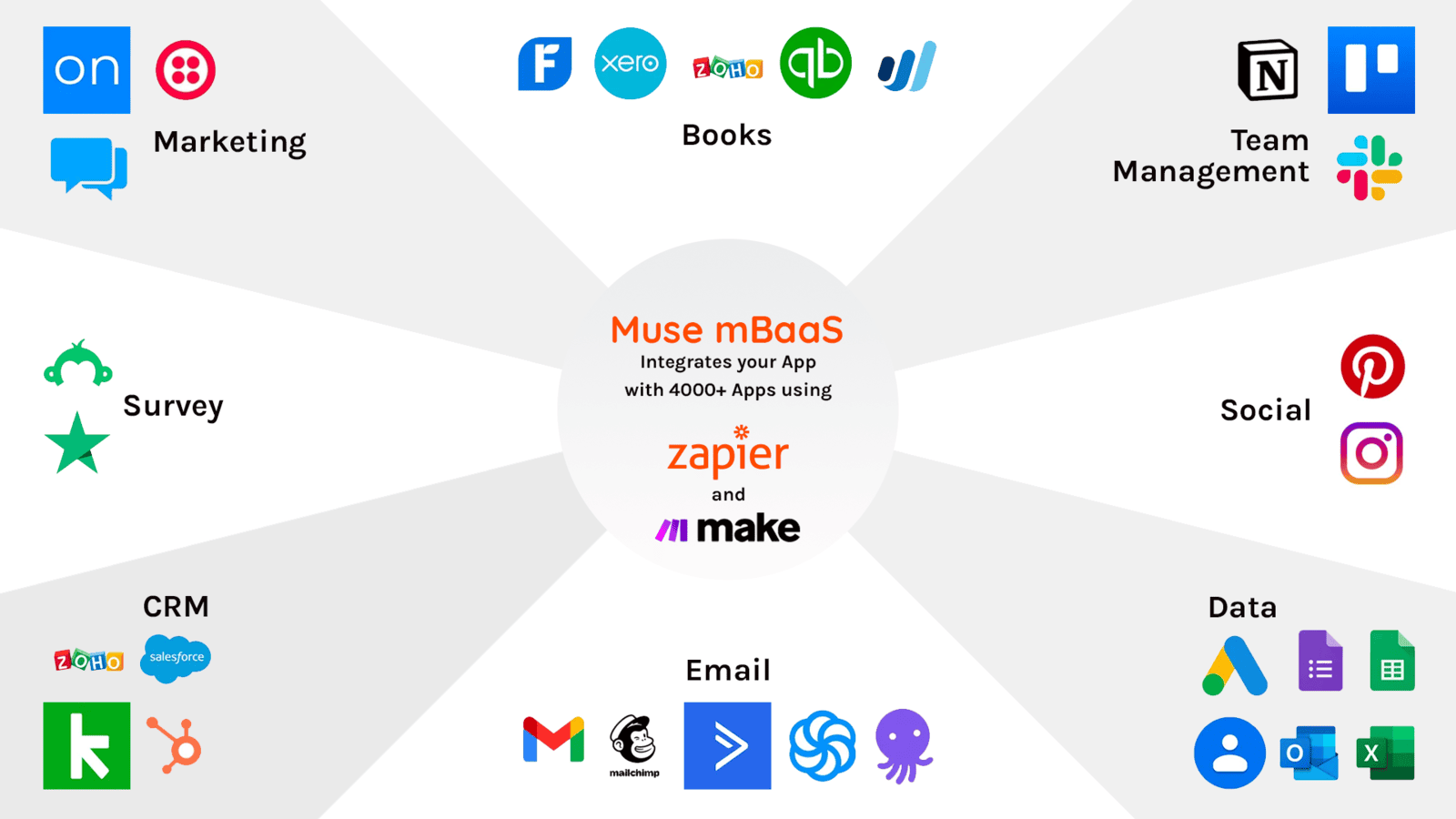
Zapier
Muse mBaaS + Zapier
For example, when an order is placed in your Muse mBaaS app, Zapier can ask Google Sheet to create a new row in a spreadsheet.
Save time with Zaps
Triggers
- new order
- new customer
- new lead
- new abandoned order
- new product
- new product variant
- new promo code
- new updated promocode.
For example, you could create a zap that adds your new leads' email to a Salesforce campaign.
Actions
- update a tracking URL
- update the Inventory Quantity of a product variant
- send a push notification
- find a Collection by ID
- find a Product by ID
- find a Variant by ID
- find an Option by ID.
For example, you could create a zap that updates the stock of a product when a row is added to a Google Sheet table.
Simple, Affordable
Transparent Pricing
Explore our flexible plans and find the perfect fit for your business.
Start your journey to success today.
No Surprises !

Progressive
Web App
$16/month
$192 Billed Annually
No Submission Fee
Includes:
✔ 1 Progressive Web App
- 30 Sections
- Unlimited bandwidth
- 500,000/month Push Notifications
- Half-yearly Updates
- 1 Language
- 3 Admin Members
- 24 Hours Backup
- MVP Basic UI
Most Popular

Native
Android App
$ 32/month
$ 384 Billed Annually
No Submission Fee
Includes:
✔ 1 Progressive Web App
✔ 1 Native Android App
- 60 Sections
- Unlimited bandwidth
- 2,000,000/month Push Notifications
- Quarterly Updates
- 20 Language
- 15 Admin Members
- 15 Days Backup
- Advanced UI

Native iOS App
(iPhone + iPad)
$64/month
$ 768 Billed Annually
No Submission Fee
Includes:
✔ 1 Progressive Web App
✔ 1 Native Android App
✔ 1 Native iOS App
- 120 Sections
- Unlimited bandwidth
- Unlimited Push Notifications
- Monthly Updates
- 27 Language
- 50 Admin Members
- 1 Month Backup
- Polished UI
Not sure which plan fits best for you?
Schedule a Live Demo Session with one of our Experts
Your Questions, answered
Frequently Asked Questions
General Questions
Is there any Setup Fee?
No, there is no setup or development fee on any of our plans.
Is there any App Submission Fee?
No, there is no App Submission Fee on any of our plans if you pay yearly.
Otherwise, a minimal one-time fee of ₹ 1,900 for Web App Plan, ₹3,900 for Android App Plan, and ₹ 9,900 for iOS App Plan will be applicable.
Do I need to enter my payment information to sign up?
No. You can sign up and use Muse mBaaS for 7 days without entering your payment information. At the end of your trial, or when you decide to launch your store, you will need to pick a plan and enter your payment information.
Can I cancel my account at any time?
Yes. If you ever decide that Muse mBaaS isn’t the best platform for your business, you can simply cancel your account.
Can I upgrade my plan later?
Absolutely! You can upgrade your plan at any time within the same app type.
Can I Switch between Business and eCommerce Plans?
No sorry, you can't switch between the types of apps, as changing an app type changes the complete structure and nomenclature of that App.
Additional Store Charges
Play Store Charges
To Publish your app on Google Play Store, you need a Play Store Developer Account costing at $ 25 (one-time).
Paid directly to Google.
App Store Charges
To Publish your app on iOS App Store, you need an App Store Developer Account costs $ 99/year.
Paid directly to Apple.
Why choose Muse mBaaS?
When using Muse mBaaS, you build an app with the advanced technologies offered to developers by Apple and Google.
Doing so, your app benefits from all the innovations made by Apple and Google to provide the unique user experience only a Native App can provide, with things like in-app purchases, one click checkout with Apple Pay, Push Notifications, Offline usage, Fast and Smooth App browsing, and a Beautifully Integrated Design,..
This is a bold choice, and our customers see a true difference compared to other.
iOS App
Our iOS Apps are optimised for iOS 18 and are written in Swift, the Apple technology offering unique capabilities to build stunning user experiences, tightly integrated with the iOS ecosystem.
Android App
Our Android Apps are optimised for Android 15 and are written in Kotlin which is a modern and open-source programming language to build first-class Android apps, with contributions from Google.
Progressive Web App
With Muse mBaaS, you can also create a Progressive Web App which can send Push Notifications, the modern way to make a website that behaves like an app. We chose Angular for this.
Unmatched Loading Speed
More Visibility, More Traffic
Boost CMS Section Content
Powered by
Google AMP
Accelerated Mobile Pages
Increase visibility and generate more traffic on your Progressive Web App.
The AMP format for your shop, applied to all of your product pages in one-click, ensure that your product pages are loaded almost instantly, and as a result a perfect user experience and increased customer retention.